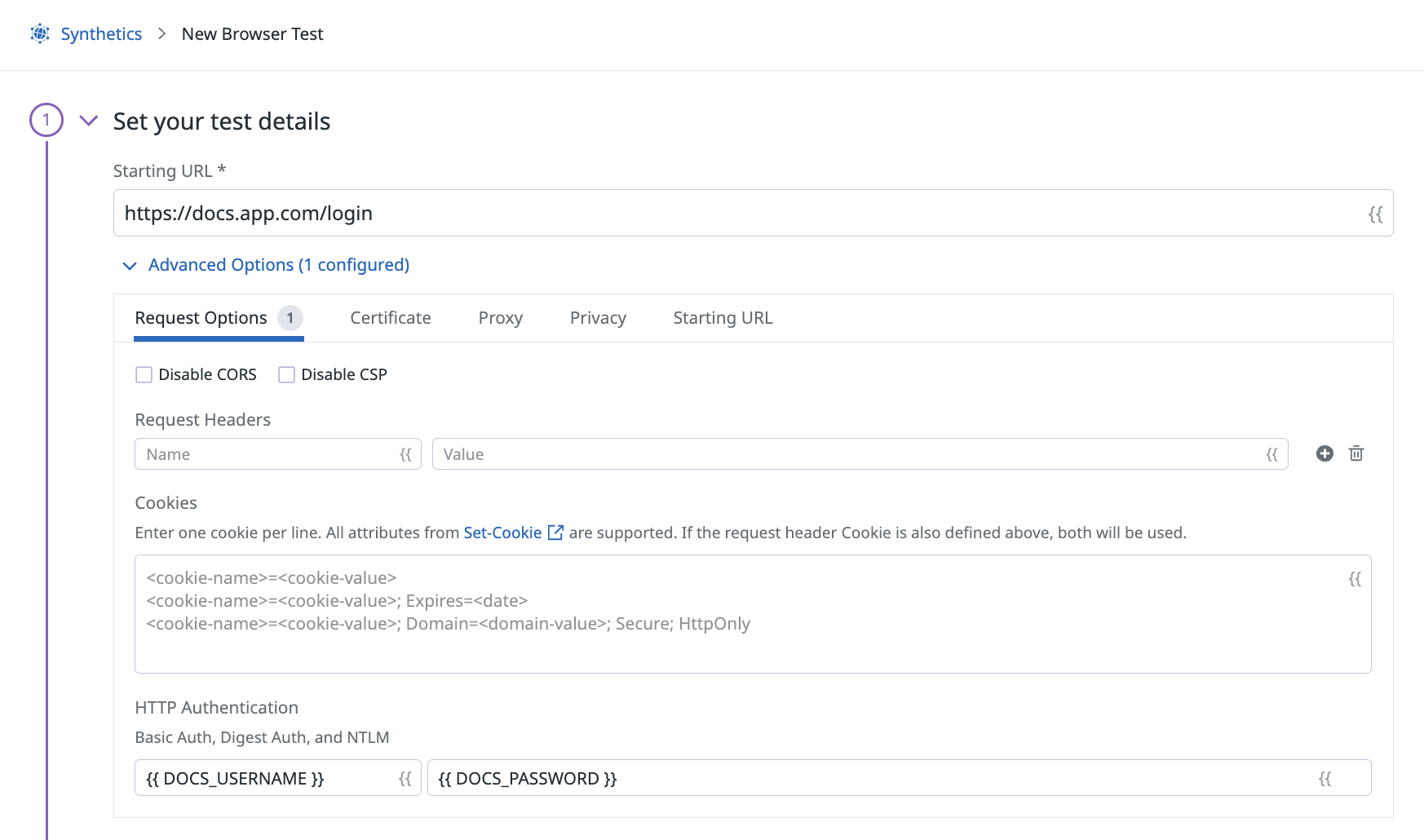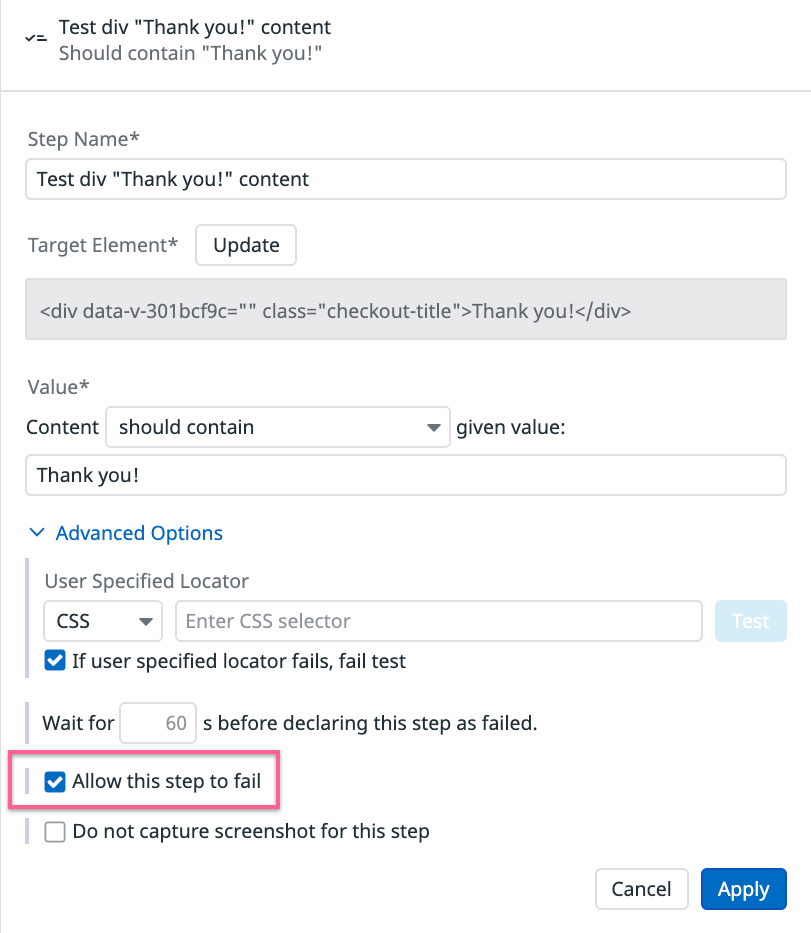- Essentials
- Getting Started
- Datadog
- Datadog Site
- DevSecOps
- Serverless for AWS Lambda
- Agent
- Integrations
- Containers
- Dashboards
- Monitors
- Logs
- APM Tracing
- Profiler
- Tags
- API
- Service Catalog
- Session Replay
- Continuous Testing
- Synthetic Monitoring
- Incident Management
- Database Monitoring
- Cloud Security Management
- Cloud SIEM
- Application Security Management
- Workflow Automation
- CI Visibility
- Test Visibility
- Test Impact Analysis
- Code Analysis
- Learning Center
- Support
- Glossary
- Standard Attributes
- Guides
- Agent
- Integrations
- OpenTelemetry
- Developers
- Authorization
- DogStatsD
- Custom Checks
- Integrations
- Create an Agent-based Integration
- Create an API Integration
- Create a Log Pipeline
- Integration Assets Reference
- Build a Marketplace Offering
- Create a Tile
- Create an Integration Dashboard
- Create a Recommended Monitor
- Create a Cloud SIEM Detection Rule
- OAuth for Integrations
- Install Agent Integration Developer Tool
- Service Checks
- IDE Plugins
- Community
- Guides
- Administrator's Guide
- API
- Datadog Mobile App
- CoScreen
- Cloudcraft
- In The App
- Dashboards
- Notebooks
- DDSQL Editor
- Sheets
- Monitors and Alerting
- Infrastructure
- Metrics
- Watchdog
- Bits AI
- Service Catalog
- API Catalog
- Error Tracking
- Service Management
- Infrastructure
- Application Performance
- APM
- Continuous Profiler
- Database Monitoring
- Data Streams Monitoring
- Data Jobs Monitoring
- Digital Experience
- Real User Monitoring
- Product Analytics
- Synthetic Testing and Monitoring
- Continuous Testing
- Software Delivery
- CI Visibility
- CD Visibility
- Test Optimization
- Code Analysis
- Quality Gates
- DORA Metrics
- Security
- Security Overview
- Cloud SIEM
- Cloud Security Management
- Application Security Management
- AI Observability
- Log Management
- Observability Pipelines
- Log Management
- Administration
Handle Pop-Ups In Browser Tests
Overview
This guide describes how to manage pop-ups such as modals or application windows in a Synthetic browser test.
Modals
JavaScript
Synthetic browser tests automatically handle JavaScript modals:
alertmodals are immediately dismissed for OK.promptmodals are filled withLorem Ipsumfor tests on Google Chrome or Microsoft Edge.confirmmodals that ask for confirmation are accepted.
Basic authentication
For basic authentication pop-ups, specify the associated credentials in your browser test configuration’s Advanced Options.
Application pop-ups
Anchored pop-ups
If a pop-up appears at a specific point of your journey, you can record a step to close it and allow this step to fail using the corresponding option. This way, your test knows how to behave in case a pop-up appears. If the pop-up does not show up, the step fails without causing the whole test to fail.
Moving pop-ups
If the time at which these pop-ups appear in a session is not predictable, check with the third party providing the pop-up to see if they can create a rule that prevents the pop-up from appearing during your browser test execution. They can, for example, provide you with a cookie that you can input in the Advanced Options section of your test.
Alternatively, use one of these methods to ensure your pop-up is closed and your test is able to continue its journey:
Create a JavaScript assertion at the beginning of your browser test to regularly try to close the pop-up:
if (document.querySelector("<ELEMENT>")) { return true; } else { return new Promise((resolve, reject) => { const isPopupDisplayed = () => { if (document.querySelector("<ELEMENT>")) { clearInterval(popup); resolve(true); } }; let popup = setInterval(isPopupDisplayed, 500); }); }Record steps to close the pop-up, add them between all your other browser test steps, and select the Allow this step to fail option for each of them.
Further Reading
Additional helpful documentation, links, and articles: