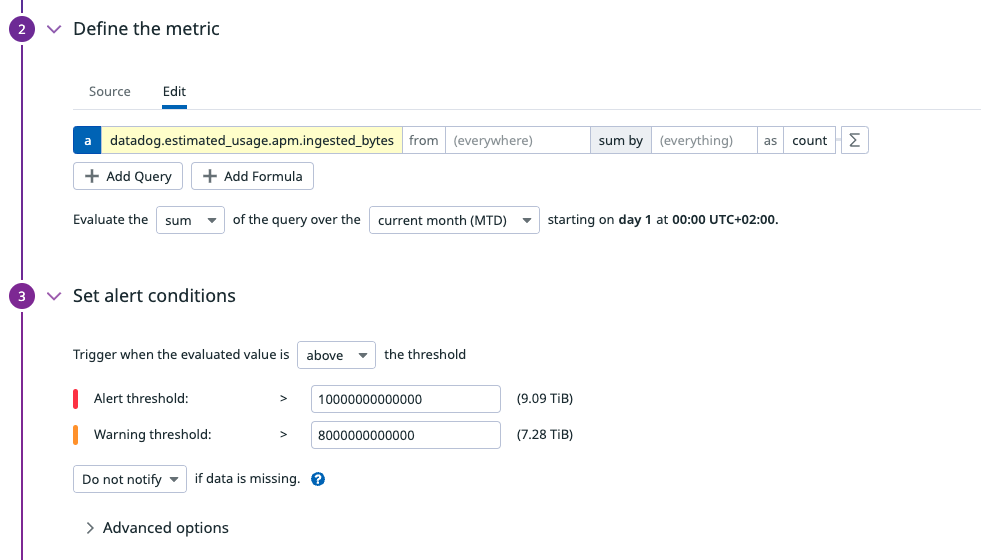- Essentials
- Getting Started
- Datadog
- Datadog Site
- DevSecOps
- Serverless for AWS Lambda
- Agent
- Integrations
- Containers
- Dashboards
- Monitors
- Logs
- APM Tracing
- Profiler
- Tags
- API
- Service Catalog
- Session Replay
- Continuous Testing
- Synthetic Monitoring
- Incident Management
- Database Monitoring
- Cloud Security Management
- Cloud SIEM
- Application Security Management
- Workflow Automation
- CI Visibility
- Test Visibility
- Test Impact Analysis
- Code Analysis
- Learning Center
- Support
- Glossary
- Standard Attributes
- Guides
- Agent
- Integrations
- OpenTelemetry
- Developers
- Authorization
- DogStatsD
- Custom Checks
- Integrations
- Create an Agent-based Integration
- Create an API Integration
- Create a Log Pipeline
- Integration Assets Reference
- Build a Marketplace Offering
- Create a Tile
- Create an Integration Dashboard
- Create a Recommended Monitor
- Create a Cloud SIEM Detection Rule
- OAuth for Integrations
- Install Agent Integration Developer Tool
- Service Checks
- IDE Plugins
- Community
- Guides
- Administrator's Guide
- API
- Datadog Mobile App
- CoScreen
- Cloudcraft
- In The App
- Dashboards
- Notebooks
- DDSQL Editor
- Sheets
- Monitors and Alerting
- Infrastructure
- Metrics
- Watchdog
- Bits AI
- Service Catalog
- API Catalog
- Error Tracking
- Service Management
- Infrastructure
- Application Performance
- APM
- Continuous Profiler
- Database Monitoring
- Data Streams Monitoring
- Data Jobs Monitoring
- Digital Experience
- Real User Monitoring
- Product Analytics
- Synthetic Testing and Monitoring
- Continuous Testing
- Software Delivery
- CI Visibility
- CD Visibility
- Test Optimization
- Code Analysis
- Quality Gates
- DORA Metrics
- Security
- Security Overview
- Cloud SIEM
- Cloud Security Management
- Application Security Management
- AI Observability
- Log Management
- Observability Pipelines
- Log Management
- Administration
View and Alert on APM Usage
Datadog has many pricing plans to fit your needs. For more information, see the Pricing page. Read APM documentation on APM Billing to understand how billing works for APM and Distributed Tracing.
Usage page
If you are an admin of your account, you can view your account usage using the Usage Page which gets updated every 24 hours.
| Dimension | Description |
|---|---|
| APM Hosts | Shows the 99th percentile of all distinct APM hosts over all hours in the current month. |
| APM Fargate Tasks | Shows the average of distinct Fargate tasks over 5-minute time periods in the current month. |
| Ingested Spans | Shows the sum of Ingested Bytes from spans ingested in the current month. |
| Indexed Spans | Shows the sum of Indexed Spans indexed in the current month. |
Each APM host and APM Fargate task grants you an allotment of ingested and indexed volume:
- Ingested spans: 150 GB ingested spans per APM host and 10 GB ingested spans per APM Fargate task.
- Indexed spans: 1M indexed spans per APM host and 65k spans indexed spans per APM Fargate task.
Set alerts based on ingested/indexed volumes
Set alerts on ingested bytes
To ensure that your ingested spans usage remains within the allocation that APM hosts and APM Fargate tasks grants you, set up monitors to alert when your monthly usage is close to your allocation.
- Create a metric monitor.
- Enter
datadog.estimated_usage.apm.ingested_bytesfor the metric query. - Define the monitor’s evaluation window to
current month (MTD). This ensures that the monitor is looking at the month-to-date usage. Read more about cumulative time windows in the monitors documentation. - Define the Alert threshold and an optional Warning threshold to alert when the ingested volume reaches 80% or 90% of your allotment.
- Enter a name for the monitor. Define the notification to send an alert to your team when the ingested volumes are too high.
To effectively reduce your ingested volumes, see this guide or the ingestion mechanisms documentation.
Set alerts on indexed spans
Similarly, you can set alerts to ensure that your budget for you indexed spans remains within certain limits. Create a metric monitor using the datadog.estimated_usage.apm.indexed_spans metric to get alerted when your month-to-date indexed spans volume goes over a defined threshold.
To reduce the number of indexed spans, check your configuration for retention filters. Read more about retention filters in the trace retention documentation.