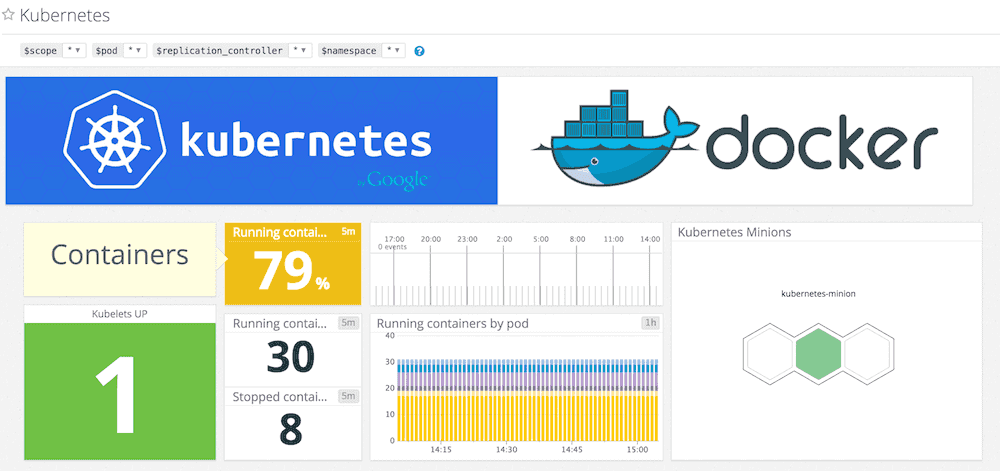- Essentials
- Getting Started
- Datadog
- Datadog Site
- DevSecOps
- Serverless for AWS Lambda
- Agent
- Integrations
- Containers
- Dashboards
- Monitors
- Logs
- APM Tracing
- Profiler
- Tags
- API
- Software Catalog
- Session Replay
- Synthetic Monitoring and Testing
- Incident Management
- Database Monitoring
- Cloud Security Management
- Cloud SIEM
- Application Security Management
- Workflow Automation
- Software Delivery
- Code Security
- Learning Center
- Support
- Glossary
- Standard Attributes
- Guides
- Agent
- Integrations
- Developers
- Authorization
- DogStatsD
- Custom Checks
- Integrations
- Create an Agent-based Integration
- Create an API Integration
- Create a Log Pipeline
- Integration Assets Reference
- Build a Marketplace Offering
- Create a Tile
- Create an Integration Dashboard
- Create a Monitor Template
- Create a Cloud SIEM Detection Rule
- OAuth for Integrations
- Install Agent Integration Developer Tool
- Service Checks
- IDE Plugins
- Community
- Guides
- OpenTelemetry
- Administrator's Guide
- API
- Datadog Mobile App
- CoScreen
- CoTerm
- Cloudcraft
- In The App
- Dashboards
- Notebooks
- DDSQL Editor
- Reference Tables
- Sheets
- Monitors and Alerting
- Infrastructure
- Metrics
- Watchdog
- Bits AI
- Software Catalog
- Error Tracking
- Change Tracking
- Service Management
- Actions & Remediations
- Infrastructure
- Universal Service Monitoring
- Containers
- Serverless
- Network Monitoring
- Cloud Cost
- Application Performance
- APM
- Continuous Profiler
- Database Monitoring
- Agent Integration Overhead
- Setup Architectures
- Setting Up Postgres
- Setting Up MySQL
- Setting Up SQL Server
- Setting Up Oracle
- Setting Up Amazon DocumentDB
- Setting Up MongoDB
- Connecting DBM and Traces
- Data Collected
- Exploring Database Hosts
- Exploring Query Metrics
- Exploring Query Samples
- Exploring Recommendations
- Troubleshooting
- Guides
- Data Streams Monitoring
- Data Jobs Monitoring
- Digital Experience
- Real User Monitoring
- Product Analytics
- Synthetic Testing and Monitoring
- Continuous Testing
- Software Delivery
- CI Visibility
- CD Visibility
- Test Optimization
- Quality Gates
- DORA Metrics
- Security
- Security Overview
- Cloud SIEM
- Cloud Security Management
- Application Security Management
- Code Security
- AI Observability
- Log Management
- Observability Pipelines
- Log Management
- Administration
Kubernetes Basic Agent Usage in Agent v5
The Datadog Agent v5 is supported up to Kubernetes version 1.8, for latest version of Kubernetes use the Datadog Agent v6.
Overview
Get metrics from Kubernetes in real time to:
- Visualize and monitor Kubernetes states
- Be notified about Kubernetes failovers and events
For Kubernetes, it’s recommended to run the Agent in a DaemonSet. A Docker image is available with both the Docker and the Kubernetes integrations enabled.
You can also just run the Datadog Agent on your host and configure it to gather your Kubernetes metrics.
Set up Kubernetes
Installation
Container installation
Thanks to Kubernetes, you can take advantage of DaemonSets to automatically deploy the Datadog Agent on all your nodes (or on specific nodes by using nodeSelectors).
If DaemonSets are not an option for your Kubernetes cluster, install the Datadog Agent as a deployment on each Kubernetes node.
If your Kubernetes has RBAC enabled, see how to configure RBAC permissions with your Datadog-Kubernetes integration.
- Create the following
dd-agent.yamlmanifest:
apiVersion: extensions/v1beta1
metadata:
name: dd-agent
spec:
template:
metadata:
labels:
app: dd-agent
name: dd-agent
spec:
containers:
- image: gcr.io/datadoghq/docker-dd-agent:latest
imagePullPolicy: Always
name: dd-agent
ports:
- containerPort: 8125
name: dogstatsdport
protocol: UDP
env:
- name: API_KEY
value: "DATADOG_API_KEY"
- name: KUBERNETES
value: "yes"
volumeMounts:
- name: dockersocket
mountPath: /var/run/docker.sock
- name: procdir
mountPath: /host/proc
readOnly: true
- name: cgroups
mountPath: /host/sys/fs/cgroup
readOnly: true
volumes:
- hostPath:
path: /var/run/docker.sock
name: dockersocket
- hostPath:
path: /proc
name: procdir
- hostPath:
path: /sys/fs/cgroup
name: cgroups
Replace DATADOG_API_KEY with your api key or use Kubernetes secrets to set your API key as an environment variable.
- Deploy the DaemonSet with the command:
kubectl create -f dd-agent.yaml
Note: This manifest enables the Autodiscovery, auto-configuration feature. To disable it, remove the SD_BACKEND environment variable definition. To learn how to configure Autodiscovery, see the Autodiscovery documentation.
Host installation
Install the dd-check-kubernetes package manually or with your favorite configuration manager.
Configuration
Edit the kubernetes.yaml file to point to your server and port, set the masters to monitor:
instances:
host: localhost
port: 4194
method: http
See the example kubernetes.yaml for all available configuration options.
Validation
Container running
To verify the Datadog Agent is running in your environment as a DaemonSet, execute:
kubectl get daemonset
If the Agent is deployed, a similar output to the text below is displayed, where desired and current are equal to the number of nodes running in your cluster.
NAME DESIRED CURRENT NODE-SELECTOR AGE
dd-agent 3 3 <none> 11h
Agent check running
Run the Agent’s info subcommand and look for kubernetes under the Checks section:
Checks
======
kubernetes
-----------
- instance #0 [OK]
- Collected 39 metrics, 0 events & 7 service checks
Setup Kubernetes state
Installation
Container installation
If you are running Kubernetes >= 1.2.0, you can use the kube-state-metrics project to provide additional metrics (identified by the kubernetes_state prefix in the metrics list below) to Datadog.
To run kube-state-metrics, create a kube-state-metrics.yaml file using the following manifest to deploy the kube-state-metrics service:
apiVersion: extensions/v1beta1
metadata:
name: kube-state-metrics
spec:
replicas: 1
template:
metadata:
labels:
app: kube-state-metrics
spec:
containers:
- name: kube-state-metrics
image: gcr.io/google_containers/kube-state-metrics:v1.2.0
ports:
- name: metrics
containerPort: 8080
resources:
requests:
memory: 30Mi
cpu: 100m
limits:
memory: 50Mi
cpu: 200m
---
apiVersion: v1
metadata:
annotations:
prometheus.io/scrape: 'true'
labels:
app: kube-state-metrics
name: kube-state-metrics
spec:
ports:
- name: metrics
port: 8080
targetPort: metrics
protocol: TCP
selector:
app: kube-state-metrics
Then deploy it by running:
kubectl create -f kube-state-metrics.yaml
The manifest above uses Google’s publicly available kube-state-metrics container, which is also available on Quay. If you want to build it manually, see the official project documentation.
If you configure your Kubernetes State Metrics service to run on a different URL or port, you can configure the Datadog Agent by setting the kube_state_url parameter in conf.d/kubernetes_state.yaml, then restarting the Agent.
For more information, see the kubernetes_state.yaml.example file. If you have enabled Autodiscovery, the kube state URL is configured and managed automatically.
Host installation
Install the dd-check-kubernetes_state package manually or with your favorite configuration manager (On CentOS/AWS, download the rpm package and see the installation instructions.
Then edit the kubernetes_state.yaml file to point to your server and port and set the masters to monitor. See the example kubernetes_state.yaml for all available configuration options.
Validation
Container validation
To verify the Datadog Agent is running in your environment as a DaemonSet, execute:
kubectl get daemonset
If the Agent is deployed, you receive a similar output to the text below, where desired and current are equal to the number of running nodes in your cluster.
NAME DESIRED CURRENT NODE-SELECTOR AGE
dd-agent 3 3 <none> 11h
Agent check validation
Run the Agent’s info subcommand and look for kubernetes_state under the Checks section:
Checks
======
kubernetes_state
-----------
- instance #0 [OK]
- Collected 39 metrics, 0 events & 7 service checks
Setup Kubernetes DNS
Installation
Install the dd-check-kube_dns package manually or with your favorite configuration manager.
Configuration
Edit the kube_dns.yaml file to point to your server and port, set the masters to monitor. See the sample kube_dns.yaml for all available configuration options.
Using with service discovery
If you are using one dd-agent pod per Kubernetes worker node, you could use the following annotations on your kube-dns pod to retrieve the data automatically.
apiVersion: v1
metadata:
annotations:
service-discovery.datadoghq.com/kubedns.check_names: '["kube_dns"]'
service-discovery.datadoghq.com/kubedns.init_configs: '[{}]'
service-discovery.datadoghq.com/kubedns.instances: '[[{"prometheus_endpoint":"http://%%host%%:10055/metrics", "tags":["dns-pod:%%host%%"]}]]'
Notes:
- Notice the “dns-pod” tag keeps track of the target DNS pod IP. The other tags are related to the
dd-agentthat is polling the information using service discovery. - The service discovery annotations need to be applied to the pod. In case of a deployment, add the annotations to the metadata of the template’s spec.
Validation
Run the Agent’s info subcommand and look for kube_dns under the Checks section:
Checks
======
kube_dns
-----------
- instance #0 [OK]
- Collected 39 metrics, 0 events & 7 service checks