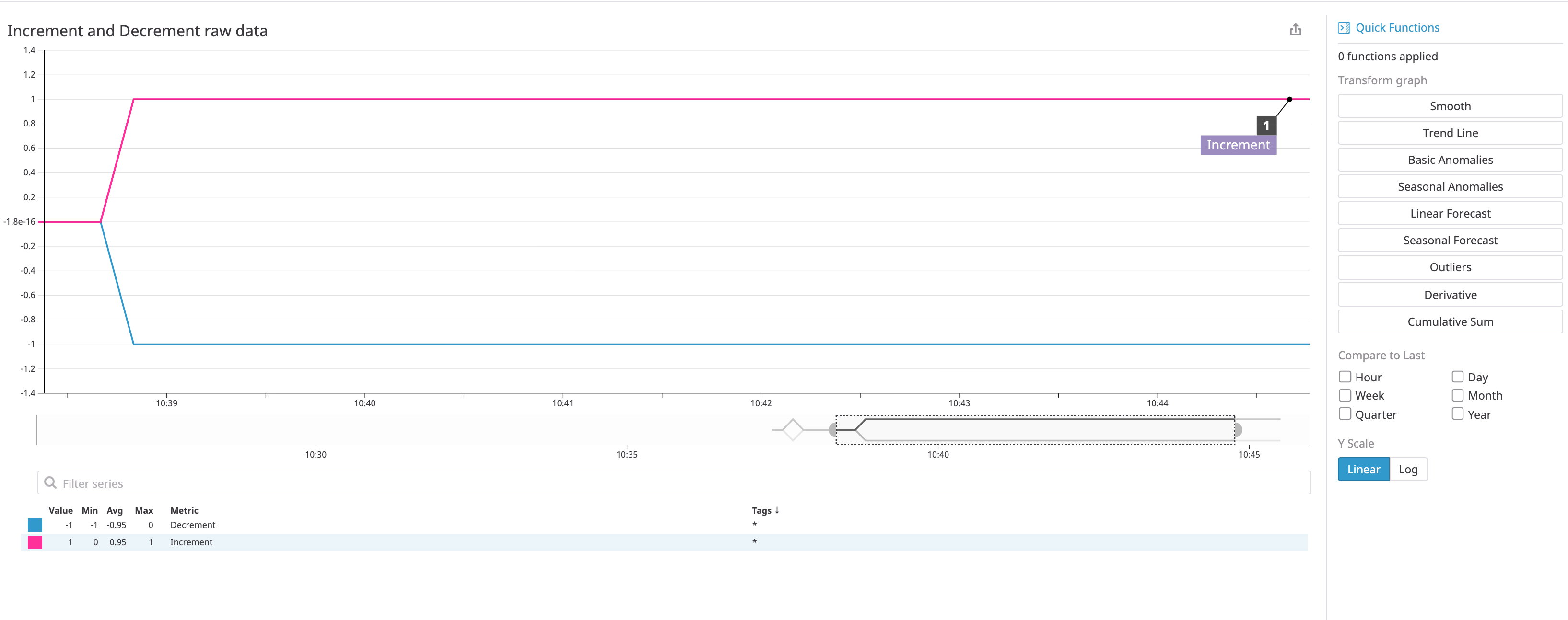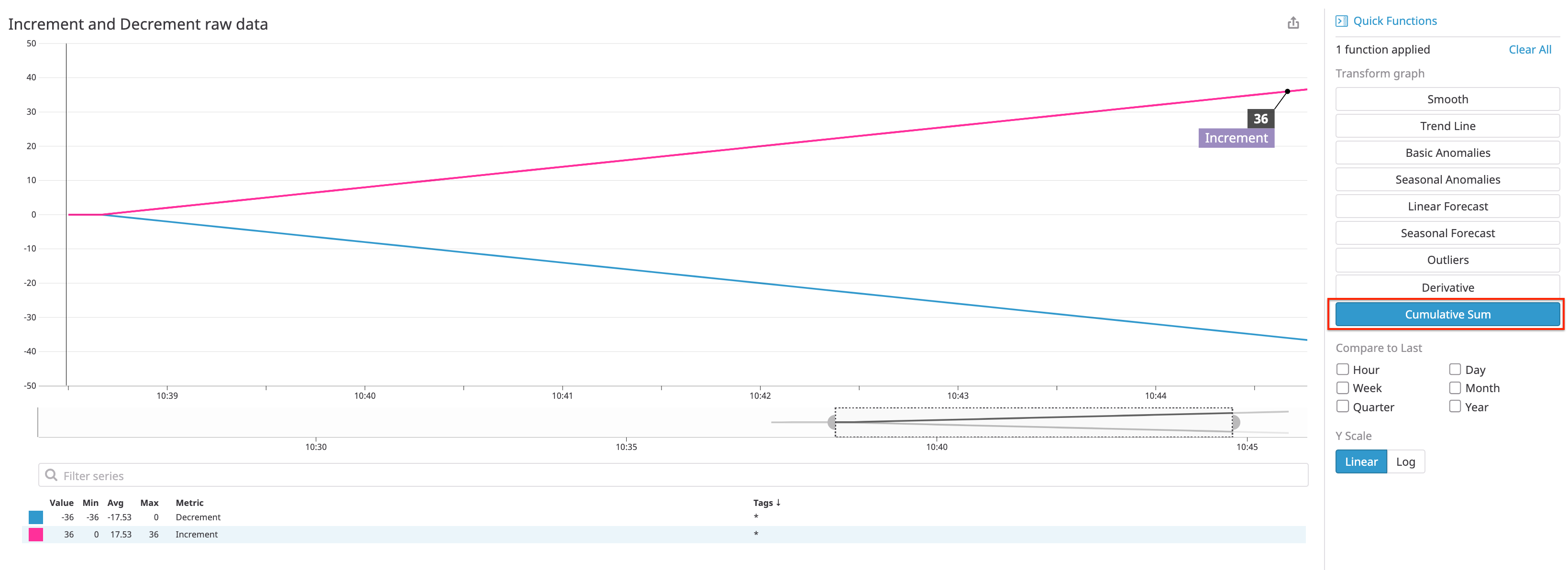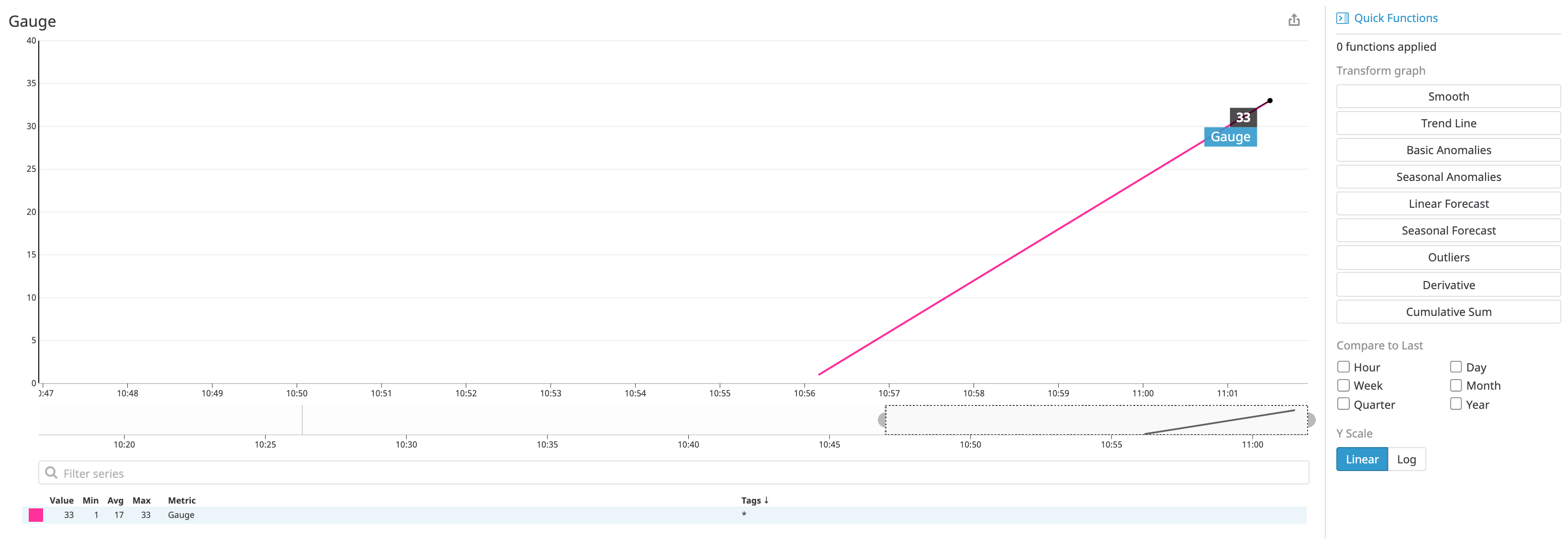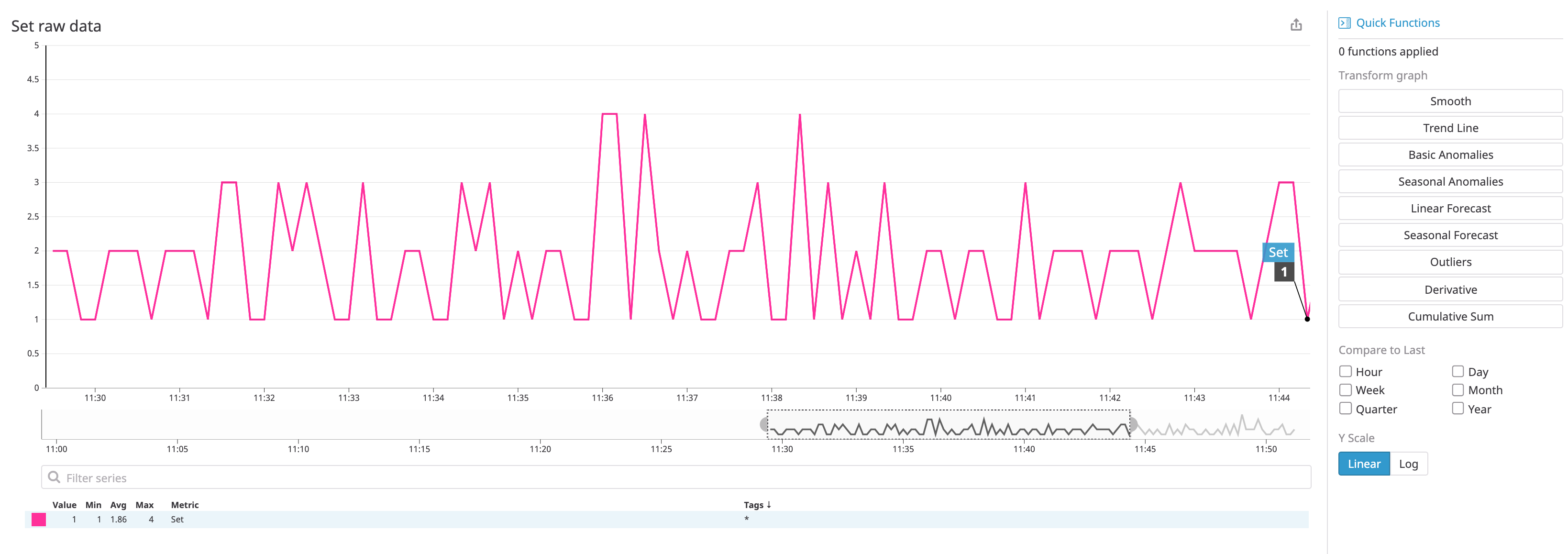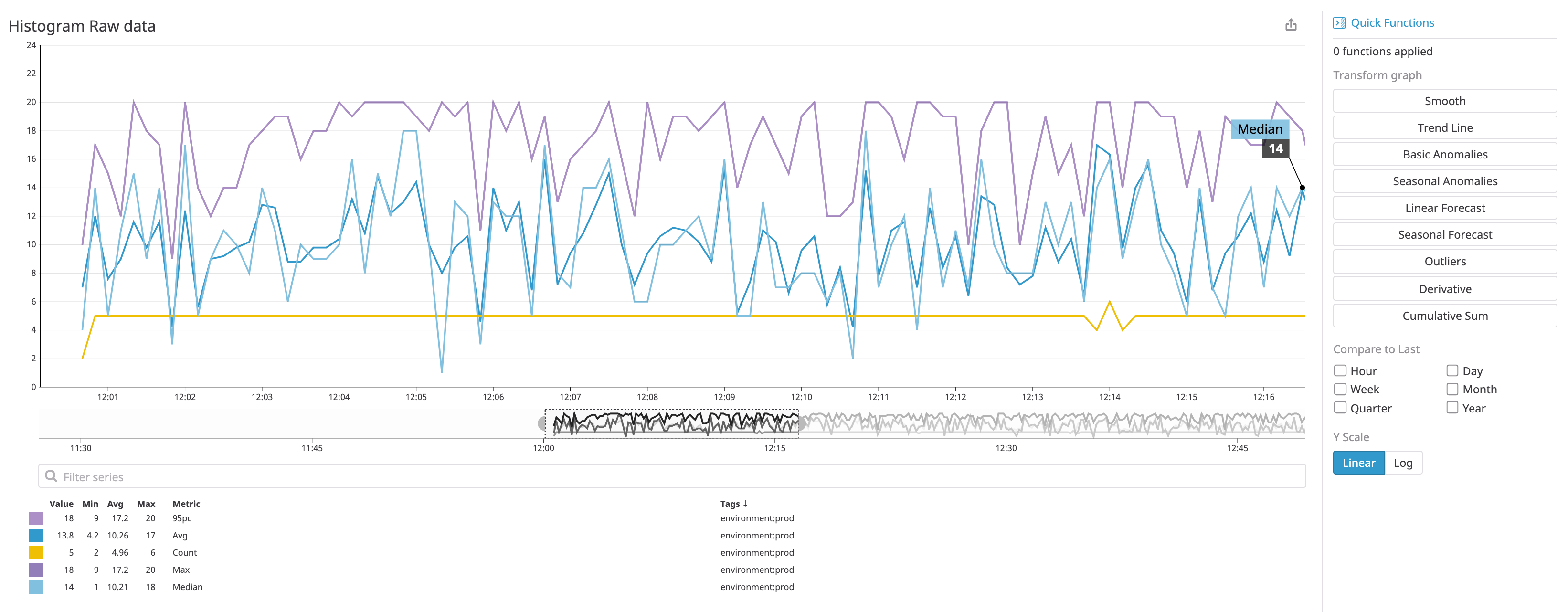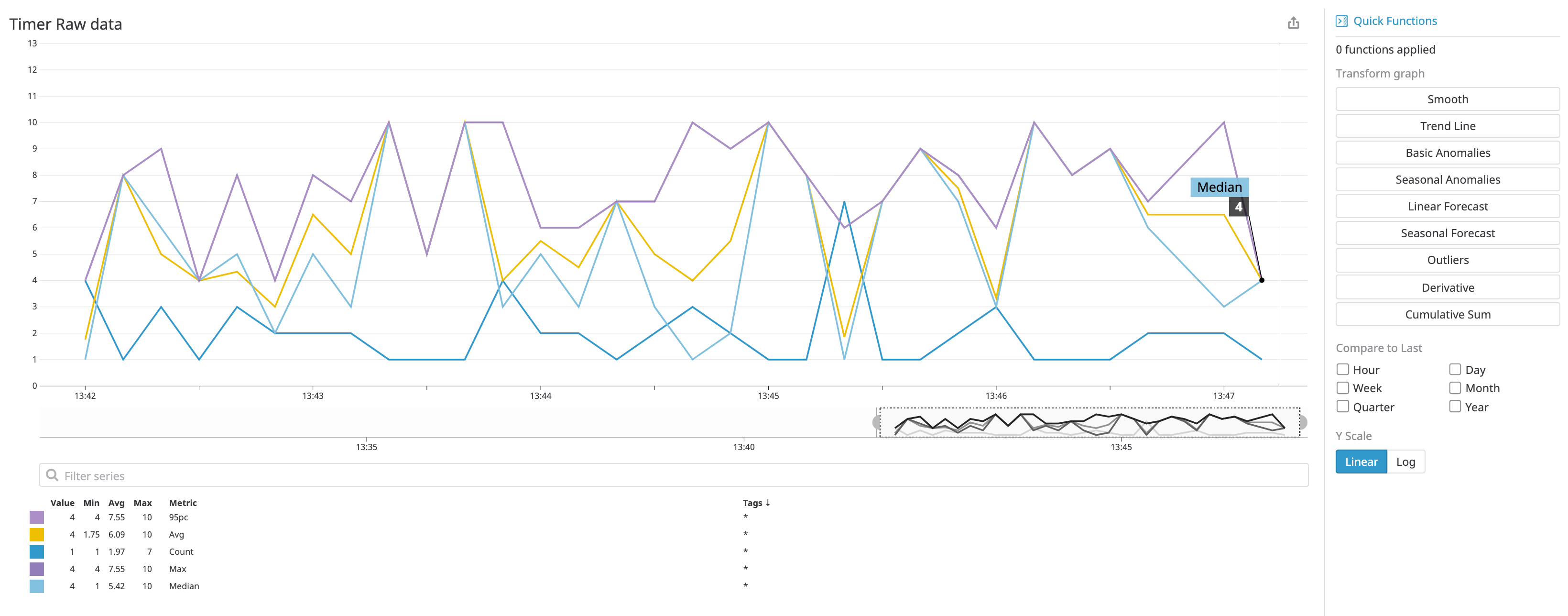- Essentials
- Getting Started
- Datadog
- Datadog Site
- DevSecOps
- Serverless for AWS Lambda
- Agent
- Integrations
- Containers
- Dashboards
- Monitors
- Logs
- APM Tracing
- Profiler
- Tags
- API
- Service Catalog
- Session Replay
- Continuous Testing
- Synthetic Monitoring
- Incident Management
- Database Monitoring
- Cloud Security Management
- Cloud SIEM
- Application Security Management
- Workflow Automation
- CI Visibility
- Test Visibility
- Test Impact Analysis
- Code Analysis
- Learning Center
- Support
- Glossary
- Standard Attributes
- Guides
- Agent
- Integrations
- OpenTelemetry
- Developers
- Authorization
- DogStatsD
- Custom Checks
- Integrations
- Create an Agent-based Integration
- Create an API Integration
- Create a Log Pipeline
- Integration Assets Reference
- Build a Marketplace Offering
- Create a Tile
- Create an Integration Dashboard
- Create a Recommended Monitor
- Create a Cloud SIEM Detection Rule
- OAuth for Integrations
- Install Agent Integration Developer Tool
- Service Checks
- IDE Plugins
- Community
- Guides
- Administrator's Guide
- API
- Datadog Mobile App
- CoScreen
- Cloudcraft
- In The App
- Dashboards
- Notebooks
- DDSQL Editor
- Sheets
- Monitors and Alerting
- Infrastructure
- Metrics
- Watchdog
- Bits AI
- Service Catalog
- API Catalog
- Error Tracking
- Service Management
- Infrastructure
- Application Performance
- APM
- Continuous Profiler
- Database Monitoring
- Data Streams Monitoring
- Data Jobs Monitoring
- Digital Experience
- Real User Monitoring
- Product Analytics
- Synthetic Testing and Monitoring
- Continuous Testing
- Software Delivery
- CI Visibility
- CD Visibility
- Test Optimization
- Code Analysis
- Quality Gates
- DORA Metrics
- Security
- Security Overview
- Cloud SIEM
- Cloud Security Management
- Application Security Management
- AI Observability
- Log Management
- Observability Pipelines
- Log Management
- Administration
Metric Submission: DogStatsD
While StatsD accepts only metrics, DogStatsD accepts all three of the major Datadog data types: metrics, events, and service checks. This section shows typical use cases for metrics split down by metric types, and introduces sampling rates and metric tagging options specific to DogStatsD.
COUNT, GAUGE, and SET metric types are familiar to StatsD users. TIMER from StatsD is a sub-set of HISTOGRAM in DogStatsD. Additionally, you can submit HISTOGRAM and DISTRIBUTION metric types using DogStatsD.
Note: Depending on the submission method used, the actual metric type stored within Datadog might differ from the submission metric type. When submitting a RATE metric type through DogStatsD, the metric appears as a GAUGE in-app to ensure relevant comparison across different Agents.
Functions
After you install DogStatsD, the following functions are available for submitting your metrics to Datadog depending on their metric type. The functions have the following shared parameters:
| Parameter | Type | Required | Description |
|---|---|---|---|
<METRIC_NAME> | String | Yes | Name of the metric to submit. |
<METRIC_VALUE> | Double | Yes | Value associated with your metric. |
<SAMPLE_RATE> | Double | No | The sample rate to apply to the metric. Takes a value between 0 (everything is sampled, so nothing is sent) and 1 (no sample). See the Sample Rate section to learn more. |
<TAGS> | List of strings | No | A list of tags to apply to the metric. See the Metrics Tagging section to learn more. |
COUNT
increment(<METRIC_NAME>, <SAMPLE_RATE>, <TAGS>)- Used to increment a COUNT metric. Stored as a
RATEtype in Datadog. Each value in the stored timeseries is a time-normalized delta of the metric’s value over the StatsD flush period. decrement(<METRIC_NAME>, <SAMPLE_RATE>, <TAGS>)- Used to decrement a COUNT metric. Stored as a
RATEtype in Datadog. Each value in the stored timeseries is a time-normalized delta of the metric’s value over the StatsD flush period. count(<METRIC_NAME>, <METRIC_VALUE>, <SAMPLE_RATE>, <TAGS>)- Used to increment a COUNT metric from an arbitrary
Value. Stored as aRATEtype in Datadog. Each value in the stored timeseries is a time-normalized delta of the metric’s value over the StatsD flush period. - Note:
countis not supported in Python.
Note: COUNT type metrics can show a decimal value within Datadog since they are normalized over the flush interval to report per-second units.
Code examples
Emit a COUNT metric-stored as a RATE metric-to Datadog. Learn more about the COUNT type in the metric types documentation.
Run the following code to submit a DogStatsD COUNT metric to Datadog. Remember to flush/close the client when it is no longer needed.
from datadog import initialize, statsd
import time
options = {
'statsd_host':'127.0.0.1',
'statsd_port':8125
}
initialize(**options)
while(1):
statsd.increment('example_metric.increment', tags=["environment:dev"])
statsd.decrement('example_metric.decrement', tags=["environment:dev"])
time.sleep(10)
Note: statsd.count is not supported in Python.
require 'datadog/statsd'
statsd = Datadog::Statsd.new('localhost', 8125, tags: ['environment:dev'])
while true do
statsd.increment('example_metric.increment')
statsd.increment('example_metric.increment', tags: ['another:tag'])
statsd.decrement('example_metric.decrement')
statsd.count('example_metric.count', 2)
sleep 10
end
package main
import (
"log"
"time"
"github.com/DataDog/datadog-go/statsd"
)
func main() {
statsd, err := statsd.New("127.0.0.1:8125")
if err != nil {
log.Fatal(err)
}
for true {
statsd.Incr("example_metric.increment", []string{"environment:dev"}, 1)
statsd.Decr("example_metric.decrement", []string{"environment:dev"}, 1)
statsd.Count("example_metric.count", 2, []string{"environment:dev"}, 1)
time.Sleep(10 * time.Second)
}
}
import com.timgroup.statsd.NonBlockingStatsDClientBuilder;
import com.timgroup.statsd.StatsDClient;
import java.util.Random;
public class DogStatsdClient {
public static void main(String[] args) throws Exception {
StatsDClient Statsd = new NonBlockingStatsDClientBuilder()
.prefix("statsd")
.hostname("localhost")
.port(8125)
.build();
while (true) {
Statsd.incrementCounter("example_metric.increment", new String[]{"environment:dev"});
Statsd.decrementCounter("example_metric.decrement", new String[]{"environment:dev"});
Statsd.count("example_metric.count", 2, new String[]{"environment:dev"});
Thread.sleep(100000);
}
}
}
using StatsdClient;
using System;
public class DogStatsdClient
{
public static void Main()
{
var dogstatsdConfig = new StatsdConfig
{
StatsdServerName = "127.0.0.1",
StatsdPort = 8125,
};
using (var dogStatsdService = new DogStatsdService())
{
if (!dogStatsdService.Configure(dogstatsdConfig))
throw new InvalidOperationException("Cannot initialize DogstatsD. Set optionalExceptionHandler argument in the `Configure` method for more information.");
var random = new Random(0);
while (true)
{
dogStatsdService.Increment("example_metric.increment", tags: new[] {"environment:dev"});
dogStatsdService.Decrement("example_metric.decrement", tags: new[] {"environment:dev"});
dogStatsdService.Counter("example_metric.count", 2, tags: new[] {"environment:dev"});
System.Threading.Thread.Sleep(random.Next(100000));
}
}
}
}
<?php
require __DIR__ . '/vendor/autoload.php';
use DataDog\DogStatsd;
$statsd = new DogStatsd(
array('host' => '127.0.0.1',
'port' => 8125,
)
);
while (TRUE) {
$statsd->increment('example_metric.increment', 1, array('environment'=>'dev'));
$statsd->decrement('example_metric.decrement', 1, array('environment'=>'dev'));
sleep(10);
}
const tracer = require('dd-trace');
tracer.init();
tracer.dogstatsd.increment('example_metric.increment', 1, { environment: 'dev' });
tracer.dogstatsd.decrement('example_metric.decrement', 1, { environment: 'dev' });
After running the code above, your metrics data is available to graph in Datadog:
Since the value is submitted as a COUNT it’s stored as RATE in Datadog. To get raw counts within Datadog, apply a function to your series such as the Cumulative Sum or Integral function:
GAUGE
gauge(<METRIC_NAME>, <METRIC_VALUE>, <SAMPLE_RATE>, <TAGS>)- Stored as a
GAUGEtype in Datadog. Each value in the stored timeseries is the last gauge value submitted for the metric during the StatsD flush period.
Code examples
Emit a GAUGE metric-stored as a GAUGE metric-to Datadog. Learn more about the GAUGE type in the metric types documentation.
Run the following code to submit a DogStatsD GAUGE metric to Datadog. Remember to flush/close the client when it is no longer needed.
Note: Metrics submission calls are asynchronous. If you want to ensure metrics are submitted, call flush before the program exits.
from datadog import initialize, statsd
import time
options = {
'statsd_host':'127.0.0.1',
'statsd_port':8125
}
initialize(**options)
i = 0
while(1):
i += 1
statsd.gauge('example_metric.gauge', i, tags=["environment:dev"])
time.sleep(10)
require 'datadog/statsd'
statsd = Datadog::Statsd.new('localhost', 8125)
i = 0
while true do
i += 1
statsd.gauge('example_metric.gauge', i, tags: ['environment:dev'])
sleep 10
end
package main
import (
"log"
"time"
"github.com/DataDog/datadog-go/statsd"
)
func main() {
statsd, err := statsd.New("127.0.0.1:8125")
if err != nil {
log.Fatal(err)
}
var i float64
for true {
i += 1
statsd.Gauge("example_metric.gauge", i, []string{"environment:dev"}, 1)
time.Sleep(10 * time.Second)
}
}
import com.timgroup.statsd.NonBlockingStatsDClientBuilder;
import com.timgroup.statsd.StatsDClient;
import java.util.Random;
public class DogStatsdClient {
public static void main(String[] args) throws Exception {
StatsDClient Statsd = new NonBlockingStatsDClientBuilder()
.prefix("statsd").
.hostname("localhost")
.port(8125)
.build();
for (int i = 0; true; i++) {
Statsd.recordGaugeValue("example_metric.gauge", i, new String[]{"environment:dev"});
Thread.sleep(10000);
}
}
}
using StatsdClient;
using System;
public class DogStatsdClient
{
public static void Main()
{
var dogstatsdConfig = new StatsdConfig
{
StatsdServerName = "127.0.0.1",
StatsdPort = 8125,
};
using (var dogStatsdService = new DogStatsdService())
{
if (!dogStatsdService.Configure(dogstatsdConfig))
throw new InvalidOperationException("Cannot initialize DogstatsD. Set optionalExceptionHandler argument in the `Configure` method for more information.");
var random = new Random(0);
for (int i = 0; true; i++)
{
dogStatsdService.Gauge("example_metric.gauge", i, tags: new[] {"environment:dev"});
System.Threading.Thread.Sleep(100000);
}
}
}
}
<?php
require __DIR__ . '/vendor/autoload.php';
use DataDog\DogStatsd;
$statsd = new DogStatsd(
array('host' => '127.0.0.1',
'port' => 8125,
)
);
$i = 0;
while (TRUE) {
$i++;
$statsd->gauge('example_metric.gauge', $i, array('environment'=>'dev'));
sleep(10);
}
const tracer = require('dd-trace');
tracer.init();
let i = 0;
while(true) {
i++;
tracer.dogstatsd.gauge('example_metric.gauge', i, { environment: 'dev' });
}
After running the code above, your metric data is available to graph in Datadog:
SET
set(<METRIC_NAME>, <METRIC_VALUE>, <SAMPLE_RATE>, <TAGS>)- Stored as a
GAUGEtype in Datadog. Each value in the stored timeseries is the count of unique values submitted to StatsD for a metric over the flush period.
Code examples
Emit a SET metric-stored as a GAUGE metric-to Datadog.
Run the following code to submit a DogStatsD SET metric to Datadog. Remember to flush/close the client when it is no longer needed.
from datadog import initialize, statsd
import time
import random
options = {
'statsd_host':'127.0.0.1',
'statsd_port':8125
}
initialize(**options)
i = 0
while(1):
i += 1
statsd.set('example_metric.set', i, tags=["environment:dev"])
time.sleep(random.randint(0, 10))
require 'datadog/statsd'
statsd = Datadog::Statsd.new('localhost', 8125)
i = 0
while true do
i += 1
statsd.set('example_metric.gauge', i, tags: ['environment:dev'])
sleep rand 10
end
package main
import (
"fmt"
"log"
"math/rand"
"time"
"github.com/DataDog/datadog-go/statsd"
)
func main() {
statsd, err := statsd.New("127.0.0.1:8125")
if err != nil {
log.Fatal(err)
}
var i float64
for true {
i += 1
statsd.Set("example_metric.set", fmt.Sprintf("%f", i), []string{"environment:dev"}, 1)
time.Sleep(time.Duration(rand.Intn(10)) * time.Second)
}
}
import com.timgroup.statsd.NonBlockingStatsDClientBuilder;
import com.timgroup.statsd.StatsDClient;
import java.util.Random;
public class DogStatsdClient {
public static void main(String[] args) throws Exception {
StatsDClient Statsd = new NonBlockingStatsDClientBuilder()
.prefix("statsd").
.hostname("localhost")
.port(8125)
.build();
for (int i = 0; true; i++) {
Statsd.recordSetValue("example_metric.set", i, new String[]{"environment:dev"});
Thread.sleep(random.NextInt(10000));
}
}
}
using StatsdClient;
using System;
public class DogStatsdClient
{
public static void Main()
{
var dogstatsdConfig = new StatsdConfig
{
StatsdServerName = "127.0.0.1",
StatsdPort = 8125,
};
using (var dogStatsdService = new DogStatsdService())
{
if (!dogStatsdService.Configure(dogstatsdConfig))
throw new InvalidOperationException("Cannot initialize DogstatsD. Set optionalExceptionHandler argument in the `Configure` method for more information.");
var random = new Random(0);
for (int i = 0; true; i++)
{
dogStatsdService.Set("example_metric.set", i, tags: new[] {"environment:dev"});
System.Threading.Thread.Sleep(random.Next(100000));
}
}
}
}
<?php
require __DIR__ . '/vendor/autoload.php';
use DataDog\DogStatsd;
$statsd = new DogStatsd(
array('host' => '127.0.0.1',
'port' => 8125,
)
);
$i = 0;
while (TRUE) {
$i++;
$statsd->set('example_metric.set', $i, array('environment'=>'dev'));
sleep(rand(0, 10));
}
After running the code above, your metrics data is available to graph in Datadog:
HISTOGRAM
histogram(<METRIC_NAME>, <METRIC_VALUE>, <SAMPLE_RATE>, <TAGS>)- Since multiple metrics are submitted, metric types stored (
GAUGE,RATE) depend on the metric. See the HISTOGRAM metric type documentation to learn more.
Configuration
- Configure the aggregation to send to Datadog with the
histogram_aggregatesparameter in your datadog.yaml configuration file. By default, onlymax,median,avg, andcountaggregations are sent. - Configure the percentile aggregation to send to Datadog with the
histogram_percentilesparameter in your datadog.yaml configuration file. By default, only95pcpercentile is sent.
Code examples
The HISTOGRAM metric type is specific to DogStatsD. Emit a HISTOGRAM metric—stored as a GAUGE and RATE metric—to Datadog. Learn more about the HISTOGRAM type in the metric types documentation.
Run the following code to submit a DogStatsD HISTOGRAM metric to Datadog. Remember to flush/close the client when it is no longer needed.
from datadog import initialize, statsd
import time
import random
options = {
'statsd_host':'127.0.0.1',
'statsd_port':8125
}
initialize(**options)
while(1):
statsd.histogram('example_metric.histogram', random.randint(0, 20), tags=["environment:dev"])
time.sleep(2)
require 'datadog/statsd'
statsd = Datadog::Statsd.new('localhost', 8125)
while true do
statsd.histogram('example_metric.histogram', rand 20, tags: ['environment:dev'])
sleep 2
end
package main
import (
"log"
"math/rand"
"time"
"github.com/DataDog/datadog-go/statsd"
)
func main() {
statsd, err := statsd.New("127.0.0.1:8125")
if err != nil {
log.Fatal(err)
}
for true {
statsd.Histogram("example_metric.histogram", float64(rand.Intn(20)), []string{"environment:dev"}, 1)
time.Sleep(2 * time.Second)
}
}
import com.timgroup.statsd.NonBlockingStatsDClientBuilder;
import com.timgroup.statsd.StatsDClient;
import java.util.Random;
public class DogStatsdClient {
public static void main(String[] args) throws Exception {
StatsDClient Statsd = new NonBlockingStatsDClientBuilder()
.prefix("statsd").
.hostname("localhost")
.port(8125)
.build();
while (true) {
Statsd.recordHistogramValue("example_metric.histogram", new Random().nextInt(20), new String[]{"environment:dev"});
Thread.sleep(2000);
}
}
}
using StatsdClient;
using System;
public class DogStatsdClient
{
public static void Main()
{
var dogstatsdConfig = new StatsdConfig
{
StatsdServerName = "127.0.0.1",
StatsdPort = 8125,
};
using (var dogStatsdService = new DogStatsdService())
{
if (!dogStatsdService.Configure(dogstatsdConfig))
throw new InvalidOperationException("Cannot initialize DogstatsD. Set optionalExceptionHandler argument in the `Configure` method for more information.");
var random = new Random(0);
while (true)
{
dogStatsdService.Histogram("example_metric.histogram", random.Next(20), tags: new[] {"environment:dev"});
System.Threading.Thread.Sleep(2000);
}
}
}
}
<?php
require __DIR__ . '/vendor/autoload.php';
use DataDog\DogStatsd;
$statsd = new DogStatsd(
array('host' => '127.0.0.1',
'port' => 8125,
)
);
while (TRUE) {
$statsd->histogram('example_metric.histogram', rand(0, 20), array('environment'=>'dev'));
sleep(2);
}
The above instrumentation produces the following metrics:
| Metric | Description |
|---|---|
example_metric.histogram.count | Number of times this metric was sampled |
example_metric.histogram.avg | Average of the sampled values |
example_metric.histogram.median | Median sampled value |
example_metric.histogram.max | Maximum sampled value |
example_metric.histogram.95percentile | 95th percentile sampled value |
After running the code above, your metrics data is available to graph in Datadog:
TIMER
TIMER metric type in DogStatsD is an implementation of HISTOGRAM metric type (not to be confused with timers in the standard StatsD). It measures timing data only: for example, the amount of time a section of code takes to execute.
timed(<METRIC_NAME>, <METRIC_VALUE>, <SAMPLE_RATE>, <TAGS>)- Since multiple metrics are submitted, metric types stored (
GAUGE,RATE) depend on the metric. See the HISTOGRAM metric type documentation to learn more.
Configuration
For a TIMER, the HISTOGRAM configuration rules apply.
Code examples
Emit a TIMER metric—stored as a GAUGE and RATE metric—to Datadog. Learn more about the HISTOGRAM type in the metric types documentation. Remember to flush/close the client when it is no longer needed.
In Python, timers are created with a decorator.
from datadog import initialize, statsd
import time
import random
options = {
'statsd_host':'127.0.0.1',
'statsd_port':8125
}
initialize(**options)
@statsd.timed('example_metric.timer', tags=["environment:dev,function:my_function"])
def my_function():
time.sleep(random.randint(0, 10))
while(1):
my_function()
or with a context manager:
from datadog import statsd
import time
import random
def my_function():
# First some stuff you don't want to time
sleep(1)
# Now start the timer
with statsd.timed('example_metric.timer', tags=["environment:dev"]):
# do something to be measured
sleep(random.randint(0, 10))
while(1):
my_function()
<?php
require __DIR__ . '/vendor/autoload.php';
use DataDog\DogStatsd;
$statsd = new DogStatsd(
array('host' => '127.0.0.1',
'port' => 8125,
)
);
function runfunction() {
sleep(rand(0, 20));
}
while (TRUE) {
$start_time = microtime(TRUE);
runfunction();
$statsd->microtiming('example_metric.timer', microtime(TRUE) - $start_time);
}
As DogStatsD receives the timer metric data, it calculates the statistical distribution of render times and sends the following metrics to Datadog:
| Metric | Description |
|---|---|
example_metric.timer.count | Number of times this metric was sampled |
example_metric.timer.avg | Average time of the sampled values |
example_metric.timer.median | Median sampled value |
example_metric.timer.max | Maximum sampled value |
example_metric.timer.95percentile | 95th percentile sampled value |
DogStatsD treats TIMER as a HISTOGRAM metric. Whether you use the TIMER or HISTOGRAM metric type, you are sending the same data to Datadog. After running the code above, your metrics data is available to graph in Datadog:
DISTRIBUTION
distribution(<METRIC_NAME>, <METRIC_VALUE>, <TAGS>)- Stored as a
DISTRIBUTIONtype in Datadog. See the dedicated Distribution documentation to learn more.
Code examples
The DISTRIBUTION metric type is specific to DogStatsD. Emit a DISTRIBUTION metric-stored as a DISTRIBUTION metric-to Datadog. Learn more about the DISTRIBUTION type in the metric types documentation.
Run the following code to submit a DogStatsD DISTRIBUTION metric to Datadog. Remember to flush/close the client when it is no longer needed.
from datadog import initialize, statsd
import time
import random
options = {
'statsd_host':'127.0.0.1',
'statsd_port':8125
}
initialize(**options)
while(1):
statsd.distribution('example_metric.distribution', random.randint(0, 20), tags=["environment:dev"])
time.sleep(2)
require 'datadog/statsd'
statsd = Datadog::Statsd.new('localhost', 8125)
while true do
statsd.distribution('example_metric.gauge', rand 20, tags: ['environment:dev'])
sleep 2
end
package main
import (
"log"
"math/rand"
"time"
"github.com/DataDog/datadog-go/statsd"
)
func main() {
statsd, err := statsd.New("127.0.0.1:8125")
if err != nil {
log.Fatal(err)
}
for true {
statsd.Distribution("example_metric.distribution", float64(rand.Intn(20)), []string{"environment:dev"}, 1)
time.Sleep(2 * time.Second)
}
}
import com.timgroup.statsd.NonBlockingStatsDClientBuilder;
import com.timgroup.statsd.StatsDClient;
import java.util.Random;
public class DogStatsdClient {
public static void main(String[] args) throws Exception {
StatsDClient Statsd = new NonBlockingStatsDClientBuilder()
.prefix("statsd").
.hostname("localhost")
.port(8125)
.build();
while (true) {
Statsd.recordDistributionValue("example_metric.distribution", new Random().nextInt(20), new String[]{"environment:dev"});
Thread.sleep(2000);
}
}
}
using StatsdClient;
using System;
public class DogStatsdClient
{
public static void Main()
{
var dogstatsdConfig = new StatsdConfig
{
StatsdServerName = "127.0.0.1",
StatsdPort = 8125,
};
using (var dogStatsdService = new DogStatsdService())
{
if (!dogStatsdService.Configure(dogstatsdConfig))
throw new InvalidOperationException("Cannot initialize DogstatsD. Set optionalExceptionHandler argument in the `Configure` method for more information.");
var random = new Random(0);
while (true)
{
dogStatsdService.Distribution("example_metric.distribution", random.Next(20), tags: new[] {"environment:dev"});
System.Threading.Thread.Sleep(2000);
}
}
}
}
<?php
require __DIR__ . '/vendor/autoload.php';
use DataDog\DogStatsd;
$statsd = new DogStatsd(
array('host' => '127.0.0.1',
'port' => 8125,
)
);
while (TRUE) {
$statsd->distribution('example_metric.distribution', rand(0, 20), array('environment'=>'dev'));
sleep(2);
}
const tracer = require('dd-trace');
tracer.init();
while(true) {
tracer.dogstatsd.distribution('example_metric.distribution', Math.random() * 20, { environment: 'dev' });
await new Promise(r => setTimeout(r, 2000));
}
The above instrumentation calculates the sum, count, average, minimum, maximum, 50th percentile (median), 75th percentile, 90th percentile, 95th percentile and 99th percentile. Distributions can be used to measure the distribution of any type of value, such as the size of uploaded files, or classroom test scores.
Metric submission options
Sample rates
Since the overhead of sending UDP packets can be too great for some performance intensive code paths, DogStatsD clients support sampling (only sending metrics a percentage of the time). It’s useful if you sample many metrics, and your DogStatsD client is not on the same host as the DogStatsD server. The trade off: you decrease traffic but lose some precision and granularity.
A sample rate of 1 sends metrics 100% of the time, while a sample rate of 0 sends metrics 0% of the time.
Before sending a metric to Datadog, DogStatsD uses the <SAMPLE_RATE> to correct the metric value depending on the metric type (to estimate the value without sampling):
| Metric Type | Sample rate correction |
|---|---|
COUNT | Values received are multiplied by (1/<SAMPLE_RATE>). It’s reasonable to assume that for one datapoint received, 1/<SAMPLE_RATE> were actually sampled with the same value. |
GAUGE | No correction. The value received is kept as is. |
SET | No correction. The value received is kept as is. |
HISTOGRAM | The histogram.count statistic is a COUNT metric, and receives the correction outlined above. Other statistics are gauge metrics and aren’t “corrected”. |
DISTRIBUTION | Values received are counted (1/<SAMPLE_RATE>) times. It’s reasonable to assume that for one datapoint received, 1/<SAMPLE_RATE> were actually sampled with the same value. |
Code examples
The following code only sends points half of the time:
statsd.increment('loop.count', sample_rate=0.5)
statsd.increment('loop.count', :sample_rate => 0.5)
statsd.Incr("example_metric.increment", []string{}, 0.5)
Statsd.incrementCounter("example_metric.increment", sampleRate=0.5);
dogStatsdService.Increment("example_metric.increment", sampleRate: 0.5);
<? php
$statsd->increment('example_metric.increment', $sampleRate->0.5);
Metric tagging
Add tags to any metric you send to DogStatsD with the tags parameter.
Code examples
The following code only adds the environment:dev and account:local tags to the example_metric.increment metric:
statsd.increment('example_metric.increment', tags=["environment:dev","account:local"])
statsd.increment('example_metric.increment', tags: ['environment:dev','account:local'])
statsd.Incr("example_metric.increment", []string{"environment:dev","account:local"}, 1)
Statsd.incrementCounter("example_metric.increment", new String[]{"environment:dev","account:local"});
dogStatsdService.Increment("example_metric.increment", tags: new[] {"environment:dev","account:local"})
The tags argument can be a string:
$statsd->increment('example_metric.increment', "environment:dev,account:local");
or an array:
<?php
$statsd->increment('example_metric.increment', array('environment' => 'dev', 'account' => 'local'));
tracer.dogstatsd.increment('example_metric.increment', 1, { environment: 'dev', account: 'local' });
Host tag
The host tag is assigned automatically by the Datadog Agent aggregating the metrics. Metrics submitted with a host tag not matching the Agent hostname lose reference to the original host. The submitted host tag overrides any hostname collected by or configured in the Agent.
Further reading
Additional helpful documentation, links, and articles: