- Essentials
- Getting Started
- Agent
- API
- APM Tracing
- Containers
- Dashboards
- Database Monitoring
- Datadog
- Datadog Site
- DevSecOps
- Incident Management
- Integrations
- Logs
- Monitors
- OpenTelemetry
- Profiler
- Session Replay
- Security
- Serverless for AWS Lambda
- Software Catalog
- Software Delivery
- Synthetic Monitoring and Testing
- Tags
- Workflow Automation
- Learning Center
- Support
- Glossary
- Standard Attributes
- Guides
- Agent
- Integrations
- Developers
- Authorization
- DogStatsD
- Custom Checks
- Integrations
- Create an Agent-based Integration
- Create an API Integration
- Create a Log Pipeline
- Integration Assets Reference
- Build a Marketplace Offering
- Create a Tile
- Create an Integration Dashboard
- Create a Monitor Template
- Create a Cloud SIEM Detection Rule
- OAuth for Integrations
- Install Agent Integration Developer Tool
- Service Checks
- IDE Plugins
- Community
- Guides
- OpenTelemetry
- Administrator's Guide
- API
- Partners
- Datadog Mobile App
- DDSQL Reference
- CoScreen
- CoTerm
- Cloudcraft (Standalone)
- In The App
- Dashboards
- Notebooks
- DDSQL Editor
- Reference Tables
- Sheets
- Monitors and Alerting
- Metrics
- Watchdog
- Bits AI
- Software Catalog
- Error Tracking
- Change Tracking
- Service Management
- Actions & Remediations
- Infrastructure
- Cloudcraft
- Resource Catalog
- Universal Service Monitoring
- Hosts
- Containers
- Processes
- Serverless
- Network Monitoring
- Cloud Cost
- Application Performance
- APM
- Continuous Profiler
- Database Monitoring
- Agent Integration Overhead
- Setup Architectures
- Setting Up Postgres
- Setting Up MySQL
- Setting Up SQL Server
- Setting Up Oracle
- Setting Up Amazon DocumentDB
- Setting Up MongoDB
- Connecting DBM and Traces
- Data Collected
- Exploring Database Hosts
- Exploring Query Metrics
- Exploring Query Samples
- Exploring Database Schemas
- Exploring Recommendations
- Troubleshooting
- Guides
- Data Streams Monitoring
- Data Jobs Monitoring
- Digital Experience
- Real User Monitoring
- Synthetic Testing and Monitoring
- Continuous Testing
- Product Analytics
- Software Delivery
- CI Visibility
- CD Visibility
- Test Optimization
- Quality Gates
- DORA Metrics
- Security
- Security Overview
- Cloud SIEM
- Code Security
- Cloud Security
- App and API Protection
- Workload Protection
- Sensitive Data Scanner
- AI Observability
- Log Management
- Observability Pipelines
- Log Management
- Administration
Inngest
Supported OS

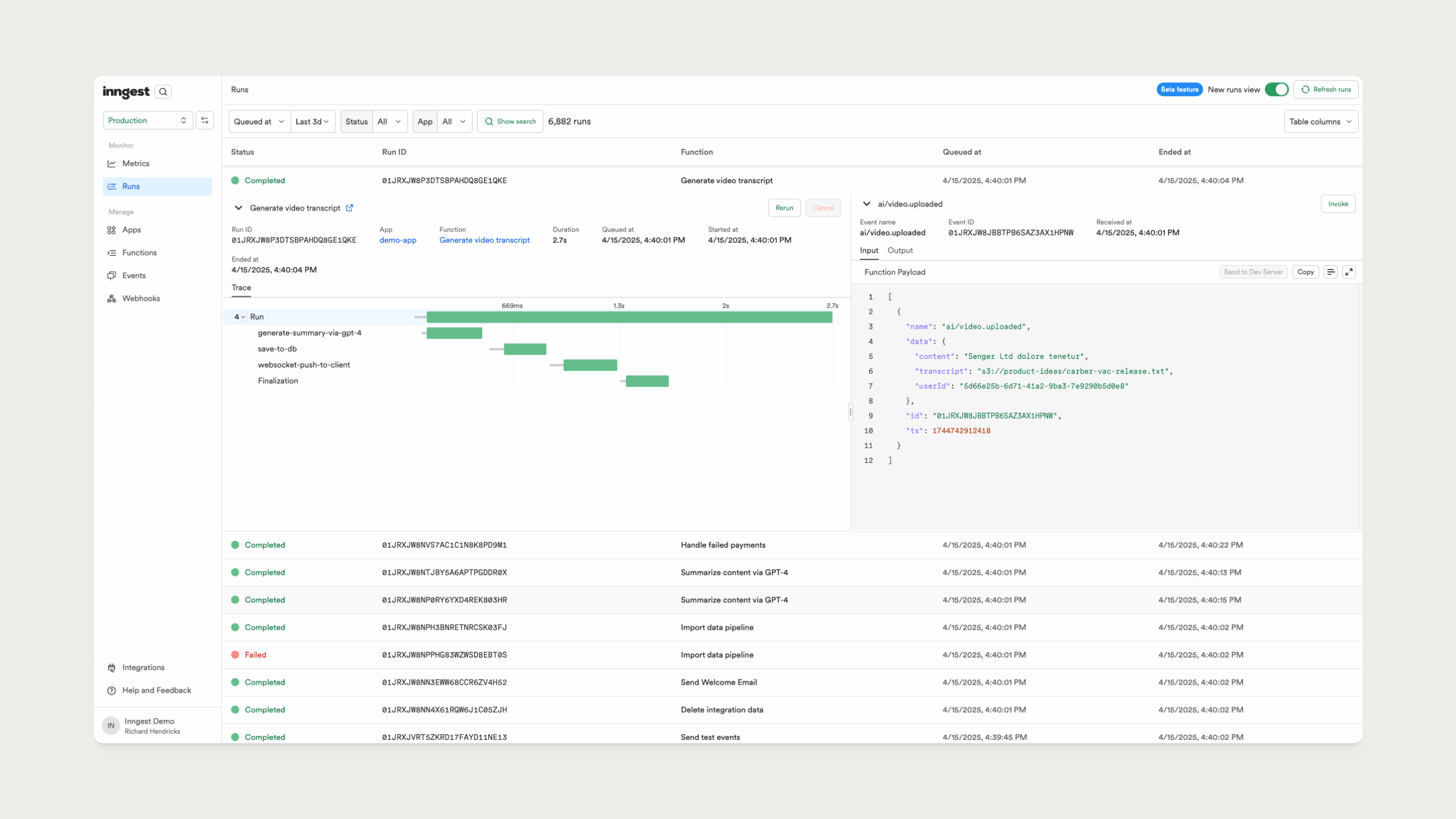
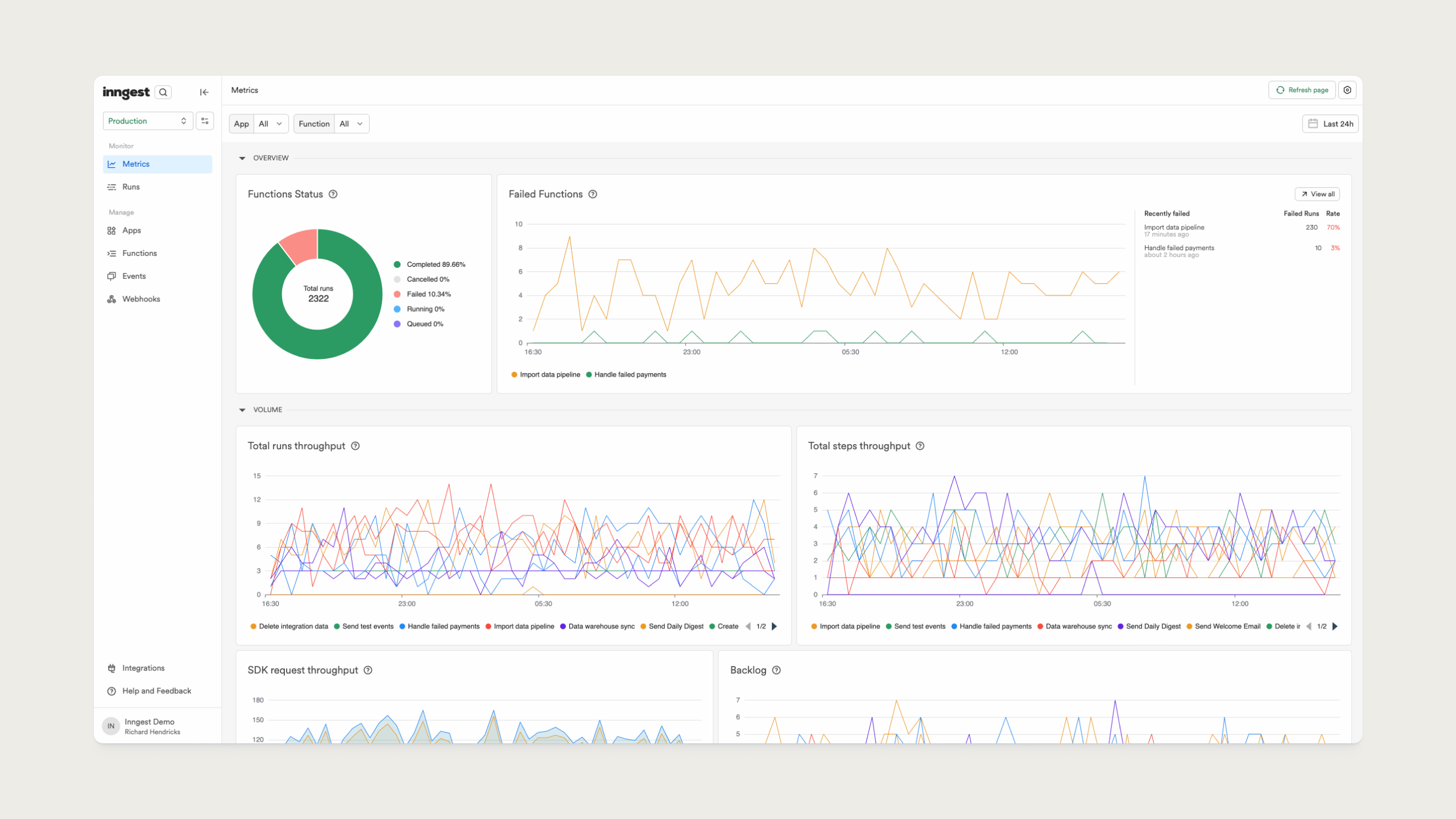
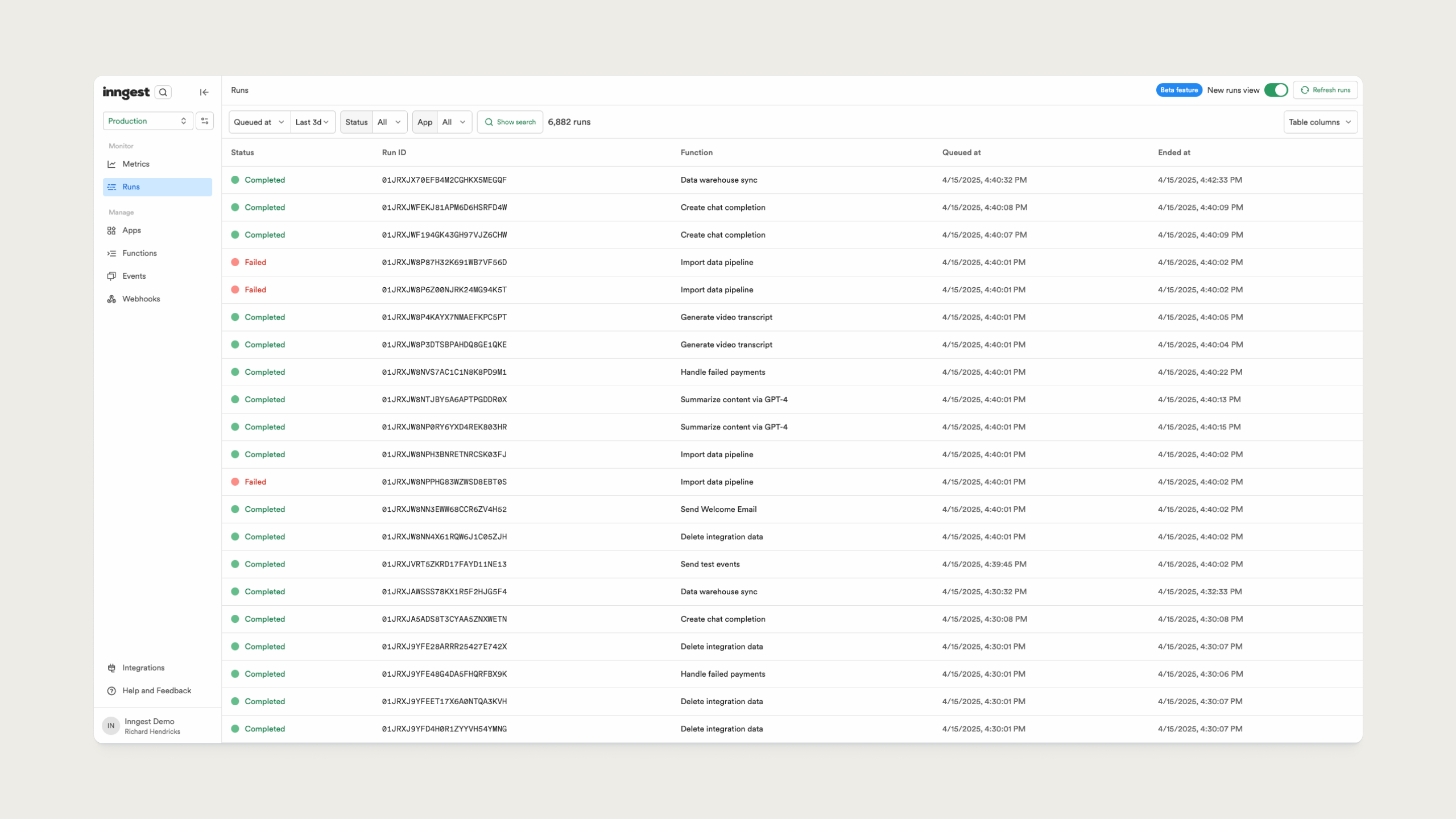
Dig into your Inngest infrastructure with a Datadog dashboard.
Powerful tracing tools allow troubleshooting complex workflows.
Inngest Cloud provides an overview of your function invocations.
Inngest Cloud shows you the status of individual function runs.
Overview
Inngest’s durable functions replace queues, state management, and scheduling to enable developers to build reliable, AI-ready step functions faster - without touching infrastructure.
Send key metrics about your Inngest functions and their underlying steps directly to your Datadog account. This allows you to proactively identify errors or performance issues, right alongside the monitoring you use for the rest of your infrastructure.
Setup
In Datadog, navigate to Integrations, select the Inngest tile, and click Install Integration.
Click Connect Accounts to start the authorization process. You will be redirected to Inngest to complete the setup.
After authorization, your Production environment will start sending metrics.
To enable additional environments, visit Inngest Cloud > Integrations > Datadog.
Uninstallation
In Inngest
Navigate to the Integrations tab.
Select Datadog, then click Remove next to each Datadog organization you wish to disconnect.
In Datadog
In Datadog, navigate to Integrations, select the Inngest tile, and click Uninstall Integration.
Once this integration has been uninstalled, any previous authorizations are revoked.
Ensure that all API keys associated with this integration have been disabled by searching for the integration name on the API Keys page.
Support
Need help? Contact Inngest through the following channels:
- Discord: www.inngest.com/discord
- Open a support ticket: app.inngest.com/support
