- 重要な情報
- はじめに
- Datadog
- Datadog サイト
- DevSecOps
- AWS Lambda のサーバーレス
- エージェント
- インテグレーション
- コンテナ
- ダッシュボード
- アラート設定
- ログ管理
- トレーシング
- プロファイラー
- タグ
- API
- Service Catalog
- Session Replay
- Continuous Testing
- Synthetic モニタリング
- Incident Management
- Database Monitoring
- Cloud Security Management
- Cloud SIEM
- Application Security Management
- Workflow Automation
- CI Visibility
- Test Visibility
- Intelligent Test Runner
- Code Analysis
- Learning Center
- Support
- 用語集
- Standard Attributes
- ガイド
- インテグレーション
- エージェント
- OpenTelemetry
- 開発者
- 認可
- DogStatsD
- カスタムチェック
- インテグレーション
- Create an Agent-based Integration
- Create an API Integration
- Create a Log Pipeline
- Integration Assets Reference
- Build a Marketplace Offering
- Create a Tile
- Create an Integration Dashboard
- Create a Recommended Monitor
- Create a Cloud SIEM Detection Rule
- OAuth for Integrations
- Install Agent Integration Developer Tool
- サービスのチェック
- IDE インテグレーション
- コミュニティ
- ガイド
- API
- モバイルアプリケーション
- CoScreen
- Cloudcraft
- アプリ内
- Service Management
- インフラストラクチャー
- アプリケーションパフォーマンス
- APM
- Continuous Profiler
- データベース モニタリング
- Data Streams Monitoring
- Data Jobs Monitoring
- Digital Experience
- Software Delivery
- CI Visibility (CI/CDの可視化)
- CD Visibility
- Test Visibility
- Intelligent Test Runner
- Code Analysis
- Quality Gates
- DORA Metrics
- セキュリティ
- セキュリティの概要
- Cloud SIEM
- クラウド セキュリティ マネジメント
- Application Security Management
- AI Observability
- ログ管理
- Observability Pipelines(観測データの制御)
- ログ管理
- 管理
Pure Storage FlashArray
Supported OS
インテグレーションバージョン1.2.0



Pure Storage FlashArray ダッシュボード - 概要 (上)
Pure Storage FlashArray ダッシュボード - 概要 (中)
Pure Storage FlashArray ダッシュボード - 概要 (下)
概要
このチェックでは、Datadog Agent と Pure Storage OpenMetrics エクスポーターを通して Pure Storage FlashArray を監視します。
このインテグレーションにより、アレイ、ホスト、ボリューム、ポッドレベルのパフォーマンスデータ、および容量と構成の概要情報を提供することができます。
複数の FlashArray を監視し、それらを 1 つのダッシュボードに集計したり、顧客定義環境ごとにまとめたりすることが可能です。
このインテグレーションには以下が必要です。
- Agent v7.26.x+、OpenMetricsBaseCheckV2 を利用するため
- Python 3
- Pure Storage OpenMetrics エクスポーターは、コンテナ環境でインストールされ、実行されます。インストール方法は、GitHub リポジトリを参照してください。
セットアップ
ホストで実行されている Agent 用にこのチェックをインストールおよび構成する場合は、以下の手順に従ってください。コンテナ環境の場合は、オートディスカバリーのインテグレーションテンプレートのガイドを参照してこの手順を行ってください。
インストール
- Datadog Agent をダウンロードして起動します。
- Pure FlashArray インテグレーションを手動でインストールします。環境に応じた詳細は、コミュニティインテグレーションを利用するを参照してください。
ホスト
ホスト上で動作している Agent に対してこのチェックを構成するには、sudo -u dd-agent -- datadog-agent integration install -t datadog-purefa==<INTEGRATION_VERSION> を実行します。
注: <INTEGRATION_VERSION> は、Datadog Integration Extras の CHANGELOG.md 内に記載されています。
- 例:
sudo -u dd-agent -- datadog-agent integration install -t datadog-purefa==1.2.0
構成
- FlashArray に Read-Only ロールのローカルユーザーを作成し、このユーザー用の API トークンを生成します。
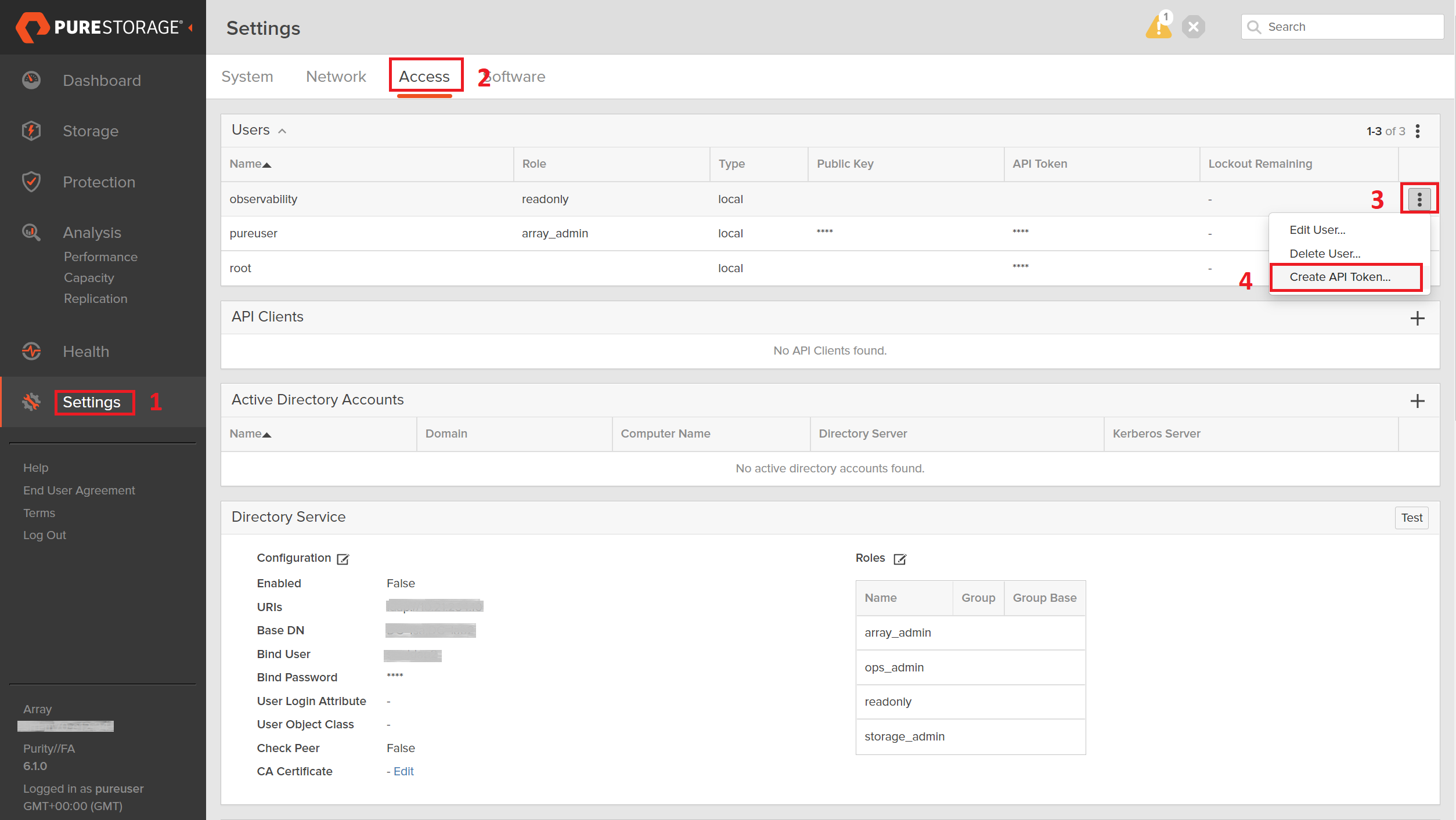
- PureFA のパフォーマンスデータの収集を開始するには、Agent のコンフィギュレーションディレクトリのルートにある
conf.d/フォルダーのpurefa.d/conf.yamlファイルに以下の構成ブロックを追加します。使用可能なすべてのコンフィギュレーションオプションについては、サンプル purefa.d/conf.yaml を参照してください。
注: コンフィギュレーションファイルを作成する際には、最低限 /array エンドポイントが必要です。
init_config:
timeout: 60
instances:
- openmetrics_endpoint: http://<exporter_ip_or_fqdn>:<port>/metrics/array?endpoint=<array_ip_or_fqdn>
tags:
- env:<env>
- fa_array_name:<full_fqdn>
- host:<full_fqdn>
headers:
Authorization: Bearer <api_token>
min_collection_interval: 120
- openmetrics_endpoint: http://<exporter_ip_or_fqdn>:<port>/metrics/volumes?endpoint=<array_ip_or_fqdn>
tags:
- env:<env>
- fa_array_name:<full_fqdn>
headers:
Authorization: Bearer <api_token>
min_collection_interval: 120
- openmetrics_endpoint: http://<exporter_ip_or_fqdn>:<port>/metrics/hosts?endpoint=<array_ip_or_fqdn>
tags:
- env:<env>
- fa_array_name:<full_fqdn>
headers:
Authorization: Bearer <api_token>
min_collection_interval: 120
- openmetrics_endpoint: http://<exporter_ip_or_fqdn>:<port>/metrics/pods?endpoint=<array_ip_or_fqdn>
tags:
- env:<env>
- fa_array_name:<full_fqdn>
- host:<full_fqdn>
headers:
Authorization: Bearer <api_token>
min_collection_interval: 120
- openmetrics_endpoint: http://<exporter_ip_or_fqdn>:<port>/metrics/directories?endpoint=<array_ip_or_fqdn>
tags:
- env:<env>
- fa_array_name:<full_fqdn>
- host:<full_fqdn>
headers:
Authorization: Bearer <api_token>
min_collection_interval: 120
検証
Agent の status サブコマンドを実行し、Checks セクションの purefa を探します。
本インテグレーションの新しいバージョンへのアップグレード
PureFA Agent Check 1.0.x から 1.1.x へ
1.1.x では、Pure Storage OpenMetrics エクスポーターと非推奨の Pure Storage Prometheus エクスポーターの両方がサポートされています。
非推奨の Pure Storage Prometheus エクスポーターのダッシュボードは、Pure FlashArray - Overview (Legacy Exporter) に名称が変更されました。
各エクスポーターで共有されるメトリクスと固有のメトリクスの一覧は、metrics.py に記載されています。Pure Storage Prometheus エクスポーター]10から Pure Storage OpenMetrics エクスポーターに移行する場合、新しいメトリクス名に合わせてダッシュボードやアラートを更新する必要がある場合があります。ご不明な点がございましたら、 Support タブの情報をもとに Pure Storage にお問い合わせください。
Pure Storage Prometheus エクスポーターから Pure Storage OpenMetrics エクスポーターに移行する際、エンドポイント URI に /flasharray が含まれないようになりました。
PureFA Agent Check の将来のバージョンでは、Pure Storage Prometheus エクスポーターからのメトリクス名は削除されます。
トラブルシューティング
ダッシュボードにアレイが表示されない
このインテグレーションに含まれるダッシュボードでは、env と fa_array_name というタグが使用されます。これらはインスタンスごとに設定されていることを確認してください。また、purefa.d/conf.yaml で /array と /pods のエンドポイントに host を設定する必要があります。
- tags:
- env:<env>
- fa_array_name:<full_fqdn>
- host:<full_fqdn>
収集間隔を長くする
Pure Storage FlashArray のチェックでは、デフォルトで min_collection_interval が 120 に設定されており、推奨される最小値は 20 です。必要に応じて purefa.d/conf.yaml ファイルで min_collection_interval を増やしたり減らしたりすることができます。
min_collection_interval: 120
収集データ
メトリクス
| purefa.alerts.open (gauge) | FlashArray open alert events. |
| purefa.alerts.total (gauge) | (Legacy) Number of alert events. |
| purefa.array.performance_average_bytes (gauge) | FlashArray array average operations size in bytes. Shown as byte |
| purefa.array.performance_avg_block_bytes (gauge) | (Legacy) FlashArray avg block size. Shown as byte |
| purefa.array.performance_bandwidth_bytes (gauge) | FlashArray array throughput in bytes per second. Shown as byte |
| purefa.array.performance_iops (gauge) | (Legacy) FlashArray IOPS. Shown as operation |
| purefa.array.performance_latency_usec (gauge) | FlashArray array latency in microseconds. Shown as microsecond |
| purefa.array.performance_qdepth (gauge) | (Legacy) FlashArray queue depth. |
| purefa.array.performance_queue_depth_ops (gauge) | FlashArray array queue depth size. Shown as operation |
| purefa.array.performance_throughput_iops (gauge) | FlashArray array throughput in iops. Shown as operation |
| purefa.array.space_bytes (gauge) | FlashArray array space in bytes. Shown as byte |
| purefa.array.space_capacity_bytes (gauge) | (Legacy) FlashArray overall space capacity. Shown as byte |
| purefa.array.space_data_reduction_ratio (gauge) | FlashArray array space data reduction. |
| purefa.array.space_datareduction_ratio (gauge) | (Legacy) FlashArray overall data reduction. |
| purefa.array.space_provisioned_bytes (gauge) | (Legacy) FlashArray overall provisioned space. Shown as byte |
| purefa.array.space_used_bytes (gauge) | (Legacy) FlashArray overall used space. Shown as byte |
| purefa.array.space_utilization (gauge) | FlashArray array space utilization in percent. Shown as percent |
| purefa.directory.performance_average_bytes (gauge) | FlashArray directory average operations size in bytes. Shown as byte |
| purefa.directory.performance_bandwidth_bytes (gauge) | FlashArray directory throughput in bytes per second. Shown as byte |
| purefa.directory.performance_latency_usec (gauge) | FlashArray directory latency in microseconds. Shown as microsecond |
| purefa.directory.performance_throughput_iops (gauge) | FlashArray directory throughput in iops. Shown as operation |
| purefa.directory.space_bytes (gauge) | FlashArray directory space in bytes. Shown as byte |
| purefa.directory.space_data_reduction_ratio (gauge) | FlashArray directory space data reduction. |
| purefa.drive.capacity_bytes (gauge) | FlashArray drive capacity in bytes. Shown as byte |
| purefa.hardware.chassis_health (gauge) | (Legacy) FlashArray hardware chassis health status. |
| purefa.hardware.component_health (gauge) | (Legacy) FlashArray hardware component health status. |
| purefa.hardware.controller_health (gauge) | (Legacy) FlashArray hardware controller health status. |
| purefa.hardware.power_volts (gauge) | (Legacy) FlashArray hardware power supply voltage. Shown as volt |
| purefa.hardware.temperature_celsius (gauge) | (Legacy) FlashArray hardware temperature sensors. Shown as degree celsius |
| purefa.host.connections_info (gauge) | FlashArray host volumes connections. |
| purefa.host.connectivity_info (gauge) | FlashArray host connectivity info. |
| purefa.host.performance_average_bytes (gauge) | FlashArray host average operations size in bytes. Shown as byte |
| purefa.host.performance_bandwidth_bytes (gauge) | FlashArray host bandwidth in bytes per second. Shown as byte |
| purefa.host.performance_iops (gauge) | (Legacy) FlashArray host IOPS. Shown as operation |
| purefa.host.performance_latency_usec (gauge) | FlashArray host latency in microseconds. Shown as microsecond |
| purefa.host.performance_throughput_iops (gauge) | FlashArray host throughput in iops. Shown as operation |
| purefa.host.space_bytes (gauge) | FlashArray host space in bytes. Shown as byte |
| purefa.host.space_data_reduction_ratio (gauge) | FlashArray host space data reduction. |
| purefa.host.space_datareduction_ratio (gauge) | (Legacy) FlashArray host volumes data reduction ratio. |
| purefa.host.space_size_bytes (gauge) | FlashArray host volumes size. Shown as byte |
| purefa.hw.component_status (gauge) | FlashArray hardware component status. |
| purefa.hw.component_temperature_celsius (gauge) | FlashArray hardware component temperature in C. Shown as degree celsius |
| purefa.hw.component_voltage_volt (gauge) | FlashArray hardware component voltage. Shown as volt |
| purefa.info (gauge) | FlashArray system information. |
| purefa.network.interface_performance_bandwidth_bytes (gauge) | FlashArray network interface bandwidth in bytes per second Shown as byte |
| purefa.network.interface_performance_errors (gauge) | FlashArray network interface errors in errors per second Shown as error |
| purefa.network.interface_performance_throughput_pkts (gauge) | FlashArray network interface throughput in packets per second. Shown as packet |
| purefa.pod.mediator_status (gauge) | (Legacy) FlashArray pod mediatorstatus. |
| purefa.pod.performance_average_bytes (gauge) | FlashArray pod average operations size. Shown as byte |
| purefa.pod.performance_bandwidth_bytes (gauge) | FlashArray pod throughput in bytes per second. Shown as byte |
| purefa.pod.performance_iops (gauge) | (Legacy) FlashArray pod IOPS. Shown as operation |
| purefa.pod.performance_latency_usec (gauge) | FlashArray pod latency in microseconds. Shown as microsecond |
| purefa.pod.performance_replication_bandwidth_bytes (gauge) | FlashArray pod replication bandwidth. Shown as byte |
| purefa.pod.performance_throughput_iops (gauge) | FlashArray pod throughput in iops. Shown as operation |
| purefa.pod.replica_links_lag_average_sec (gauge) | FlashArray pod links average lag in seconds. Shown as second |
| purefa.pod.replica_links_lag_max_sec (gauge) | FlashArray pod links max lag in seconds. Shown as second |
| purefa.pod.replica_links_performance_bandwidth_bytes (gauge) | FlashArray pod links bandwidth. Shown as byte |
| purefa.pod.space_bytes (gauge) | FlashArray pod space in bytes. Shown as byte |
| purefa.pod.space_data_reduction_ratio (gauge) | FlashArray pod space data reduction. |
| purefa.pod.space_datareduction_ratio (gauge) | (Legacy) FlashArray pod data reduction ratio. |
| purefa.pod.space_size_bytes (gauge) | (Legacy) FlashArray pod size. Shown as byte |
| purefa.pod.status (gauge) | (Legacy) FlashArray pod status. |
| purefa.volume.performance_average_bytes (gauge) | FlashArray volume average operations size in bytes. Shown as byte |
| purefa.volume.performance_bandwidth_bytes (gauge) | FlashArray volume throughput in bytes per second. Shown as byte |
| purefa.volume.performance_iops (gauge) | (Legacy) FlashArray volume IOPS. Shown as operation |
| purefa.volume.performance_latency_usec (gauge) | FlashArray volume latency in microseconds. Shown as microsecond |
| purefa.volume.performance_throughput_bytes (gauge) | (Legacy) FlashArray volume throughput. Shown as byte |
| purefa.volume.performance_throughput_iops (gauge) | FlashArray volume throughput in iops. Shown as operation |
| purefa.volume.space_bytes (gauge) | FlashArray volume space in bytes. Shown as byte |
| purefa.volume.space_data_reduction_ratio (gauge) | FlashArray volume space data reduction. |
| purefa.volume.space_datareduction_ratio (gauge) | (Legacy) FlashArray volumes data reduction ratio. |
| purefa.volume.space_size_bytes (gauge) | (Legacy) FlashArray volumes size. Shown as byte |
イベント
PureFA インテグレーションには、イベントは含まれません。
サービスチェック
このインテグレーションによって提供されるサービスチェックのリストについては、service_checks.json を参照してください。
Agent
サポートまたは機能リクエストをご希望の場合は、以下の方法で Pure Storage にお問い合わせください。
