- 重要な情報
- はじめに
- Datadog
- Datadog サイト
- DevSecOps
- AWS Lambda のサーバーレス
- エージェント
- インテグレーション
- コンテナ
- ダッシュボード
- アラート設定
- ログ管理
- トレーシング
- プロファイラー
- タグ
- API
- Service Catalog
- Session Replay
- Continuous Testing
- Synthetic モニタリング
- Incident Management
- Database Monitoring
- Cloud Security Management
- Cloud SIEM
- Application Security Management
- Workflow Automation
- CI Visibility
- Test Visibility
- Intelligent Test Runner
- Code Analysis
- Learning Center
- Support
- 用語集
- Standard Attributes
- ガイド
- インテグレーション
- エージェント
- OpenTelemetry
- 開発者
- 認可
- DogStatsD
- カスタムチェック
- インテグレーション
- Create an Agent-based Integration
- Create an API Integration
- Create a Log Pipeline
- Integration Assets Reference
- Build a Marketplace Offering
- Create a Tile
- Create an Integration Dashboard
- Create a Recommended Monitor
- Create a Cloud SIEM Detection Rule
- OAuth for Integrations
- Install Agent Integration Developer Tool
- サービスのチェック
- IDE インテグレーション
- コミュニティ
- ガイド
- API
- モバイルアプリケーション
- CoScreen
- Cloudcraft
- アプリ内
- Service Management
- インフラストラクチャー
- アプリケーションパフォーマンス
- APM
- Continuous Profiler
- データベース モニタリング
- Data Streams Monitoring
- Data Jobs Monitoring
- Digital Experience
- Software Delivery
- CI Visibility (CI/CDの可視化)
- CD Visibility
- Test Visibility
- Intelligent Test Runner
- Code Analysis
- Quality Gates
- DORA Metrics
- セキュリティ
- セキュリティの概要
- Cloud SIEM
- クラウド セキュリティ マネジメント
- Application Security Management
- AI Observability
- ログ管理
- Observability Pipelines(観測データの制御)
- ログ管理
- 管理
Rigor
Supported OS
概要
Rigor により、開発ライフサイクル全体で総合的な監視と最適化を実施できます。
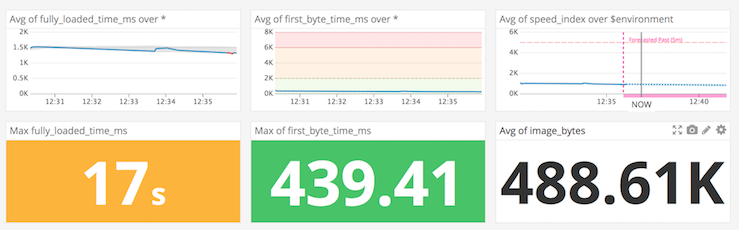
Rigor を使用すると、総合的なフロントエンドパフォーマンスメトリクスを収集して、そのメトリクスを Datadog にプッシュできます。アラートをイベントとして Datadog にプッシュすることもできます。
セットアップ
Rigor と Datadog とのインテグレーションには、メトリクスインテグレーションとイベントインテグレーションの 2 種類があります。
構成
メトリクスの収集
管理者として、画面右上の “Admin Tools” メニューをクリックし、“Integrations” を選択します。
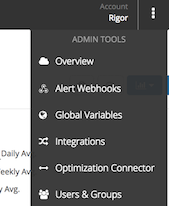
“New” ボタンをクリックして新しいインテグレーションを追加すると、インテグレーションのコンフィギュレーションができるようになります。
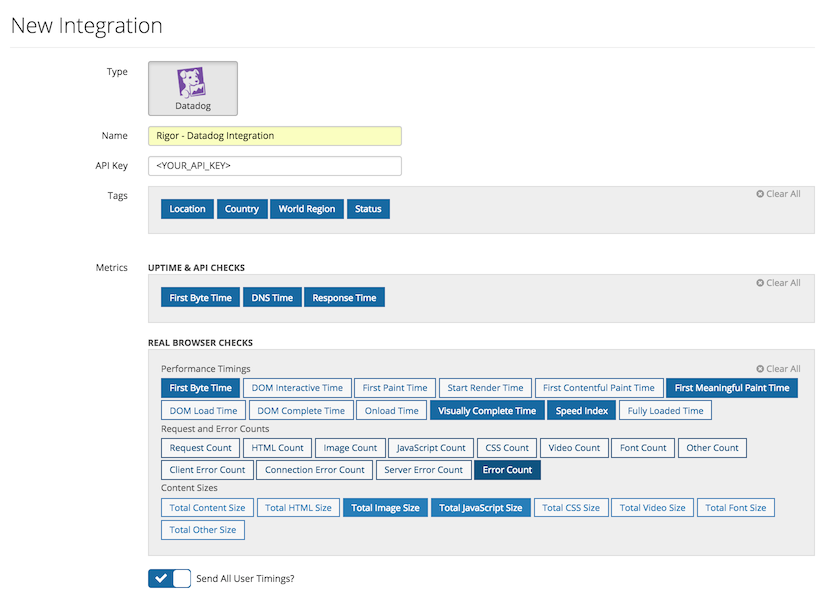
このインテグレーションに一意の名前と Datadog の API キーを追加します。次に、送信するタグとメトリクスを選択します。以下の点に注意してください。
- デフォルトのタグとして、正規化されたチェック名が含まれています。
- マルチステップチェック (Real Browser および API チェック) には、メトリクスの送信元になるリクエストの場所が含まれます。
- アップタイムチェックには、HTTP、ポート、および API のチェックが含まれます。
- ポートチェックは、「応答時間」メトリクスのみを報告します。
- すべてのブラウザがすべてのメトリクスをサポートするわけではありません。
Real Browser チェックで User Timings API からタイミングを報告する場合は、必ず “Send All User Timings?” を選択します。マークは rigor.real_browser.marks ネームスペース配下に、メジャーは rigor.real_browser.measures ネームスペース配下に報告されます。注: このオプションを選択しており、特にテスト中のサイトでマークとメジャーが動的に生成される場合は、新しい系列が Datadog に多数送信されることがあります。
インテグレーションを構成したら、Real Browser、HTTP、ポート、または API チェックに追加できます。チェックを編集し、“Notifications” タブに移動します。ここで、今作成したインテグレーションを追加できます。

イベント収集
管理者として、画面右上の “Admin Tools” メニューをクリックし、“Alert Webhooks” を選択します。
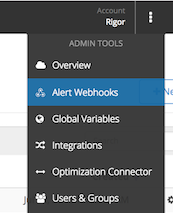
“New” ボタンをクリックし、Datadog タイルをクリックして、新しいインテグレーションを追加します。
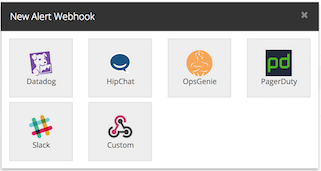
この Webhook に一意の名前を追加し、必ず Datadog API キーを使用してトリガーを更新します。
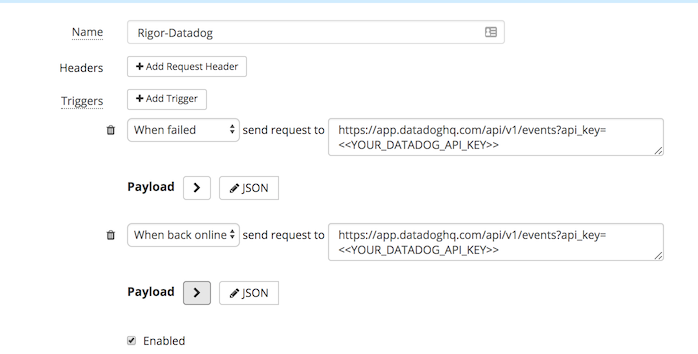
インテグレーションを構成したら、Real Browser、HTTP、ポート、または API チェックに追加できます。チェックを編集し、“Notifications” タブに移動します。ここで、今作成した webhook を追加できます。

収集データ
メトリクス
| rigor.http.dns_time (gauge) | Time from the start of the request until the DNS has been fully resolved. Shown as millisecond |
| rigor.http.first_byte_time (gauge) | Time from the start of the request until the first byte of the response has been received. Shown as millisecond |
| rigor.http.response_time (gauge) | Time from the start of the request until all of the bytes of the response have been received. Shown as millisecond |
| rigor.port.response_time (gauge) | Time from the start of the request until all of the bytes of the response have been received. Shown as millisecond |
| rigor.api.dns_time (gauge) | Time from the start of the request until the DNS has been fully resolved. Shown as millisecond |
| rigor.api.first_byte_time (gauge) | Time from the start of the request until the first byte of the response has been received. Shown as millisecond |
| rigor.api.response_time (gauge) | Time from the start of the request until all of the bytes of the response have been received. Shown as millisecond |
| rigor.real_browser.first_byte_time_ms (gauge) | Time from the start of the first request until receiving the first byte of the first non-redirect request. 3xx redirects will increase this time. Shown as millisecond |
| rigor.real_browser.dom_interactive_time_ms (gauge) | Time until the DOM is fully loaded and processed. Shown as millisecond |
| rigor.real_browser.first_paint_time_ms (gauge) | Time until the browser renders anything other than the default background. Shown as millisecond |
| rigor.real_browser.start_render_ms (gauge) | Time until the first pixel of content is drawn. Shown as millisecond |
| rigor.real_browser.first_contentful_paint_time_ms (gauge) | Time until the browser first renders any content. Shown as millisecond |
| rigor.real_browser.first_meaningful_paint_time_ms (gauge) | Time until the biggest above-the-fold layout change has happened Shown as millisecond |
| rigor.real_browser.dom_load_time_ms (gauge) | Time until the document has loaded Shown as millisecond |
| rigor.real_browser.dom_complete_time_ms (gauge) | Time until the page and all of its subresources are ready. Shown as millisecond |
| rigor.real_browser.onload_time_ms (gauge) | Time until the page has loaded. This corresponds to the browser load event. Shown as millisecond |
| rigor.real_browser.visually_complete_ms (gauge) | Time until all above-the-fold content has finished rendering. Shown as millisecond |
| rigor.real_browser.speed_index (gauge) | A calculated metric that represents how quickly the page renders above-the-fold content. Shown as millisecond |
| rigor.real_browser.fully_loaded_time_ms (gauge) | Time until there is 1.5 seconds of network inactivity after onload Shown as millisecond |
| rigor.real_browser.requests (gauge) | Number of requests made. Shown as item |
| rigor.real_browser.content_bytes (gauge) | Total size (bytes) of all content loaded. Shown as byte |
| rigor.real_browser.html_files (gauge) | Number of requests for HTML documents. Shown as item |
| rigor.real_browser.html_bytes (gauge) | Total size (bytes) of all HTML content loaded. Shown as byte |
| rigor.real_browser.image_files (gauge) | Number of requests for images. Shown as item |
| rigor.real_browser.image_bytes (gauge) | Total size (bytes) of all images loaded. Shown as byte |
| rigor.real_browser.javascript_files (gauge) | Number of requests for JavaScript files. Shown as item |
| rigor.real_browser.javascript_bytes (gauge) | Total size (bytes) of all JavaScript files loaded. Shown as byte |
| rigor.real_browser.css_files (gauge) | Number of requests for CSS files. Shown as item |
| rigor.real_browser.css_bytes (gauge) | Total size (bytes) of all CSS files loaded. Shown as byte |
| rigor.real_browser.video_files (gauge) | Number of requests for videos. Shown as item |
| rigor.real_browser.video_bytes (gauge) | Total size (bytes) of all videos loaded. Shown as byte |
| rigor.real_browser.font_files (gauge) | Number of requests for fonts. Shown as item |
| rigor.real_browser.font_bytes (gauge) | Total size (bytes) of all fonts loaded. Shown as byte |
| rigor.real_browser.other_files (gauge) | Number of requests for all other resources that are not HTML Shown as item |
| rigor.real_browser.other_bytes (gauge) | Total size (bytes) of all other resources loaded. Shown as byte |
| rigor.real_browser.client_errors (gauge) | Number of responses with a status code between 400 and 499. Shown as item |
| rigor.real_browser.connection_errors (gauge) | Number of responses where the status code is 504 or 0 (a browser-aborted request). Shown as item |
| rigor.real_browser.server_errors (gauge) | Number of responses where the status code is 500 or higher (excluding 504). Shown as item |
| rigor.real_browser.errors (gauge) | Total count of responses with status codes greater than or equal to 400. Shown as item |
イベント
Datadog イベントを介してアラートを発生するようチェックが構成されている場合は、次の 2 種類のイベントタイプが Datadog にプッシュされます。
- Failed - しきい値を超えるほどチェックが失敗すると、アラートが送信された場合
- Back online - アラート中にチェックが正しく実行された場合
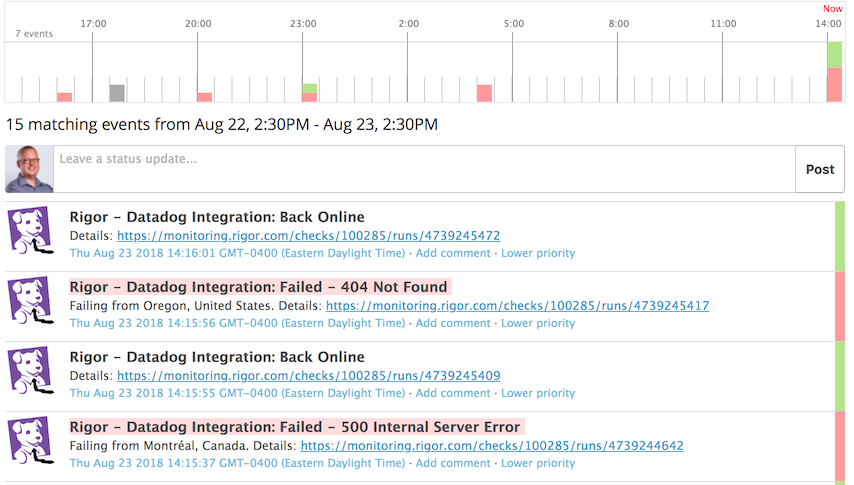
サービスチェック
Rigor インテグレーションには、サービスのチェック機能は含まれません。
トラブルシューティング
ご不明な点は、Rigor サポートまでお問合せください。
