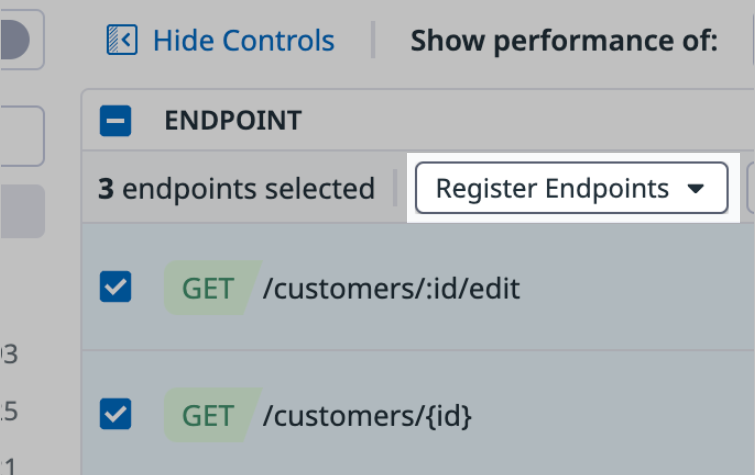- Essentials
- Getting Started
- Datadog
- Datadog Site
- DevSecOps
- Serverless for AWS Lambda
- Agent
- Integrations
- Containers
- Dashboards
- Monitors
- Logs
- APM Tracing
- Profiler
- Tags
- API
- Service Catalog
- Session Replay
- Continuous Testing
- Synthetic Monitoring
- Incident Management
- Database Monitoring
- Cloud Security Management
- Cloud SIEM
- Application Security Management
- Workflow Automation
- CI Visibility
- Test Visibility
- Test Impact Analysis
- Code Analysis
- Learning Center
- Support
- Glossary
- Standard Attributes
- Guides
- Agent
- Integrations
- OpenTelemetry
- Developers
- Authorization
- DogStatsD
- Custom Checks
- Integrations
- Create an Agent-based Integration
- Create an API Integration
- Create a Log Pipeline
- Integration Assets Reference
- Build a Marketplace Offering
- Create a Tile
- Create an Integration Dashboard
- Create a Recommended Monitor
- Create a Cloud SIEM Detection Rule
- OAuth for Integrations
- Install Agent Integration Developer Tool
- Service Checks
- IDE Plugins
- Community
- Guides
- Administrator's Guide
- API
- Datadog Mobile App
- CoScreen
- Cloudcraft
- In The App
- Dashboards
- Notebooks
- DDSQL Editor
- Sheets
- Monitors and Alerting
- Infrastructure
- Metrics
- Watchdog
- Bits AI
- Service Catalog
- API Catalog
- Error Tracking
- Service Management
- Infrastructure
- Application Performance
- APM
- Continuous Profiler
- Database Monitoring
- Data Streams Monitoring
- Data Jobs Monitoring
- Digital Experience
- Real User Monitoring
- Product Analytics
- Synthetic Testing and Monitoring
- Continuous Testing
- Software Delivery
- CI Visibility
- CD Visibility
- Test Optimization
- Code Analysis
- Quality Gates
- DORA Metrics
- Security
- Security Overview
- Cloud SIEM
- Cloud Security Management
- Application Security Management
- AI Observability
- Log Management
- Observability Pipelines
- Log Management
- Administration
Adding Entries to API Catalog
API Catalog is not supported for your selected Datadog site ().
Overview
API Catalog uses APM instrumentation for distributed tracing to automatically discover endpoints in your Datadog organization. For instrumented services with supported libraries, endpoints are automatically populated into API Catalog.
Register automatically detected endpoints, or upload an OpenAPI file to benefit from the full value of API Catalog.
Register automatically detected endpoints
Group automatically detected endpoints into APIs to track their usage, set ownership, and set monitoring policies from a centralized location.
To register endpoints:
- From the Explorer page, select the endpoints to register.
- Click Register Endpoints.
- Select the API(s) you want to group the endpoints into.
- Click Apply.
After endpoints are registered, Datadog starts collecting a new endpoint metric for better monitoring capabilities.
Autodiscovery is not available for some frameworks. Check compatibility status by clicking the Learn More button in Datadog. If you still cannot find your endpoints, try uploading a definition file containing them. Datadog automatically starts collecting data on those endpoint definitions after they are uploaded.
Import OpenAPI/Swagger file
Import API definitions that you already own to see which endpoints are receiving traffic, and get performance and deployment information on top of your API definitions.
Supported formats are OpenAPI 2 and 3.
To import an OpenAPI/Swagger file:
- Go to the Catalog page.
- Click Add API.
- Select Import an API.
- Choose the OpenAPI file to import from your device.
Further reading
Additional helpful documentation, links, and articles: