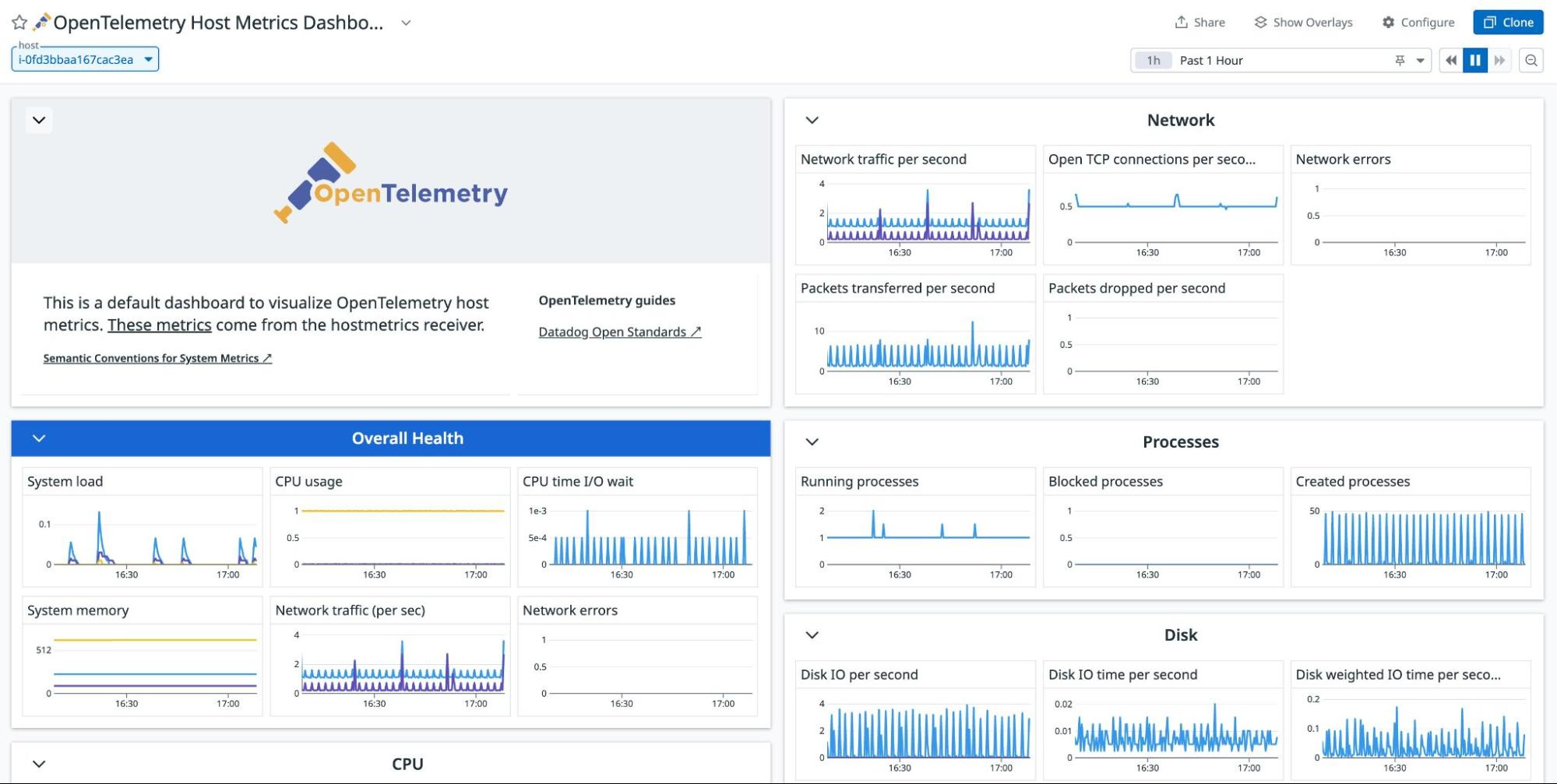- Principales informations
- Getting Started
- Datadog
- Site Datadog
- DevSecOps
- Serverless for AWS Lambda
- Agent
- Intégrations
- Conteneurs
- Dashboards
- Monitors
- Logs
- Tracing
- Profileur
- Tags
- API
- Service Catalog
- Session Replay
- Continuous Testing
- Surveillance Synthetic
- Incident Management
- Database Monitoring
- Cloud Security Management
- Cloud SIEM
- Application Security Management
- Workflow Automation
- CI Visibility
- Test Visibility
- Intelligent Test Runner
- Code Analysis
- Learning Center
- Support
- Glossary
- Standard Attributes
- Guides
- Agent
- Intégrations
- OpenTelemetry
- Développeurs
- Authorization
- DogStatsD
- Checks custom
- Intégrations
- Create an Agent-based Integration
- Create an API Integration
- Create a Log Pipeline
- Integration Assets Reference
- Build a Marketplace Offering
- Create a Tile
- Create an Integration Dashboard
- Create a Recommended Monitor
- Create a Cloud SIEM Detection Rule
- OAuth for Integrations
- Install Agent Integration Developer Tool
- Checks de service
- IDE Plugins
- Communauté
- Guides
- API
- Application mobile
- CoScreen
- Cloudcraft
- In The App
- Dashboards
- Notebooks
- DDSQL Editor
- Alertes
- Infrastructure
- Métriques
- Watchdog
- Bits AI
- Service Catalog
- API Catalog
- Error Tracking
- Service Management
- Infrastructure
- Universal Service Monitoring
- Conteneurs
- Sans serveur
- Surveillance réseau
- Cloud Cost
- Application Performance
- APM
- Profileur en continu
- Database Monitoring
- Agent Integration Overhead
- Setup Architectures
- Configuration de Postgres
- Configuration de MySQL
- Configuration de SQL Server
- Setting Up Oracle
- Setting Up MongoDB
- Connecting DBM and Traces
- Données collectées
- Exploring Database Hosts
- Explorer les métriques de requête
- Explorer des échantillons de requêtes
- Dépannage
- Guides
- Data Streams Monitoring
- Data Jobs Monitoring
- Digital Experience
- RUM et Session Replay
- Product Analytics
- Surveillance Synthetic
- Continuous Testing
- Software Delivery
- CI Visibility
- CD Visibility
- Test Visibility
- Exécuteur de tests intelligent
- Code Analysis
- Quality Gates
- DORA Metrics
- Securité
- Security Overview
- Cloud SIEM
- Cloud Security Management
- Application Security Management
- AI Observability
- Log Management
- Pipelines d'observabilité
- Log Management
- Administration
Host Metrics
Cette page n'est pas encore disponible en français, sa traduction est en cours.
Si vous avez des questions ou des retours sur notre projet de traduction actuel, n'hésitez pas à nous contacter.
Si vous avez des questions ou des retours sur notre projet de traduction actuel, n'hésitez pas à nous contacter.
Overview
To collect system metrics such as CPU, disk, and memory usage, enable the host metrics receiver in your Collector.
For more information, including supported operating systems, see the OpenTelemetry project documentation for the host metrics receiver.
Setup
Add the following lines to your Collector configuration:
receivers:
hostmetrics:
collection_interval: 10s
scrapers:
paging:
metrics:
system.paging.utilization:
enabled: true
cpu:
metrics:
system.cpu.utilization:
enabled: true
disk:
filesystem:
metrics:
system.filesystem.utilization:
enabled: true
load:
memory:
network:
processes:
Set up the host metrics receiver on each node from which metrics need to be collected. To collect host metrics from every node in your cluster, deploy the host metrics receiver as a DaemonSet collector. Add the following in the Collector configuration:
receivers:
hostmetrics:
collection_interval: 10s
scrapers:
paging:
metrics:
system.paging.utilization:
enabled: true
cpu:
metrics:
system.cpu.utilization:
enabled: true
system.cpu.physical.count:
enabled: true
system.cpu.logical.count:
enabled: true
system.cpu.frequency:
enabled: true
disk:
filesystem:
metrics:
system.filesystem.utilization:
enabled: true
load:
memory:
network:
processes:
Data collected
Host Metrics are collected by the host metrics receiver. For information about setting up the receiver, see OpenTelemetry Collector Datadog Exporter.
The metrics, mapped to Datadog metrics, are used in the following views:
Note: To correlate trace and host metrics, configure Universal Service Monitoring attributes for each service, and set the host.name resource attribute to the corresponding underlying host for both service and collector instances.
The following table shows which Datadog host metric names are associated with corresponding OpenTelemetry host metric names, and, if applicable, what math is applied to the OTel host metric to transform it to Datadog units during the mapping.
| Datadog metric name | OTel metric name | Metric description | Transform done on OTel metric |
|---|---|---|---|
system.load.1 | system.cpu.load_average.1m | The average system load over one minute. (Linux only) | |
system.load.5 | system.cpu.load_average.5m | The average system load over five minutes. (Linux only) | |
system.load.15 | system.cpu.load_average.15m | The average system load over 15 minutes. (Linux only) | |
system.cpu.idle | system.cpu.utilizationAttribute Filter state: idle | Fraction of time the CPU spent in an idle state. Shown as percent. | Multiplied by 100 |
system.cpu.user | system.cpu.utilizationAttribute Filter state: user | Fraction of time the CPU spent running user space processes. Shown as percent. | Multiplied by 100 |
system.cpu.system | system.cpu.utilizationAttribute Filter state: system | Fraction of time the CPU spent running the kernel. | Multiplied by 100 |
system.cpu.iowait | system.cpu.utilizationAttribute Filter state: wait | The percent of time the CPU spent waiting for IO operations to complete. | Multiplied by 100 |
system.cpu.stolen | system.cpu.utilizationAttribute Filter state: steal | The percent of time the virtual CPU spent waiting for the hypervisor to service another virtual CPU. Only applies to virtual machines. Shown as percent. | Multiplied by 100 |
system.mem.total | system.memory.usage | The total amount of physical RAM in bytes. | Converted to MB (divided by 2^20) |
system.mem.usable | system.memory.usageAttributes Filter state: (free, cached, buffered) | Value of MemAvailable from /proc/meminfo if present. If not present, falls back to adding free + buffered + cached memory. In bytes. | Converted to MB (divided by 2^20) |
system.net.bytes_rcvd | system.network.ioAttribute Filter direction: receive | The number of bytes received on a device per second. | |
system.net.bytes_sent | system.network.ioAttribute Filter direction: transmit | The number of bytes sent from a device per second. | |
system.swap.free | system.paging.usageAttribute Filter state: free | The amount of free swap space, in bytes | Converted to MB (divided by 2^20) |
system.swap.used | system.paging.usageAttribute Filter state: used | The amount of swap space in use, in bytes. | Converted to MB (divided by 2^20) |
system.disk.in_use | system.filesystem.utilization | The amount of disk space in use as a fraction of the total. |
See OpenTelemetry Metrics Mapping for more information.
Full example configuration
For a full working example configuration with the Datadog exporter, see host-metrics.yaml.
Example logging output
ResourceMetrics #1
Resource SchemaURL: https://opentelemetry.io/schemas/1.9.0
Resource attributes:
-> k8s.pod.ip: Str(192.168.63.232)
-> cloud.provider: Str(aws)
-> cloud.platform: Str(aws_ec2)
-> cloud.region: Str(us-east-1)
-> cloud.account.id: Str(XXXXXXXXX)
-> cloud.availability_zone: Str(us-east-1c)
-> host.id: Str(i-07e7d48cedbec9e86)
-> host.image.id: Str(ami-0cbbb5a8c6f670bb6)
-> host.type: Str(m5.large)
-> host.name: Str(ip-192-168-49-157.ec2.internal)
-> os.type: Str(linux)
-> kube_app_instance: Str(opentelemetry-collector-gateway)
-> k8s.pod.name: Str(opentelemetry-collector-gateway-688585b95-l2lds)
-> k8s.pod.uid: Str(d8063a97-f48f-4e9e-b180-8c78a56d0a37)
-> k8s.replicaset.uid: Str(9e2d5331-f763-43a3-b0be-9d89c0eaf0cd)
-> k8s.replicaset.name: Str(opentelemetry-collector-gateway-688585b95)
-> k8s.deployment.name: Str(opentelemetry-collector-gateway)
-> kube_app_name: Str(opentelemetry-collector)
-> k8s.namespace.name: Str(otel-ds-gateway)
-> k8s.pod.start_time: Str(2023-11-20T12:53:08Z)
-> k8s.node.name: Str(ip-192-168-49-157.ec2.internal)
ScopeMetrics #0
ScopeMetrics SchemaURL:
InstrumentationScope otelcol/hostmetricsreceiver/memory 0.88.0-dev
Metric #0
Descriptor:
-> Name: system.memory.usage
-> Description: Bytes of memory in use.
-> Unit: By
-> DataType: Sum
-> IsMonotonic: false
-> AggregationTemporality: Cumulative
NumberDataPoints #0
Data point attributes:
-> state: Str(used)
StartTimestamp: 2023-08-21 13:45:37 +0000 UTC
Timestamp: 2023-11-20 13:04:19.489045896 +0000 UTC
Value: 1153183744