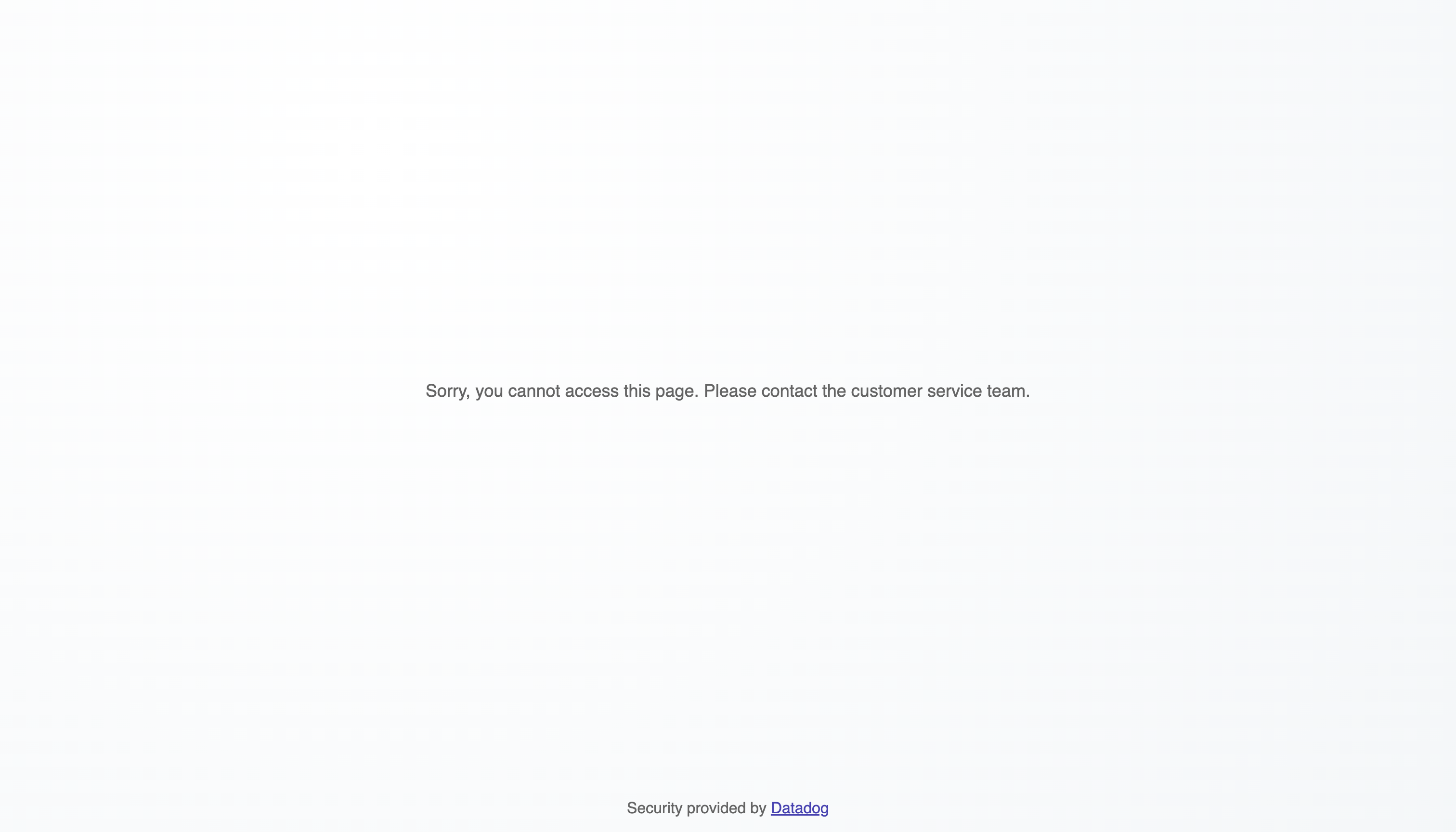- 重要な情報
- はじめに
- Datadog
- Datadog サイト
- DevSecOps
- AWS Lambda のサーバーレス
- エージェント
- インテグレーション
- コンテナ
- ダッシュボード
- アラート設定
- ログ管理
- トレーシング
- プロファイラー
- タグ
- API
- Service Catalog
- Session Replay
- Continuous Testing
- Synthetic モニタリング
- Incident Management
- Database Monitoring
- Cloud Security Management
- Cloud SIEM
- Application Security Management
- Workflow Automation
- CI Visibility
- Test Visibility
- Intelligent Test Runner
- Code Analysis
- Learning Center
- Support
- 用語集
- Standard Attributes
- ガイド
- インテグレーション
- エージェント
- OpenTelemetry
- 開発者
- 認可
- DogStatsD
- カスタムチェック
- インテグレーション
- Create an Agent-based Integration
- Create an API Integration
- Create a Log Pipeline
- Integration Assets Reference
- Build a Marketplace Offering
- Create a Tile
- Create an Integration Dashboard
- Create a Recommended Monitor
- Create a Cloud SIEM Detection Rule
- OAuth for Integrations
- Install Agent Integration Developer Tool
- サービスのチェック
- IDE インテグレーション
- コミュニティ
- ガイド
- Administrator's Guide
- API
- モバイルアプリケーション
- CoScreen
- Cloudcraft
- アプリ内
- Service Management
- インフラストラクチャー
- アプリケーションパフォーマンス
- APM
- Continuous Profiler
- データベース モニタリング
- Data Streams Monitoring
- Data Jobs Monitoring
- Digital Experience
- Software Delivery
- CI Visibility (CI/CDの可視化)
- CD Visibility
- Test Visibility
- Intelligent Test Runner
- Code Analysis
- Quality Gates
- DORA Metrics
- セキュリティ
- セキュリティの概要
- Cloud SIEM
- クラウド セキュリティ マネジメント
- Application Security Management
- AI Observability
- ログ管理
- Observability Pipelines(観測データの制御)
- ログ管理
- 管理
Library Configuration
このページは日本語には対応しておりません。随時翻訳に取り組んでいます。
翻訳に関してご質問やご意見ございましたら、お気軽にご連絡ください。
翻訳に関してご質問やご意見ございましたら、お気軽にご連絡ください。
Configuring a client IP header
AAP automatically attempts to resolve http.client_ip from several well-known headers, such as X-Forwarded-For. If you use a custom header for this field, or want to bypass the resolution algorithm, set the DD_TRACE_CLIENT_IP_HEADER environment variable. If this variable is set, the library only checks the specified header for the client IP.
Track authenticated bad actors
Many critical attacks are performed by authenticated users who can access your most sensitive endpoints. To identify bad actors that are generating suspicious security activity, add user information to traces by instrumenting your services with the standardized user tags. You can add custom tags to your root span, or use instrumentation functions.
The Datadog Tracing Library attempts to detect user login and signup events when compatible authentication frameworks are in use, and AAP is enabled.
Read Tracking User Activity for more information on how to manually track user activity, or see how to opt out of the automatic tracking.
Exclude specific parameters from triggering detections
There may be a time when an AAP signal, or a security trace, is a false positive. For example, AAP repeatedly detects the same security trace and a signal is generated, but the signal has been reviewed and is not a threat.
You can add an entry to the passlist, which ignore events from a rule, to eliminate noisy signal patterns and focus on legitimately security traces.
To add a passlist entry, do one of the following:
- Click on a signal in AAP Signals and click the Add Entry link next to the Add to passlist suggested action. This method automatically adds an entry for the targeted service.
- Navigate to Passlist Configuration and manually configure a new passlist entry based on your own criteria.
Note: Requests (traces) that match a passlist entry are not billed.
Data security considerations
The data that you collect with Datadog can contain sensitive information that you want to filter out, obfuscate, scrub, filter, modify, or just not collect. Additionally, the data may contain synthetic traffic that might cause your threat detection be inaccurate, or cause Datadog to not accurately indicate the security of your services.
By default, AAP collects information from security traces to help you understand why the request was flagged as suspicious. Before sending the data, AAP scans it for patterns and keywords that indicate that the data is sensitive. If the data is deemed sensitive, it is replaced with a <redacted> flag. This enables you to observe that although the request was suspicious, the request data was not collected because of data security concerns. User-related data, such user IDs of authenticated requests, are not part of the data being redacted.
To protect users’ data, sensitive data scanning is activated by default in AAP. You can customize the configuration by using the following environment variables. The scanning is based on the RE2 syntax. To customize scanning, set the value of these environment variables to a valid RE2 pattern:
DD_APPSEC_OBFUSCATION_PARAMETER_KEY_REGEXP- Pattern for scanning for keys whose values commonly contain sensitive data. If found, the values and any child nodes associated with the key are redacted.DD_APPSEC_OBFUSCATION_PARAMETER_VALUE_REGEXP- Pattern for scanning for values that could indicate sensitive data. If found, the value and all its child nodes are redacted.
For Ruby only, starting in
ddtrace version 1.1.0You can also configure scanning patterns in code:
Datadog.configure do |c|
# ...
# Set custom RE2 regexes
c.appsec.obfuscator_key_regex = '...'
c.appsec.obfuscator_value_regex = '...'
end
The following are examples of data that are flagged as sensitive by default:
pwd,password,ipassword,pass_phrasesecretkey,api_key,private_key,public_keytokenconsumer_id,consumer_key,consumer_secretsign,signed,signaturebearerauthorizationBEGIN PRIVATE KEYssh-rsa
See APM Data Security for information about other mechanisms in the Datadog Agent and libraries that can also be used to remove sensitive data.
See Automatic user activity event tracking modes for information on automatic user activity tracking modes and how to configure them. See how Datadog libraries allow you to configure auto-instrumentation by using the DD_APPSEC_AUTO_USER_INSTRUMENTATION_MODE environment variable with the short name for the mode: ident|anon|disabled.
Configure a custom blocking page or payload
ブロックされたリクエストは JSON または HTML のコンテンツを特徴としています。HTTP ヘッダーの Accept]103 が text/html のように HTML を指している場合、HTML コンテンツが使われます。そうでない場合は JSON が使われます。
どちらのコンテンツも Datadog Tracer ライブラリパッケージに埋め込まれ、ローカルにロードされます。GitHub 上の Datadog Java トレーサーのソースコードで HTML および JSON のテンプレートの例をご覧ください。
HTML と JSON のコンテンツは、アプリケーションのデプロイメントファイル内の DD_APPSEC_HTTP_BLOCKED_TEMPLATE_HTML と DD_APPSEC_HTTP_BLOCKED_TEMPLATE_JSON 環境変数を使って変更することができます。
例:
DD_APPSEC_HTTP_BLOCKED_TEMPLATE_HTML=<path_to_file.html>
または、構成エントリを使用することもできます。
Java の場合は、以下を追加します。
dd.appsec.http.blocked.template.html = '<path_to_file.html>'
dd.appsec.http.blocked.template.json = '<path_to_file.json>'
Ruby の場合は、以下を追加します。
# config/initializers/datadog.rb
Datadog.configure do |c|
# text/html ブロックページを構成するには
c.appsec.block.templates.html = '<path_to_file.html>'
# application/json ブロックページを構成するには
c.appsec.block.templates.json = '<path_to_file.json>'
end
PHP の場合は、以下を追加します。
; 98-ddtrace.ini
; ブロックされたリクエストで提供される HTML 出力をカスタマイズします
datadog.appsec.http_blocked_template_html = <path_to_file.html>
; ブロックされたリクエストで提供される JSON 出力をカスタマイズします
datadog.appsec.http_blocked_template_json = <path_to_file.json>
Node.js の場合は、以下を追加します。
require('dd-trace').init({
appsec: {
blockedTemplateHtml: '<path_to_file.html>',
blockedTemplateJson: '<path_to_file.json>'
}
})
デフォルトでは、ブロックされたアクションに応答して表示されるページは次のようになります。