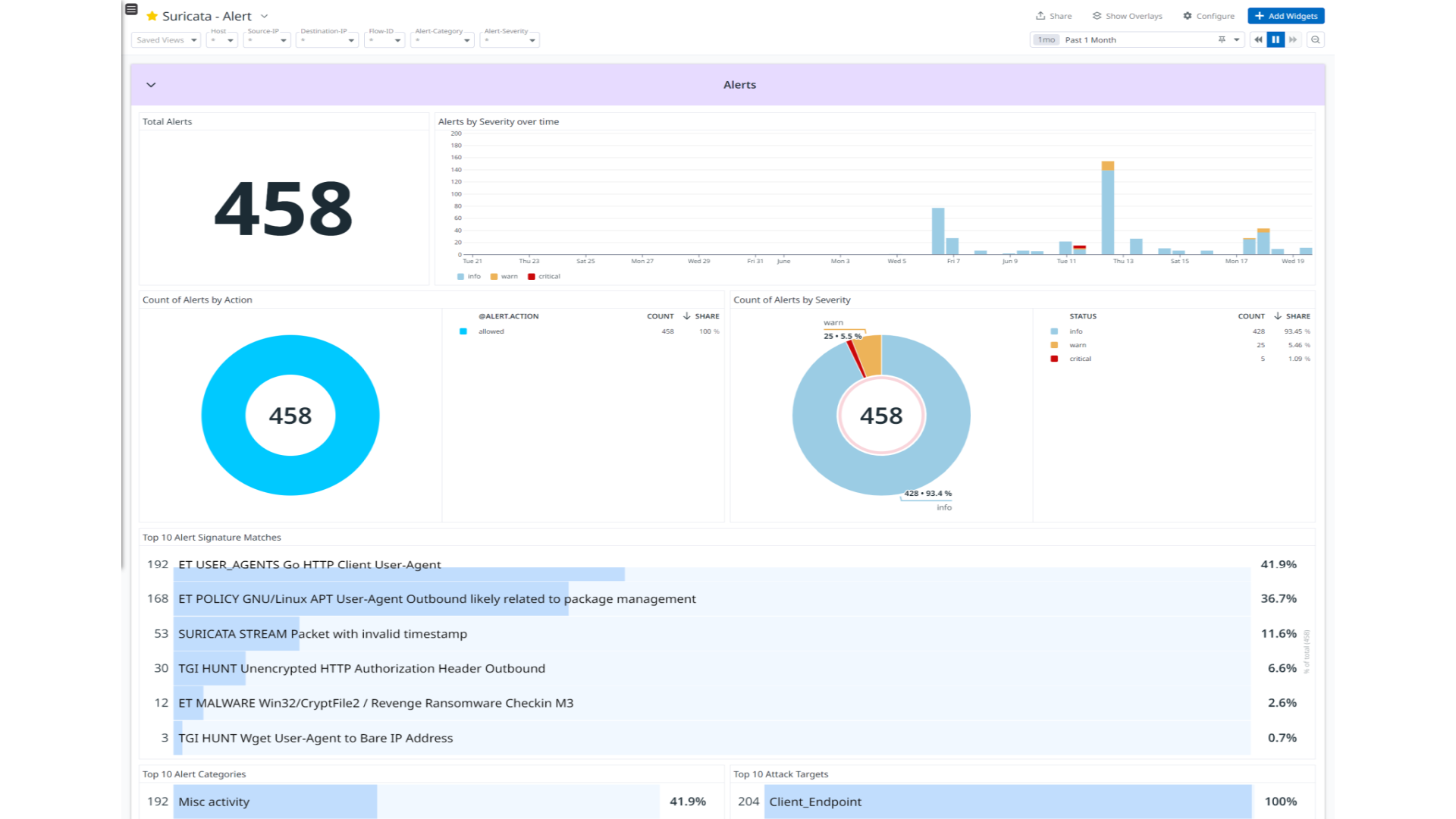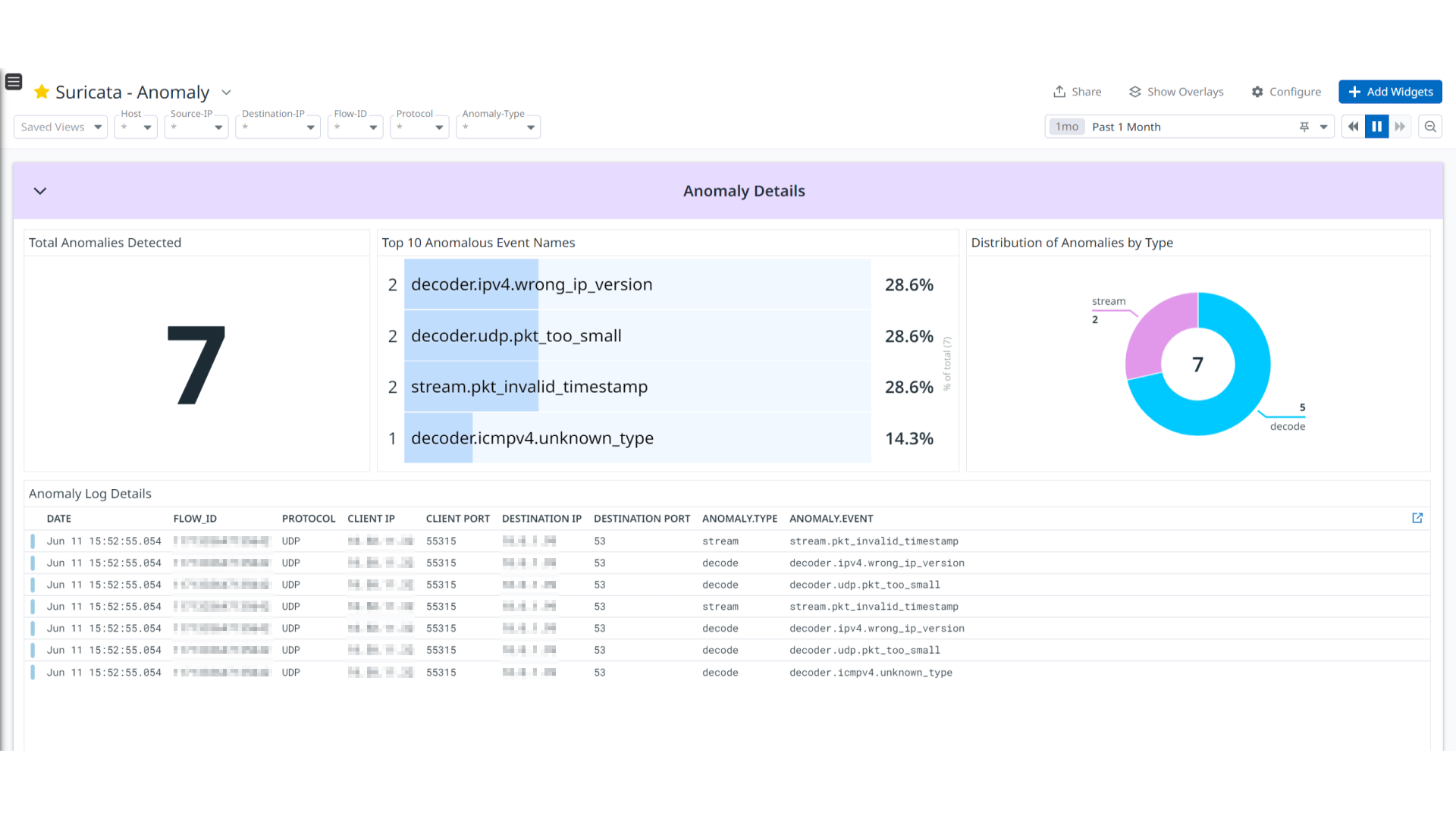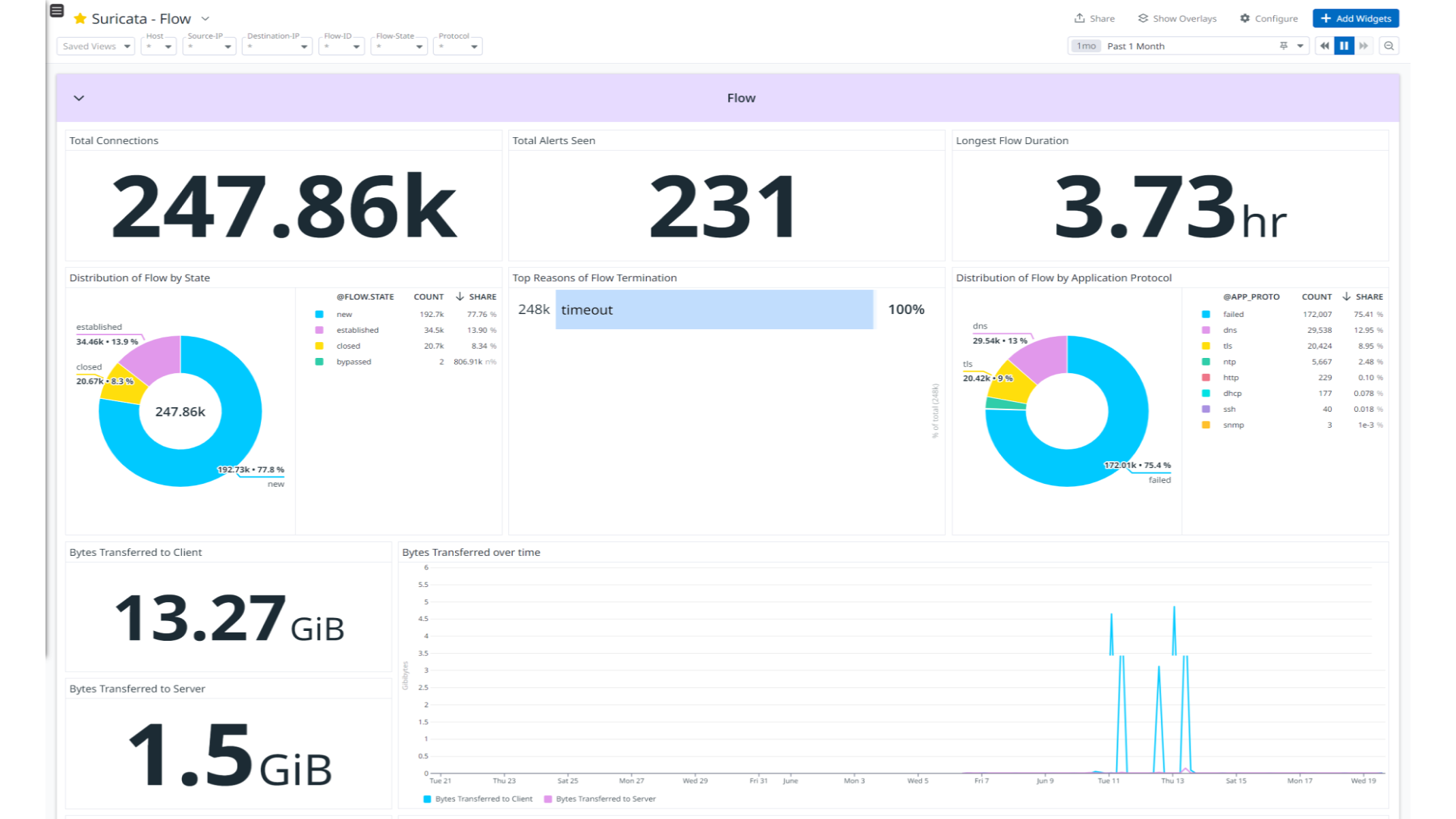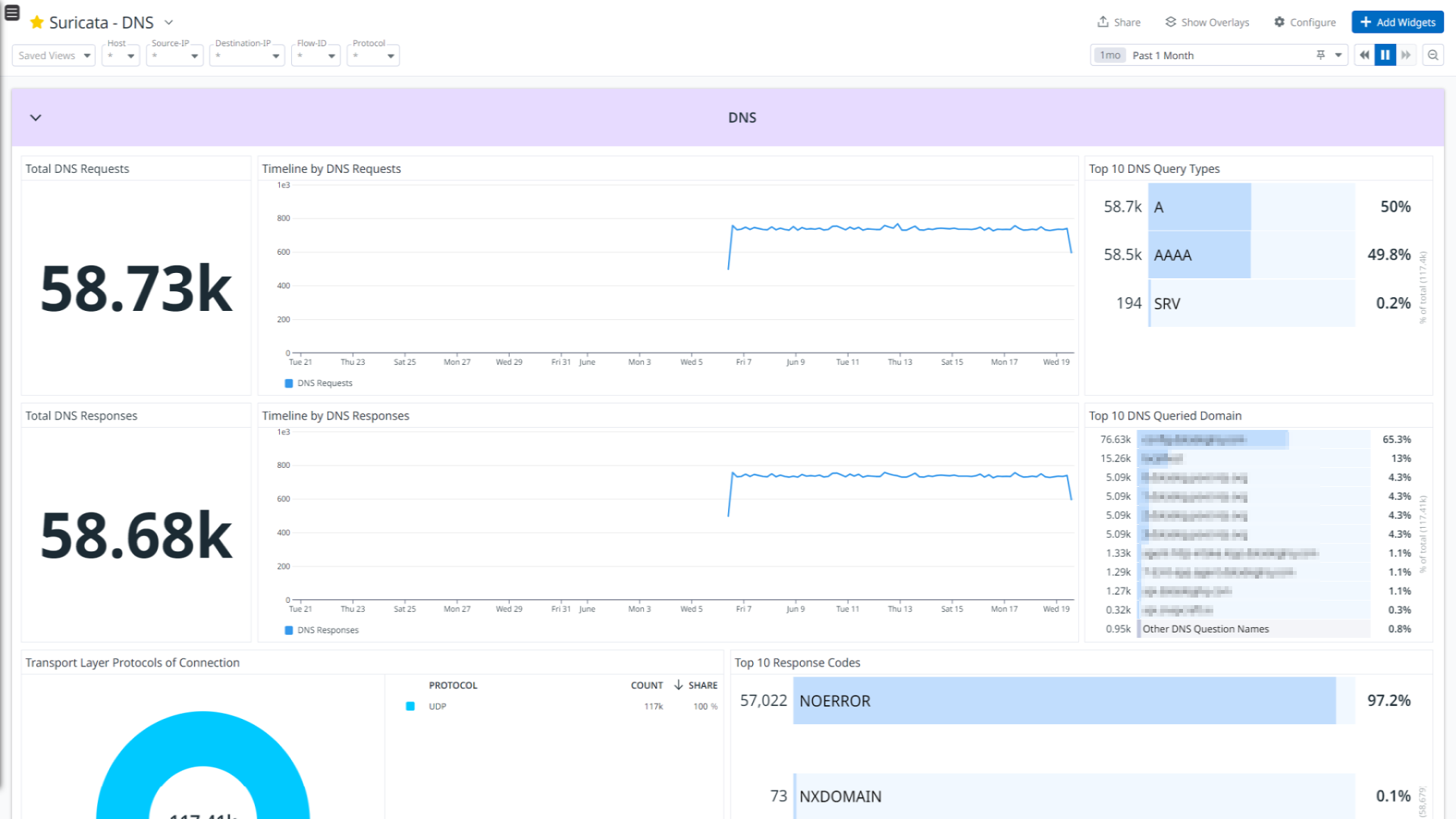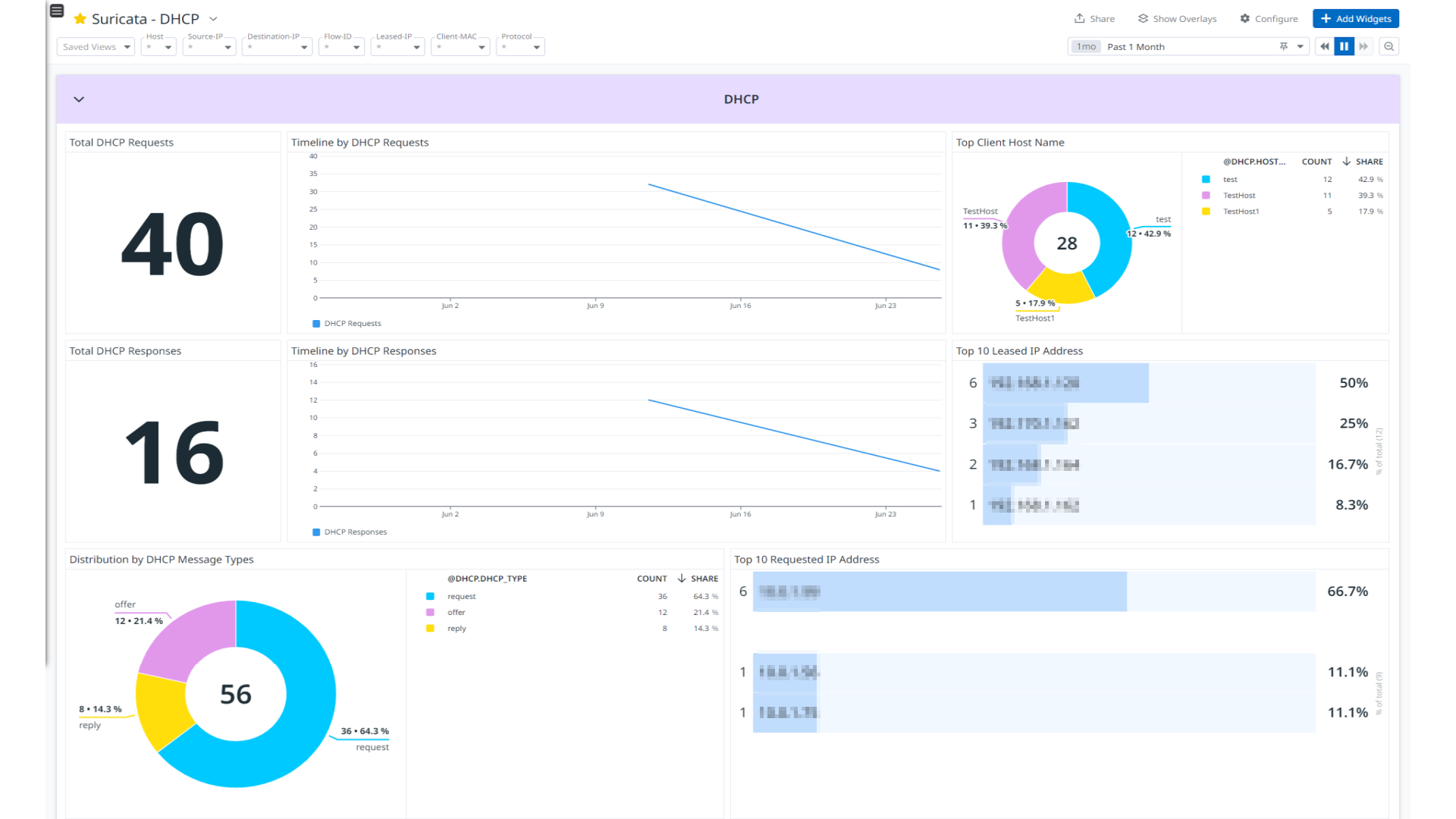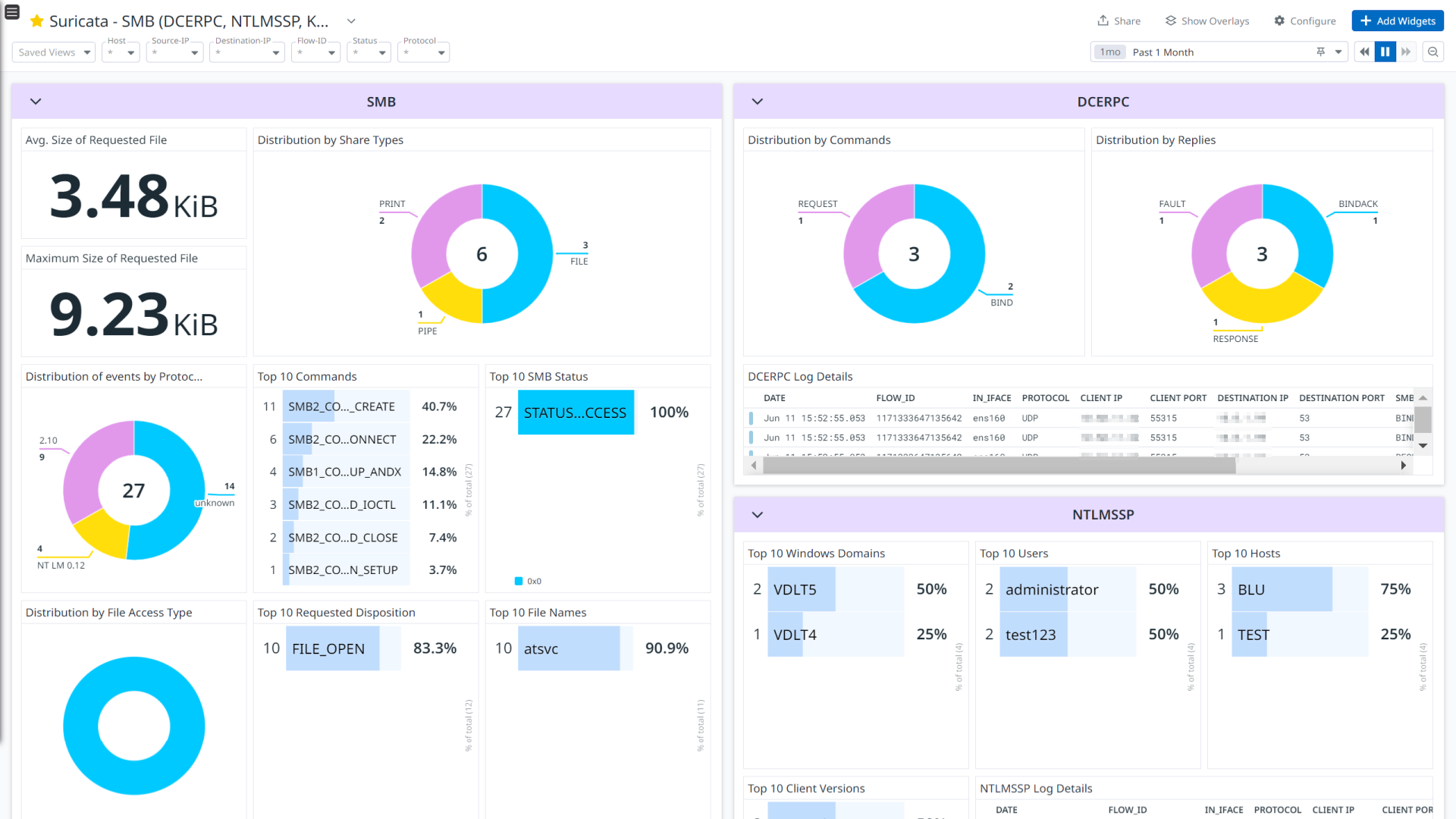- Principales informations
- Getting Started
- Datadog
- Site Datadog
- DevSecOps
- Serverless for AWS Lambda
- Agent
- Intégrations
- Conteneurs
- Dashboards
- Monitors
- Logs
- Tracing
- Profileur
- Tags
- API
- Service Catalog
- Session Replay
- Continuous Testing
- Surveillance Synthetic
- Incident Management
- Database Monitoring
- Cloud Security Management
- Cloud SIEM
- Application Security Management
- Workflow Automation
- CI Visibility
- Test Visibility
- Intelligent Test Runner
- Code Analysis
- Learning Center
- Support
- Glossary
- Standard Attributes
- Guides
- Agent
- Intégrations
- OpenTelemetry
- Développeurs
- Authorization
- DogStatsD
- Checks custom
- Intégrations
- Create an Agent-based Integration
- Create an API Integration
- Create a Log Pipeline
- Integration Assets Reference
- Build a Marketplace Offering
- Create a Tile
- Create an Integration Dashboard
- Create a Recommended Monitor
- Create a Cloud SIEM Detection Rule
- OAuth for Integrations
- Install Agent Integration Developer Tool
- Checks de service
- IDE Plugins
- Communauté
- Guides
- Administrator's Guide
- API
- Application mobile
- CoScreen
- Cloudcraft
- In The App
- Dashboards
- Notebooks
- DDSQL Editor
- Alertes
- Infrastructure
- Métriques
- Watchdog
- Bits AI
- Service Catalog
- API Catalog
- Error Tracking
- Service Management
- Infrastructure
- Universal Service Monitoring
- Conteneurs
- Sans serveur
- Surveillance réseau
- Cloud Cost
- Application Performance
- APM
- Profileur en continu
- Database Monitoring
- Agent Integration Overhead
- Setup Architectures
- Configuration de Postgres
- Configuration de MySQL
- Configuration de SQL Server
- Setting Up Oracle
- Setting Up MongoDB
- Connecting DBM and Traces
- Données collectées
- Exploring Database Hosts
- Explorer les métriques de requête
- Explorer des échantillons de requêtes
- Dépannage
- Guides
- Data Streams Monitoring
- Data Jobs Monitoring
- Digital Experience
- RUM et Session Replay
- Product Analytics
- Surveillance Synthetic
- Continuous Testing
- Software Delivery
- CI Visibility
- CD Visibility
- Test Visibility
- Exécuteur de tests intelligent
- Code Analysis
- Quality Gates
- DORA Metrics
- Securité
- Security Overview
- Cloud SIEM
- Cloud Security Management
- Application Security Management
- AI Observability
- Log Management
- Pipelines d'observabilité
- Log Management
- Administration
suricata
Supported OS
Intégration2.0.0
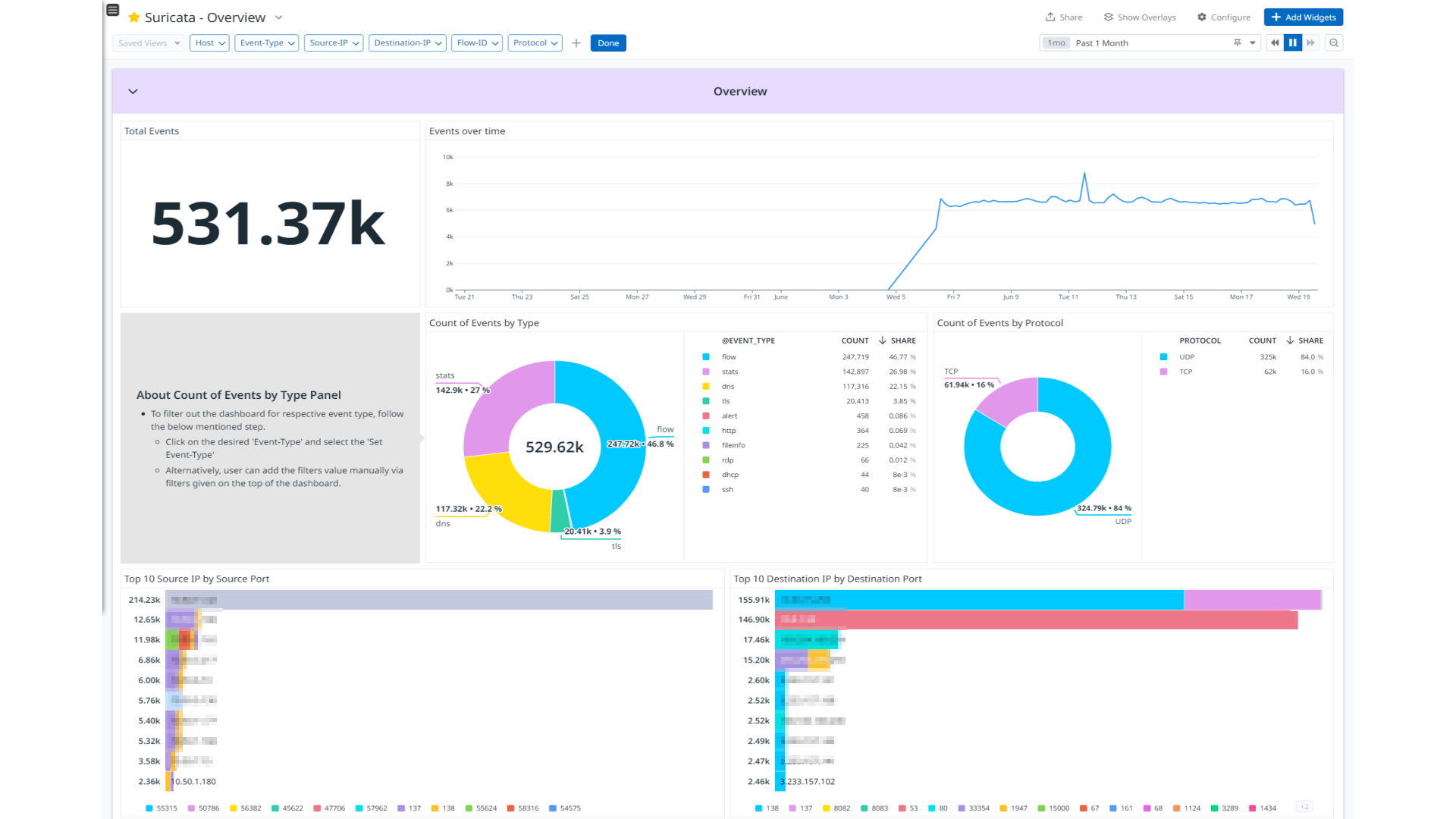
1/8
Suricata - Overview
Cette page n'est pas encore disponible en français, sa traduction est en cours.
Si vous avez des questions ou des retours sur notre projet de traduction actuel, n'hésitez pas à nous contacter.
Si vous avez des questions ou des retours sur notre projet de traduction actuel, n'hésitez pas à nous contacter.
Overview
Suricata is a high performance, open source network analysis and threat detection software used by most private and public organizations, and embedded by major vendors to protect their assets.
This integration provides enrichment and visualization for Alert, Anomaly, HTTP, DNS, FTP, FTP_DATA, TLS, TFTP, SMB, SSH, Flow, RDP, DHCP, and ARP log types. It helps to visualize detailed insights into Alerts, Anomaly, network connections, DNS, and DHCP activity, as well as detailed network protocol analysis in the integration’s out-of-the-box dashboards.
Setup
Installation
To install the Suricata integration, run the following Agent installation command and follow the steps below. For more information, see the Integration Management documentation.
Note: This step is not necessary for Agent versions >= 7.57.0.
For Linux, run:
sudo -u dd-agent -- datadog-agent integration install datadog-suricata==1.0.0
Configuration
Log collection
Collecting logs is disabled by default in the Datadog Agent. Enable it in the
datadog.yamlfile:logs_enabled: trueAdd this configuration block to your
suricata.d/conf.yamlfile to start collecting your Suricata logs.See the sample suricata.d/conf.yaml for available configuration options.
logs: - type: file path: /var/log/suricata/eve.json service: suricata source: suricataNote: Make sure you have
eve-logoutput logging enabled in thesuricata.yamlfile of the Suricata application, and that you’ve address the following points:- In the
suricata.yamlfile, keepfiletypeparameter asregularineve-logconfigurations. - The default path of Suricata’s output files is
/var/log/suricata, and the default filename iseve.json. If you have changed the default path and filename, update thepathparameter in yourconf.yamlfile accordingly.
- In the
Validation
Run the Agent’s status subcommand and look for suricata under the Checks section.
Data Collected
Logs
The Suricata integration collects the following log types.
| Format | Event Types |
|---|---|
| JSON | alert, anomaly, http, dns, ftp, ftp_data, tls. tftp, smb, ssh, flow, rdp, dhcp, arp |
Metrics
The Suricata integration does not include any metrics.
Events
The Suricata integration does not include any events.
Service Checks
The Suricata integration does not include any service checks.
Troubleshooting
If you see a Permission denied error while monitoring the log files, give the dd-agent user read permission on them.
sudo chown -R dd-agent:dd-agent /var/log/suricata/eve.json
For any further assistance, contact Datadog support.