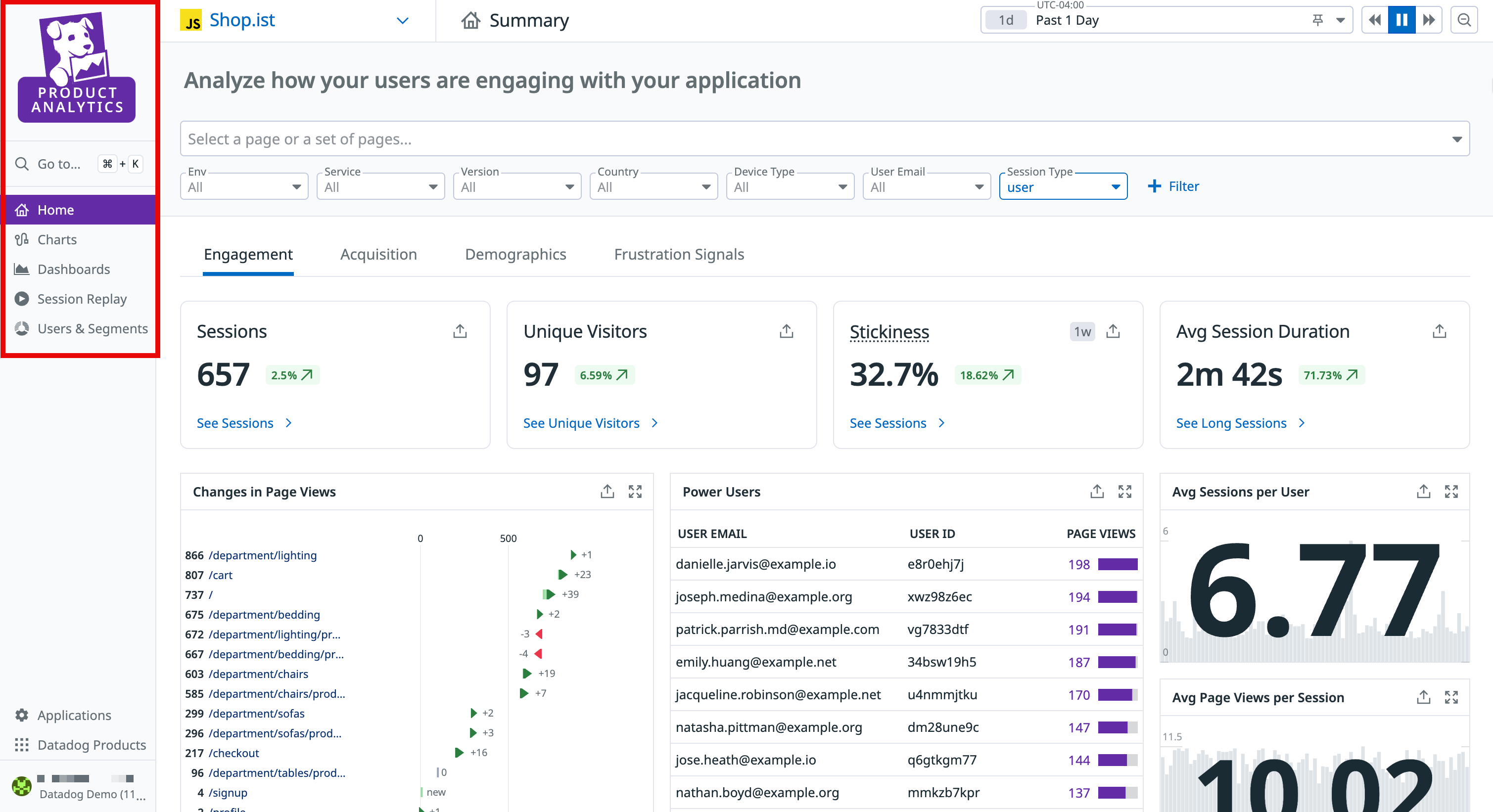- Principales informations
- Getting Started
- Datadog
- Site Datadog
- DevSecOps
- Serverless for AWS Lambda
- Agent
- Intégrations
- Conteneurs
- Dashboards
- Monitors
- Logs
- Tracing
- Profileur
- Tags
- API
- Service Catalog
- Session Replay
- Continuous Testing
- Surveillance Synthetic
- Incident Management
- Database Monitoring
- Cloud Security Management
- Cloud SIEM
- Application Security Management
- Workflow Automation
- CI Visibility
- Test Visibility
- Intelligent Test Runner
- Code Analysis
- Learning Center
- Support
- Glossary
- Standard Attributes
- Guides
- Agent
- Intégrations
- OpenTelemetry
- Développeurs
- Authorization
- DogStatsD
- Checks custom
- Intégrations
- Create an Agent-based Integration
- Create an API Integration
- Create a Log Pipeline
- Integration Assets Reference
- Build a Marketplace Offering
- Create a Tile
- Create an Integration Dashboard
- Create a Recommended Monitor
- Create a Cloud SIEM Detection Rule
- OAuth for Integrations
- Install Agent Integration Developer Tool
- Checks de service
- IDE Plugins
- Communauté
- Guides
- Administrator's Guide
- API
- Application mobile
- CoScreen
- Cloudcraft
- In The App
- Dashboards
- Notebooks
- DDSQL Editor
- Alertes
- Infrastructure
- Métriques
- Watchdog
- Bits AI
- Service Catalog
- API Catalog
- Error Tracking
- Service Management
- Infrastructure
- Universal Service Monitoring
- Conteneurs
- Sans serveur
- Surveillance réseau
- Cloud Cost
- Application Performance
- APM
- Profileur en continu
- Database Monitoring
- Agent Integration Overhead
- Setup Architectures
- Configuration de Postgres
- Configuration de MySQL
- Configuration de SQL Server
- Setting Up Oracle
- Setting Up MongoDB
- Connecting DBM and Traces
- Données collectées
- Exploring Database Hosts
- Explorer les métriques de requête
- Explorer des échantillons de requêtes
- Dépannage
- Guides
- Data Streams Monitoring
- Data Jobs Monitoring
- Digital Experience
- RUM et Session Replay
- Product Analytics
- Surveillance Synthetic
- Continuous Testing
- Software Delivery
- CI Visibility
- CD Visibility
- Test Visibility
- Exécuteur de tests intelligent
- Code Analysis
- Quality Gates
- DORA Metrics
- Securité
- Security Overview
- Cloud SIEM
- Cloud Security Management
- Application Security Management
- AI Observability
- Log Management
- Pipelines d'observabilité
- Log Management
- Administration
Understanding RUM and Product Analytics
Cette page n'est pas encore disponible en français, sa traduction est en cours.
Si vous avez des questions ou des retours sur notre projet de traduction actuel, n'hésitez pas à nous contacter.
Si vous avez des questions ou des retours sur notre projet de traduction actuel, n'hésitez pas à nous contacter.
What is Product Analytics?
Product Analytics is a dedicated offering built for product managers, product owners, engineering leaders, and others who want to leverage real user behavior to drive product and business insights, without requiring knowledge of other Datadog observability products.
Product Analytics and RUM
Previously, Pathways and Retention Analysis were part of Datadog Real User Monitoring (RUM). These features are moving to Datadog Product Analytics.
This transition will happen on June 1st 2025.
FAQs
What is the difference between RUM and Product Analytics?
- Both Product Analytics and Real User Monitoring rely on the Browser and/or Mobile SDKs.
- Product Analytics offers 15-month retention on behavioral events (Sessions, Views, and Actions). Real User Monitoring is dedicated to performance monitoring.
- Users have the option to purchase both products together, or each individually.
How are RUM customers affected?
As part of the introduction of Product Analytics, the following changes are being made for both existing and new RUM customers:
Product Analytics Summary, Retention Analytics, and Pathways are now part of Product Analytics and are no longer available within RUM.
Heatmaps remain available but have been relocated to the Session Replay tab for easier access and contextual relevance.
The Funnel and Conversion tabs continue to be available in the RUM Explorer. To view conversion details, select the Funnel visualization and click on any step to open the Conversion panel.
These updates ensure a clearer separation of use cases between RUM and Product Analytics, enabling more focused workflows and deeper insights.
How do I set up Product Analytics?
Product Analytics uses the same SDKs and configuration as RUM. To enable Product Analytics go to your Application management page and toggle the desired products
If RUM is already configured, no additional instrumentation is required for Product Analytics.
Why can I no longer access Sankeys and Retention Analysis?
- These features were part of a preview and available to RUM customers as a beta, but were not part of the core RUM offering. These features are exclusively available to customers on a Product Analytics contract.
Is Session Replay available with Product Analytics?
Session Replay is a standalone offering that can be purchased alongside Product Analytics.
What is available to RUM customers versus what is available to Product Analytics customers?
See the full feature comparison table below.
| Feature | RUM | Product Analytics |
|---|---|---|
| Data retention | 15 to 30 days | 15 months |
| Session, View, and Action events | (with 30-day retention) | |
| Error, Resource, Long Task, and Vitals events |
(with 30-day retention for Errors, 15-day for the rest) | |
| User attributes | ||
| Frustration signals | ||
| Core Web Vitals and Mobile Vitals | ||
| Performance Summary | ||
| Analytics Summary | (offered as a preview in Product Analytics) | |
| Vitals troubleshooting | (browser only) | |
| Custom Vitals | (browser only) | |
| Feature Flags performance / Deployment Tracking page | ||
| Error Tracking / Crash Reporting | ||
| RUM <> APM correlation | ||
| Retention Analysis | ||
| Funnels | ||
| Pathways | ||
| Segmentation | ||
| Heatmaps | (when bought with Session Replay) | (when bought with Session Replay) |
Further Reading
Documentation, liens et articles supplémentaires utiles: