- Essentials
- Getting Started
- Agent
- API
- APM Tracing
- Containers
- Dashboards
- Database Monitoring
- Datadog
- Datadog Site
- DevSecOps
- Incident Management
- Integrations
- Internal Developer Portal
- Logs
- Monitors
- OpenTelemetry
- Profiler
- Session Replay
- Security
- Serverless for AWS Lambda
- Software Delivery
- Synthetic Monitoring and Testing
- Tags
- Workflow Automation
- Learning Center
- Support
- Glossary
- Standard Attributes
- Guides
- Agent
- Integrations
- Developers
- Authorization
- DogStatsD
- Custom Checks
- Integrations
- Create an Agent-based Integration
- Create an API Integration
- Create a Log Pipeline
- Integration Assets Reference
- Build a Marketplace Offering
- Create a Tile
- Create an Integration Dashboard
- Create a Monitor Template
- Create a Cloud SIEM Detection Rule
- OAuth for Integrations
- Install Agent Integration Developer Tool
- Service Checks
- IDE Plugins
- Community
- Guides
- OpenTelemetry
- Administrator's Guide
- API
- Partners
- Datadog Mobile App
- DDSQL Reference
- CoScreen
- CoTerm
- Cloudcraft (Standalone)
- In The App
- Dashboards
- Notebooks
- DDSQL Editor
- Reference Tables
- Sheets
- Monitors and Alerting
- Metrics
- Watchdog
- Bits AI
- Internal Developer Portal
- Error Tracking
- Change Tracking
- Service Management
- Actions & Remediations
- Infrastructure
- Cloudcraft
- Resource Catalog
- Universal Service Monitoring
- Hosts
- Containers
- Processes
- Serverless
- Network Monitoring
- Cloud Cost
- Application Performance
- APM
- APM Terms and Concepts
- Application Instrumentation
- APM Metrics Collection
- Trace Pipeline Configuration
- Correlate Traces with Other Telemetry
- Trace Explorer
- Recommendations
- Code Origins for Spans
- Service Observability
- Endpoint Observability
- Dynamic Instrumentation
- Live Debugger
- Error Tracking
- Data Security
- Guides
- Troubleshooting
- Continuous Profiler
- Database Monitoring
- Agent Integration Overhead
- Setup Architectures
- Setting Up Postgres
- Setting Up MySQL
- Setting Up SQL Server
- Setting Up Oracle
- Setting Up Amazon DocumentDB
- Setting Up MongoDB
- Connecting DBM and Traces
- Data Collected
- Exploring Database Hosts
- Exploring Query Metrics
- Exploring Query Samples
- Exploring Database Schemas
- Exploring Recommendations
- Troubleshooting
- Guides
- Data Streams Monitoring
- Data Jobs Monitoring
- Data Observability
- Digital Experience
- Real User Monitoring
- Synthetic Testing and Monitoring
- Continuous Testing
- Product Analytics
- Software Delivery
- CI Visibility
- CD Visibility
- Deployment Gates
- Test Optimization
- Quality Gates
- DORA Metrics
- Security
- Security Overview
- Cloud SIEM
- Code Security
- Cloud Security
- App and API Protection
- Workload Protection
- Sensitive Data Scanner
- AI Observability
- Log Management
- Observability Pipelines
- Log Management
- Administration
Fiddler
Supported OS
Integration version4.0.0

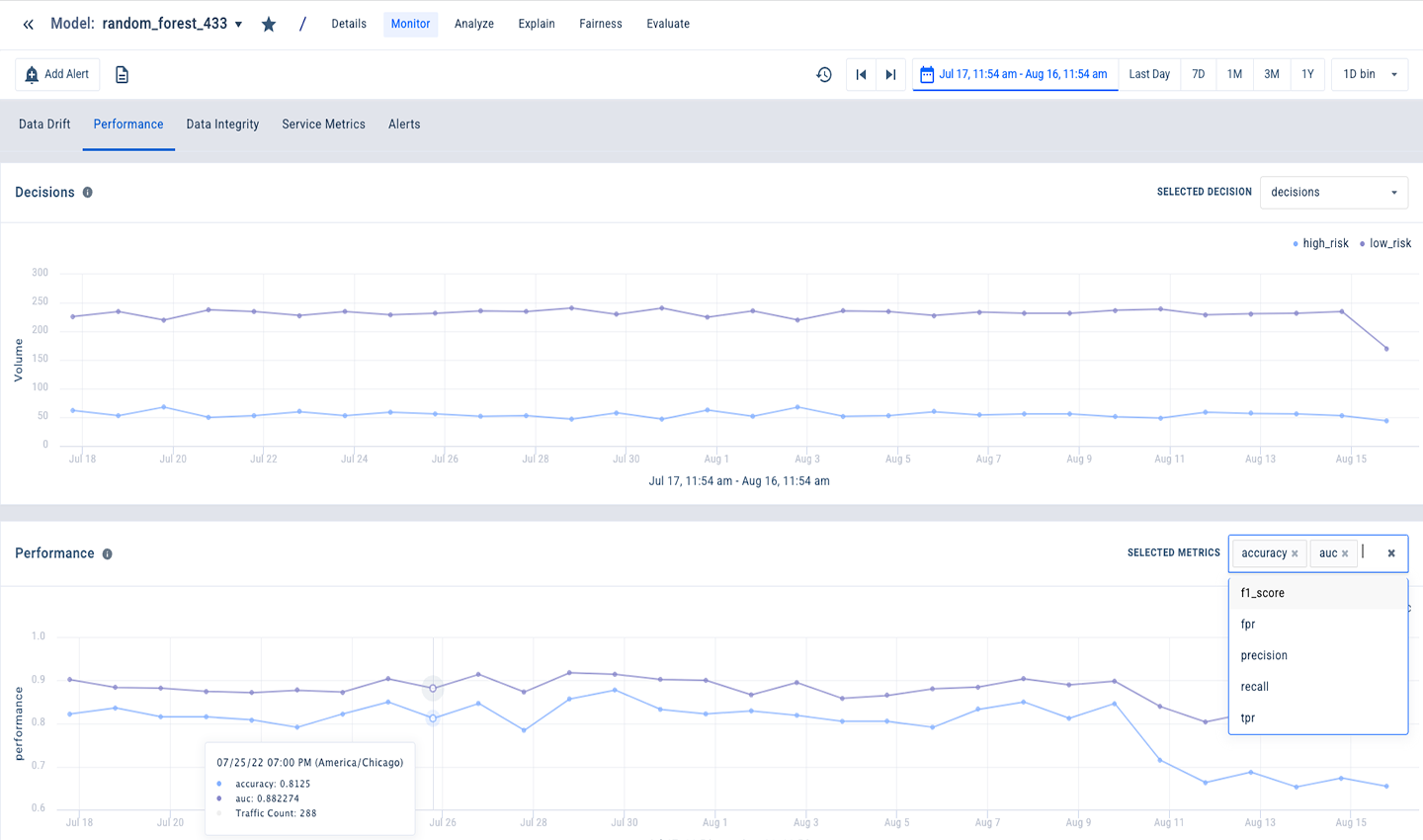

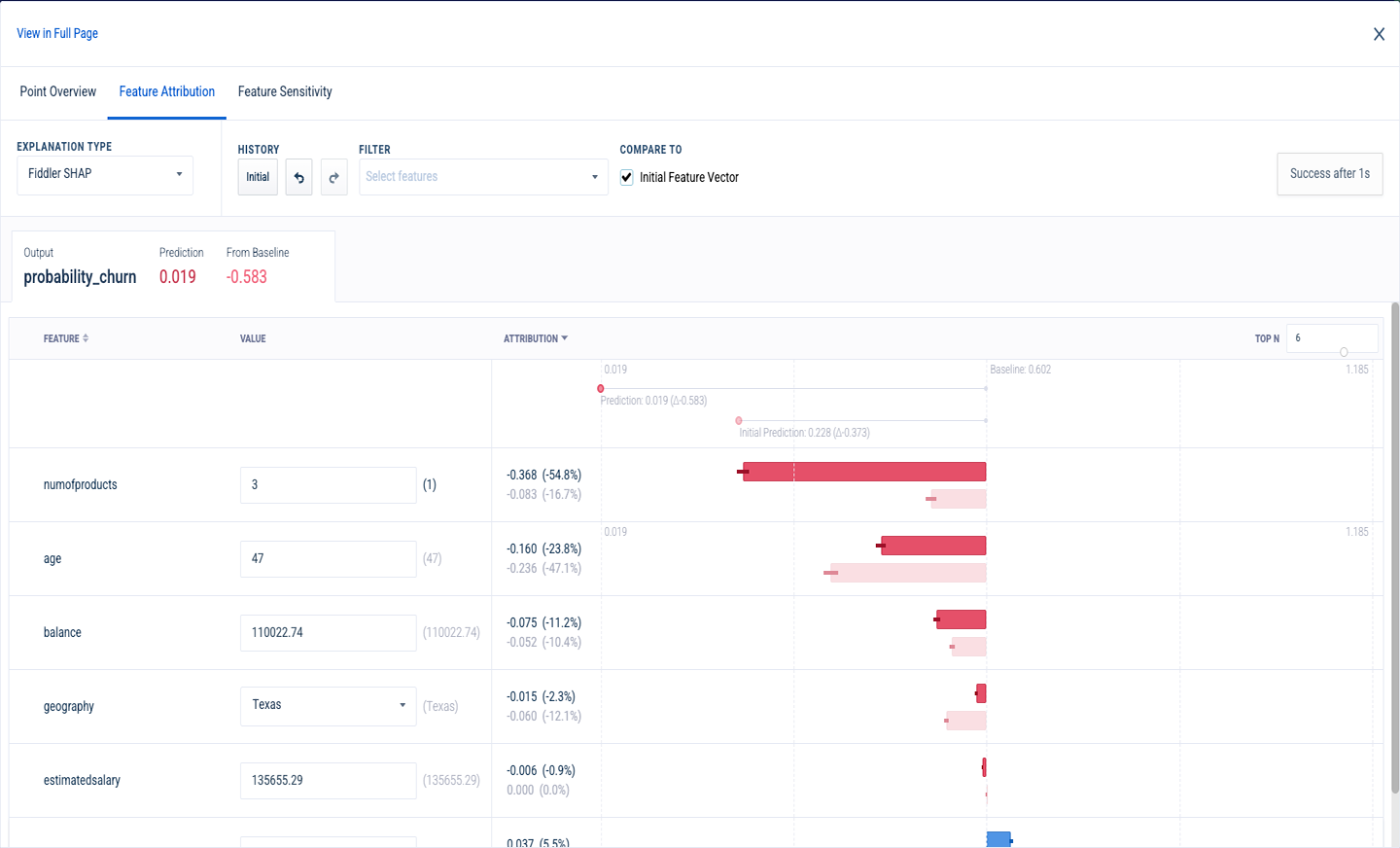


Fiddler Dashboard in DataDog
Model Accuracy Chart
Model Analytics
Performing counterfactual explanations
Data Drift Charts
Model Explanations
Agent Check: Fiddler
Overview
Fiddler’s Model Performance Management platform monitors Machine Learning model performance by sending real-time alerts when model performance metrics drop, allowing users to analyze inference data to understand why model performance is degrading. This integration includes metrics and an out-of-the-box dashboard that displays performance metrics such as accuracy, traffic, and drift.
Setup
The Fiddler check is not included in the Datadog Agent package, so you need to install it.
Installation
For Agent v7.21+ / v6.21+, follow the instructions below to install the Fiddler check on your host. See Use Community Integrations to install with the Docker Agent or earlier versions of the Agent.
Run the following command to install the Agent integration:
datadog-agent integration install -t datadog-fiddler==4.0.0Configure your integration similar to Agent-based integrations.
Configuration
Edit the
fiddler.d/conf.yamlfile, in theconf.d/folder at the root of your Agent’s configuration directory to start collecting your Fiddler performance data. See the samplefiddler.d/conf.yamlfor all available configuration options. Theurl,org, andfiddler_api_keyparameters need to be updated for the Fiddler environment you wish the integration to query. Fiddler also suggests setting theminimum_collection_intervalsetting in theconf.yamlfile to300(5 minutes). Additionally,bin_size,v1compatandenabled_metricscan also be configured.
Validation
Run the Agent’s status subcommand and look for fiddler under the Checks section.
Data Collected
Metrics
| fiddler.accuracy (gauge) | The accuracy of the model Shown as percent |
| fiddler.histogram_drift (gauge) | The histogram drift of the model[deprecated] Shown as percent |
| fiddler.psi (gauge) | The PSI of the model Shown as percent |
| fiddler.jsd (gauge) | The JSD of the model Shown as percent |
| fiddler.feature_average (gauge) | The feature average of the model[deprecated] Shown as percent |
| fiddler.output_average (gauge) | The output average of the model[deprecated] Shown as percent |
| fiddler.average (gauge) | The feature average of the model Shown as percent |
| fiddler.traffic_count (gauge) | The traffic count of the model[deprecated] Shown as percent |
| fiddler.traffic (gauge) | The traffic count of the model Shown as percent |
| fiddler.fpr (gauge) | The false positive rate of the model Shown as percent |
| fiddler.tpr (gauge) | The true positive rate of the model[deprecated] Shown as percent |
| fiddler.auc (gauge) | The AUC of the model Shown as percent |
| fiddler.f1_score (gauge) | The F1 Score of the model Shown as percent |
| fiddler.precision (gauge) | The precision of the model Shown as percent |
| fiddler.recall (gauge) | The recall of the model Shown as percent |
| fiddler.mape (gauge) | The MAPE of the model Shown as percent |
| fiddler.wmape (gauge) | The WMAPE of the model Shown as percent |
| fiddler.mae (gauge) | The MAE of the model Shown as percent |
| fiddler.mse (gauge) | The MSE of the model Shown as percent |
| fiddler.r2 (gauge) | The R-squared metric of the model Shown as percent |
| fiddler.binary_cross_entropy (gauge) | The binary cross-entropy metric of the model[deprecated] Shown as percent |
| fiddler.log_loss (gauge) | The log-loss metric of the model Shown as percent |
| fiddler.expected_callibration_error (gauge) | The expected calibration error of the model[deprecated] Shown as percent |
| fiddler.data_count (gauge) | The data count metric of the model Shown as percent |
| fiddler.auroc (gauge) | The AUROC metric of the model Shown as percent |
| fiddler.callibrated_threshold (gauge) | The calibrated threshold metric of the model[deprecated] Shown as percent |
| fiddler.calibrated_threshold (gauge) | The calibrated threshold metric of the model Shown as percent |
| fiddler.g_mean (gauge) | The geometric mean metric of the model[deprecated] Shown as percent |
| fiddler.geometric_mean (gauge) | The geometric mean metric of the model Shown as percent |
| fiddler.sum (gauge) | The SUM of a feature the model Shown as percent |
| fiddler.expected_calibration_error (gauge) | The Expected Callibaration Error of the model Shown as percent |
Service Checks
fiddler.can_connect
Returns CRITICAL if the Agent is unable to connect to and collect metrics from the monitored Fiddler instance. Returns OK otherwise.
Statuses: ok, critical
Troubleshooting
Need help? Contact Fiddler support.
