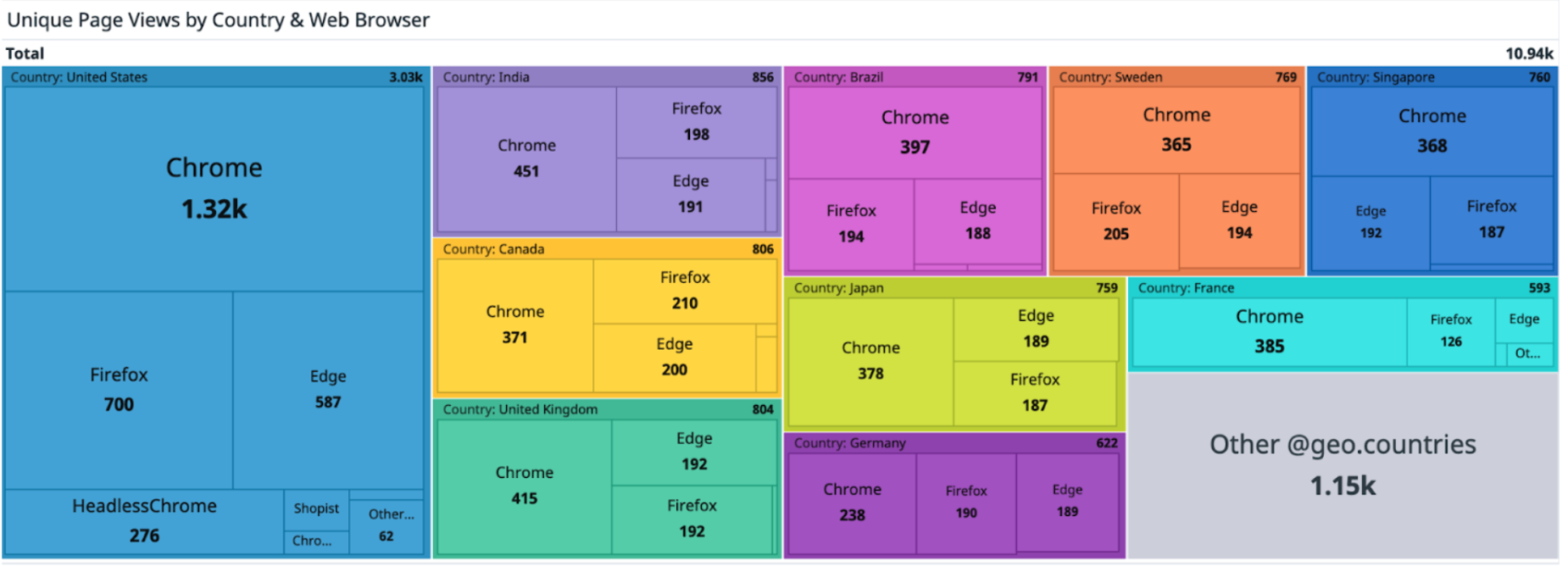- Principales informations
- Getting Started
- Datadog
- Site Datadog
- DevSecOps
- Serverless for AWS Lambda
- Agent
- Intégrations
- Conteneurs
- Dashboards
- Monitors
- Logs
- Tracing
- Profileur
- Tags
- API
- Service Catalog
- Session Replay
- Continuous Testing
- Surveillance Synthetic
- Incident Management
- Database Monitoring
- Cloud Security Management
- Cloud SIEM
- Application Security Management
- Workflow Automation
- CI Visibility
- Test Visibility
- Intelligent Test Runner
- Code Analysis
- Learning Center
- Support
- Glossary
- Standard Attributes
- Guides
- Agent
- Intégrations
- OpenTelemetry
- Développeurs
- Authorization
- DogStatsD
- Checks custom
- Intégrations
- Create an Agent-based Integration
- Create an API Integration
- Create a Log Pipeline
- Integration Assets Reference
- Build a Marketplace Offering
- Create a Tile
- Create an Integration Dashboard
- Create a Recommended Monitor
- Create a Cloud SIEM Detection Rule
- OAuth for Integrations
- Install Agent Integration Developer Tool
- Checks de service
- IDE Plugins
- Communauté
- Guides
- API
- Application mobile
- CoScreen
- Cloudcraft
- In The App
- Dashboards
- Notebooks
- DDSQL Editor
- Alertes
- Infrastructure
- Métriques
- Watchdog
- Bits AI
- Service Catalog
- API Catalog
- Error Tracking
- Service Management
- Infrastructure
- Universal Service Monitoring
- Conteneurs
- Sans serveur
- Surveillance réseau
- Cloud Cost
- Application Performance
- APM
- Profileur en continu
- Database Monitoring
- Agent Integration Overhead
- Setup Architectures
- Configuration de Postgres
- Configuration de MySQL
- Configuration de SQL Server
- Setting Up Oracle
- Setting Up MongoDB
- Connecting DBM and Traces
- Données collectées
- Exploring Database Hosts
- Explorer les métriques de requête
- Explorer des échantillons de requêtes
- Dépannage
- Guides
- Data Streams Monitoring
- Data Jobs Monitoring
- Digital Experience
- RUM et Session Replay
- Product Analytics
- Surveillance Synthetic
- Continuous Testing
- Software Delivery
- CI Visibility
- CD Visibility
- Test Visibility
- Exécuteur de tests intelligent
- Code Analysis
- Quality Gates
- DORA Metrics
- Securité
- Security Overview
- Cloud SIEM
- Cloud Security Management
- Application Security Management
- AI Observability
- Log Management
- Pipelines d'observabilité
- Log Management
- Administration
Widget Treemap
Le widget Treemap vous permet de visualiser les proportions d’un ou de plusieurs ensembles de données. Il peut afficher un seul ensemble de données avec les proportions correspondantes, ou plusieurs avec des proportions imbriquées.
Configuration
- Sélectionnez une ou plusieurs sources de données à partir de métriques ou d’événements.
- Métriques : consultez la documentation sur les requêtes pour configurer une requête de métrique.
- Événements : consultez la documentation sur la recherche de logs pour configurer une requête d’événement de log.
- (Facultatif) Modifiez la requête avec une formule.
- Personnalisez votre graphique.
Personnalisation
Liens de contexte
Les liens de contexte sont activés par défaut, mais vous pouvez les désactiver si vous le souhaitez. Ils relient les widgets du dashboard à d’autres pages (dans Datadog ou sur des sites externes).
Affichage et interactions
Filtrer et mettre en évidence
Si plusieurs groupes de données sont représentés simultanément, vous pouvez filtrer le widget pour afficher une catégorie spécifique et visualiser les proportions au sein de celle-ci.
Pour filtrer et mettre en évidence une catégorie spécifique, cliquez sur le rectangle extérieur correspondant à cette catégorie. Pour revenir à la vue précédente, cliquez sur le bouton Back en haut à gauche du titre du widget.
Accéder au menu contextuel
Pour accéder au menu contextuel, passez d’abord votre curseur sur une catégorie spécifique : il peut s’agir d’une catégorie imbriquée ou d’un groupe (Canada ou Canada > Chrome dans l’exemple suivant). Un bouton représentant trois petits points verticaux s’affichent alors en haut à droite. Cliquez dessus pour afficher le menu contextuel.
Plein écran
Lorsque vous visualisez le widget Treemap en mode plein écran, les options standard d’affichage en plein écran s’affichent.
API
Ce widget peut être utilisé avec l’API Dashboards.
Le schéma JSON utilisé pour le widget Treemap est le suivant :
Champ
Type
Description
color_by
enum
DEPRECATED: (deprecated) The attribute formerly used to determine color in the widget.
Allowed enum values: user
default: user
custom_links
[object]
List of custom links.
is_hidden
boolean
The flag for toggling context menu link visibility.
label
string
The label for the custom link URL. Keep the label short and descriptive. Use metrics and tags as variables.
link
string
The URL of the custom link. URL must include http or https. A relative URL must start with /.
override_label
string
The label ID that refers to a context menu link. Can be logs, hosts, traces, profiles, processes, containers, or rum.
group_by
enum
DEPRECATED: (deprecated) The attribute formerly used to group elements in the widget.
Allowed enum values: user,family,process
requests [required]
[object]
List of treemap widget requests.
formulas
[object]
List of formulas that operate on queries.
alias
string
Expression alias.
cell_display_mode
enum
Define a display mode for the table cell.
Allowed enum values: number,bar
conditional_formats
[object]
List of conditional formats.
comparator [required]
enum
Comparator to apply.
Allowed enum values: =,>,>=,<,<=
custom_bg_color
string
Color palette to apply to the background, same values available as palette.
custom_fg_color
string
Color palette to apply to the foreground, same values available as palette.
hide_value
boolean
True hides values.
image_url
string
Displays an image as the background.
metric
string
Metric from the request to correlate this conditional format with.
palette [required]
enum
Color palette to apply.
Allowed enum values: blue,custom_bg,custom_image,custom_text,gray_on_white,grey,green,orange,red,red_on_white,white_on_gray,white_on_green,green_on_white,white_on_red,white_on_yellow,yellow_on_white,black_on_light_yellow,black_on_light_green,black_on_light_red
timeframe
string
Defines the displayed timeframe.
value [required]
double
Value for the comparator.
formula [required]
string
String expression built from queries, formulas, and functions.
limit
object
Options for limiting results returned.
count
int64
Number of results to return.
order
enum
Direction of sort.
Allowed enum values: asc,desc
default: desc
style
object
Styling options for widget formulas.
palette
string
The color palette used to display the formula. A guide to the available color palettes can be found at https://docs.datadoghq.com/dashboards/guide/widget_colors
palette_index
int64
Index specifying which color to use within the palette.
q
string
The widget metrics query.
queries
[ <oneOf>]
List of queries that can be returned directly or used in formulas.
Option 1
object
A formula and functions metrics query.
aggregator
enum
The aggregation methods available for metrics queries.
Allowed enum values: avg,min,max,sum,last,area,l2norm,percentile
cross_org_uuids
[string]
The source organization UUID for cross organization queries. Feature in Private Beta.
data_source [required]
enum
Data source for metrics queries.
Allowed enum values: metrics
name [required]
string
Name of the query for use in formulas.
query [required]
string
Metrics query definition.
Option 2
object
A formula and functions events query.
compute [required]
object
Compute options.
aggregation [required]
enum
Aggregation methods for event platform queries.
Allowed enum values: count,cardinality,median,pc75,pc90,pc95,pc98,pc99,sum,min,max,avg
interval
int64
A time interval in milliseconds.
metric
string
Measurable attribute to compute.
cross_org_uuids
[string]
The source organization UUID for cross organization queries. Feature in Private Beta.
data_source [required]
enum
Data source for event platform-based queries.
Allowed enum values: logs,spans,network,rum,security_signals,profiles,audit,events,ci_tests,ci_pipelines,incident_analytics
group_by
[object]
Group by options.
facet [required]
string
Event facet.
limit
int64
Number of groups to return.
sort
object
Options for sorting group by results.
aggregation [required]
enum
Aggregation methods for event platform queries.
Allowed enum values: count,cardinality,median,pc75,pc90,pc95,pc98,pc99,sum,min,max,avg
metric
string
Metric used for sorting group by results.
order
enum
Direction of sort.
Allowed enum values: asc,desc
default: desc
indexes
[string]
An array of index names to query in the stream. Omit or use [] to query all indexes at once.
name [required]
string
Name of the query for use in formulas.
search
object
Search options.
query [required]
string
Events search string.
storage
string
Option for storage location. Feature in Private Beta.
Option 3
object
Process query using formulas and functions.
aggregator
enum
The aggregation methods available for metrics queries.
Allowed enum values: avg,min,max,sum,last,area,l2norm,percentile
cross_org_uuids
[string]
The source organization UUID for cross organization queries. Feature in Private Beta.
data_source [required]
enum
Data sources that rely on the process backend.
Allowed enum values: process,container
is_normalized_cpu
boolean
Whether to normalize the CPU percentages.
limit
int64
Number of hits to return.
metric [required]
string
Process metric name.
name [required]
string
Name of query for use in formulas.
sort
enum
Direction of sort.
Allowed enum values: asc,desc
default: desc
tag_filters
[string]
An array of tags to filter by.
text_filter
string
Text to use as filter.
Option 4
object
A formula and functions APM dependency stats query.
cross_org_uuids
[string]
The source organization UUID for cross organization queries. Feature in Private Beta.
data_source [required]
enum
Data source for APM dependency stats queries.
Allowed enum values: apm_dependency_stats
env [required]
string
APM environment.
is_upstream
boolean
Determines whether stats for upstream or downstream dependencies should be queried.
name [required]
string
Name of query to use in formulas.
operation_name [required]
string
Name of operation on service.
primary_tag_name
string
The name of the second primary tag used within APM; required when primary_tag_value is specified. See https://docs.datadoghq.com/tracing/guide/setting_primary_tags_to_scope/#add-a-second-primary-tag-in-datadog.
primary_tag_value
string
Filter APM data by the second primary tag. primary_tag_name must also be specified.
resource_name [required]
string
APM resource.
service [required]
string
APM service.
stat [required]
enum
APM statistic.
Allowed enum values: avg_duration,avg_root_duration,avg_spans_per_trace,error_rate,pct_exec_time,pct_of_traces,total_traces_count
Option 5
object
APM resource stats query using formulas and functions.
cross_org_uuids
[string]
The source organization UUID for cross organization queries. Feature in Private Beta.
data_source [required]
enum
Data source for APM resource stats queries.
Allowed enum values: apm_resource_stats
env [required]
string
APM environment.
group_by
[string]
Array of fields to group results by.
name [required]
string
Name of this query to use in formulas.
operation_name
string
Name of operation on service.
primary_tag_name
string
Name of the second primary tag used within APM. Required when primary_tag_value is specified. See https://docs.datadoghq.com/tracing/guide/setting_primary_tags_to_scope/#add-a-second-primary-tag-in-datadog
primary_tag_value
string
Value of the second primary tag by which to filter APM data. primary_tag_name must also be specified.
resource_name
string
APM resource name.
service [required]
string
APM service name.
stat [required]
enum
APM resource stat name.
Allowed enum values: errors,error_rate,hits,latency_avg,latency_distribution,latency_max,latency_p50,latency_p75,latency_p90,latency_p95,latency_p99
Option 6
object
A formula and functions metrics query.
additional_query_filters
string
Additional filters applied to the SLO query.
cross_org_uuids
[string]
The source organization UUID for cross organization queries. Feature in Private Beta.
data_source [required]
enum
Data source for SLO measures queries.
Allowed enum values: slo
group_mode
enum
Group mode to query measures.
Allowed enum values: overall,components
measure [required]
enum
SLO measures queries.
Allowed enum values: good_events,bad_events,slo_status,error_budget_remaining,burn_rate,error_budget_burndown
name
string
Name of the query for use in formulas.
slo_id [required]
string
ID of an SLO to query measures.
slo_query_type
enum
Name of the query for use in formulas.
Allowed enum values: metric,time_slice
Option 7
object
A formula and functions Cloud Cost query.
aggregator
enum
Aggregator used for the request.
Allowed enum values: avg,last,max,min,sum,percentile
cross_org_uuids
[string]
The source organization UUID for cross organization queries. Feature in Private Beta.
data_source [required]
enum
Data source for Cloud Cost queries.
Allowed enum values: cloud_cost
name [required]
string
Name of the query for use in formulas.
query [required]
string
Query for Cloud Cost data.
response_format
enum
Timeseries, scalar, or event list response. Event list response formats are supported by Geomap widgets.
Allowed enum values: timeseries,scalar,event_list
size_by
enum
DEPRECATED: (deprecated) The attribute formerly used to determine size in the widget.
Allowed enum values: pct_cpu,pct_mem
time
<oneOf>
Time setting for the widget.
Option 1
object
Wrapper for live span
live_span
enum
The available timeframes depend on the widget you are using.
Allowed enum values: 1m,5m,10m,15m,30m,1h,4h,1d,2d,1w,1mo,3mo,6mo,week_to_date,month_to_date,1y,alert
Option 2
object
Used for arbitrary live span times, such as 17 minutes or 6 hours.
type [required]
enum
Type "live" denotes a live span in the new format.
Allowed enum values: live
unit [required]
enum
Unit of the time span.
Allowed enum values: minute,hour,day,week,month,year
value [required]
int64
Value of the time span.
Option 3
object
Used for fixed span times, such as 'March 1 to March 7'.
from [required]
int64
Start time in seconds since epoch.
to [required]
int64
End time in seconds since epoch.
type [required]
enum
Type "fixed" denotes a fixed span.
Allowed enum values: fixed
title
string
Title of your widget.
type [required]
enum
Type of the treemap widget.
Allowed enum values: treemap
default: treemap
{
"color_by": "user",
"custom_links": [
{
"is_hidden": false,
"label": "Search logs for {{host}}",
"link": "https://app.datadoghq.com/logs?query={{host}}",
"override_label": "logs"
}
],
"group_by": "user",
"requests": [
{
"formulas": [
{
"alias": "string",
"cell_display_mode": "number",
"conditional_formats": [
{
"comparator": ">",
"custom_bg_color": "string",
"custom_fg_color": "string",
"hide_value": false,
"image_url": "string",
"metric": "string",
"palette": "blue",
"timeframe": "string",
"value": 0
}
],
"formula": "func(a) + b",
"limit": {
"count": "integer",
"order": "string"
},
"style": {
"palette": "classic",
"palette_index": 1
}
}
],
"q": "string",
"queries": [],
"response_format": "timeseries"
}
],
"size_by": "pct_cpu",
"time": {
"live_span": "5m"
},
"title": "string",
"type": "treemap"
}Widget Graphique circulaire
Comme pour le widget Treemap, il est possible d’utiliser le widget Graphique circulaire pour visualiser des proportions imbriquées. La principale différence entre les deux est que le widget Graphique circulaire affiche les proportions en tranches radiales, tandis que le widget Treemap affiche des rectangles imbriqués.
Pour aller plus loin
Documentation, liens et articles supplémentaires utiles: