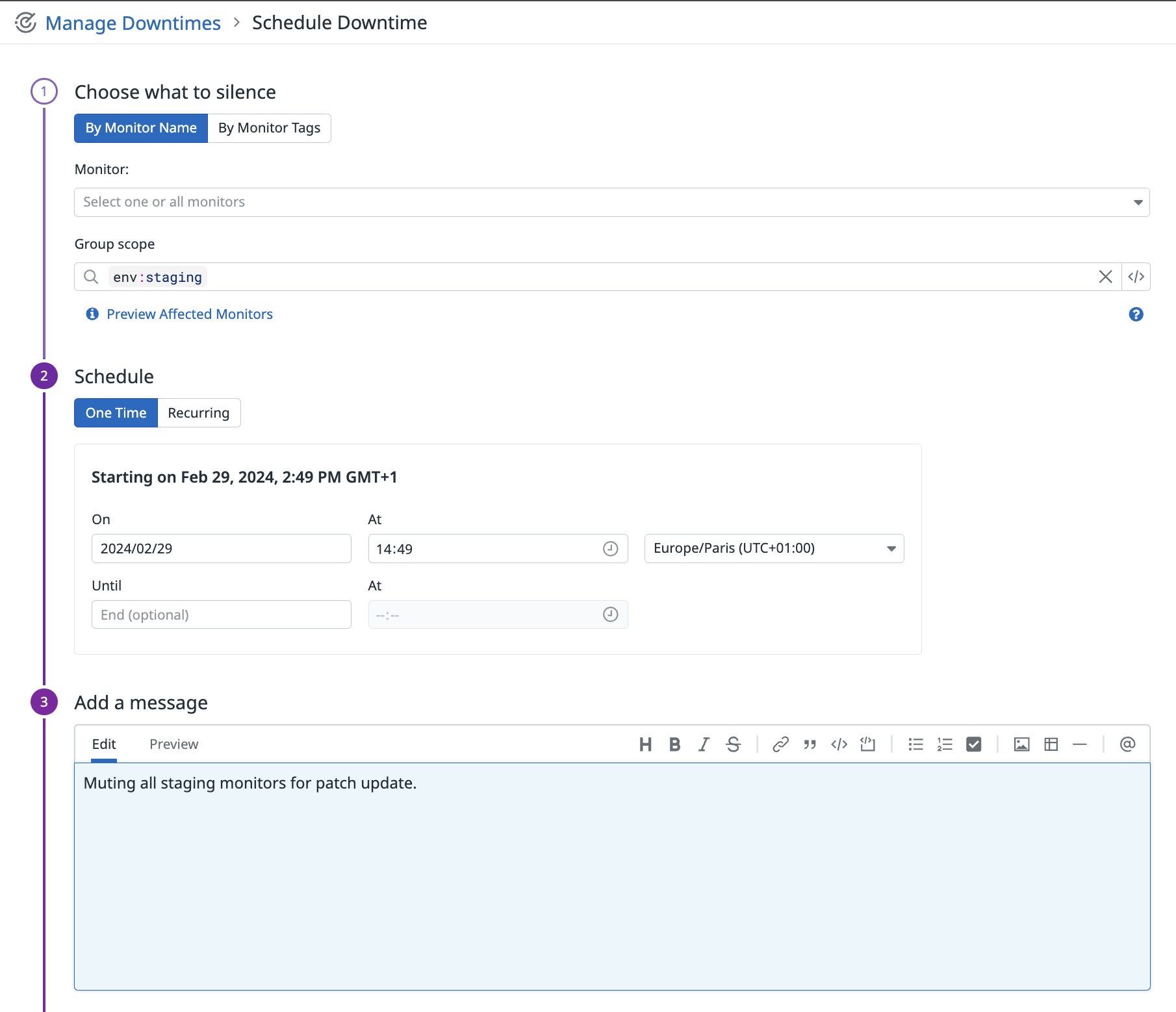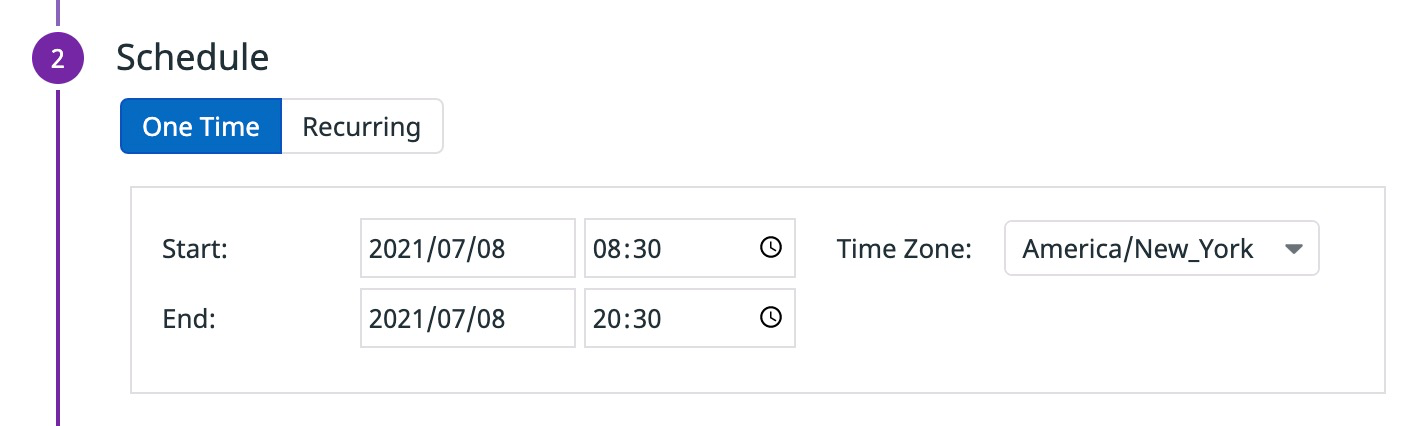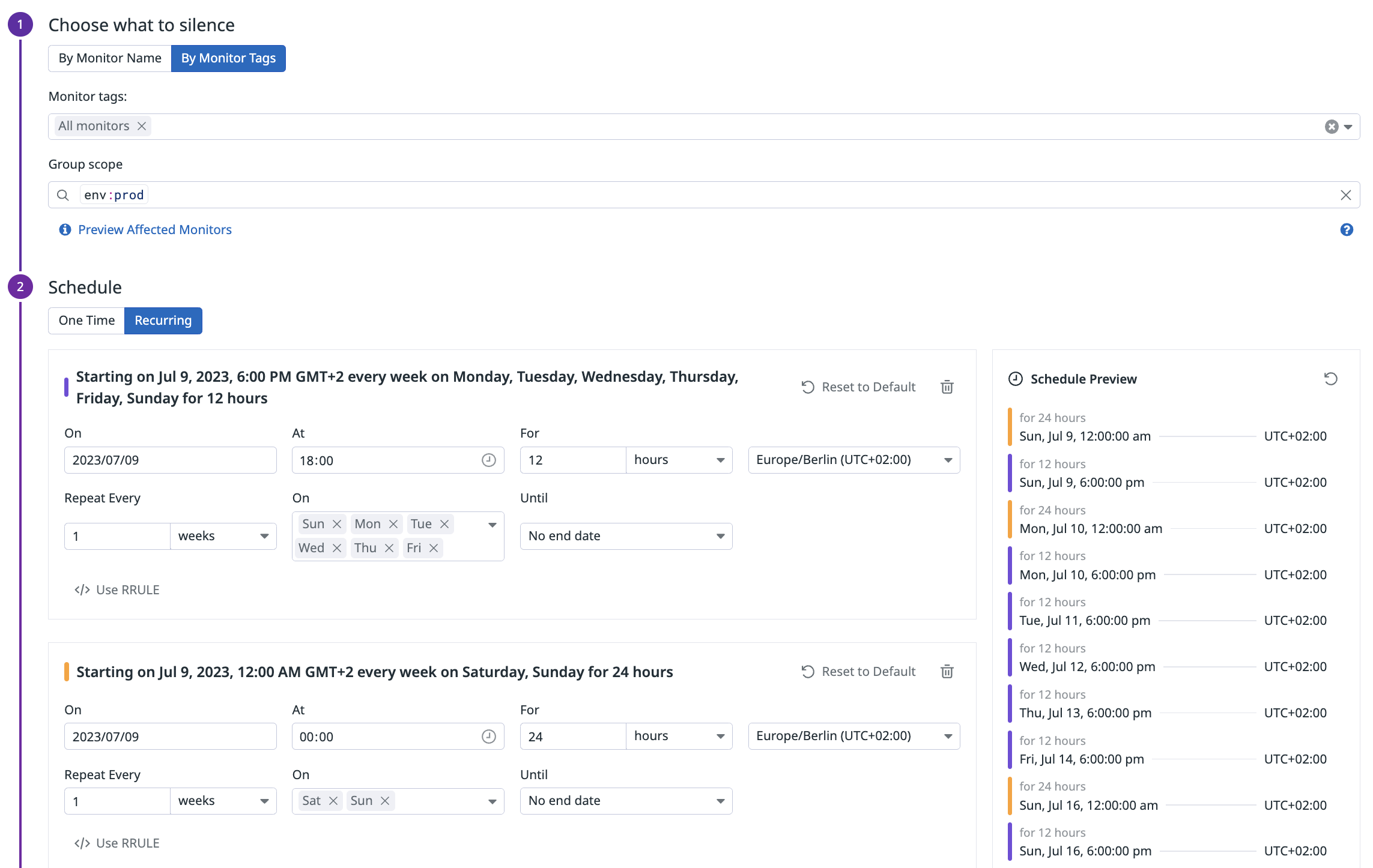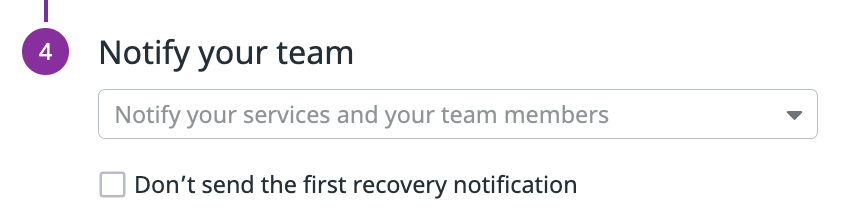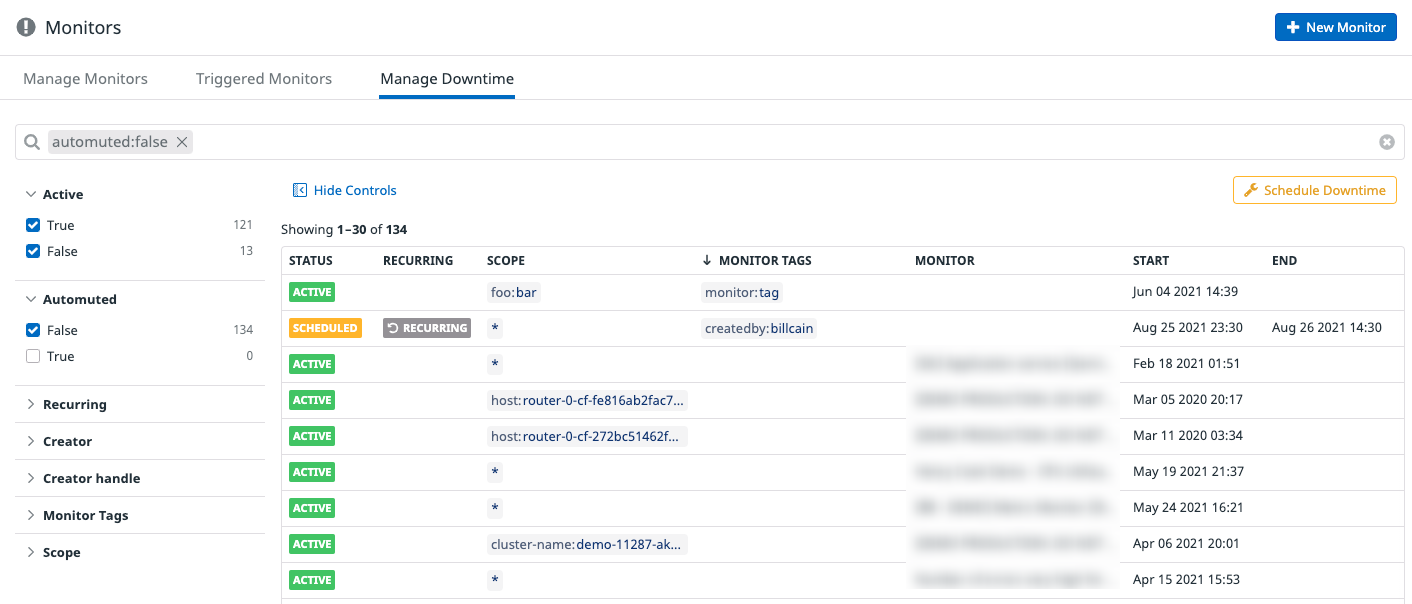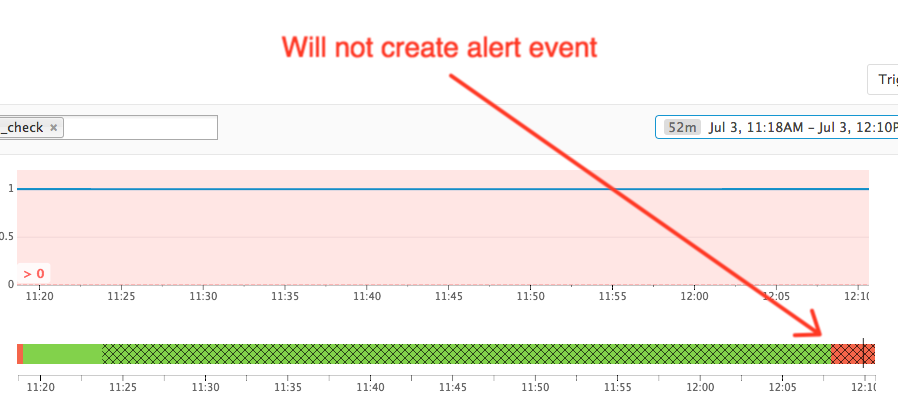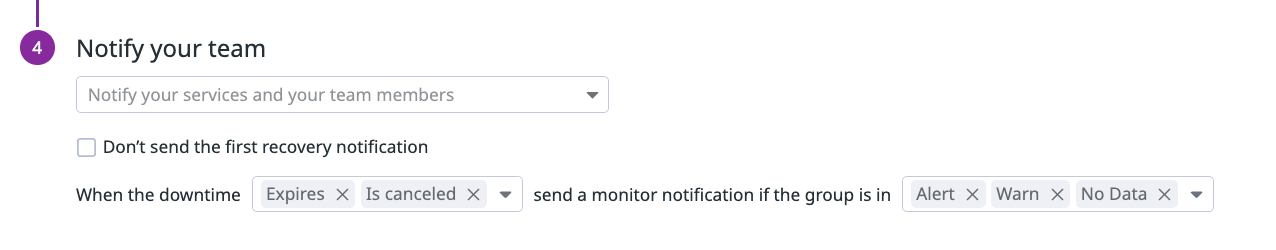- 重要な情報
- はじめに
- Datadog
- Datadog サイト
- DevSecOps
- AWS Lambda のサーバーレス
- エージェント
- インテグレーション
- コンテナ
- ダッシュボード
- アラート設定
- ログ管理
- トレーシング
- プロファイラー
- タグ
- API
- Service Catalog
- Session Replay
- Continuous Testing
- Synthetic モニタリング
- Incident Management
- Database Monitoring
- Cloud Security Management
- Cloud SIEM
- Application Security Management
- Workflow Automation
- CI Visibility
- Test Visibility
- Intelligent Test Runner
- Code Analysis
- Learning Center
- Support
- 用語集
- Standard Attributes
- ガイド
- インテグレーション
- エージェント
- OpenTelemetry
- 開発者
- 認可
- DogStatsD
- カスタムチェック
- インテグレーション
- Create an Agent-based Integration
- Create an API Integration
- Create a Log Pipeline
- Integration Assets Reference
- Build a Marketplace Offering
- Create a Tile
- Create an Integration Dashboard
- Create a Recommended Monitor
- Create a Cloud SIEM Detection Rule
- OAuth for Integrations
- Install Agent Integration Developer Tool
- サービスのチェック
- IDE インテグレーション
- コミュニティ
- ガイド
- API
- モバイルアプリケーション
- CoScreen
- Cloudcraft
- アプリ内
- Service Management
- インフラストラクチャー
- アプリケーションパフォーマンス
- APM
- Continuous Profiler
- データベース モニタリング
- Data Streams Monitoring
- Data Jobs Monitoring
- Digital Experience
- Software Delivery
- CI Visibility (CI/CDの可視化)
- CD Visibility
- Test Visibility
- Intelligent Test Runner
- Code Analysis
- Quality Gates
- DORA Metrics
- セキュリティ
- セキュリティの概要
- Cloud SIEM
- クラウド セキュリティ マネジメント
- Application Security Management
- AI Observability
- ログ管理
- Observability Pipelines(観測データの制御)
- ログ管理
- 管理
ダウンタイム
概要
モニターをトリガーせずに、システムのシャットダウン、オフラインメンテナンス、またはアップグレードのダウンタイムをスケジュールします。ダウンタイムはすべてのモニターのアラートと通知を無音にしますが、モニターの状態遷移を妨げることはありません。
セットアップ
Create a downtime schedule
To schedule a monitor downtime in Datadog navigate to the Manage Downtimes page. Then, click the Schedule Downtime button in the upper right.
個々のモニターをミュートするには、モニターステータスページの上部にある Mute ボタンをクリックします。これにより、その特定のモニターのダウンタイムスケジュールが作成されます。
サイレントにする対象を選択
Apply downtime schedules to specific monitors by name or to a broad range of monitors by monitor tags. Apply additional filters through the Group scope. Click Preview affected monitors to see the monitors included. For more examples and use cases see Scoping downtimes schedules.
注: ダウンタイムがスケジュールされた後に作成または編集されたモニターは、スコープに一致する場合、自動的にダウンタイムに含まれます。
Search or use the dropdown menu to choose which monitors to silence. If the field is left empty, all monitors are silenced by default. You can also select a scope to constrain your downtime to a specific host, device, or arbitrary tag. Only monitors that have ALL selected scopes are silenced.
1 つまたは複数のモニタータグに基づいて、ダウンタイムをスケジュールします。1 つのダウンタイムに選択できるタグの最大数は 32 です。各タグの長さは最大 256 文字です。選択したすべてのタグを持つモニターだけがサイレントになります。追加の制約のためにスコープを選択することもできます。
ダウンタイムスコープ
グループスコープを使用して、ダウンタイムに追加のフィルターを適用し、どのモニターをミュートにするかをよりコントロールすることができます。ダウンタイムのグループスコープは、モニター固有の対象の後にマッチします。モニタータグを使用して複数のモニターを対象にする場合、グループスコープに一致させる前にタグ付けされたモニターを見つけます。
For instance, you have a monitor that looks at the average latency of all your services. You are planning on running an upgrade on the web-store service and are anticipating slow requests and potential errors.
あなたは service:web-store 関連の通知はミュートされ、残りのサービスのその他の重要なアラートは通常通り配信されるようにしたいと思います。モニター対象を選択した後、ダウンタイムのグループスコープに service:web-store と入力します。
注: これは service や host など、複数のディメンションを持つグループでも動作します。service:web-store にダウンタイムを作成すると、例えば service:web-store,host:a や service:web-store,host:b のように、そのサービスを含むすべてのグループをミュートします。
ダウンタイムスコープ構文
The Downtime scope query follows the same common Search Syntax that many other products across the platform support. To include all groups in the scope of a Downtime, type * for the Group scope. Further examples of group scopes include:
| ダウンタイムグループスコープ | 説明 |
|---|---|
service:web-store | web-store サービスに関するすべての通知をミュートします。 |
service:web-store AND env:dev | dev 環境で実行している web-store サービスに関するすべての通知をミュートします。 |
env:(dev OR staging) | dev または staging 環境に関連するすべての通知をミュートします。 |
service:web-store AND env:(dev OR staging) | dev または staging 環境で実行している web-store サービスに関連するすべての通知をミュートします。 |
host:authentication-* | 名前のプレフィックスが authentication- であるホストに関連するすべての通知をミュートします。 |
host:*-prod-cluster | 名前のサフィックスが -prod-cluster であるホストに関連するすべての通知をミュートします。 |
host:*-prod-cluster | 名前のサフィックスが -prod-cluster であるホストに関連するすべての通知をミュートします。 |
service:webstore AND -env:prod | prod 環境で実行していない web-store サービスに関するすべての通知をミュートします。 |
ダウンタイムスコープの制限
サポートされていない制限がいくつかあります。
- More than two levels of nesting, such as
team:app AND (service:auth OR (service:graphics-writer AND (env:prod OR (type:metric AND status:ok)))), are not supported. At most, Downtimes accept two levels of nesting. Use separate Downtimes instead to break down the logic. - 否定はキー/値のペアと
ORを持つタグに対してのみサポートされます。例えば、-key:valueや-key(A OR B)などです。service:(A AND B)、service:(-A OR -B)、service(A B)などのスコープはサポートされていません。 - 例えば、
service:A OR host:Xのように、トップレベルの OR はサポートされていません。この場合、2 つの別々のダウンタイムが必要になります。 prod AND service:(A or B)やprodのようなキーなしのタグはサポートされていません。タグにはキーが必要で、この場合は例えばenv:prodです。- 疑問符のワイルドカード
service:auth?はサポートされていません。ワイルドカードを使用する必要がある場合は、代わりに*を使用してください。 - キー内の無効な文字
en&v:prodは有効なダウンタイムスコープではないため、拒否されます。
ダウンタイムスケジュールの設定
1 回限り
開始日時とタイムゾーンを指定して 1 回のみのダウンタイムを設定します。オプションで終了日時を設定することもできます。
Recurring
Recurring downtimes are useful for recurring maintenance windows. Set a recurring downtime by entering the start date, time, time zone, repeat, and duration. Optionally, specify an end date or number of occurrences.
繰り返しのダウンタイムの 1 つのダウンタイムが終了すると、1 つのダウンタイムはキャンセルされ、同じ制約と更新された開始時刻と終了時刻で新しいダウンタイムが作成されます。
注: 元の作成者は、新しく作成されたすべてのダウンタイムに関連付けられます。
Use recurrence rules (RRULEs) to define downtimes schedules. Use the official RRULE generator as a tool to generate recurring rules. A common use case is to use RRULES to define downtimes on specific days of the month, for example, on the third Monday of each month. For more use cases on recurrence, see the guide to Suppress alerts with Downtimes.
注: RRULE で期間を指定する属性はサポートされません(例: DTSTART、DTEND、DURATION)。
通知
メッセージの追加
Enter a message to alert your team about this downtime. The message field allows standard markdown formatting and Datadog’s @-notification syntax. See the Notifications page for more information on formatting options.
通知と自動化の構成
Configure notifications and automations by specifying team members or sending the message to a service integration. Datadog sends notifications to the specified destinations whenever the downtime is scheduled, started, cancelled, or expired. These audit notifications allows your team to be aware of the downtimes in your system.
最初の回復通知を無効にする
デフォルトでは、Datadog はダウンタイム前にトリガーし、ダウンタイム中に回復するモニターに対して回復通知を送信します。これは、サードパーティのインテグレーションを使用して、開いたインシデントを自動的にクローズする場合に便利です。チェックボックスを選択すると、これらの通知がミュートされます。
最初の回復通知を無効にするオプションは、複数のダウンタイム間で加算されます。例えば、複数のダウンタイムが重なって同じモニターをミュートする場合、少なくとも 1 つのダウンタイムが無効化オプションをチェックすると、最初の回復通知がミュートされます。
注: このオプションは、最初の回復通知をミュートします。ダウンタイム中にモニターがトリガーして再び回復する場合、このオプションの設定に関係なく、対応する通知は常にミュートされます。
管理
The Manage Downtimes page displays the list of active and scheduled downtimes. Select a downtime to view details, edit, or delete it. Details include its creator, its scope, and a list of the monitors it applies to.
Use the facets panel and the search bar to filter the list on the Creator, the Scope, Monitor Tags, or Active, Automuted, Recurring parameters.
履歴
Downtime history is viewable on the Monitor Status page as overlaid on the group transition history, and the Events explorer by searching for tags:audit downtime, or a specific downtime by ID with tags:audit downtime_id:<DOWNTIME_ID>.
ミュート設定
モニターは、ALERT、WARNING、RESOLVED、NO DATA 間でステータスが切り替わる際にイベントをトリガーします。モニターがミュートまたはダウンタイムによってサイレント状態になっている時は、RESOLVED から別の状態に変わっても、イベントや通知はトリガーされません。
Note: Muting or un-muting a monitor from the monitor status page does not delete scheduled downtimes associated with the monitor. To edit or delete a downtime, use the Manage Downtimes page or the API.
有効期限
By default, if a monitor is in an alert-worthy state (ALERT, WARNING, or NO DATA) when a downtime expires, the monitor triggers a new notification. This applies to monitors that change state during downtime (such as from OK to ALERT, WARNING, or NO DATA), and to monitors that already have an alert-worthy state when downtime begins. If a downtime is manually canceled, notifications are not sent, even if the monitor has entered an alert-worthy state.
To override the default behavior, specify which notifications should be sent at the end of downtimes with the options in the Configure notifications and automations section. For downtimes created with the API, the default behavior is to exclude the Is cancelled option.
例 1: モニターがダウンタイムの開始前にアラートの状態で、ダウンタイム中も継続した場合:
- ダウンタイム中、このアラートの通知は停止されます。
- モニターはアラートの状態です(依然として条件が満たされているため)。
- ダウンタイムが終了します。
- アラート条件が依然として満たされるため、通知が送信されます。
例 2: モニターがダウンタイムの開始前にアラートの状態で、ダウンタイム中にリカバリした場合:
ALERT状態からOKに移行します。- ダウンタイム中にリカバリ通知が送信されます(ダウンタイム中最初のリカバリのみ)。
モニターレポート
All alerted states are included on the weekly monitor report even if the monitor is in a downtime.
オートミュート
Datadog は、特定のクラウドワークロードの手動シャットダウンに関連するモニターをプロアクティブにミュートすることができます。シャットダウンの自動ミュートには、以下のシナリオがサポートされています。
- Amazon EC2 instances and instance termination by AWS autoscaling based on host statuses from the CloudWatch API.
- Google Compute Engine (GCE) instances and instance termination triggered by GCE autoscaling based on host statuses from the GCE API.
- Azure VMs, whether the shutdown was triggered manually or by Azure autoscaling, based on health statuses available through the Azure Resource Health API.