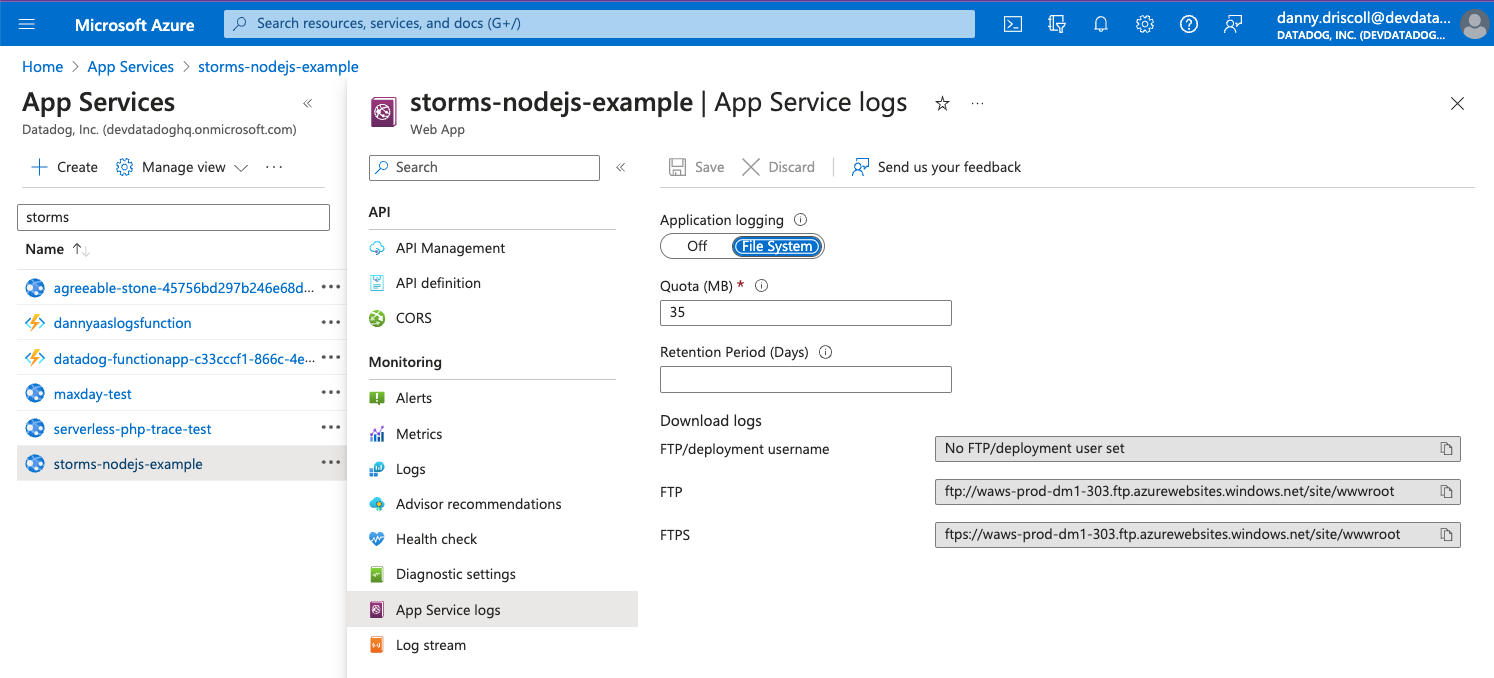- 重要な情報
- はじめに
- Datadog
- Datadog サイト
- DevSecOps
- AWS Lambda のサーバーレス
- エージェント
- インテグレーション
- コンテナ
- ダッシュボード
- アラート設定
- ログ管理
- トレーシング
- プロファイラー
- タグ
- API
- Service Catalog
- Session Replay
- Continuous Testing
- Synthetic モニタリング
- Incident Management
- Database Monitoring
- Cloud Security Management
- Cloud SIEM
- Application Security Management
- Workflow Automation
- CI Visibility
- Test Visibility
- Intelligent Test Runner
- Code Analysis
- Learning Center
- Support
- 用語集
- Standard Attributes
- ガイド
- インテグレーション
- エージェント
- OpenTelemetry
- 開発者
- 認可
- DogStatsD
- カスタムチェック
- インテグレーション
- Create an Agent-based Integration
- Create an API Integration
- Create a Log Pipeline
- Integration Assets Reference
- Build a Marketplace Offering
- Create a Tile
- Create an Integration Dashboard
- Create a Recommended Monitor
- Create a Cloud SIEM Detection Rule
- OAuth for Integrations
- Install Agent Integration Developer Tool
- サービスのチェック
- IDE インテグレーション
- コミュニティ
- ガイド
- API
- モバイルアプリケーション
- CoScreen
- Cloudcraft
- アプリ内
- Service Management
- インフラストラクチャー
- アプリケーションパフォーマンス
- APM
- Continuous Profiler
- データベース モニタリング
- Data Streams Monitoring
- Data Jobs Monitoring
- Digital Experience
- Software Delivery
- CI Visibility (CI/CDの可視化)
- CD Visibility
- Test Visibility
- Intelligent Test Runner
- Code Analysis
- Quality Gates
- DORA Metrics
- セキュリティ
- セキュリティの概要
- Cloud SIEM
- クラウド セキュリティ マネジメント
- Application Security Management
- AI Observability
- ログ管理
- Observability Pipelines(観測データの制御)
- ログ管理
- 管理
Instrument Azure App Service - Linux Containers
概要
To instrument your Azure App Service containers with a sidecar, see Instrument Azure App Service - Sidecar Pattern.
This instrumentation method uses serverless-init and provides the following additional monitoring capabilities for containerized Linux Azure App Service workloads:
- 自動インスツルメンテーションを用いた完全分散型 APM トレーシング。
- カスタマイズされた APM サービスとトレースビューは、関連する Azure App Service のメトリクスとメタデータを表示します。
- スパンのカスタマイズが可能な、手動 APM インスツルメンテーション機能。
- アプリケーションログへの
Trace_ID挿入。 - DogStatsD を使用したカスタムメトリクス送信のサポート。
前提条件
Datadog API キーを取得済みであることと、Datadog トレーシングライブラリがサポートするプログラミング言語を使用していることを確認してください。
アプリケーションをインスツルメントする
Dockerfile
Datadog publishes new releases of the serverless-init container image to Google’s gcr.io, AWS’s ECR, and on Docker Hub:
| dockerhub.io | gcr.io | public.ecr.aws |
|---|---|---|
| datadog/serverless-init | gcr.io/datadoghq/serverless-init | public.ecr.aws/datadog/serverless-init |
イメージはセマンティックバージョニングに基づいてタグ付けされ、新しいバージョンごとに 3 つの関連タグが付与されます。
1、1-alpine: 重大な変更がない最新のマイナーリリースを追跡する場合、これらを使用します1.x.x、1.x.x-alpine: ライブラリの正確なバージョンにピン留めする場合、これらを使用しますlatest、latest-alpine: 重大な変更が含まれる可能性がある最新のバージョンリリースに従う場合、これらを使用します
Add the following instructions and arguments to your Dockerfile.
COPY --from=datadog/serverless-init:1 /datadog-init /app/datadog-init
RUN npm install --prefix /dd_tracer/node dd-trace --save
ENV DD_SERVICE=datadog-demo-run-nodejs
ENV DD_ENV=datadog-demo
ENV DD_VERSION=1
ENTRYPOINT ["/app/datadog-init"]
CMD ["/nodejs/bin/node", "/path/to/your/app.js"]
Explanation
Copy the Datadog
serverless-initinto your Docker image.COPY --from=datadog/serverless-init:1 /datadog-init /app/datadog-initCopy the Datadog Node.JS tracer into your Docker image.
RUN npm install --prefix /dd_tracer/node dd-trace --saveIf you install the Datadog tracer library directly in your application, as outlined in the manual tracer instrumentation instructions, omit this step.
(Optional) Add Datadog tags.
ENV DD_SERVICE=datadog-demo-run-nodejs ENV DD_ENV=datadog-demo ENV DD_VERSION=1Change the entrypoint to wrap your application in the Datadog
serverless-initprocess. Note: If you already have an entrypoint defined inside your Dockerfile, see the alternative configuration.ENTRYPOINT ["/app/datadog-init"]Execute your binary application wrapped in the entrypoint. Adapt this line to your needs.
CMD ["/nodejs/bin/node", "/path/to/your/app.js"]
Alternative configuration
If you already have an entrypoint defined inside your Dockerfile, you can instead modify the CMD argument.
COPY --from=datadog/serverless-init:1 /datadog-init /app/datadog-init
RUN npm install --prefix /dd_tracer/node dd-trace --save
ENV DD_SERVICE=datadog-demo-run-nodejs
ENV DD_ENV=datadog-demo
ENV DD_VERSION=1
CMD ["/app/datadog-init", "/nodejs/bin/node", "/path/to/your/app.js"]
If you require your entrypoint to be instrumented as well, you can swap your entrypoint and CMD arguments instead. For more information, see How serverless-init works.
COPY --from=datadog/serverless-init:1 /datadog-init /app/datadog-init
RUN npm install --prefix /dd_tracer/node dd-trace --save
ENV DD_SERVICE=datadog-demo-run-nodejs
ENV DD_ENV=datadog-demo
ENV DD_VERSION=1
ENTRYPOINT ["/app/datadog-init"]
CMD ["/your_entrypoint.sh", "/nodejs/bin/node", "/path/to/your/app.js"]
As long as your command to run is passed as an argument to datadog-init, you will receive full instrumentation.
Add the following instructions and arguments to your Dockerfile.
COPY --from=datadog/serverless-init:1 /datadog-init /app/datadog-init
RUN pip install --target /dd_tracer/python/ ddtrace
ENV DD_SERVICE=datadog-demo-run-python
ENV DD_ENV=datadog-demo
ENV DD_VERSION=1
ENTRYPOINT ["/app/datadog-init"]
CMD ["/dd_tracer/python/bin/ddtrace-run", "python", "app.py"]
Explanation
Copy the Datadog
serverless-initinto your Docker image.COPY --from=datadog/serverless-init:1 /datadog-init /app/datadog-initInstall the Datadog Python tracer.
RUN pip install --target /dd_tracer/python/ ddtraceIf you install the Datadog tracer library directly in your application, as outlined in the manual tracer instrumentation instructions, omit this step.
(Optional) Add Datadog tags.
ENV DD_SERVICE=datadog-demo-run-python ENV DD_ENV=datadog-demo ENV DD_VERSION=1Change the entrypoint to wrap your application in the Datadog
serverless-initprocess. Note: If you already have an entrypoint defined inside your Dockerfile, see the alternative configuration.ENTRYPOINT ["/app/datadog-init"]Execute your binary application wrapped in the entrypoint, launched by the Datadog trace library. Adapt this line to your needs.
CMD ["/dd_tracer/python/bin/ddtrace-run", "python", "app.py"]
Alternative configuration
If you already have an entrypoint defined inside your Dockerfile, you can instead modify the CMD argument.
COPY --from=datadog/serverless-init:1 /datadog-init /app/datadog-init
RUN pip install --target /dd_tracer/python/ ddtrace
ENV DD_SERVICE=datadog-demo-run-python
ENV DD_ENV=datadog-demo
ENV DD_VERSION=1
CMD ["/app/datadog-init", "/dd_tracer/python/bin/ddtrace-run", "python", "app.py"]
If you require your entrypoint to be instrumented as well, you can swap your entrypoint and CMD arguments instead. For more information, see How serverless-init works.
COPY --from=datadog/serverless-init:1 /datadog-init /app/datadog-init
RUN pip install --target /dd_tracer/python/ ddtrace
ENV DD_SERVICE=datadog-demo-run-python
ENV DD_ENV=datadog-demo
ENV DD_VERSION=1
ENTRYPOINT ["/app/datadog-init"]
CMD ["your_entrypoint.sh", "/dd_tracer/python/bin/ddtrace-run", "python", "app.py"]
As long as your command to run is passed as an argument to datadog-init, you will receive full instrumentation.
Add the following instructions and arguments to your Dockerfile.
COPY --from=datadog/serverless-init:1 /datadog-init /app/datadog-init
ADD 'https://dtdg.co/latest-java-tracer' /dd_tracer/java/dd-java-agent.jar
ENV DD_SERVICE=datadog-demo-run-java
ENV DD_ENV=datadog-demo
ENV DD_VERSION=1
ENTRYPOINT ["/app/datadog-init"]
CMD ["./mvnw", "spring-boot:run"]
Explanation
Copy the Datadog
serverless-initinto your Docker image.COPY --from=datadog/serverless-init:1 /datadog-init /app/datadog-initAdd the Datadog Java tracer to your Docker image.
ADD 'https://dtdg.co/latest-java-tracer' /dd_tracer/java/dd-java-agent.jarIf you install the Datadog tracer library directly in your application, as outlined in the manual tracer instrumentation instructions, omit this step.
(Optional) Add Datadog tags.
ENV DD_SERVICE=datadog-demo-run-java ENV DD_ENV=datadog-demo ENV DD_VERSION=1Change the entrypoint to wrap your application in the Datadog
serverless-initprocess. Note: If you already have an entrypoint defined inside your Dockerfile, see the alternative configuration.ENTRYPOINT ["/app/datadog-init"]Execute your binary application wrapped in the entrypoint. Adapt this line to your needs.
CMD ["./mvnw", "spring-boot:run"]
Alternative configuration
If you already have an entrypoint defined inside your Dockerfile, you can instead modify the CMD argument.
COPY --from=datadog/serverless-init:1 /datadog-init /app/datadog-init
ADD 'https://dtdg.co/latest-java-tracer' /dd_tracer/java/dd-java-agent.jar
ENV DD_SERVICE=datadog-demo-run-java
ENV DD_ENV=datadog-demo
ENV DD_VERSION=1
CMD ["/app/datadog-init", "./mvnw", "spring-boot:run"]
If you require your entrypoint to be instrumented as well, you can swap your entrypoint and CMD arguments instead. For more information, see How serverless-init works.
COPY --from=datadog/serverless-init:1 /datadog-init /app/datadog-init
ADD 'https://dtdg.co/latest-java-tracer' /dd_tracer/java/dd-java-agent.jar
ENV DD_SERVICE=datadog-demo-run-java
ENV DD_ENV=datadog-demo
ENV DD_VERSION=1
ENTRYPOINT ["/app/datadog-init"]
CMD ["your_entrypoint.sh", "./mvnw", "spring-boot:run"]
As long as your command to run is passed as an argument to datadog-init, you will receive full instrumentation.
Manually install the Go tracer before you deploy your application. Add the following instructions and arguments to your Dockerfile.
COPY --from=datadog/serverless-init:1 /datadog-init /app/datadog-init
ENTRYPOINT ["/app/datadog-init"]
ENV DD_SERVICE=datadog-demo-run-go
ENV DD_ENV=datadog-demo
ENV DD_VERSION=1
CMD ["/path/to/your-go-binary"]
Explanation
Copy the Datadog
serverless-initinto your Docker image.COPY --from=datadog/serverless-init:1 /datadog-init /app/datadog-initChange the entrypoint to wrap your application in the Datadog
serverless-initprocess. Note: If you already have an entrypoint defined inside your Dockerfile, see the alternative configuration.ENTRYPOINT ["/app/datadog-init"](Optional) Add Datadog tags.
ENV DD_SERVICE=datadog-demo-run-go ENV DD_ENV=datadog-demo ENV DD_VERSION=1Execute your binary application wrapped in the entrypoint. Adapt this line to your needs.
CMD ["/path/to/your-go-binary"]
Alternative configuration
If you already have an entrypoint defined inside your Dockerfile, you can instead modify the CMD argument.
COPY --from=datadog/serverless-init:1 /datadog-init /app/datadog-init
ENV DD_SERVICE=datadog-demo-run-go
ENV DD_ENV=datadog-demo
ENV DD_VERSION=1
CMD ["/app/datadog-init", "/path/to/your-go-binary"]
If you require your entrypoint to be instrumented as well, you can swap your entrypoint and CMD arguments instead. For more information, see How serverless-init works.
COPY --from=datadog/serverless-init:1 /datadog-init /app/datadog-init
ENV DD_SERVICE=datadog-demo-run-go
ENV DD_ENV=datadog-demo
ENV DD_VERSION=1
ENTRYPOINT ["/app/datadog-init"]
CMD ["your_entrypoint.sh", "/path/to/your-go-binary"]
As long as your command to run is passed as an argument to datadog-init, you will receive full instrumentation.
Note: You can also use Orchestrion, a tool for automatically instrumenting Go code. Orchestrion is in private beta. For more information, open a GitHub issue in the Orchestrion repo, or contact Support.
Add the following instructions and arguments to your Dockerfile.
# For alpine or arm64 builds, refer to the explanation section
COPY --from=datadog/serverless-init:1 / /app/
RUN chmod +x /app/dotnet.sh && /app/dotnet.sh
ENV DD_SERVICE=datadog-demo-run-dotnet
ENV DD_ENV=datadog-demo
ENV DD_VERSION=1
ENTRYPOINT ["/app/datadog-init"]
CMD ["dotnet", "helloworld.dll"]
Explanation
Copy the Datadog
serverless-initinto your Docker image.COPY --from=datadog/serverless-init:1 / /app/Copy the Datadog .NET tracer into your Docker image. For linux/amd64, include the following:
RUN chmod +x /app/dotnet.sh && /app/dotnet.shFor other architecture types, configure your Dockerfile like so:
# For arm64 use datadog-dotnet-apm-2.57.0.arm64.tar.gz # For alpine use datadog-dotnet-apm-2.57.0-musl.tar.gz ARG TRACER_VERSION ADD https://github.com/DataDog/dd-trace-dotnet/releases/download/v${TRACER_VERSION}/datadog-dotnet-apm-${TRACER_VERSION}.tar.gz /tmp/datadog-dotnet-apm.tar.gz RUN mkdir -p /dd_tracer/dotnet/ && tar -xzvf /tmp/datadog-dotnet-apm.tar.gz -C /dd_tracer/dotnet/ && rm /tmp/datadog-dotnet-apm.tar.gzIf you install the Datadog tracer library directly in your application, as outlined in the manual tracer instrumentation instructions, omit this step.
(Optional) Add Datadog tags.
ENV DD_SERVICE=datadog-demo-run-dotnet ENV DD_ENV=datadog-demo ENV DD_VERSION=1Change the entrypoint to wrap your application in the Datadog
serverless-initprocess. Note: If you already have an entrypoint defined inside your Dockerfile, see the alternative configuration.ENTRYPOINT ["/app/datadog-init"]Execute your binary application wrapped in the entrypoint. Adapt this line to your needs.
CMD ["dotnet", "helloworld.dll"]
Alternative configuration
If you already have an entrypoint defined inside your Dockerfile, you can instead modify the CMD argument.
# For alpine or arm64 builds, refer to tracer installation of the explanation section
COPY --from=datadog/serverless-init:1 / /app/
RUN chmod +x /app/dotnet.sh && /app/dotnet.sh
ENV DD_SERVICE=datadog-demo-run-dotnet
ENV DD_ENV=datadog-demo
ENV DD_VERSION=1
CMD ["/app/datadog-init", "dotnet", "helloworld.dll"]
If you require your entrypoint to be instrumented as well, you can swap your entrypoint and CMD arguments instead. For more information, see How serverless-init works.
# For alpine or arm64 builds, refer to tracer installation of the explanation section
COPY --from=datadog/serverless-init:1 / /app/
RUN chmod +x /app/dotnet.sh && /app/dotnet.sh
ENV DD_SERVICE=datadog-demo-run-dotnet
ENV DD_ENV=datadog-demo
ENV DD_VERSION=1
ENTRYPOINT ["/app/datadog-init"]
CMD ["your_entrypoint.sh", "dotnet", "helloworld.dll"]
As long as your command to run is passed as an argument to datadog-init, you will receive full instrumentation.
Manually install the Ruby tracer before you deploy your application. See the example application.
Add the following instructions and arguments to your Dockerfile.
COPY --from=datadog/serverless-init:1 /datadog-init /app/datadog-init
ENV DD_SERVICE=datadog-demo-run-ruby
ENV DD_ENV=datadog-demo
ENV DD_VERSION=1
ENV DD_TRACE_PROPAGATION_STYLE=datadog
ENTRYPOINT ["/app/datadog-init"]
CMD ["rails", "server", "-b", "0.0.0.0"]
Explanation
Copy the Datadog
serverless-initinto your Docker image.COPY --from=datadog/serverless-init:1 /datadog-init /app/datadog-init(Optional) add Datadog tags
ENV DD_SERVICE=datadog-demo-run-ruby ENV DD_ENV=datadog-demo ENV DD_VERSION=1This environment variable is needed for trace propagation to work properly in Cloud Run. Ensure that you set this variable for all Datadog-instrumented downstream services.
ENV DD_TRACE_PROPAGATION_STYLE=datadogChange the entrypoint to wrap your application in the Datadog
serverless-initprocess. Note: If you already have an entrypoint defined inside your Dockerfile, see the alternative configuration.ENTRYPOINT ["/app/datadog-init"]Execute your binary application wrapped in the entrypoint. Adapt this line to your needs.
CMD ["rails", "server", "-b", "0.0.0.0"]
Alternative configuration
If you already have an entrypoint defined inside your Dockerfile, you can instead modify the CMD argument.
COPY --from=datadog/serverless-init:1 /datadog-init /app/datadog-init
ENV DD_SERVICE=datadog-demo-run-ruby
ENV DD_ENV=datadog-demo
ENV DD_VERSION=1
ENV DD_TRACE_PROPAGATION_STYLE=datadog
CMD ["/app/datadog-init", "rails", "server", "-b", "0.0.0.0"]
If you require your entrypoint to be instrumented as well, you can swap your entrypoint and CMD arguments instead. For more information, see How serverless-init works.
COPY --from=datadog/serverless-init:1 /datadog-init /app/datadog-init
ENV DD_SERVICE=datadog-demo-run-ruby
ENV DD_ENV=datadog-demo
ENV DD_VERSION=1
ENV DD_TRACE_PROPAGATION_STYLE=datadog
ENTRYPOINT ["/app/datadog-init"]
CMD ["your_entrypoint.sh", "rails", "server", "-b", "0.0.0.0"]
As long as your command to run is passed as an argument to datadog-init, you will receive full instrumentation.
Add the following instructions and arguments to your Dockerfile.
COPY --from=datadog/serverless-init:1 /datadog-init /app/datadog-init
ADD https://github.com/DataDog/dd-trace-php/releases/latest/download/datadog-setup.php /datadog-setup.php
RUN php /datadog-setup.php --php-bin=all
ENV DD_SERVICE=datadog-demo-run-php
ENV DD_ENV=datadog-demo
ENV DD_VERSION=1
ENTRYPOINT ["/app/datadog-init"]
# use the following for an Apache and mod_php based image
RUN sed -i "s/Listen 80/Listen 8080/" /etc/apache2/ports.conf
EXPOSE 8080
CMD ["apache2-foreground"]
# use the following for an Nginx and php-fpm based image
RUN ln -sf /dev/stdout /var/log/nginx/access.log && ln -sf /dev/stderr /var/log/nginx/error.log
EXPOSE 8080
CMD php-fpm; nginx -g daemon off;
Note: The datadog-init entrypoint wraps your process and collects logs from it. To get logs working properly, ensure that your Apache, Nginx, or PHP processes are writing output to stdout.
Explanation
Copy the Datadog
serverless-initinto your Docker image.COPY --from=datadog/serverless-init:1 /datadog-init /app/datadog-initCopy and install the Datadog PHP tracer.
ADD https://github.com/DataDog/dd-trace-php/releases/latest/download/datadog-setup.php /datadog-setup.php RUN php /datadog-setup.php --php-bin=allIf you install the Datadog tracer library directly in your application, as outlined in the manual tracer instrumentation instructions, omit this step.
(Optional) Add Datadog tags.
ENV DD_SERVICE=datadog-demo-run-php ENV DD_ENV=datadog-demo ENV DD_VERSION=1Change the entrypoint to wrap your application in the Datadog
serverless-initprocess. Note: If you already have an entrypoint defined inside your Dockerfile, see the alternative configuration.ENTRYPOINT ["/app/datadog-init"]Execute your application.
Use the following for an apache and mod_php based image:
RUN sed -i "s/Listen 80/Listen 8080/" /etc/apache2/ports.conf EXPOSE 8080 CMD ["apache2-foreground"]Use the following for an nginx and php-fpm based image:
RUN ln -sf /dev/stdout /var/log/nginx/access.log && ln -sf /dev/stderr /var/log/nginx/error.log EXPOSE 8080 CMD php-fpm; nginx -g daemon off;
Alternative configuration: CMD argument
If you already have an entrypoint defined inside your Dockerfile, and you are using an Apache and mod_php based image, you can instead modify the CMD argument.
COPY --from=datadog/serverless-init:1 /datadog-init /app/datadog-init
ADD https://github.com/DataDog/dd-trace-php/releases/latest/download/datadog-setup.php /datadog-setup.php
RUN php /datadog-setup.php --php-bin=all
ENV DD_SERVICE=datadog-demo-run-php
ENV DD_ENV=datadog-demo
ENV DD_VERSION=1
RUN sed -i "s/Listen 80/Listen 8080/" /etc/apache2/ports.conf
EXPOSE 8080
CMD ["/app/datadog-init", "apache2-foreground"]
If you require your entrypoint to be instrumented as well, you can swap your entrypoint and CMD arguments instead. For more information, see How serverless-init works.
COPY --from=datadog/serverless-init:1 /datadog-init /app/datadog-init
ADD https://github.com/DataDog/dd-trace-php/releases/latest/download/datadog-setup.php /datadog-setup.php
RUN php /datadog-setup.php --php-bin=all
ENV DD_SERVICE=datadog-demo-run-php
ENV DD_ENV=datadog-demo
ENV DD_VERSION=1
ENTRYPOINT ["/app/datadog-init"]
# use the following for an Apache and mod_php based image
RUN sed -i "s/Listen 80/Listen 8080/" /etc/apache2/ports.conf
EXPOSE 8080
CMD ["your_entrypoint.sh", "apache2-foreground"]
# use the following for an Nginx and php-fpm based image
RUN ln -sf /dev/stdout /var/log/nginx/access.log && ln -sf /dev/stderr /var/log/nginx/error.log
EXPOSE 8080
CMD your_entrypoint.sh php-fpm; your_entrypoint.sh nginx -g daemon off;
As long as your command to run is passed as an argument to datadog-init, you will receive full instrumentation.
2. アプリケーションを構成する
コンテナが構築され、レジストリにプッシュされたら、最後の手順として Datadog Agent 用に必要な環境変数を設定します。
DD_API_KEY: データを Datadog アカウントに送信するために使用する Datadog API キー。プライバシーと安全性の問題を考慮して、Azure シークレットに設定する必要があります。DD_SITE: Datadog のエンドポイントと Web サイト。このページの右側で自分のサイトを選択します。あなたのサイトはです。DD_TRACE_ENABLED:trueに設定してトレースを有効にします。
環境変数とその機能の詳細については、追加の構成を参照してください。
3. 結果
デプロイが完了すると、メトリクスとトレースが Datadog に送信されます。Datadog で Infrastructure->Serverless に移動すると、サーバーレスメトリクスとトレースを確認できます。
デプロイ
To update your Datadog instrumentation with zero downtime, use deployment slots. You can create a workflow that uses GitHub Action for Azure CLI.
See the sample GitHub workflow.
追加の構成
高度なトレース: Datadog Agent は、一般的なフレームワーク向けに基本的なトレース機能をすでにいくつか提供しています。さらに詳しい情報については、高度なトレースガイドに従ってください。
ログ: Azure インテグレーションを使用している場合は、すでにログが収集されています。また、環境変数
DD_LOGS_ENABLEDをtrueに設定することで、サーバーレスインスツルメンテーションを通じて直接アプリケーションログをキャプチャすることも可能です。カスタムメトリクス: DogStatsd クライアントを使って、カスタムメトリクスを送信することができます。Cloud Run やその他のサーバーレスアプリケーションの監視には、ディストリビューションメトリクスを使用します。ディストリビューションは、デフォルトで
avg、sum、max、min、countの集計データを提供します。Metric Summary ページでは、パーセンタイル集計 (p50、p75、p90、p95、p99) を有効にすることができ、タグの管理も可能です。ゲージメトリクスタイプの分布を監視するには、時間集計と空間集計の両方でavgを使用します。カウントメトリクスタイプの分布を監視するには、時間集計と空間集計の両方でsumを使用します。トレースサンプリング: サーバーレスアプリケーションの APM トレースリクエストサンプリングレートを管理するには、関数の DD_TRACE_SAMPLE_RATE 環境変数を 0.000 (コンテナアプリのリクエストをトレースしない) から 1.000 (すべてのコンテナアプリのリクエストをトレースする) の間の値に設定します。
メトリクスは、アプリケーションの 100% のトラフィックに基づいて計算され、どのようなサンプリング構成であっても正確な値を維持します。
環境変数
| 変数 | 説明 |
|---|---|
DD_API_KEY | Datadog API キー - 必須 |
DD_SITE | Datadog サイト - 必須 |
DD_LOGS_ENABLED | true の場合、ログ (stdout と stderr) を Datadog に送信します。デフォルトは false です。 |
DD_LOGS_INJECTION | true の場合、Java、Node.js、.NET、および PHP でサポートされているロガーのトレースデータですべてのログをリッチ化します。Python、Go、Ruby については追加のドキュメントを参照してください。 |
DD_TRACE_SAMPLE_RATE | トレース取り込みのサンプルレート 0.0 と 1.0 をコントロールします |
DD_SERVICE | 統合サービスタグ付けを参照してください。 |
DD_VERSION | 統合サービスタグ付けを参照してください。 |
DD_ENV | 統合サービスタグ付けを参照してください。 |
DD_SOURCE | 統合サービスタグ付けを参照してください。 |
DD_TAGS | 統合サービスタグ付けを参照してください。 |
トラブルシューティング
トレースやカスタムメトリクスデータを期待通りに受信できない場合は、App Service logs を有効にしてデバッグログを受信してください。
Datadog サポートと Log stream の内容を共有してください。
参考資料
お役に立つドキュメント、リンクや記事: