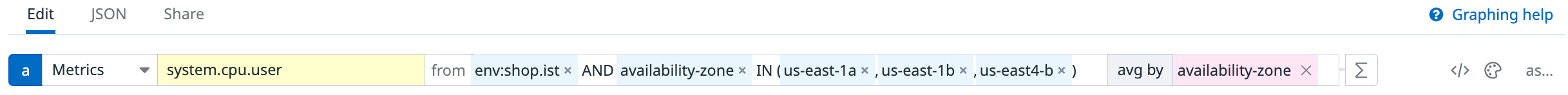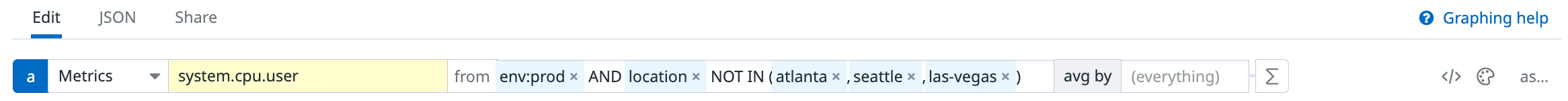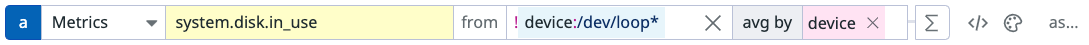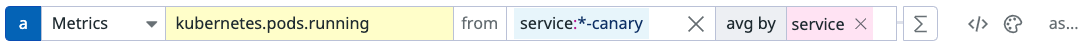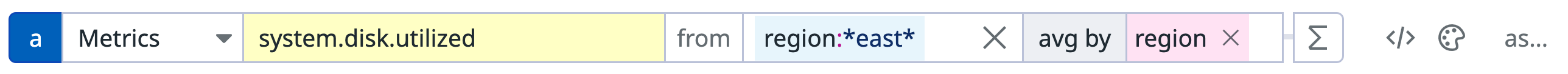- Essentials
- Getting Started
- Datadog
- Datadog Site
- DevSecOps
- Serverless for AWS Lambda
- Agent
- Integrations
- Containers
- Dashboards
- Monitors
- Logs
- APM Tracing
- Profiler
- Tags
- API
- Service Catalog
- Session Replay
- Continuous Testing
- Synthetic Monitoring
- Incident Management
- Database Monitoring
- Cloud Security Management
- Cloud SIEM
- Application Security Management
- Workflow Automation
- CI Visibility
- Test Visibility
- Intelligent Test Runner
- Code Analysis
- Learning Center
- Support
- Glossary
- Standard Attributes
- Guides
- Agent
- Integrations
- OpenTelemetry
- Developers
- Authorization
- DogStatsD
- Custom Checks
- Integrations
- Create an Agent-based Integration
- Create an API Integration
- Create a Log Pipeline
- Integration Assets Reference
- Build a Marketplace Offering
- Create a Tile
- Create an Integration Dashboard
- Create a Recommended Monitor
- Create a Cloud SIEM Detection Rule
- OAuth for Integrations
- Install Agent Integration Developer Tool
- Service Checks
- IDE Plugins
- Community
- Guides
- API
- Datadog Mobile App
- CoScreen
- Cloudcraft
- In The App
- Dashboards
- Notebooks
- DDSQL Editor
- Sheets
- Monitors and Alerting
- Infrastructure
- Metrics
- Watchdog
- Bits AI
- Service Catalog
- API Catalog
- Error Tracking
- Service Management
- Infrastructure
- Application Performance
- APM
- Continuous Profiler
- Database Monitoring
- Data Streams Monitoring
- Data Jobs Monitoring
- Digital Experience
- Real User Monitoring
- Product Analytics
- Synthetic Testing and Monitoring
- Continuous Testing
- Software Delivery
- CI Visibility
- CD Visibility
- Test Visibility
- Intelligent Test Runner
- Code Analysis
- Quality Gates
- DORA Metrics
- Security
- Security Overview
- Cloud SIEM
- Cloud Security Management
- Application Security Management
- AI Observability
- Log Management
- Observability Pipelines
- Log Management
- Administration
Advanced Filtering
Overview
When using the Metrics Explorer, monitors, or dashboards to query metrics data, you can filter the data to narrow the scope of the timeseries returned. Any metric can be filtered by tag(s) using the from field to the right of the metric.
You can also perform advanced filtering with Boolean or Wildcard tag value filters. For queries outside of metrics data such as logs, traces, Network Monitoring, Real User Monitoring, Synthetics, or Security, see the Log Search Syntax documentation for configuration.
Boolean filtered queries
The following syntax is supported for Boolean filtered metric queries:
!,NOT,notAND,andOR,orIN,inNOT IN,not in
When including or excluding multiple tags:
- Include uses
ANDlogic - Exclude uses
ORlogic
For more information on tags, see the Getting Started With Using Tags guide.
Note: Symbolic boolean syntax (!, ,) cannot be used with functional syntax operators (NOT, AND, OR, IN, NOT IN). The following query is considered invalid:
avg:mymetric{env:prod AND !region:us-east}
Boolean filtered query examples
To use the examples below, click the code icon </> to see the query editor in the UI, and then copy and paste the query example into the query editor.
avg:system.cpu.user{env:staging AND (availability-zone:us-east-1a OR availability-zone:us-east-1c)} by {availability-zone}
avg:system.cpu.user{env:shop.ist AND availability-zone IN (us-east-1a, us-east-1b, us-east4-b)} by {availability-zone}
avg:system.cpu.user{env:prod AND location NOT IN (atlanta,seattle,las-vegas)}
Wildcard filtered queries
Prefix, suffix, and substring wildcard tag filtering are supported:
pod_name: web-*cluster:*-tracenode:*-prod-*
Wildcard filtered query examples
avg:system.disk.in_use{!device:/dev/loop*} by {device}
sum:kubernetes.pods.running{service:*-canary} by {service}
avg:system.disk.utilized{region:*east*} by {region}
Exclusion functions
Add an exclusion function to your query to:
- Exclude N/A values.
- Apply a minimum or maximum value to metrics that meet the threshold.
- Exclude values that are above or below threshold values.
Functions do not delete datapoints from Datadog, but they do remove datapoints from your visualizations.
Further Reading
Additional helpful documentation, links, and articles: