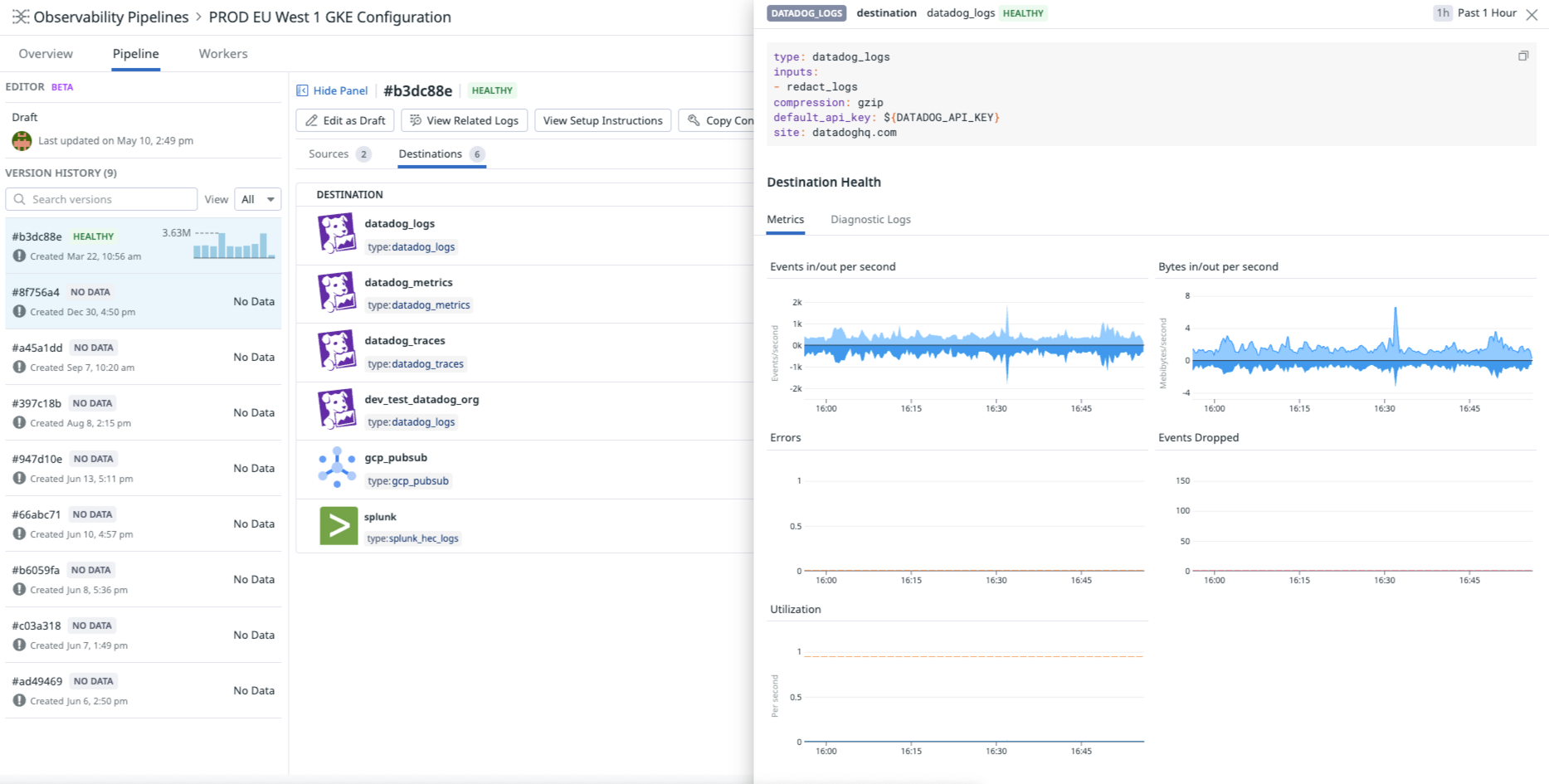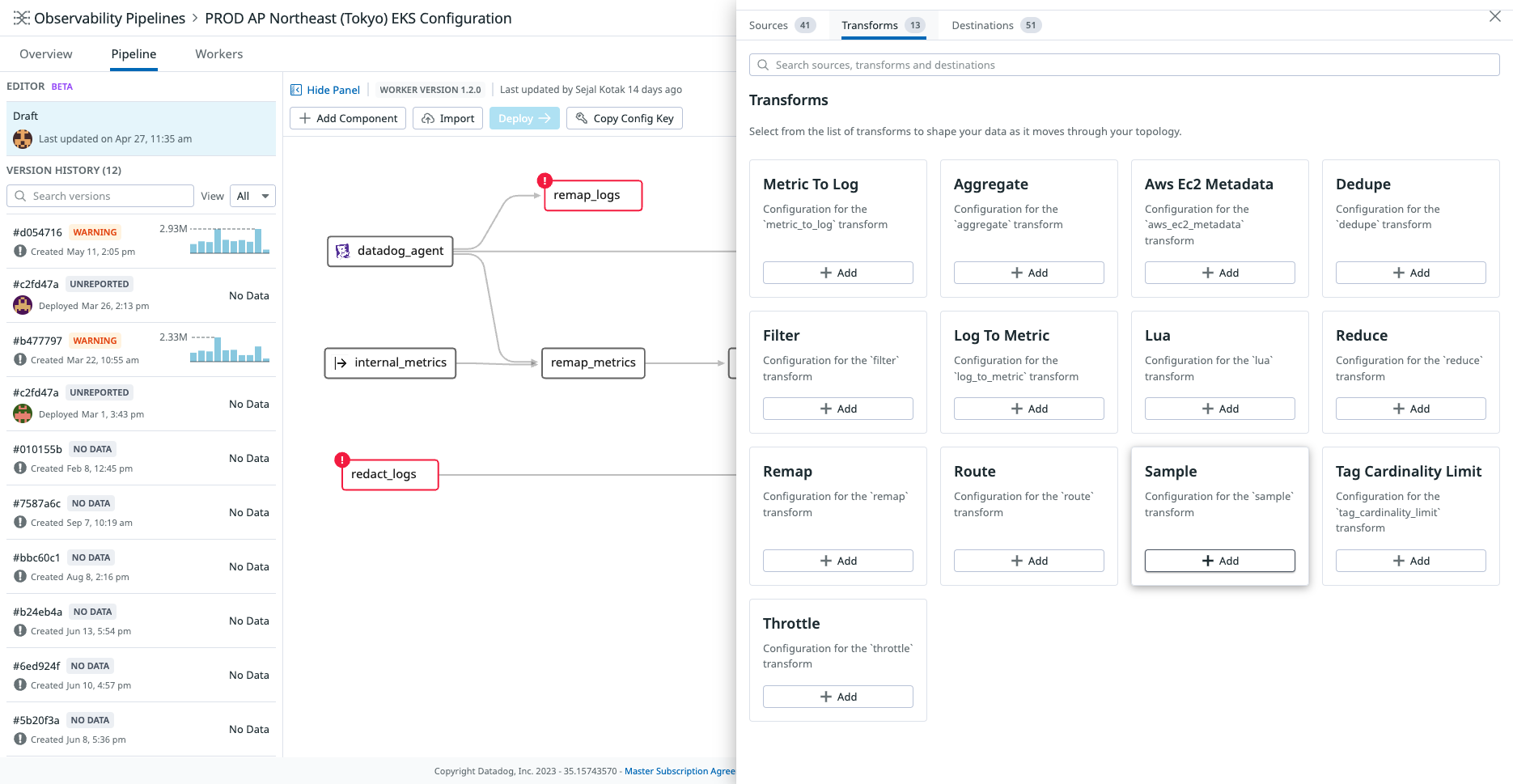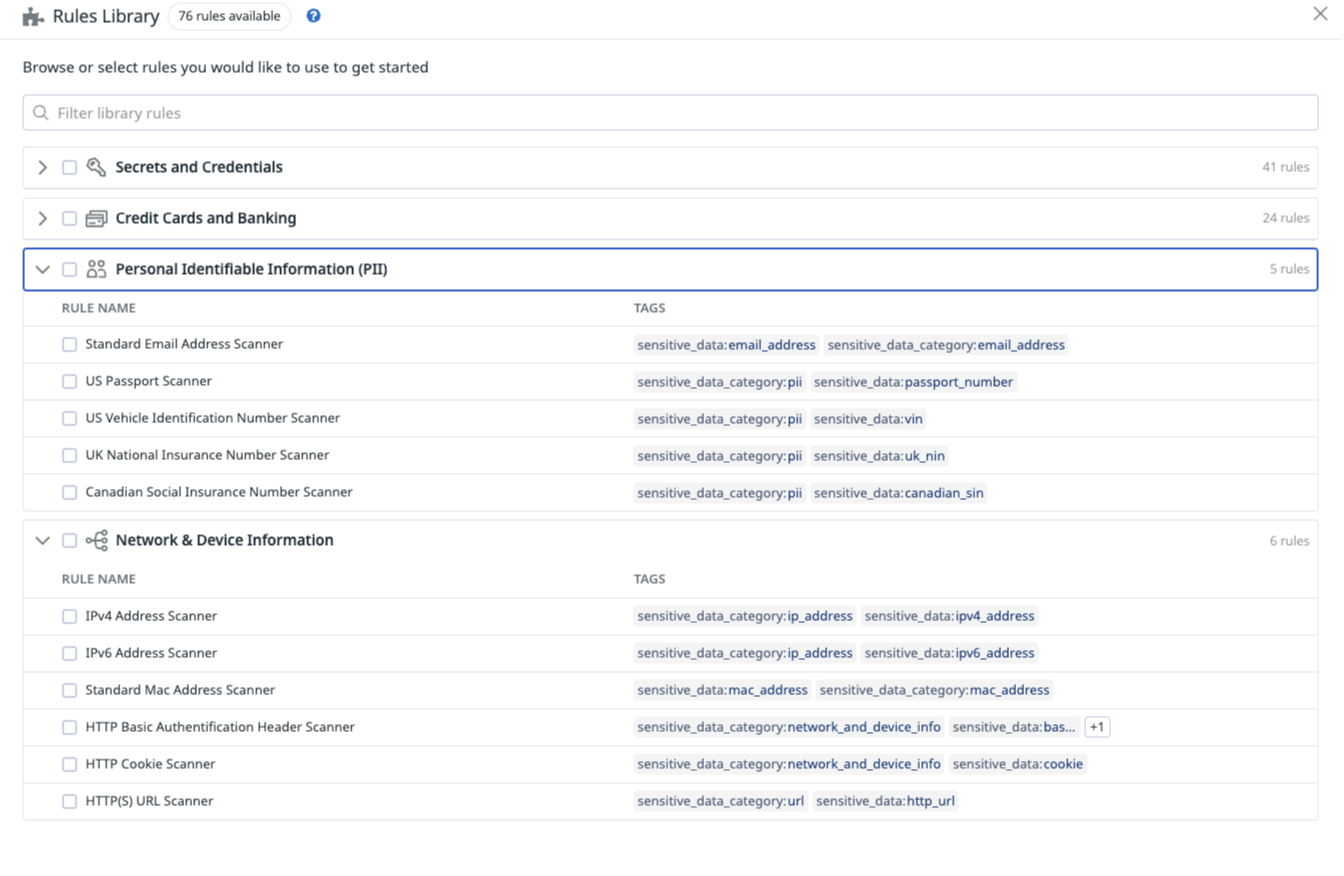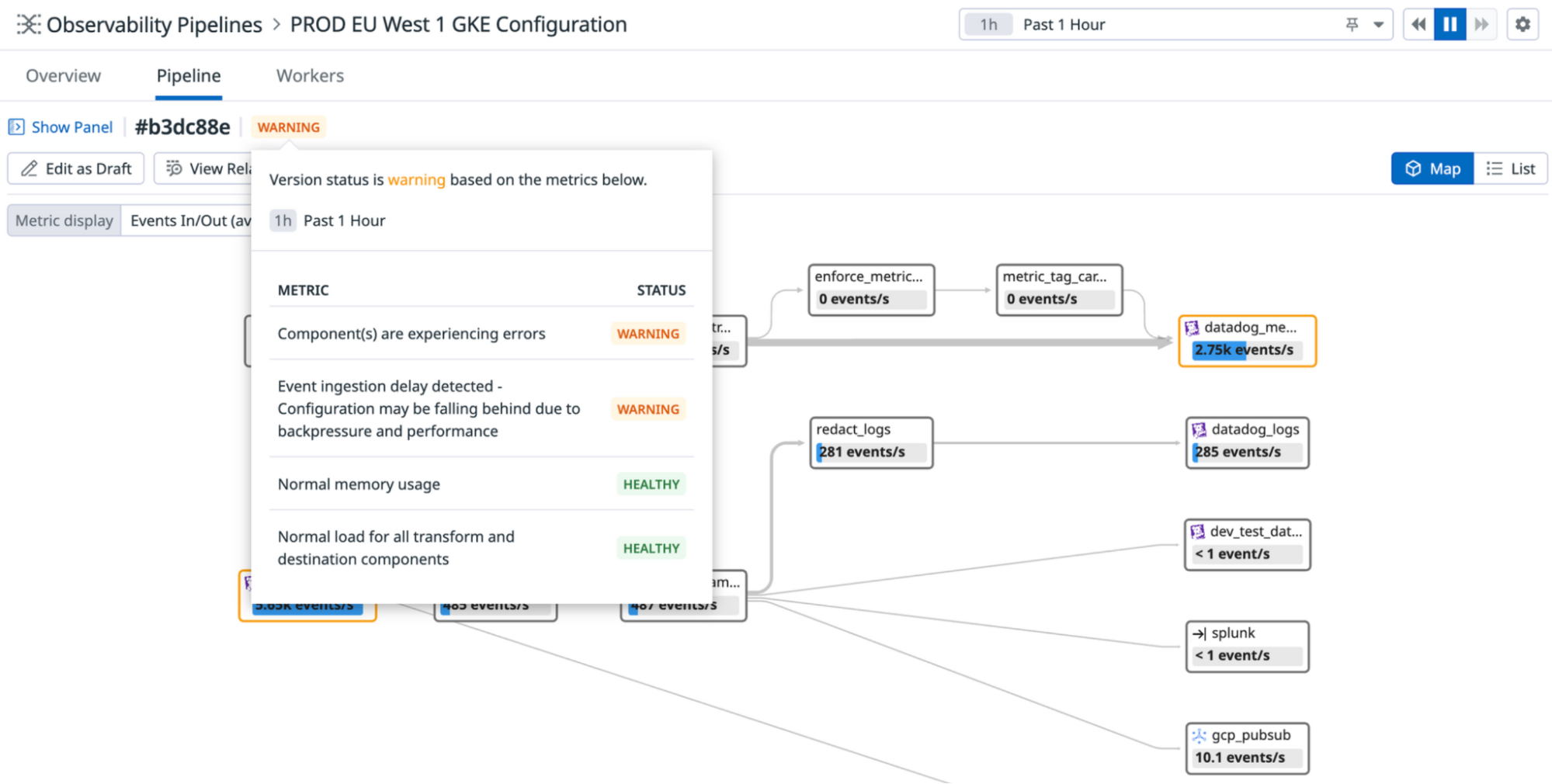- Essentials
- Getting Started
- Datadog
- Datadog Site
- DevSecOps
- Serverless for AWS Lambda
- Agent
- Integrations
- Containers
- Dashboards
- Monitors
- Logs
- APM Tracing
- Profiler
- Tags
- API
- Service Catalog
- Session Replay
- Continuous Testing
- Synthetic Monitoring
- Incident Management
- Database Monitoring
- Cloud Security Management
- Cloud SIEM
- Application Security Management
- Workflow Automation
- CI Visibility
- Test Visibility
- Intelligent Test Runner
- Code Analysis
- Learning Center
- Support
- Glossary
- Standard Attributes
- Guides
- Agent
- Integrations
- OpenTelemetry
- Developers
- Authorization
- DogStatsD
- Custom Checks
- Integrations
- Create an Agent-based Integration
- Create an API Integration
- Create a Log Pipeline
- Integration Assets Reference
- Build a Marketplace Offering
- Create a Tile
- Create an Integration Dashboard
- Create a Recommended Monitor
- Create a Cloud SIEM Detection Rule
- OAuth for Integrations
- Install Agent Integration Developer Tool
- Service Checks
- IDE Plugins
- Community
- Guides
- API
- Datadog Mobile App
- CoScreen
- Cloudcraft
- In The App
- Dashboards
- Notebooks
- DDSQL Editor
- Sheets
- Monitors and Alerting
- Infrastructure
- Metrics
- Watchdog
- Bits AI
- Service Catalog
- API Catalog
- Error Tracking
- Service Management
- Infrastructure
- Application Performance
- APM
- Continuous Profiler
- Database Monitoring
- Data Streams Monitoring
- Data Jobs Monitoring
- Digital Experience
- Real User Monitoring
- Product Analytics
- Synthetic Testing and Monitoring
- Continuous Testing
- Software Delivery
- CI Visibility
- CD Visibility
- Test Visibility
- Intelligent Test Runner
- Code Analysis
- Quality Gates
- DORA Metrics
- Security
- Security Overview
- Cloud SIEM
- Cloud Security Management
- Application Security Management
- AI Observability
- Log Management
- Observability Pipelines
- Log Management
- Administration
(LEGACY) Observability Pipelines Documentation
Observability Pipelines is not available on the US1-FED Datadog site.
If you upgrade your OP Workers version 1.8 or below to version 2.0 or above, your existing pipelines will break. Do not upgrade your OP Workers if you want to continue using OP Workers version 1.8 or below. If you want to use OP Worker 2.0 or above, you must migrate your OP Worker 1.8 or earlier pipelines to OP Worker 2.x.
Datadog recommends that you update to OP Worker versions 2.0 or above. Upgrading to a major OP Worker version and keeping it updated is the only supported way to get the latest OP Worker functionality, fixes, and security updates.
Datadog recommends that you update to OP Worker versions 2.0 or above. Upgrading to a major OP Worker version and keeping it updated is the only supported way to get the latest OP Worker functionality, fixes, and security updates.
The following documents are for the Observability Pipelines Worker 1.8 and older.
Deployment
Working with Data
Monitoring
Reference: Configurations
Guides
Architecture
Legacy Observability Pipelines
Overview
Observability Pipelines allow you to collect, process, and route logs from any source to any destination in infrastructure that you own or manage.
With Observability Pipelines, you can:
- Control your data volume before routing to manage costs.
- Route data anywhere to reduce vendor lock-in and simplify migrations.
- Transform logs by adding, parsing, enriching, and removing fields and tags.
- Redact sensitive data from your telemetry data.
The Observability Pipelines Worker is the software that runs in your infrastructure. It aggregates and centrally processes and routes your data. More specifically, the Worker can:
- Receive or pull all your observability data collected by your agents, collectors, or forwarders.
- Transform ingested data (for example: parse, filter, sample, enrich, and more).
- Route the processed data to any destination.
The Datadog UI provides a control plane to manage your Observability Pipelines Workers. You can monitor your pipelines to understand the health of your pipelines, identify bottlenecks and latencies, fine-tune performance, validate data delivery, and investigate your largest volume contributors. You can build or edit pipelines, whether it be routing a subset of data to a new destination or introducing a new sensitive data redaction rule, and roll out these changes to your active pipelines from the Datadog UI.
Get started
- Set up the Observability Pipelines Worker.
- Create pipelines to collect, transform and route your data.
- Discover how to deploy Observability Pipelines at production scale:
- See Deployment Design and Principles for information on what to consider when designing your Observability Pipelines architecture.
- See Best Practices for OP Worker Aggregator Architecture.
Explore Observability Pipelines
Start getting insights into your Observability Pipelines:
Collect data from any source and route data to any destination
Collect data* from any source and route them to any destination to reduce vendor lock-in and simplify migrations.
Control your data volume before it gets routed
Optimize volume and reduce the size of your observability data by sampling, filtering, deduplicating, and aggregating your logs.
Redact sensitive data from your telemetry data
Redact sensitive data before they are routed outside of your infrastructure, using out-of-the-box patterns to scan for PII, PCI, private keys, and more.
Monitor the health of your pipelines
Get a holistic view of all of your pipelines’ topologies and monitor key performance indicators, such as average load, error rate, and throughput for each of your flows.
Further Reading
Additional helpful documentation, links, and articles: