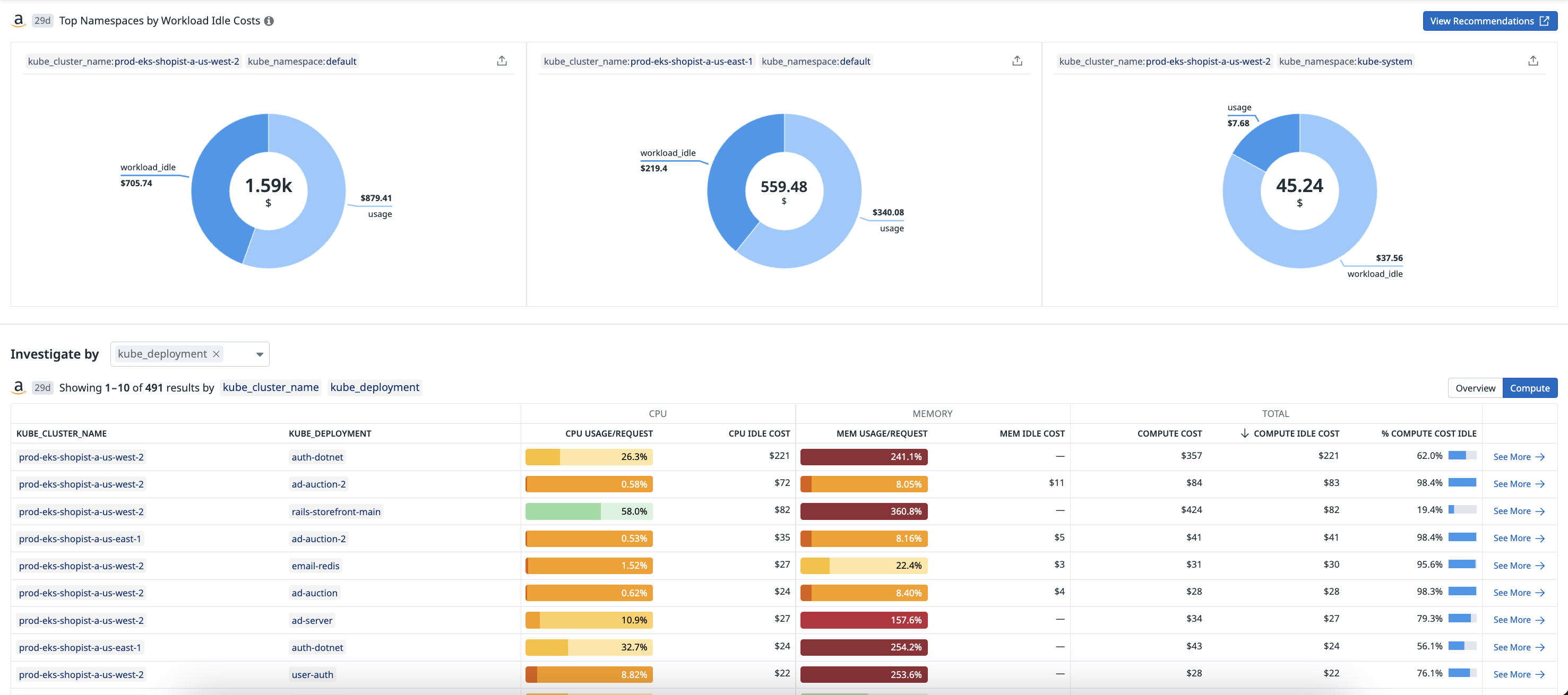- Esenciales
- Empezando
- Datadog
- Sitio web de Datadog
- DevSecOps
- Serverless para Lambda AWS
- Agent
- Integraciones
- Contenedores
- Dashboards
- Monitores
- Logs
- Rastreo de APM
- Generador de perfiles
- Etiquetas (tags)
- API
- Catálogo de servicios
- Session Replay
- Continuous Testing
- Monitorización Synthetic
- Gestión de incidencias
- Monitorización de bases de datos
- Cloud Security Management
- Cloud SIEM
- Application Security Management
- Workflow Automation
- CI Visibility
- Test Visibility
- Intelligent Test Runner
- Análisis de código
- Centro de aprendizaje
- Compatibilidad
- Glosario
- Atributos estándar
- Guías
- Agent
- Uso básico del Agent
- Arquitectura
- IoT
- Plataformas compatibles
- Recopilación de logs
- Configuración
- Configuración remota
- Automatización de flotas
- Actualizar el Agent
- Solucionar problemas
- Detección de nombres de host en contenedores
- Modo de depuración
- Flare del Agent
- Estado del check del Agent
- Problemas de NTP
- Problemas de permisos
- Problemas de integraciones
- Problemas del sitio
- Problemas de Autodiscovery
- Problemas de contenedores de Windows
- Configuración del tiempo de ejecución del Agent
- Consumo elevado de memoria o CPU
- Guías
- Seguridad de datos
- Integraciones
- OpenTelemetry
- Desarrolladores
- Autorización
- DogStatsD
- Checks personalizados
- Integraciones
- Crear una integración basada en el Agent
- Crear una integración API
- Crear un pipeline de logs
- Referencia de activos de integración
- Crear una oferta de mercado
- Crear un cuadro
- Crear un dashboard de integración
- Crear un monitor recomendado
- Crear una regla de detección Cloud SIEM
- OAuth para integraciones
- Instalar la herramienta de desarrollo de integraciones del Agente
- Checks de servicio
- Complementos de IDE
- Comunidad
- Guías
- API
- Aplicación móvil de Datadog
- CoScreen
- Cloudcraft
- En la aplicación
- Dashboards
- Notebooks
- Editor DDSQL
- Hojas
- Monitores y alertas
- Infraestructura
- Métricas
- Watchdog
- Bits AI
- Catálogo de servicios
- Catálogo de APIs
- Error Tracking
- Gestión de servicios
- Objetivos de nivel de servicio (SLOs)
- Gestión de incidentes
- De guardia
- Gestión de eventos
- Gestión de casos
- Workflow Automation
- App Builder
- Infraestructura
- Universal Service Monitoring
- Contenedores
- Serverless
- Monitorización de red
- Coste de la nube
- Rendimiento de las aplicaciones
- APM
- Términos y conceptos de APM
- Instrumentación de aplicación
- Recopilación de métricas de APM
- Configuración de pipelines de trazas
- Correlacionar trazas (traces) y otros datos de telemetría
- Trace Explorer
- Observabilidad del servicio
- Instrumentación dinámica
- Error Tracking
- Seguridad de los datos
- Guías
- Solucionar problemas
- Continuous Profiler
- Database Monitoring
- Gastos generales de integración del Agent
- Arquitecturas de configuración
- Configuración de Postgres
- Configuración de MySQL
- Configuración de SQL Server
- Configuración de Oracle
- Configuración de MongoDB
- Conexión de DBM y trazas
- Datos recopilados
- Explorar hosts de bases de datos
- Explorar métricas de consultas
- Explorar ejemplos de consulta
- Solucionar problemas
- Guías
- Data Streams Monitoring
- Data Jobs Monitoring
- Experiencia digital
- Real User Monitoring
- Monitorización del navegador
- Configuración
- Configuración avanzada
- Datos recopilados
- Monitorización del rendimiento de páginas
- Monitorización de signos vitales de rendimiento
- Monitorización del rendimiento de recursos
- Recopilación de errores del navegador
- Rastrear las acciones de los usuarios
- Señales de frustración
- Error Tracking
- Solucionar problemas
- Monitorización de móviles y TV
- Plataforma
- Session Replay
- Exploración de datos de RUM
- Feature Flag Tracking
- Error Tracking
- Guías
- Seguridad de los datos
- Monitorización del navegador
- Análisis de productos
- Pruebas y monitorización de Synthetics
- Continuous Testing
- Entrega de software
- CI Visibility
- CD Visibility
- Test Visibility
- Configuración
- Tests en contenedores
- Búsqueda y gestión
- Explorador
- Monitores
- Flujos de trabajo de desarrolladores
- Cobertura de código
- Instrumentar tests de navegador con RUM
- Instrumentar tests de Swift con RUM
- Detección temprana de defectos
- Reintentos automáticos de tests
- Correlacionar logs y tests
- Guías
- Solucionar problemas
- Intelligent Test Runner
- Code Analysis
- Quality Gates
- Métricas de DORA
- Seguridad
- Información general de seguridad
- Cloud SIEM
- Cloud Security Management
- Application Security Management
- Observabilidad de la IA
- Log Management
- Observability Pipelines
- Gestión de logs
- Administración
- Gestión de cuentas
- Seguridad de los datos
- Sensitive Data Scanner
- Ayuda
Container Cost Allocation
This page is not yet available in Spanish. We are working on its translation.
If you have any questions or feedback about our current translation project, feel free to reach out to us!
If you have any questions or feedback about our current translation project, feel free to reach out to us!
Overview
Datadog Cloud Cost Management (CCM) automatically allocates the costs of your cloud clusters to individual services and workloads running in those clusters. Use cost metrics enriched with tags from pods, nodes, containers, and tasks to visualize container workload cost in the context of your entire cloud bill.
- Clouds
- CCM allocates costs of your AWS, Azure, or Google host instances. A host is a computer (such as an EC2 instance in AWS, a virtual machine in Azure, or a Compute Engine instance in Google Cloud) that is listed in your cloud provider’s cost and usage report and may be running Kubernetes pods.
- Resources
- CCM allocates costs for Kubernetes clusters and includes cost analysis for many associated resources such as Kubernetes persistent volumes used by your pods.
CCM displays costs for resources including CPU, memory, and more depending on the cloud and orchestrator you are using on the Containers page.
Prerequisites
CCM allocates costs of AWS ECS clusters as well as all Kubernetes clusters, including those managed through Elastic Kubernetes Service (EKS).
The following table presents the list of collected features and the minimal Agent and Cluster Agent versions for each.
| Feature | Minimal Agent version | Minimal Cluster Agent version |
|---|---|---|
| Container Cost Allocation | 7.27.0 | 1.11.0 |
| GPU Container Cost Allocation | 7.54.0 | 7.54.0 |
| AWS Persistent Volume Allocation | 7.46.0 | 1.11.0 |
| Data Transfer Cost Allocation | 7.58.0 | 7.58.0 |
- Configure the AWS Cloud Cost Management integration on the Cloud Costs Setup page.
- For Kubernetes support, install the Datadog Agent in a Kubernetes environment and ensure that you enable the Orchestrator Explorer in your Agent configuration.
- For AWS ECS support, set up Datadog Container Monitoring in ECS tasks.
- Optionally, enable AWS Split Cost Allocation for usage-based ECS allocation.
- To enable GPU container cost allocation, install the Datadog DCGM integration.
- To enable Data transfer cost allocation, set up Network Performance Monitoring. Note: additional charges apply
CCM allocates costs of all Kubernetes clusters, including those managed through Azure Kubernetes Service (AKS).
The following table presents the list of collected features and the minimal Agent and Cluster Agent versions for each.
| Feature | Minimal Agent version | Minimal Cluster Agent version |
|---|---|---|
| Container Cost Allocation | 7.27.0 | 1.11.0 |
| GPU Container Cost Allocation | 7.54.0 | 7.54.0 |
- Configure the Azure Cost Management integration on the Cloud Costs Setup page.
- Install the Datadog Agent in a Kubernetes environment and ensure that you enable the Orchestrator Explorer in your Agent configuration.
- To enable GPU container cost allocation, install the Datadog DCGM integration.
CCM allocates costs of all Kubernetes clusters, including those managed through Google Kubernetes Engine (GKE).
The following table presents the list of collected features and the minimal Agent and Cluster Agent versions for each.
| Feature | Minimal Agent version | Minimal Cluster Agent version |
|---|---|---|
| Container Cost Allocation | 7.27.0 | 1.11.0 |
| GPU Container Cost Allocation | 7.54.0 | 7.54.0 |
- Configure the Google Cloud Cost Management integration on the Cloud Costs Setup page.
- Install the Datadog Agent in a Kubernetes environment and ensure that you enable the Orchestrator Explorer in your Agent configuration.
- To enable GPU container cost allocation, install the Datadog DCGM integration.
Allocate costs
Cost allocation divides host compute and other resource costs from your cloud provider into individual tasks or pods associated with them. These divided costs are then enriched with tags from related resources so you can break down costs by any associated dimensions.
Use the allocated_resource tag to visualize the spend resource associated with your costs at various levels, including the Kubernetes node, container orchestration host, storage volume, or entire cluster level.
These divided costs are enriched with tags from nodes, pods, tasks, and volumes. You can use these tags to break down costs by any associated dimensions.
Compute
For Kubernetes compute allocation, a Kubernetes node is joined with its associated host instance costs. The node’s cluster name and all node tags are added to the entire compute cost for the node. This allows you to associate cluster-level dimensions with the cost of the instance, without considering the pods scheduled to the node.
Next, Datadog looks at all of the pods running on that node for the day. The cost of the node is allocated to the pod based on the resources it has used and the length of time it ran. This calculated cost is enriched with all of the pod’s tags.
Note: Only tags from pods and nodes are added to cost metrics. To include labels, enable labels as tags for nodes and pods.
All other costs are given the same value and tags as the source metric aws.cost.amortized.
Persistent volume storage
For Kubernetes Persistent Volume storage allocation, Persistent Volumes (PV), Persistent Volume Claims (PVC), nodes, and pods are joined with their associated EBS volume costs. All associated PV, PVC, node, and pod tags are added to the EBS volume cost line items.
Next, Datadog looks at all of the pods that claimed the volume on that day. The cost of the volume is allocated to a pod based on the resources it used and the length of time it ran. These resources include the provisioned capacity for storage, IOPS, and throughput. This allocated cost is enriched with all of the pod’s tags.
AWS ECS on EC2
For ECS allocation, Datadog determines which tasks ran on each EC2 instance used for ECS. If you enable AWS Split Cost Allocation, the metrics allocate ECS costs by usage instead of reservation, providing more granular detail.
Based on resources the task has used, Datadog assigns the appropriate portion of the instance’s compute cost to that task. The calculated cost is enriched with all of the task’s tags and all of the container tags (except container names) running in the task.
AWS ECS on Fargate
ECS tasks that run on Fargate are already fully allocated in the CUR. CCM enriches that data by adding out-of-the-box tags and container tags to the AWS Fargate cost.
Data transfer
For Kubernetes data transfer allocation, a Kubernetes node is joined with its associated data transfer costs from the CUR. The node’s cluster name and all node tags are added to the entire data transfer cost for the node. This allows you to associate cluster-level dimensions with the cost of the data transfer, without considering the pods scheduled to the node.
Network Performance Monitoring must be enabled on all AWS hosts to allow accurate data transfer cost allocation. If some hosts do not have Network Performance Monitoring enabled, the data transfer costs for these hosts is not allocated and may appear as an n/a bucket depending on filter and group-by conditions.
Datadog supports data transfer cost allocation only through the standard 6 workload resources. If you use custom workload resources their data transfer costs may only be allocated down to the cluster level and not the node/namespace level.
Compute
For Kubernetes compute allocation, a Kubernetes node is joined with its associated host instance costs. The node’s cluster name and all node tags are added to the entire compute cost for the node. This allows you to associate cluster-level dimensions with the cost of the instance, without considering the pods scheduled to the node.
Next, Datadog looks at all of the pods running on that node for the day. The cost of the node is allocated to the pod based on the resources it has used and the length of time it ran. This calculated cost is enriched with all of the pod’s tags.
Note: Only tags from pods and nodes are added to cost metrics. To include labels, enable labels as tags for nodes and pods.
All other costs are given the same value and tags as the source metric azure.cost.amortized.
Compute
For Kubernetes compute allocation, a Kubernetes node is joined with its associated host instance costs. The node’s cluster name and all node tags are added to the entire compute cost for the node. This allows you to associate cluster-level dimensions with the cost of the instance, without considering the pods scheduled to the node.
Next, Datadog looks at all of the pods running on that node for the day. The cost of the node is allocated to the pod based on the resources it has used and the length of time it ran. This calculated cost is enriched with all of the pod’s tags.
Note: Only tags from pods and nodes are added to cost metrics. To include labels, enable labels as tags for nodes and pods.
All other costs are given the same value and tags as the source metric gcp.cost.amortized.
Agentless Kubernetes costs
To view the costs of GKE clusters without enabling Datadog Infrastructure Monitoring, use GKE cost allocation. Enable GKE cost allocation on unmonitored GKE clusters to access this feature set.
Limitations and differences from the Datadog Agent
- There is no support for tracking workload idle costs.
- The cost of individual pods are not tracked, only the aggregated cost of a workload and the namespace. There is no
pod_nametag. - GKE enriches data using pod labels only and ignores any Datadog tags you add.
- The full list of limitations can be found in the official GKE documentation.
To enable GKE cost allocation, see the official GKE documentation.
Understanding spend
Use the allocated_spend_type tag to visualize the spend category associated with your costs at various levels, including the Kubernetes node, container orchestration host, storage volume, or entire cluster level.
Compute
The cost of a host instance is split into two components: 60% for the CPU and 40% for the memory. If the host instance has GPUs, the cost is split into three components: 95% for the GPU, 3% for the CPU, and 2% for the memory. Each component is allocated to individual workloads based on their resource reservations and usage.
Costs are allocated into the following spend types:
| Spend type | Description |
|---|---|
| Usage | Cost of resources (such as memory, CPU, and GPU) used by workloads, based on the average usage on that day. |
| Workload idle | Cost of resources (such as memory, CPU, and GPU) that are reserved and allocated but not used by workloads. This is the difference between the total resources requested and the average usage. |
| Cluster idle | Cost of resources (such as memory, CPU, and GPU) that are not reserved by workloads in a cluster. This is the difference between the total cost of the resources and what is allocated to workloads. |
Persistent volume
The cost of an EBS volume has three components: IOPS, throughput, and storage. Each is allocated according to a pod’s usage when the volume is mounted.
| Spend type | Description |
|---|---|
| Usage | Cost of provisioned IOPS, throughput, or storage used by workloads. Storage cost is based on the maximum amount of volume storage used that day, while IOPS and throughput costs are based on the average amount of volume storage used that day. |
| Workload idle | Cost of provisioned IOPS, throughput, or storage that are reserved and allocated but not used by workloads. Storage cost is based on the maximum amount of volume storage used that day, while IOPS and throughput costs are based on the average amount of volume storage used that day. This is the difference between the total resources requested and the average usage. Note: This tag is only available if you have enabled Resource Collection in your AWS Integration. To prevent being charged for Cloud Security Posture Management, ensure that during the Resource Collection setup, the Cloud Security Posture Management box is unchecked. |
| Cluster idle | Cost of provisioned IOPS, throughput, or storage that are not reserved by any pods that day. This is the difference between the total cost of the resources and what is allocated to workloads. |
Note: Persistent volume allocation is only supported in Kubernetes clusters, and is only available for pods that are part of a Kubernetes StatefulSet.
Compute
The cost of a host instance is split into two components: 60% for the CPU and 40% for the memory. If the host instance has GPUs, the cost is split into three components: 95% for the GPU, 3% for the CPU, and 2% for the memory. Each component is allocated to individual workloads based on their resource reservations and usage.
Costs are allocated into the following spend types:
| Spend type | Description |
|---|---|
| Usage | Cost of resources (such as memory, CPU, and GPU) used by workloads, based on the average usage on that day. |
| Workload idle | Cost of resources (such as memory, CPU, and GPU) that are reserved and allocated but not used by workloads. This is the difference between the total resources requested and the average usage. |
| Cluster idle | Cost of resources (such as memory, CPU, and GPU) that are not reserved by workloads in a cluster. This is the difference between the total cost of the resources and what is allocated to workloads. |
Compute
The cost of a host instance is split into two components: 60% for the CPU and 40% for the memory. If the host instance has GPUs, the cost is split into three components: 95% for the GPU, 3% for the CPU, and 2% for the memory. Each component is allocated to individual workloads based on their resource reservations and usage.
Costs are allocated into the following spend types:
| Spend type | Description |
|---|---|
| Usage | Cost of resources (such as memory, CPU, and GPU) used by workloads, based on the average usage on that day. |
| Workload idle | Cost of resources (such as memory, CPU, and GPU) that are reserved and allocated but not used by workloads. This is the difference between the total resources requested and the average usage. |
| Cluster idle | Cost of resources (such as memory, CPU, and GPU) that are not reserved by workloads in a cluster. This is the difference between the total cost of the resources and what is allocated to workloads. |
| Not monitored | Cost of resources where the spend type is unknown. To resolve this, install the Datadog Agent on these clusters or nodes. |
Understanding resources
Depending on the cloud provider, certain resources may or may not be available for cost allocation.
| Resource | AWS | Azure | Google Cloud |
|---|---|---|---|
| CPU | |||
| Memory | |||
| |||
| |||
| ECS costs | N/A | N/A | |
| Data transfer costs | Limited* | Limited* | |
| GPU | |||
| Limited* | Limited* |
Limited* resources have been identified as part of your Kubernetes spend, but are not fully allocated to specific workloads or pods. These resources are host-level costs, not pod or namespace-level costs, and are identified with allocated_spend_type:<resource>_not_supported.
Cost metrics
When the prerequisites are met, the following cost metrics automatically appear.
| Cost Metric | Description |
|---|---|
aws.cost.amortized.shared.resources.allocated | EC2 costs allocated by the CPU & memory used by a pod or ECS task, using a 60:40 split for CPU & memory respectively and a 95:3:2 split for GPU, CPU, & memory respectively if a GPU is used by a pod. Also includes allocated EBS costs. Based on aws.cost.amortized |
aws.cost.net.amortized.shared.resources.allocated | Net EC2 costs allocated by CPU & memory used by a pod or ECS task, using a 60:40 split for CPU & memory respectively and a 95:3:2 split for GPU, CPU, & memory respectively if a GPU is used by a pod. Also includes allocated EBS costs. Based on aws.cost.net.amortized, if available |
| Cost Metric | Description |
|---|---|
azure.cost.amortized.shared.resources.allocated | Azure VM costs allocated by the CPU & memory used by a pod or container task, using a 60:40 split for CPU & memory respectively and a 95:3:2 split for GPU, CPU, & memory respectively if a GPU is used by a pod. Also includes allocated Azure costs. Based on azure.cost.amortized |
| Cost Metric | Description |
|---|---|
gcp.cost.amortized.shared.resources.allocated | Google Compute Engine costs allocated by the CPU & memory used by a pod, using 60:40 split for CPU & memory respectively and a 95:3:2 split for GPU, CPU, & memory respectively if a GPU is used by a pod. This allocation method is used when the bill does not already provide a specific split between CPU and memory usage. Based on gcp.cost.amortized |
These cost metrics include all of your cloud costs. This allows you to continue visualizing all of your cloud costs at one time.
For example, say you have the tag team on a storage bucket, a cloud provider managed database, and Kubernetes pods. You can use these metrics to group costs by team, which includes the costs for all three.
Applying tags
Datadog consolidates and applies the following tags from various sources to cost metrics.
Kubernetes
In addition to Kubernetes pod and Kubernetes node tags, the following non-exhaustive list of out-of-the-box tags are applied to cost metrics:
| Out-of-the-box tag | Description |
|---|---|
orchestrator:kubernetes | The orchestration platform associated with the item is Kubernetes. |
kube_cluster_name | The name of the Kubernetes cluster. |
kube_namespace | The namespace where workloads are running. |
kube_deployment | The name of the Kubernetes Deployment. |
kube_stateful_set | The name of the Kubernetes StatefulSet. |
pod_name | The name of any individual pod. |
Conflicts are resolved by favoring higher-specificity tags such as pod tags over lower-specificity tags such as host tags. For example, a Kubernetes pod tagged service:datadog-agent running on a node tagged service:aws-node results in a final tag service:datadog-agent.
Persistent volume
In addition to Kubernetes pod and Kubernetes node tags, the following out-of-the-box tags are applied to cost metrics.
| Out-of-the-box tag | Description |
|---|---|
persistent_volume_reclaim_policy | The Kubernetes Reclaim Policy on the Persistent Volume. |
storage_class_name | The Kubernetes Storage Class used to instantiate the Persistent Volume. |
volume_mode | The Volume Mode of the Persistent Volume. |
ebs_volume_type | The type of the EBS volume. Can be gp3, gp2, or others. |
Amazon ECS
In addition to ECS task tags, the following out-of-the-box tags are applied to cost metrics.
Note: Most tags from ECS containers are applied (excluding container_name).
| Out-of-the-box tag | Description |
|---|---|
orchestrator:ecs | The orchestration platform associated with the item is AWS ECS. |
ecs_cluster_name | The name of the ECS cluster. |
is_aws_ecs | All costs associated with running ECS. |
is_aws_ecs_on_ec2 | All EC2 compute costs associated with running ECS on EC2. |
is_aws_ecs_on_fargate | All costs associated with running ECS on Fargate. |
Data transfer
The following list of out-of-the-box tags are applied to cost metrics associated with Kubernetes workloads:
| Out-of-the-box tag | Description |
|---|---|
source_availability_zone | The availability zone name where data transfer originated. |
source_availability_zone_id | The availability zone ID where data transfer originated. |
source_region | The region where data transfer originated. |
destination_availability_zone | The availability zone name where data transfer was sent to. |
destination_availability_zone_id | The availability zone ID where data transfer was sent to. |
destination_region | The region where data transfer was sent to. |
allocated_resource:data_transfer | The tracking and allocation of costs associated with data transfer activities. |
In addition, some Kubernetes pod tags that are common between all pods on the same node are also applied.
Kubernetes
In addition to Kubernetes pod and Kubernetes node tags, the following non-exhaustive list of out-of-the-box tags are applied to cost metrics:
| Out-of-the-box tag | Description |
|---|---|
orchestrator:kubernetes | The orchestration platform associated with the item is Kubernetes. |
kube_cluster_name | The name of the Kubernetes cluster. |
kube_namespace | The namespace where workloads are running. |
kube_deployment | The name of the Kubernetes Deployment. |
kube_stateful_set | The name of the Kubernetes StatefulSet. |
pod_name | The name of any individual pod. |
allocated_resource:data_transfer | The tracking and allocation of costs associated with data transfer activities used by Azure services or workloads. |
allocated_resource:local_storage | The tracking and allocation of costs at a host level associated with local storage resources used by Azure services or workloads. |
Kubernetes
In addition to Kubernetes pod and Kubernetes node tags, the following non-exhaustive list of out-of-the-box tags are applied to cost metrics:
| Out-of-the-box tag | Description |
|---|---|
orchestrator:kubernetes | The orchestration platform associated with the item is Kubernetes. |
kube_cluster_name | The name of the Kubernetes cluster. |
kube_namespace | The namespace where workloads are running. |
kube_deployment | The name of the Kubernetes Deployment. |
kube_stateful_set | The name of the Kubernetes StatefulSet. |
pod_name | The name of any individual pod. |
allocated_spend_type:not_monitored | The tracking and allocation of Agentless Kubernetes costs associated with resources used by Google Cloud services or workloads, and the Datadog Agent is not monitoring those resources. |
allocated_resource:data_transfer | The tracking and allocation of costs associated with data transfer activities used by Google Cloud services or workloads. |
allocated_resource:gpu | The tracking and allocation of costs at a host level associated with GPU resources used by Google Cloud services or workloads. |
allocated_resource:local_storage | The tracking and allocation of costs at a host level associated with local storage resources used by Google Cloud services or workloads. |
Further reading
Más enlaces, artículos y documentación útiles: