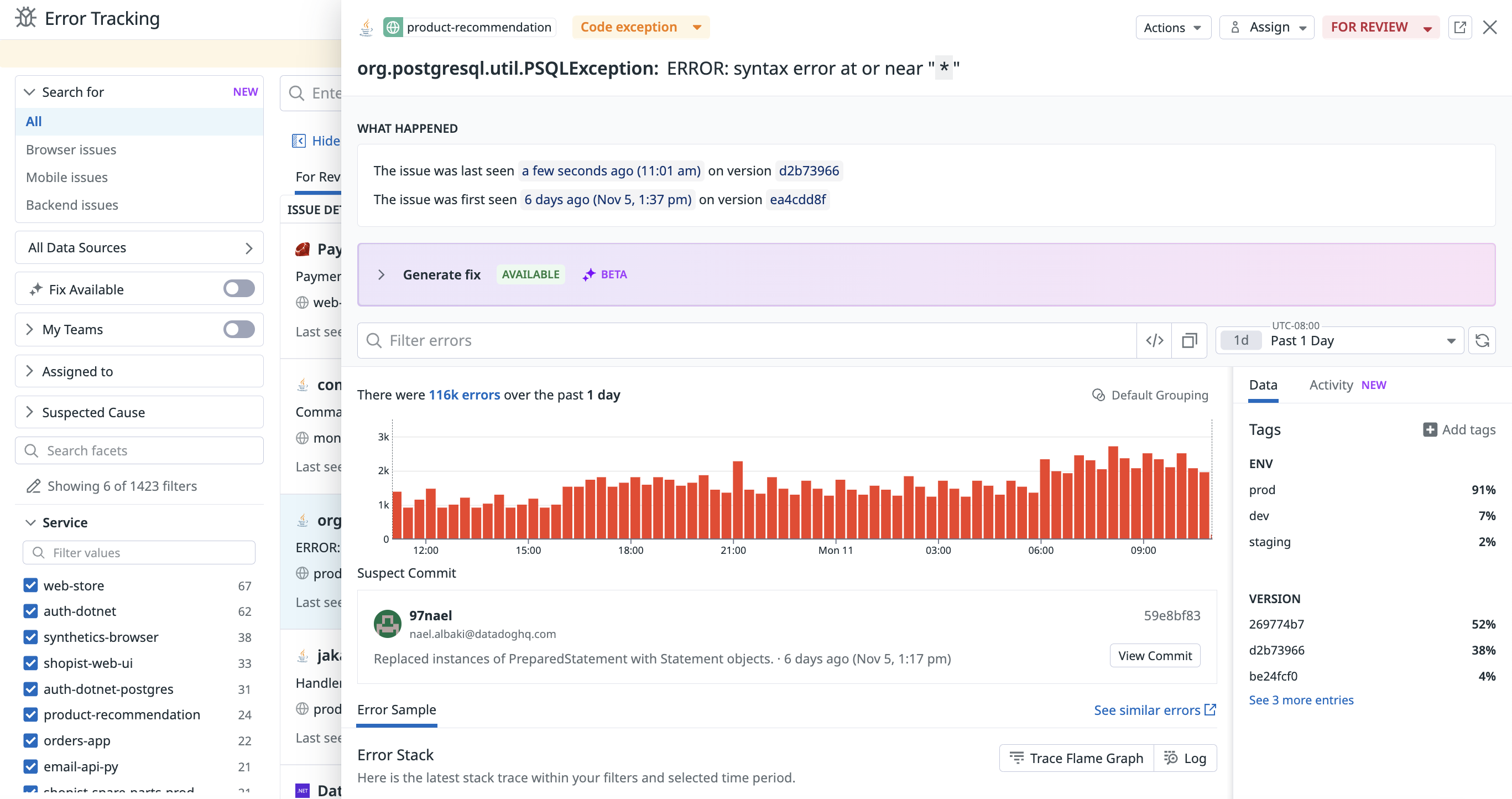- 重要な情報
- はじめに
- Datadog
- Datadog サイト
- DevSecOps
- AWS Lambda のサーバーレス
- エージェント
- インテグレーション
- コンテナ
- ダッシュボード
- アラート設定
- ログ管理
- トレーシング
- プロファイラー
- タグ
- API
- Service Catalog
- Session Replay
- Continuous Testing
- Synthetic モニタリング
- Incident Management
- Database Monitoring
- Cloud Security Management
- Cloud SIEM
- Application Security Management
- Workflow Automation
- CI Visibility
- Test Visibility
- Intelligent Test Runner
- Code Analysis
- Learning Center
- Support
- 用語集
- Standard Attributes
- ガイド
- インテグレーション
- エージェント
- OpenTelemetry
- 開発者
- 認可
- DogStatsD
- カスタムチェック
- インテグレーション
- Create an Agent-based Integration
- Create an API Integration
- Create a Log Pipeline
- Integration Assets Reference
- Build a Marketplace Offering
- Create a Tile
- Create an Integration Dashboard
- Create a Recommended Monitor
- Create a Cloud SIEM Detection Rule
- OAuth for Integrations
- Install Agent Integration Developer Tool
- サービスのチェック
- IDE インテグレーション
- コミュニティ
- ガイド
- API
- モバイルアプリケーション
- CoScreen
- Cloudcraft
- アプリ内
- Service Management
- インフラストラクチャー
- アプリケーションパフォーマンス
- APM
- Continuous Profiler
- データベース モニタリング
- Data Streams Monitoring
- Data Jobs Monitoring
- Digital Experience
- Software Delivery
- CI Visibility (CI/CDの可視化)
- CD Visibility
- Test Visibility
- Intelligent Test Runner
- Code Analysis
- Quality Gates
- DORA Metrics
- セキュリティ
- セキュリティの概要
- Cloud SIEM
- クラウド セキュリティ マネジメント
- Application Security Management
- AI Observability
- ログ管理
- Observability Pipelines(観測データの制御)
- ログ管理
- 管理
Error Tracking
このページは日本語には対応しておりません。随時翻訳に取り組んでいます。翻訳に関してご質問やご意見ございましたら、お気軽にご連絡ください。
Overview
Datadog によって収集されたエラーを一貫して監視することは、システムの健全性のために非常に重要です。個々のエラーイベントが多数存在する場合、トラブルシューティングのためにエラーの優先順位をつけることが困難になります。
Error Tracking は、何千もの類似したエラーを 1 つの問題にグループ化することで、デバッグを簡素化します。問題はエラーデータの集約であり、以下のような洞察を提供します。
- 影響を受けたユーザーの数
- エラーが最初に発生したとき
- おそらくどのコミットがエラーを引き起こしたか
エラー追跡は、以下のことを可能にします。
- 致命的なエラーの追跡、トリアージ、デバッグ
- 類似のエラーを課題にまとめることで、重要なエラーをより簡単に特定し、ノイズを減らすことができます
- 大量のエラーや新しい問題など、エラー追跡イベントのモニターを設定します
- 経時的に問題を監視するため、開始のタイミングや継続した場合の頻度を把握できます
Additional features are available depending on the source of the error. See supported error sources.
Getting started
- Take a tour of key Error Tracking features in the Error Tracking Explorer documentation.
- Use the product-specific links in the next section to set up Error Tracking for a particular error source.
Supported error sources
Error Tracking captures and processes errors across your web, mobile, and backend applications. You can instrument your applications and services using the Browser SDK, Mobile SDK, or ingest errors from your Logs, Traces, and Real User Monitoring events.
Additional features are available depending on the source of the error. For example, in errors originating from an APM trace, the Execution Replay feature automatically captures production variable values.
For details, see the product-specific Error Tracking documentation: