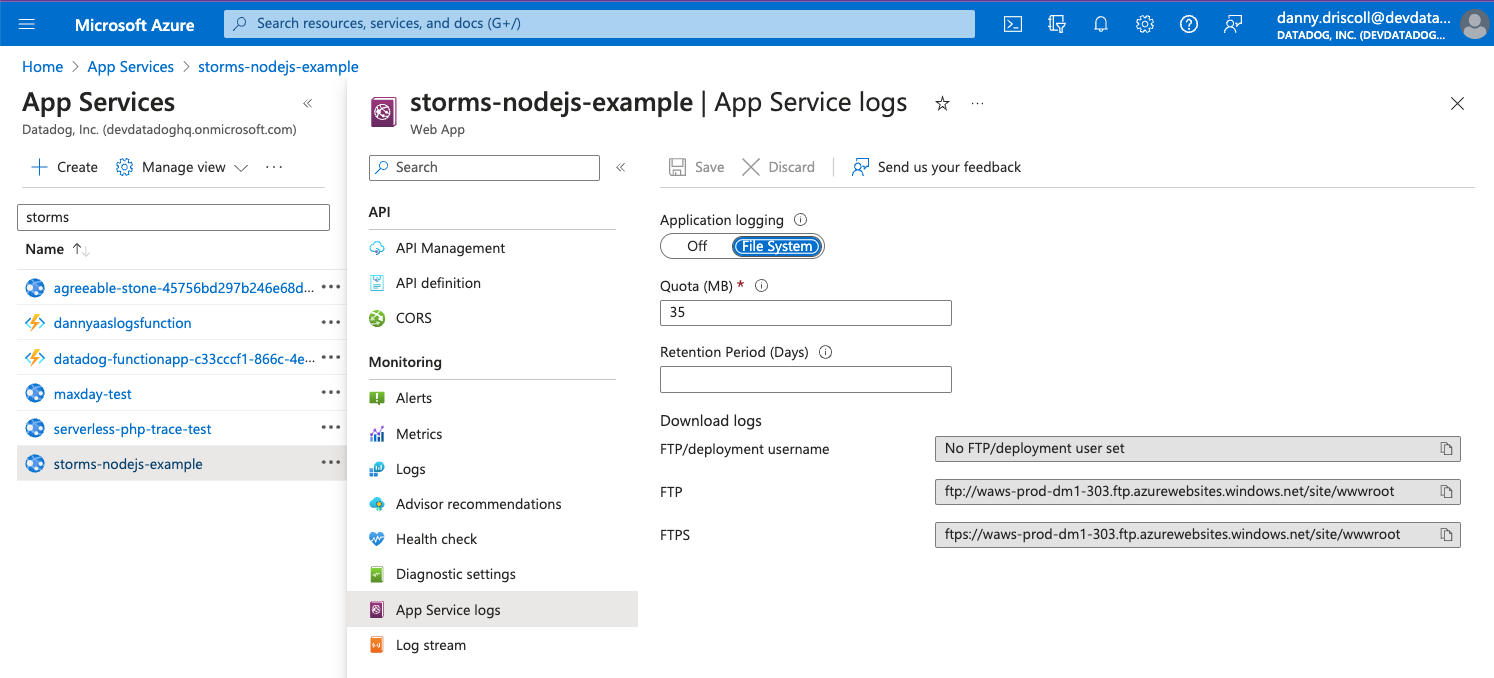- Esenciales
- Empezando
- Datadog
- Sitio web de Datadog
- DevSecOps
- Serverless para Lambda AWS
- Agent
- Integraciones
- Contenedores
- Dashboards
- Monitores
- Logs
- Rastreo de APM
- Generador de perfiles
- Etiquetas (tags)
- API
- Catálogo de servicios
- Session Replay
- Continuous Testing
- Monitorización Synthetic
- Gestión de incidencias
- Monitorización de bases de datos
- Cloud Security Management
- Cloud SIEM
- Application Security Management
- Workflow Automation
- CI Visibility
- Test Visibility
- Intelligent Test Runner
- Análisis de código
- Centro de aprendizaje
- Compatibilidad
- Glosario
- Atributos estándar
- Guías
- Agent
- Uso básico del Agent
- Arquitectura
- IoT
- Plataformas compatibles
- Recopilación de logs
- Configuración
- Configuración remota
- Automatización de flotas
- Actualizar el Agent
- Solucionar problemas
- Detección de nombres de host en contenedores
- Modo de depuración
- Flare del Agent
- Estado del check del Agent
- Problemas de NTP
- Problemas de permisos
- Problemas de integraciones
- Problemas del sitio
- Problemas de Autodiscovery
- Problemas de contenedores de Windows
- Configuración del tiempo de ejecución del Agent
- Consumo elevado de memoria o CPU
- Guías
- Seguridad de datos
- Integraciones
- OpenTelemetry
- Desarrolladores
- Autorización
- DogStatsD
- Checks personalizados
- Integraciones
- Crear una integración basada en el Agent
- Crear una integración API
- Crear un pipeline de logs
- Referencia de activos de integración
- Crear una oferta de mercado
- Crear un cuadro
- Crear un dashboard de integración
- Crear un monitor recomendado
- Crear una regla de detección Cloud SIEM
- OAuth para integraciones
- Instalar la herramienta de desarrollo de integraciones del Agente
- Checks de servicio
- Complementos de IDE
- Comunidad
- Guías
- API
- Aplicación móvil de Datadog
- CoScreen
- Cloudcraft
- En la aplicación
- Dashboards
- Notebooks
- Editor DDSQL
- Hojas
- Monitores y alertas
- Infraestructura
- Métricas
- Watchdog
- Bits AI
- Catálogo de servicios
- Catálogo de APIs
- Error Tracking
- Gestión de servicios
- Objetivos de nivel de servicio (SLOs)
- Gestión de incidentes
- De guardia
- Gestión de eventos
- Gestión de casos
- Workflow Automation
- App Builder
- Infraestructura
- Universal Service Monitoring
- Contenedores
- Serverless
- Monitorización de red
- Coste de la nube
- Rendimiento de las aplicaciones
- APM
- Términos y conceptos de APM
- Instrumentación de aplicación
- Recopilación de métricas de APM
- Configuración de pipelines de trazas
- Correlacionar trazas (traces) y otros datos de telemetría
- Trace Explorer
- Observabilidad del servicio
- Instrumentación dinámica
- Error Tracking
- Seguridad de los datos
- Guías
- Solucionar problemas
- Continuous Profiler
- Database Monitoring
- Gastos generales de integración del Agent
- Arquitecturas de configuración
- Configuración de Postgres
- Configuración de MySQL
- Configuración de SQL Server
- Configuración de Oracle
- Configuración de MongoDB
- Conexión de DBM y trazas
- Datos recopilados
- Explorar hosts de bases de datos
- Explorar métricas de consultas
- Explorar ejemplos de consulta
- Solucionar problemas
- Guías
- Data Streams Monitoring
- Data Jobs Monitoring
- Experiencia digital
- Real User Monitoring
- Monitorización del navegador
- Configuración
- Configuración avanzada
- Datos recopilados
- Monitorización del rendimiento de páginas
- Monitorización de signos vitales de rendimiento
- Monitorización del rendimiento de recursos
- Recopilación de errores del navegador
- Rastrear las acciones de los usuarios
- Señales de frustración
- Error Tracking
- Solucionar problemas
- Monitorización de móviles y TV
- Plataforma
- Session Replay
- Exploración de datos de RUM
- Feature Flag Tracking
- Error Tracking
- Guías
- Seguridad de los datos
- Monitorización del navegador
- Análisis de productos
- Pruebas y monitorización de Synthetics
- Continuous Testing
- Entrega de software
- CI Visibility
- CD Visibility
- Test Visibility
- Configuración
- Tests en contenedores
- Búsqueda y gestión
- Explorador
- Monitores
- Flujos de trabajo de desarrolladores
- Cobertura de código
- Instrumentar tests de navegador con RUM
- Instrumentar tests de Swift con RUM
- Detección temprana de defectos
- Reintentos automáticos de tests
- Correlacionar logs y tests
- Guías
- Solucionar problemas
- Intelligent Test Runner
- Code Analysis
- Quality Gates
- Métricas de DORA
- Seguridad
- Información general de seguridad
- Cloud SIEM
- Cloud Security Management
- Application Security Management
- Observabilidad de la IA
- Log Management
- Observability Pipelines
- Gestión de logs
- Administración
- Gestión de cuentas
- Seguridad de los datos
- Sensitive Data Scanner
- Ayuda
Instrumentar Azure App Service: contenedores de Linux
Información general
Para instrumentar los contenedores de Azure App Service con un sidecar, consulta Instrumentar Azure App Service: patrón de sidecar.
Este método de instrumentación utiliza serverless-init y ofrece las siguientes capacidades de monitorización adicionales para las cargas de trabajo de Azure App Service en contenedores de Linux:
- Rastreo totalmente distribuido de APM mediante la instrumentación automática.
- Vistas personalizadas de servicios y trazas (traces) de APM que incluyen las métricas y los metadatos pertinentes de Azure App Service.
- Compatibilidad con la instrumentación manual de APM para personalizar tramos (spans).
- Inyección del
Trace_IDen los logs de aplicación. - Compatibilidad con el envío de métricas personalizadas mediante DogStatsD.
Requisitos previos
Asegúrate de que dispones de una clave de la API de Datadog y de que utilizas un lenguaje de programación compatible con una biblioteca de rastreo de Datadog.
Instrumentar la aplicación
Dockerfile
Datadog publica nuevas versiones de la imagen de contenedor serverless-init en gcr.io de Google, AWS ECR y Docker Hub:
| dockerhub.io | gcr.io | public.ecr.aws |
|---|---|---|
| datadog/serverless-init | gcr.io/datadoghq/serverless-init | public.ecr.aws/datadog/serverless-init |
Las imágenes se etiquetan en función del control de versiones semántico, y cada nueva versión recibe tres etiquetas (tags):
1,1-alpine: utilízalas para hacer un seguimiento de las últimas versiones secundarias, sin cambios importantes.1.x.x,1.x.x-alpine: utilízalas para fijar una versión precisa de la biblioteca.latest,latest-alpine: utilízalas para hacer un seguimiento de la última versión, que puede incluir cambios importantes.
Add the following instructions and arguments to your Dockerfile.
COPY --from=datadog/serverless-init:1 /datadog-init /app/datadog-init
RUN npm install --prefix /dd_tracer/node dd-trace --save
ENV DD_SERVICE=datadog-demo-run-nodejs
ENV DD_ENV=datadog-demo
ENV DD_VERSION=1
ENTRYPOINT ["/app/datadog-init"]
CMD ["/nodejs/bin/node", "/path/to/your/app.js"]
Explanation
Copy the Datadog
serverless-initinto your Docker image.COPY --from=datadog/serverless-init:1 /datadog-init /app/datadog-initCopy the Datadog Node.JS tracer into your Docker image.
RUN npm install --prefix /dd_tracer/node dd-trace --saveIf you install the Datadog tracer library directly in your application, as outlined in the manual tracer instrumentation instructions, omit this step.
(Optional) Add Datadog tags.
ENV DD_SERVICE=datadog-demo-run-nodejs ENV DD_ENV=datadog-demo ENV DD_VERSION=1Change the entrypoint to wrap your application in the Datadog
serverless-initprocess. Note: If you already have an entrypoint defined inside your Dockerfile, see the alternative configuration.ENTRYPOINT ["/app/datadog-init"]Execute your binary application wrapped in the entrypoint. Adapt this line to your needs.
CMD ["/nodejs/bin/node", "/path/to/your/app.js"]
Alternative configuration
If you already have an entrypoint defined inside your Dockerfile, you can instead modify the CMD argument.
COPY --from=datadog/serverless-init:1 /datadog-init /app/datadog-init
RUN npm install --prefix /dd_tracer/node dd-trace --save
ENV DD_SERVICE=datadog-demo-run-nodejs
ENV DD_ENV=datadog-demo
ENV DD_VERSION=1
CMD ["/app/datadog-init", "/nodejs/bin/node", "/path/to/your/app.js"]
If you require your entrypoint to be instrumented as well, you can swap your entrypoint and CMD arguments instead. For more information, see How serverless-init works.
COPY --from=datadog/serverless-init:1 /datadog-init /app/datadog-init
RUN npm install --prefix /dd_tracer/node dd-trace --save
ENV DD_SERVICE=datadog-demo-run-nodejs
ENV DD_ENV=datadog-demo
ENV DD_VERSION=1
ENTRYPOINT ["/app/datadog-init"]
CMD ["/your_entrypoint.sh", "/nodejs/bin/node", "/path/to/your/app.js"]
As long as your command to run is passed as an argument to datadog-init, you will receive full instrumentation.
Add the following instructions and arguments to your Dockerfile.
COPY --from=datadog/serverless-init:1 /datadog-init /app/datadog-init
RUN pip install --target /dd_tracer/python/ ddtrace
ENV DD_SERVICE=datadog-demo-run-python
ENV DD_ENV=datadog-demo
ENV DD_VERSION=1
ENTRYPOINT ["/app/datadog-init"]
CMD ["/dd_tracer/python/bin/ddtrace-run", "python", "app.py"]
Explanation
Copy the Datadog
serverless-initinto your Docker image.COPY --from=datadog/serverless-init:1 /datadog-init /app/datadog-initInstall the Datadog Python tracer.
RUN pip install --target /dd_tracer/python/ ddtraceIf you install the Datadog tracer library directly in your application, as outlined in the manual tracer instrumentation instructions, omit this step.
(Optional) Add Datadog tags.
ENV DD_SERVICE=datadog-demo-run-python ENV DD_ENV=datadog-demo ENV DD_VERSION=1Change the entrypoint to wrap your application in the Datadog
serverless-initprocess. Note: If you already have an entrypoint defined inside your Dockerfile, see the alternative configuration.ENTRYPOINT ["/app/datadog-init"]Execute your binary application wrapped in the entrypoint, launched by the Datadog trace library. Adapt this line to your needs.
CMD ["/dd_tracer/python/bin/ddtrace-run", "python", "app.py"]
Alternative configuration
If you already have an entrypoint defined inside your Dockerfile, you can instead modify the CMD argument.
COPY --from=datadog/serverless-init:1 /datadog-init /app/datadog-init
RUN pip install --target /dd_tracer/python/ ddtrace
ENV DD_SERVICE=datadog-demo-run-python
ENV DD_ENV=datadog-demo
ENV DD_VERSION=1
CMD ["/app/datadog-init", "/dd_tracer/python/bin/ddtrace-run", "python", "app.py"]
If you require your entrypoint to be instrumented as well, you can swap your entrypoint and CMD arguments instead. For more information, see How serverless-init works.
COPY --from=datadog/serverless-init:1 /datadog-init /app/datadog-init
RUN pip install --target /dd_tracer/python/ ddtrace
ENV DD_SERVICE=datadog-demo-run-python
ENV DD_ENV=datadog-demo
ENV DD_VERSION=1
ENTRYPOINT ["/app/datadog-init"]
CMD ["your_entrypoint.sh", "/dd_tracer/python/bin/ddtrace-run", "python", "app.py"]
As long as your command to run is passed as an argument to datadog-init, you will receive full instrumentation.
Add the following instructions and arguments to your Dockerfile.
COPY --from=datadog/serverless-init:1 /datadog-init /app/datadog-init
ADD 'https://dtdg.co/latest-java-tracer' /dd_tracer/java/dd-java-agent.jar
ENV DD_SERVICE=datadog-demo-run-java
ENV DD_ENV=datadog-demo
ENV DD_VERSION=1
ENTRYPOINT ["/app/datadog-init"]
CMD ["./mvnw", "spring-boot:run"]
Explanation
Copy the Datadog
serverless-initinto your Docker image.COPY --from=datadog/serverless-init:1 /datadog-init /app/datadog-initAdd the Datadog Java tracer to your Docker image.
ADD 'https://dtdg.co/latest-java-tracer' /dd_tracer/java/dd-java-agent.jarIf you install the Datadog tracer library directly in your application, as outlined in the manual tracer instrumentation instructions, omit this step.
(Optional) Add Datadog tags.
ENV DD_SERVICE=datadog-demo-run-java ENV DD_ENV=datadog-demo ENV DD_VERSION=1Change the entrypoint to wrap your application in the Datadog
serverless-initprocess. Note: If you already have an entrypoint defined inside your Dockerfile, see the alternative configuration.ENTRYPOINT ["/app/datadog-init"]Execute your binary application wrapped in the entrypoint. Adapt this line to your needs.
CMD ["./mvnw", "spring-boot:run"]
Alternative configuration
If you already have an entrypoint defined inside your Dockerfile, you can instead modify the CMD argument.
COPY --from=datadog/serverless-init:1 /datadog-init /app/datadog-init
ADD 'https://dtdg.co/latest-java-tracer' /dd_tracer/java/dd-java-agent.jar
ENV DD_SERVICE=datadog-demo-run-java
ENV DD_ENV=datadog-demo
ENV DD_VERSION=1
CMD ["/app/datadog-init", "./mvnw", "spring-boot:run"]
If you require your entrypoint to be instrumented as well, you can swap your entrypoint and CMD arguments instead. For more information, see How serverless-init works.
COPY --from=datadog/serverless-init:1 /datadog-init /app/datadog-init
ADD 'https://dtdg.co/latest-java-tracer' /dd_tracer/java/dd-java-agent.jar
ENV DD_SERVICE=datadog-demo-run-java
ENV DD_ENV=datadog-demo
ENV DD_VERSION=1
ENTRYPOINT ["/app/datadog-init"]
CMD ["your_entrypoint.sh", "./mvnw", "spring-boot:run"]
As long as your command to run is passed as an argument to datadog-init, you will receive full instrumentation.
Manually install the Go tracer before you deploy your application. Add the following instructions and arguments to your Dockerfile.
COPY --from=datadog/serverless-init:1 /datadog-init /app/datadog-init
ENTRYPOINT ["/app/datadog-init"]
ENV DD_SERVICE=datadog-demo-run-go
ENV DD_ENV=datadog-demo
ENV DD_VERSION=1
CMD ["/path/to/your-go-binary"]
Explanation
Copy the Datadog
serverless-initinto your Docker image.COPY --from=datadog/serverless-init:1 /datadog-init /app/datadog-initChange the entrypoint to wrap your application in the Datadog
serverless-initprocess. Note: If you already have an entrypoint defined inside your Dockerfile, see the alternative configuration.ENTRYPOINT ["/app/datadog-init"](Optional) Add Datadog tags.
ENV DD_SERVICE=datadog-demo-run-go ENV DD_ENV=datadog-demo ENV DD_VERSION=1Execute your binary application wrapped in the entrypoint. Adapt this line to your needs.
CMD ["/path/to/your-go-binary"]
Alternative configuration
If you already have an entrypoint defined inside your Dockerfile, you can instead modify the CMD argument.
COPY --from=datadog/serverless-init:1 /datadog-init /app/datadog-init
ENV DD_SERVICE=datadog-demo-run-go
ENV DD_ENV=datadog-demo
ENV DD_VERSION=1
CMD ["/app/datadog-init", "/path/to/your-go-binary"]
If you require your entrypoint to be instrumented as well, you can swap your entrypoint and CMD arguments instead. For more information, see How serverless-init works.
COPY --from=datadog/serverless-init:1 /datadog-init /app/datadog-init
ENV DD_SERVICE=datadog-demo-run-go
ENV DD_ENV=datadog-demo
ENV DD_VERSION=1
ENTRYPOINT ["/app/datadog-init"]
CMD ["your_entrypoint.sh", "/path/to/your-go-binary"]
As long as your command to run is passed as an argument to datadog-init, you will receive full instrumentation.
Note: You can also use Orchestrion, a tool for automatically instrumenting Go code. Orchestrion is in private beta. For more information, open a GitHub issue in the Orchestrion repo, or contact Support.
Add the following instructions and arguments to your Dockerfile.
# For alpine or arm64 builds, refer to the explanation section
COPY --from=datadog/serverless-init:1 / /app/
RUN chmod +x /app/dotnet.sh && /app/dotnet.sh
ENV DD_SERVICE=datadog-demo-run-dotnet
ENV DD_ENV=datadog-demo
ENV DD_VERSION=1
ENTRYPOINT ["/app/datadog-init"]
CMD ["dotnet", "helloworld.dll"]
Explanation
Copy the Datadog
serverless-initinto your Docker image.COPY --from=datadog/serverless-init:1 / /app/Copy the Datadog .NET tracer into your Docker image. For linux/amd64, include the following:
RUN chmod +x /app/dotnet.sh && /app/dotnet.shFor other architecture types, configure your Dockerfile like so:
# For arm64 use datadog-dotnet-apm-2.57.0.arm64.tar.gz # For alpine use datadog-dotnet-apm-2.57.0-musl.tar.gz ARG TRACER_VERSION ADD https://github.com/DataDog/dd-trace-dotnet/releases/download/v${TRACER_VERSION}/datadog-dotnet-apm-${TRACER_VERSION}.tar.gz /tmp/datadog-dotnet-apm.tar.gz RUN mkdir -p /dd_tracer/dotnet/ && tar -xzvf /tmp/datadog-dotnet-apm.tar.gz -C /dd_tracer/dotnet/ && rm /tmp/datadog-dotnet-apm.tar.gzIf you install the Datadog tracer library directly in your application, as outlined in the manual tracer instrumentation instructions, omit this step.
(Optional) Add Datadog tags.
ENV DD_SERVICE=datadog-demo-run-dotnet ENV DD_ENV=datadog-demo ENV DD_VERSION=1Change the entrypoint to wrap your application in the Datadog
serverless-initprocess. Note: If you already have an entrypoint defined inside your Dockerfile, see the alternative configuration.ENTRYPOINT ["/app/datadog-init"]Execute your binary application wrapped in the entrypoint. Adapt this line to your needs.
CMD ["dotnet", "helloworld.dll"]
Alternative configuration
If you already have an entrypoint defined inside your Dockerfile, you can instead modify the CMD argument.
# For alpine or arm64 builds, refer to tracer installation of the explanation section
COPY --from=datadog/serverless-init:1 / /app/
RUN chmod +x /app/dotnet.sh && /app/dotnet.sh
ENV DD_SERVICE=datadog-demo-run-dotnet
ENV DD_ENV=datadog-demo
ENV DD_VERSION=1
CMD ["/app/datadog-init", "dotnet", "helloworld.dll"]
If you require your entrypoint to be instrumented as well, you can swap your entrypoint and CMD arguments instead. For more information, see How serverless-init works.
# For alpine or arm64 builds, refer to tracer installation of the explanation section
COPY --from=datadog/serverless-init:1 / /app/
RUN chmod +x /app/dotnet.sh && /app/dotnet.sh
ENV DD_SERVICE=datadog-demo-run-dotnet
ENV DD_ENV=datadog-demo
ENV DD_VERSION=1
ENTRYPOINT ["/app/datadog-init"]
CMD ["your_entrypoint.sh", "dotnet", "helloworld.dll"]
As long as your command to run is passed as an argument to datadog-init, you will receive full instrumentation.
Manually install the Ruby tracer before you deploy your application. See the example application.
Add the following instructions and arguments to your Dockerfile.
COPY --from=datadog/serverless-init:1 /datadog-init /app/datadog-init
ENV DD_SERVICE=datadog-demo-run-ruby
ENV DD_ENV=datadog-demo
ENV DD_VERSION=1
ENV DD_TRACE_PROPAGATION_STYLE=datadog
ENTRYPOINT ["/app/datadog-init"]
CMD ["rails", "server", "-b", "0.0.0.0"]
Explanation
Copy the Datadog
serverless-initinto your Docker image.COPY --from=datadog/serverless-init:1 /datadog-init /app/datadog-init(Optional) add Datadog tags
ENV DD_SERVICE=datadog-demo-run-ruby ENV DD_ENV=datadog-demo ENV DD_VERSION=1This environment variable is needed for trace propagation to work properly in Cloud Run. Ensure that you set this variable for all Datadog-instrumented downstream services.
ENV DD_TRACE_PROPAGATION_STYLE=datadogChange the entrypoint to wrap your application in the Datadog
serverless-initprocess. Note: If you already have an entrypoint defined inside your Dockerfile, see the alternative configuration.ENTRYPOINT ["/app/datadog-init"]Execute your binary application wrapped in the entrypoint. Adapt this line to your needs.
CMD ["rails", "server", "-b", "0.0.0.0"]
Alternative configuration
If you already have an entrypoint defined inside your Dockerfile, you can instead modify the CMD argument.
COPY --from=datadog/serverless-init:1 /datadog-init /app/datadog-init
ENV DD_SERVICE=datadog-demo-run-ruby
ENV DD_ENV=datadog-demo
ENV DD_VERSION=1
ENV DD_TRACE_PROPAGATION_STYLE=datadog
CMD ["/app/datadog-init", "rails", "server", "-b", "0.0.0.0"]
If you require your entrypoint to be instrumented as well, you can swap your entrypoint and CMD arguments instead. For more information, see How serverless-init works.
COPY --from=datadog/serverless-init:1 /datadog-init /app/datadog-init
ENV DD_SERVICE=datadog-demo-run-ruby
ENV DD_ENV=datadog-demo
ENV DD_VERSION=1
ENV DD_TRACE_PROPAGATION_STYLE=datadog
ENTRYPOINT ["/app/datadog-init"]
CMD ["your_entrypoint.sh", "rails", "server", "-b", "0.0.0.0"]
As long as your command to run is passed as an argument to datadog-init, you will receive full instrumentation.
Add the following instructions and arguments to your Dockerfile.
COPY --from=datadog/serverless-init:1 /datadog-init /app/datadog-init
ADD https://github.com/DataDog/dd-trace-php/releases/latest/download/datadog-setup.php /datadog-setup.php
RUN php /datadog-setup.php --php-bin=all
ENV DD_SERVICE=datadog-demo-run-php
ENV DD_ENV=datadog-demo
ENV DD_VERSION=1
ENTRYPOINT ["/app/datadog-init"]
# use the following for an Apache and mod_php based image
RUN sed -i "s/Listen 80/Listen 8080/" /etc/apache2/ports.conf
EXPOSE 8080
CMD ["apache2-foreground"]
# use the following for an Nginx and php-fpm based image
RUN ln -sf /dev/stdout /var/log/nginx/access.log && ln -sf /dev/stderr /var/log/nginx/error.log
EXPOSE 8080
CMD php-fpm; nginx -g daemon off;
Note: The datadog-init entrypoint wraps your process and collects logs from it. To get logs working properly, ensure that your Apache, Nginx, or PHP processes are writing output to stdout.
Explanation
Copy the Datadog
serverless-initinto your Docker image.COPY --from=datadog/serverless-init:1 /datadog-init /app/datadog-initCopy and install the Datadog PHP tracer.
ADD https://github.com/DataDog/dd-trace-php/releases/latest/download/datadog-setup.php /datadog-setup.php RUN php /datadog-setup.php --php-bin=allIf you install the Datadog tracer library directly in your application, as outlined in the manual tracer instrumentation instructions, omit this step.
(Optional) Add Datadog tags.
ENV DD_SERVICE=datadog-demo-run-php ENV DD_ENV=datadog-demo ENV DD_VERSION=1Change the entrypoint to wrap your application in the Datadog
serverless-initprocess. Note: If you already have an entrypoint defined inside your Dockerfile, see the alternative configuration.ENTRYPOINT ["/app/datadog-init"]Execute your application.
Use the following for an apache and mod_php based image:
RUN sed -i "s/Listen 80/Listen 8080/" /etc/apache2/ports.conf EXPOSE 8080 CMD ["apache2-foreground"]Use the following for an nginx and php-fpm based image:
RUN ln -sf /dev/stdout /var/log/nginx/access.log && ln -sf /dev/stderr /var/log/nginx/error.log EXPOSE 8080 CMD php-fpm; nginx -g daemon off;
Alternative configuration: CMD argument
If you already have an entrypoint defined inside your Dockerfile, and you are using an Apache and mod_php based image, you can instead modify the CMD argument.
COPY --from=datadog/serverless-init:1 /datadog-init /app/datadog-init
ADD https://github.com/DataDog/dd-trace-php/releases/latest/download/datadog-setup.php /datadog-setup.php
RUN php /datadog-setup.php --php-bin=all
ENV DD_SERVICE=datadog-demo-run-php
ENV DD_ENV=datadog-demo
ENV DD_VERSION=1
RUN sed -i "s/Listen 80/Listen 8080/" /etc/apache2/ports.conf
EXPOSE 8080
CMD ["/app/datadog-init", "apache2-foreground"]
If you require your entrypoint to be instrumented as well, you can swap your entrypoint and CMD arguments instead. For more information, see How serverless-init works.
COPY --from=datadog/serverless-init:1 /datadog-init /app/datadog-init
ADD https://github.com/DataDog/dd-trace-php/releases/latest/download/datadog-setup.php /datadog-setup.php
RUN php /datadog-setup.php --php-bin=all
ENV DD_SERVICE=datadog-demo-run-php
ENV DD_ENV=datadog-demo
ENV DD_VERSION=1
ENTRYPOINT ["/app/datadog-init"]
# use the following for an Apache and mod_php based image
RUN sed -i "s/Listen 80/Listen 8080/" /etc/apache2/ports.conf
EXPOSE 8080
CMD ["your_entrypoint.sh", "apache2-foreground"]
# use the following for an Nginx and php-fpm based image
RUN ln -sf /dev/stdout /var/log/nginx/access.log && ln -sf /dev/stderr /var/log/nginx/error.log
EXPOSE 8080
CMD your_entrypoint.sh php-fpm; your_entrypoint.sh nginx -g daemon off;
As long as your command to run is passed as an argument to datadog-init, you will receive full instrumentation.
2. Configurar la aplicación
Una vez que el contenedor se ha creado y enviado al registro, el último paso consiste en configurar las variables de entorno obligatorias del Datadog Agent:
DD_API_KEY: la clave de la API de Datadog, utilizada para enviar datos a tu cuenta de Datadog. Debe configurarse como un secreto de Azure por cuestiones de privacidad y seguridad.DD_SITE: el endpoint y el sitio web de Datadog. Selecciona tu sitio en la parte derecha de esta página. Tu sitio es:.DD_TRACE_ENABLED: defínela comotruepara habilitar el rastreo.
Para obtener más información sobre las variables de entorno y sus funciones, consulta Configuraciones adicionales.
3. Resultados
Una vez completado el despliegue, tus métricas y trazas se envían a Datadog. En Datadog, navega hasta Infrastructure->Serverless (Infraestructura->Serverless) para ver tus métricas y trazas serverless.
Despliegue
To update your Datadog instrumentation with zero downtime, use deployment slots. You can create a workflow that uses GitHub Action for Azure CLI.
See the sample GitHub workflow.
Configuraciones adicionales
Rastreo avanzado: el Datadog Agent ya proporciona un rastreo básico para los marcos más populares. Sigue la guía de rastreo avanzado para obtener más información.
Logs: si utilizas la integración de Azure, tus logs ya se están recopilando. Como alternativa, puedes definir la variable de entorno
DD_LOGS_ENABLEDcomotruepara capturar los logs de aplicación directamente a través de la instrumentación serverless.Métricas personalizadas: puedes enviar métricas personalizadas mediante un cliente de DogStatsD. Para monitorizar Cloud Run y otras aplicaciones serverless, utiliza métricas de distribución. Las distribuciones ofrecen las agregaciones predeterminadas
avg,sum,max,minycount. En la página Metric Summary (Resumen de métrica), puedes habilitar las agregaciones percentiles (p50, p75, p90, p95, p99) y también gestionar etiquetas. Para monitorizar una distribución para un tipo de métrica de calibre, utilizaavgtanto para las agregaciones temporales como espaciales. Para monitorizar una distribución para un tipo de métrica de recuento, utilizasumtanto para las agregaciones temporales como espaciales.Muestreo de trazas: para gestionar la frecuencia de muestreo de las solicitudes rastreadas de APM en aplicaciones serverless, define la variable de entorno DD_TRACE_SAMPLE_RATE en la función como un valor entre 0,000 (no se rastrea ninguna solicitud de la aplicación de contenedor) y 1,000 (se rastrean todas las solicitudes de la aplicación de contenedor).
Las métricas se calculan en función del 100 % del tráfico de la aplicación, y son precisas independientemente de la configuración del muestreo.
Variables de entorno
| Variable | Descripción |
|---|---|
DD_API_KEY | La clave de la API de Datadog: obligatoria. |
DD_SITE | El sitio de Datadog: obligatorio. |
DD_LOGS_ENABLED | Cuando es true, envía logs (stdout y stderr) a Datadog. Por defecto, es false. |
DD_LOGS_INJECTION | Cuando es true, enriquece todos los logs con datos de trazas para los loggers admitidos en Java, Node.js, .NET y PHP. Consulta la documentación adicional de Python, Go y Ruby. |
DD_TRACE_SAMPLE_RATE | Controla las frecuencias de muestreo de la ingesta de trazas 0.0 y 1.0. |
DD_SERVICE | Consulta Etiquetado de servicios unificado. |
DD_VERSION | Consulta Etiquetado de servicios unificado. |
DD_ENV | Consulta Etiquetado de servicios unificado. |
DD_SOURCE | Consulta Etiquetado de servicios unificado. |
DD_TAGS | Consulta Etiquetado de servicios unificado. |
Solucionar problemas
Si no recibes datos de trazas o métricas personalizadas como esperabas, habilita App Service logs (Logs de App Service) para recibir logs de depuración.
Comparte el contenido del Log stream (Flujo de logs) con el servicio de asistencia de Datadog.
Referencias adicionales
Más enlaces, artículos y documentación útiles: