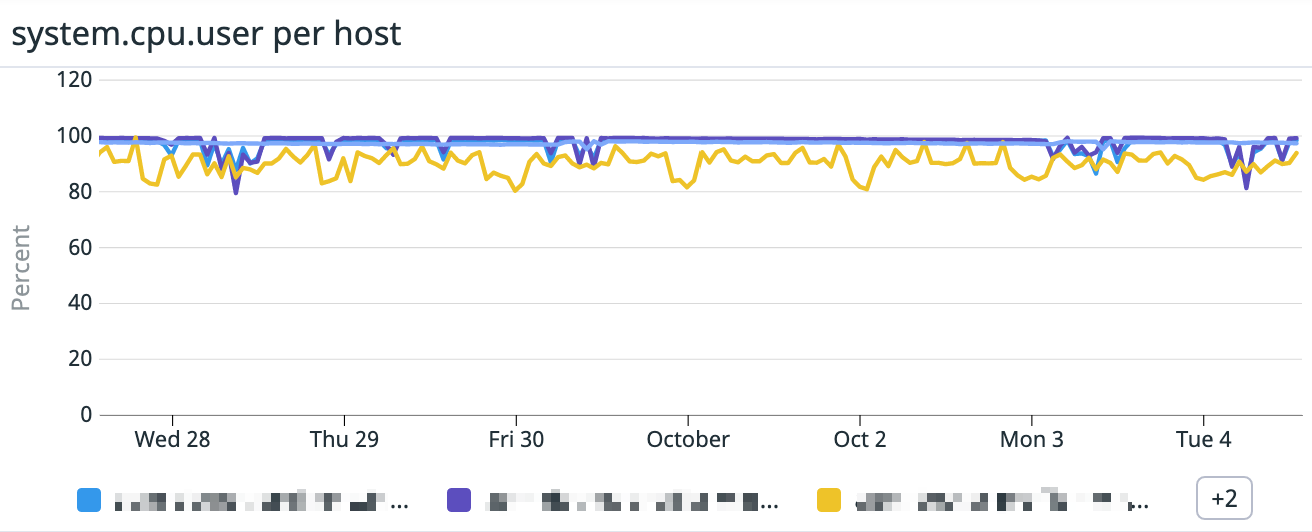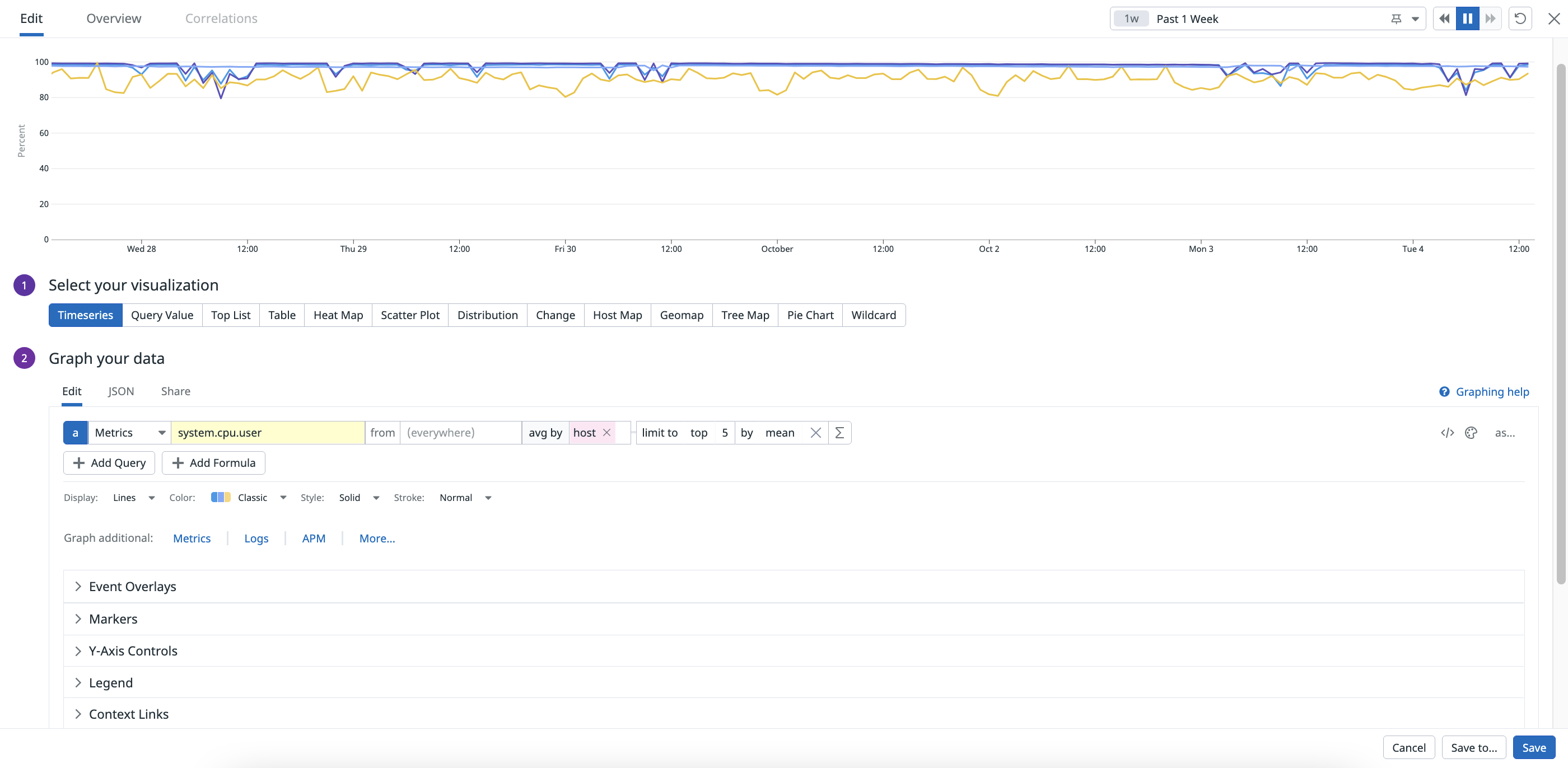- Esenciales
- Empezando
- Datadog
- Sitio web de Datadog
- DevSecOps
- Serverless para Lambda AWS
- Agent
- Integraciones
- Contenedores
- Dashboards
- Monitores
- Logs
- Rastreo de APM
- Generador de perfiles
- Etiquetas (tags)
- API
- Catálogo de servicios
- Session Replay
- Continuous Testing
- Monitorización Synthetic
- Gestión de incidencias
- Monitorización de bases de datos
- Cloud Security Management
- Cloud SIEM
- Application Security Management
- Workflow Automation
- CI Visibility
- Test Visibility
- Intelligent Test Runner
- Análisis de código
- Centro de aprendizaje
- Compatibilidad
- Glosario
- Atributos estándar
- Guías
- Agent
- Uso básico del Agent
- Arquitectura
- IoT
- Plataformas compatibles
- Recopilación de logs
- Configuración
- Configuración remota
- Automatización de flotas
- Actualizar el Agent
- Solucionar problemas
- Detección de nombres de host en contenedores
- Modo de depuración
- Flare del Agent
- Estado del check del Agent
- Problemas de NTP
- Problemas de permisos
- Problemas de integraciones
- Problemas del sitio
- Problemas de Autodiscovery
- Problemas de contenedores de Windows
- Configuración del tiempo de ejecución del Agent
- Consumo elevado de memoria o CPU
- Guías
- Seguridad de datos
- Integraciones
- OpenTelemetry
- Desarrolladores
- Autorización
- DogStatsD
- Checks personalizados
- Integraciones
- Crear una integración basada en el Agent
- Crear una integración API
- Crear un pipeline de logs
- Referencia de activos de integración
- Crear una oferta de mercado
- Crear un cuadro
- Crear un dashboard de integración
- Crear un monitor recomendado
- Crear una regla de detección Cloud SIEM
- OAuth para integraciones
- Instalar la herramienta de desarrollo de integraciones del Agente
- Checks de servicio
- Complementos de IDE
- Comunidad
- Guías
- API
- Aplicación móvil de Datadog
- CoScreen
- Cloudcraft
- En la aplicación
- Dashboards
- Notebooks
- Editor DDSQL
- Hojas
- Monitores y alertas
- Infraestructura
- Métricas
- Watchdog
- Bits AI
- Catálogo de servicios
- Catálogo de APIs
- Error Tracking
- Gestión de servicios
- Objetivos de nivel de servicio (SLOs)
- Gestión de incidentes
- De guardia
- Gestión de eventos
- Gestión de casos
- Workflow Automation
- App Builder
- Infraestructura
- Universal Service Monitoring
- Contenedores
- Serverless
- Monitorización de red
- Coste de la nube
- Rendimiento de las aplicaciones
- APM
- Términos y conceptos de APM
- Instrumentación de aplicación
- Recopilación de métricas de APM
- Configuración de pipelines de trazas
- Correlacionar trazas (traces) y otros datos de telemetría
- Trace Explorer
- Observabilidad del servicio
- Instrumentación dinámica
- Error Tracking
- Seguridad de los datos
- Guías
- Solucionar problemas
- Continuous Profiler
- Database Monitoring
- Gastos generales de integración del Agent
- Arquitecturas de configuración
- Configuración de Postgres
- Configuración de MySQL
- Configuración de SQL Server
- Configuración de Oracle
- Configuración de MongoDB
- Conexión de DBM y trazas
- Datos recopilados
- Explorar hosts de bases de datos
- Explorar métricas de consultas
- Explorar ejemplos de consulta
- Solucionar problemas
- Guías
- Data Streams Monitoring
- Data Jobs Monitoring
- Experiencia digital
- Real User Monitoring
- Monitorización del navegador
- Configuración
- Configuración avanzada
- Datos recopilados
- Monitorización del rendimiento de páginas
- Monitorización de signos vitales de rendimiento
- Monitorización del rendimiento de recursos
- Recopilación de errores del navegador
- Rastrear las acciones de los usuarios
- Señales de frustración
- Error Tracking
- Solucionar problemas
- Monitorización de móviles y TV
- Plataforma
- Session Replay
- Exploración de datos de RUM
- Feature Flag Tracking
- Error Tracking
- Guías
- Seguridad de los datos
- Monitorización del navegador
- Análisis de productos
- Pruebas y monitorización de Synthetics
- Continuous Testing
- Entrega de software
- CI Visibility
- CD Visibility
- Test Visibility
- Configuración
- Tests en contenedores
- Búsqueda y gestión
- Explorador
- Monitores
- Flujos de trabajo de desarrolladores
- Cobertura de código
- Instrumentar tests de navegador con RUM
- Instrumentar tests de Swift con RUM
- Detección temprana de defectos
- Reintentos automáticos de tests
- Correlacionar logs y tests
- Guías
- Solucionar problemas
- Intelligent Test Runner
- Code Analysis
- Quality Gates
- Métricas de DORA
- Seguridad
- Información general de seguridad
- Cloud SIEM
- Cloud Security Management
- Application Security Management
- Observabilidad de la IA
- Log Management
- Observability Pipelines
- Gestión de logs
- Administración
- Gestión de cuentas
- Seguridad de los datos
- Sensitive Data Scanner
- Ayuda
Widget de series temporales
La visualización de series temporales te permite mostrar la evolución de una o varias métricas, eventos de log o tramos indexados a lo largo del tiempo. El intervalo de tiempo depende de lo que se seleccione en timeboard o screenboard:
Configuración
Configuración
Elige los datos para los que crear gráficas:
- Métrica: consulta la Documentación de consulta para configurar una consulta de métrica.
- Tramos indexados: consulta la Documentación de búsqueda de trazas para configurar una consulta de tramo indexado.
- Eventos de log: consulta la Documentación de búsqueda de log para configurar una consulta de evento de log.
Personaliza tu gráfico con las [opciones] disponibles(#display-options).
Opciones de visualización
Los gráficos pueden mostrarse como líneas, áreas y barras. Los gráficos de líneas contienen parámetros adicionales:
| Parámetro | Opciones |
|---|---|
| Estilo | Sólido, discontinuo o punteado |
| Trazos | Normal, fino o grueso |
Color
Para todos los tipos de gráficos, Datadog ofrece varias opciones de color para diferenciar varias métricas mostradas en el mismo gráfico:
| Paleta | Descripción |
|---|---|
| Clásico | Los colores simples azul claro, azul oscuro, morado claro, morado, amarillo claro y amarillo (los colores se repiten). |
| Uniforme | Mediante un conjunto de 16 colores, aplica un color uniforme para cada serie de datos en todos los widgets para cada grupo de etiqueta. |
Para los gráficos de líneas, se pueden asignar paletas específicas a diferentes métricas separando las consultas en JSON. Para obtener más información, consulta la guía de Selección de los colores adecuados para tus gráficos.
Alias de métricas
Cada consulta o fórmula, junto con cualquier etiqueta de filtro, puede tener un alias. El alias anula la visualización en el gráfico y la leyenda, lo que resulta útil para nombres largos de métrica o listas largas de filtros. Al final de tu consulta o fórmula, haz clic en as… (como…) e introduce tu alias de métrica:
Superposición de eventos
La superposición de eventos es compatible con todas las fuentes de datos. Esto permite una correlación más fácil entre los eventos empresariales y los datos de cualquier servicio de Datadog.
Con la superposición de eventos, puedes ver cómo las acciones dentro de la organización afectan al rendimiento de las aplicaciones y la infraestructura. Estos son algunos ejemplos de casos de uso:
- Tasas de error de RUM con eventos de despliegue superpuestos
- Correlación del uso de la CPU con eventos relacionados con el suministro de servidores adicionales
- Correlación del tráfico de salida con actividades sospechosas de inicio de sesión
- Correlación de los datos de las series temporales con las alertas de monitor para garantizar que Datadog se ha configurado con las alertas adecuadas
Puedes añadir eventos de sistemas relacionados para sumar contexto a tu gráfico, como registros commits de GitHub, despliegues de Jenkins y eventos de creación de Docker. Haz clic en Add Event Overlay (Añadir superposición de evento) en la sección Event Overlays (Superposiciones de evento) e introduce una consulta para mostrar esos eventos.
Utiliza el mismo formato de consulta que para Event Explorer, por ejemplo:
| Consulta | Descripción |
|---|---|
sources:jenkins | Muestra todos los eventos de la fuente Jenkins. |
tag:role:web | Muestra todos los eventos con la etiqueta role:web. |
tags:$<TEMPLATE_VARIABLE> | Muestra todos los eventos de la variable de plantilla seleccionada. |
Marcadores
Para añadir marcadores para conjuntos de datos adicionales, haz clic en Add Marker (Añadir marcador) en la sección Markers (Marcadores).
- Selecciona una Línea o Rango e introduce un valor o un rango o valores.
- En el campo Show as (Mostrar como), selecciona un estado/color de alerta y elige entre una línea horizontal continua, en negrita o discontinua.
- Para añadir una etiqueta que se muestre en la parte inferior izquierda del widget de serie temporal, define un valor para el eje Y y haz clic en la casilla Label (Etiqueta).
Controles del eje Y
Los controles del eje Y están disponibles en la interfaz de usuario y en el editor JSON. Puedes establecer el valor y el tipo del eje y en:
- Recorta el eje y a rangos específicos.
- Cambia automáticamente los límites del eje Y en función de un umbral de valor absoluto. Este umbral puede aplicarse a uno o ambos extremos del gráfico (inferior y superior) para eliminar la serie “outlier”.
- Cambia la escala del eje Y de linear a log, pow, o sqrt.
Están disponibles las siguientes opciones de configuración:
| Opción | Obligatorio | Descripción |
|---|---|---|
Min | No | Especifica el valor mínimo a mostrar en el eje Y. Toma un número o Auto como valor por defecto. |
Max | No | Especifica el valor máximo a mostrar en el eje Y. Toma un número o Auto como valor por defecto. |
Scale | No | Especifica el tipo de escala. Los valores posibles son: - linear: una escala lineal (por defecto). - log: una escala logarítmica. - pow: una potencia de escala 2 (2 es el valor por defecto, modifícalo en JSON). - sqrt: una escala de raíz cuadrada. |
Always include zero | No | Incluye siempre cero o ajusta el eje Y al rango de datos. El valor predeterminado es incluir siempre cero. |
Dado que la función matemática de log no acepta valores negativos, la escala de log de Datadog solo funciona si los valores son del mismo signo (todo > 0 o todo < 0). En caso contrario, se devuelve un gráfico vacío.
Configuración de leyenda
Puedes añadir leyendas configurables a tus tableros seleccionando una de las siguientes opciones en la sección Legend (Leyenda):
- Automático (por defecto)
- Compacto
- Ampliado: columnas configurables para valor, media, suma, mín. y máx.
- Ninguna
Para timeboards, las leyendas se muestran automáticamente cuando un dashboard se ajusta a L o XL.
Enlaces contextuales
Para añadir un enlace contextual en el menú desplegable que aparece al hacer clic en un widget de dashboard, haz clic en Add a Context Link (Añadir un enlace contextual) en la sección Context Links (Enlaces contextuales).
Para obtener más información sobre la edición y eliminación de enlaces contextuales, consulta Enlaces contextuales.
Pantalla completa
Además de las opciones estándar de pantalla completa, puedes aplicar funciones rápidas, comparar con periodos anteriores, ajustar la escala Y, guardar los cambios o guardarlos como un nuevo gráfico.
Para obtener más información, consulta Explorar tus datos en modo de gráfico a pantalla completa.
API
Este widget se puede utilizar con la API de dashboards. Consulta la siguiente tabla para obtener la definición del esquema JSON del widget:
Campo
Tipo
Descripción
custom_links
[object]
List of custom links.
is_hidden
boolean
The flag for toggling context menu link visibility.
label
string
The label for the custom link URL. Keep the label short and descriptive. Use metrics and tags as variables.
link
string
The URL of the custom link. URL must include http or https. A relative URL must start with /.
override_label
string
The label ID that refers to a context menu link. Can be logs, hosts, traces, profiles, processes, containers, or rum.
events
[object]
List of widget events.
q [required]
string
Query definition.
tags_execution
string
The execution method for multi-value filters.
legend_columns
[string]
Columns displayed in the legend.
legend_layout
enum
Layout of the legend.
Allowed enum values: auto,horizontal,vertical
legend_size
string
Available legend sizes for a widget. Should be one of "0", "2", "4", "8", "16", or "auto".
markers
[object]
List of markers.
display_type
string
Combination of:
- A severity error, warning, ok, or info
- A line type: dashed, solid, or bold
In this case of a Distribution widget, this can be set to be
x_axis_percentile.
label
string
Label to display over the marker.
time
string
Timestamp for the widget.
value [required]
string
Value to apply. Can be a single value y = 15 or a range of values 0 < y < 10.
requests [required]
[object]
List of timeseries widget requests.
apm_query
object
The log query.
compute
object
Define computation for a log query.
aggregation [required]
string
The aggregation method.
facet
string
Facet name.
interval
int64
Define a time interval in seconds.
group_by
[object]
List of tag prefixes to group by in the case of a cluster check.
facet [required]
string
Facet name.
limit
int64
Maximum number of items in the group.
sort
object
Define a sorting method.
aggregation [required]
string
The aggregation method.
facet
string
Facet name.
order [required]
enum
Widget sorting methods.
Allowed enum values: asc,desc
index
string
A coma separated-list of index names. Use "*" query all indexes at once. Multiple Indexes
multi_compute
[object]
This field is mutually exclusive with compute.
aggregation [required]
string
The aggregation method.
facet
string
Facet name.
interval
int64
Define a time interval in seconds.
search
object
The query being made on the logs.
query [required]
string
Search value to apply.
audit_query
object
The log query.
compute
object
Define computation for a log query.
aggregation [required]
string
The aggregation method.
facet
string
Facet name.
interval
int64
Define a time interval in seconds.
group_by
[object]
List of tag prefixes to group by in the case of a cluster check.
facet [required]
string
Facet name.
limit
int64
Maximum number of items in the group.
sort
object
Define a sorting method.
aggregation [required]
string
The aggregation method.
facet
string
Facet name.
order [required]
enum
Widget sorting methods.
Allowed enum values: asc,desc
index
string
A coma separated-list of index names. Use "*" query all indexes at once. Multiple Indexes
multi_compute
[object]
This field is mutually exclusive with compute.
aggregation [required]
string
The aggregation method.
facet
string
Facet name.
interval
int64
Define a time interval in seconds.
search
object
The query being made on the logs.
query [required]
string
Search value to apply.
display_type
enum
Type of display to use for the request.
Allowed enum values: area,bars,line,overlay
event_query
object
The log query.
compute
object
Define computation for a log query.
aggregation [required]
string
The aggregation method.
facet
string
Facet name.
interval
int64
Define a time interval in seconds.
group_by
[object]
List of tag prefixes to group by in the case of a cluster check.
facet [required]
string
Facet name.
limit
int64
Maximum number of items in the group.
sort
object
Define a sorting method.
aggregation [required]
string
The aggregation method.
facet
string
Facet name.
order [required]
enum
Widget sorting methods.
Allowed enum values: asc,desc
index
string
A coma separated-list of index names. Use "*" query all indexes at once. Multiple Indexes
multi_compute
[object]
This field is mutually exclusive with compute.
aggregation [required]
string
The aggregation method.
facet
string
Facet name.
interval
int64
Define a time interval in seconds.
search
object
The query being made on the logs.
query [required]
string
Search value to apply.
formulas
[object]
List of formulas that operate on queries.
alias
string
Expression alias.
cell_display_mode
enum
Define a display mode for the table cell.
Allowed enum values: number,bar
conditional_formats
[object]
List of conditional formats.
comparator [required]
enum
Comparator to apply.
Allowed enum values: =,>,>=,<,<=
custom_bg_color
string
Color palette to apply to the background, same values available as palette.
custom_fg_color
string
Color palette to apply to the foreground, same values available as palette.
hide_value
boolean
True hides values.
image_url
string
Displays an image as the background.
metric
string
Metric from the request to correlate this conditional format with.
palette [required]
enum
Color palette to apply.
Allowed enum values: blue,custom_bg,custom_image,custom_text,gray_on_white,grey,green,orange,red,red_on_white,white_on_gray,white_on_green,green_on_white,white_on_red,white_on_yellow,yellow_on_white,black_on_light_yellow,black_on_light_green,black_on_light_red
timeframe
string
Defines the displayed timeframe.
value [required]
double
Value for the comparator.
formula [required]
string
String expression built from queries, formulas, and functions.
limit
object
Options for limiting results returned.
count
int64
Number of results to return.
order
enum
Direction of sort.
Allowed enum values: asc,desc
default: desc
style
object
Styling options for widget formulas.
palette
string
The color palette used to display the formula. A guide to the available color palettes can be found at https://docs.datadoghq.com/dashboards/guide/widget_colors
palette_index
int64
Index specifying which color to use within the palette.
log_query
object
The log query.
compute
object
Define computation for a log query.
aggregation [required]
string
The aggregation method.
facet
string
Facet name.
interval
int64
Define a time interval in seconds.
group_by
[object]
List of tag prefixes to group by in the case of a cluster check.
facet [required]
string
Facet name.
limit
int64
Maximum number of items in the group.
sort
object
Define a sorting method.
aggregation [required]
string
The aggregation method.
facet
string
Facet name.
order [required]
enum
Widget sorting methods.
Allowed enum values: asc,desc
index
string
A coma separated-list of index names. Use "*" query all indexes at once. Multiple Indexes
multi_compute
[object]
This field is mutually exclusive with compute.
aggregation [required]
string
The aggregation method.
facet
string
Facet name.
interval
int64
Define a time interval in seconds.
search
object
The query being made on the logs.
query [required]
string
Search value to apply.
metadata
[object]
Used to define expression aliases.
alias_name
string
Expression alias.
expression [required]
string
Expression name.
network_query
object
The log query.
compute
object
Define computation for a log query.
aggregation [required]
string
The aggregation method.
facet
string
Facet name.
interval
int64
Define a time interval in seconds.
group_by
[object]
List of tag prefixes to group by in the case of a cluster check.
facet [required]
string
Facet name.
limit
int64
Maximum number of items in the group.
sort
object
Define a sorting method.
aggregation [required]
string
The aggregation method.
facet
string
Facet name.
order [required]
enum
Widget sorting methods.
Allowed enum values: asc,desc
index
string
A coma separated-list of index names. Use "*" query all indexes at once. Multiple Indexes
multi_compute
[object]
This field is mutually exclusive with compute.
aggregation [required]
string
The aggregation method.
facet
string
Facet name.
interval
int64
Define a time interval in seconds.
search
object
The query being made on the logs.
query [required]
string
Search value to apply.
on_right_yaxis
boolean
Whether or not to display a second y-axis on the right.
process_query
object
The process query to use in the widget.
filter_by
[string]
List of processes.
limit
int64
Max number of items in the filter list.
metric [required]
string
Your chosen metric.
search_by
string
Your chosen search term.
profile_metrics_query
object
The log query.
compute
object
Define computation for a log query.
aggregation [required]
string
The aggregation method.
facet
string
Facet name.
interval
int64
Define a time interval in seconds.
group_by
[object]
List of tag prefixes to group by in the case of a cluster check.
facet [required]
string
Facet name.
limit
int64
Maximum number of items in the group.
sort
object
Define a sorting method.
aggregation [required]
string
The aggregation method.
facet
string
Facet name.
order [required]
enum
Widget sorting methods.
Allowed enum values: asc,desc
index
string
A coma separated-list of index names. Use "*" query all indexes at once. Multiple Indexes
multi_compute
[object]
This field is mutually exclusive with compute.
aggregation [required]
string
The aggregation method.
facet
string
Facet name.
interval
int64
Define a time interval in seconds.
search
object
The query being made on the logs.
query [required]
string
Search value to apply.
q
string
Widget query.
queries
[ <oneOf>]
List of queries that can be returned directly or used in formulas.
Option 1
object
A formula and functions metrics query.
aggregator
enum
The aggregation methods available for metrics queries.
Allowed enum values: avg,min,max,sum,last,area,l2norm,percentile
cross_org_uuids
[string]
The source organization UUID for cross organization queries. Feature in Private Beta.
data_source [required]
enum
Data source for metrics queries.
Allowed enum values: metrics
name [required]
string
Name of the query for use in formulas.
query [required]
string
Metrics query definition.
Option 2
object
A formula and functions events query.
compute [required]
object
Compute options.
aggregation [required]
enum
Aggregation methods for event platform queries.
Allowed enum values: count,cardinality,median,pc75,pc90,pc95,pc98,pc99,sum,min,max,avg
interval
int64
A time interval in milliseconds.
metric
string
Measurable attribute to compute.
cross_org_uuids
[string]
The source organization UUID for cross organization queries. Feature in Private Beta.
data_source [required]
enum
Data source for event platform-based queries.
Allowed enum values: logs,spans,network,rum,security_signals,profiles,audit,events,ci_tests,ci_pipelines,incident_analytics
group_by
[object]
Group by options.
facet [required]
string
Event facet.
limit
int64
Number of groups to return.
sort
object
Options for sorting group by results.
aggregation [required]
enum
Aggregation methods for event platform queries.
Allowed enum values: count,cardinality,median,pc75,pc90,pc95,pc98,pc99,sum,min,max,avg
metric
string
Metric used for sorting group by results.
order
enum
Direction of sort.
Allowed enum values: asc,desc
default: desc
indexes
[string]
An array of index names to query in the stream. Omit or use [] to query all indexes at once.
name [required]
string
Name of the query for use in formulas.
search
object
Search options.
query [required]
string
Events search string.
storage
string
Option for storage location. Feature in Private Beta.
Option 3
object
Process query using formulas and functions.
aggregator
enum
The aggregation methods available for metrics queries.
Allowed enum values: avg,min,max,sum,last,area,l2norm,percentile
cross_org_uuids
[string]
The source organization UUID for cross organization queries. Feature in Private Beta.
data_source [required]
enum
Data sources that rely on the process backend.
Allowed enum values: process,container
is_normalized_cpu
boolean
Whether to normalize the CPU percentages.
limit
int64
Number of hits to return.
metric [required]
string
Process metric name.
name [required]
string
Name of query for use in formulas.
sort
enum
Direction of sort.
Allowed enum values: asc,desc
default: desc
tag_filters
[string]
An array of tags to filter by.
text_filter
string
Text to use as filter.
Option 4
object
A formula and functions APM dependency stats query.
cross_org_uuids
[string]
The source organization UUID for cross organization queries. Feature in Private Beta.
data_source [required]
enum
Data source for APM dependency stats queries.
Allowed enum values: apm_dependency_stats
env [required]
string
APM environment.
is_upstream
boolean
Determines whether stats for upstream or downstream dependencies should be queried.
name [required]
string
Name of query to use in formulas.
operation_name [required]
string
Name of operation on service.
primary_tag_name
string
The name of the second primary tag used within APM; required when primary_tag_value is specified. See https://docs.datadoghq.com/tracing/guide/setting_primary_tags_to_scope/#add-a-second-primary-tag-in-datadog.
primary_tag_value
string
Filter APM data by the second primary tag. primary_tag_name must also be specified.
resource_name [required]
string
APM resource.
service [required]
string
APM service.
stat [required]
enum
APM statistic.
Allowed enum values: avg_duration,avg_root_duration,avg_spans_per_trace,error_rate,pct_exec_time,pct_of_traces,total_traces_count
Option 5
object
APM resource stats query using formulas and functions.
cross_org_uuids
[string]
The source organization UUID for cross organization queries. Feature in Private Beta.
data_source [required]
enum
Data source for APM resource stats queries.
Allowed enum values: apm_resource_stats
env [required]
string
APM environment.
group_by
[string]
Array of fields to group results by.
name [required]
string
Name of this query to use in formulas.
operation_name
string
Name of operation on service.
primary_tag_name
string
Name of the second primary tag used within APM. Required when primary_tag_value is specified. See https://docs.datadoghq.com/tracing/guide/setting_primary_tags_to_scope/#add-a-second-primary-tag-in-datadog
primary_tag_value
string
Value of the second primary tag by which to filter APM data. primary_tag_name must also be specified.
resource_name
string
APM resource name.
service [required]
string
APM service name.
stat [required]
enum
APM resource stat name.
Allowed enum values: errors,error_rate,hits,latency_avg,latency_distribution,latency_max,latency_p50,latency_p75,latency_p90,latency_p95,latency_p99
Option 6
object
A formula and functions metrics query.
additional_query_filters
string
Additional filters applied to the SLO query.
cross_org_uuids
[string]
The source organization UUID for cross organization queries. Feature in Private Beta.
data_source [required]
enum
Data source for SLO measures queries.
Allowed enum values: slo
group_mode
enum
Group mode to query measures.
Allowed enum values: overall,components
measure [required]
enum
SLO measures queries.
Allowed enum values: good_events,bad_events,good_minutes,bad_minutes,slo_status,error_budget_remaining,burn_rate,error_budget_burndown
name
string
Name of the query for use in formulas.
slo_id [required]
string
ID of an SLO to query measures.
slo_query_type
enum
Name of the query for use in formulas.
Allowed enum values: metric,time_slice
Option 7
object
A formula and functions Cloud Cost query.
aggregator
enum
Aggregator used for the request.
Allowed enum values: avg,last,max,min,sum,percentile
cross_org_uuids
[string]
The source organization UUID for cross organization queries. Feature in Private Beta.
data_source [required]
enum
Data source for Cloud Cost queries.
Allowed enum values: cloud_cost
name [required]
string
Name of the query for use in formulas.
query [required]
string
Query for Cloud Cost data.
response_format
enum
Timeseries, scalar, or event list response. Event list response formats are supported by Geomap widgets.
Allowed enum values: timeseries,scalar,event_list
rum_query
object
The log query.
compute
object
Define computation for a log query.
aggregation [required]
string
The aggregation method.
facet
string
Facet name.
interval
int64
Define a time interval in seconds.
group_by
[object]
List of tag prefixes to group by in the case of a cluster check.
facet [required]
string
Facet name.
limit
int64
Maximum number of items in the group.
sort
object
Define a sorting method.
aggregation [required]
string
The aggregation method.
facet
string
Facet name.
order [required]
enum
Widget sorting methods.
Allowed enum values: asc,desc
index
string
A coma separated-list of index names. Use "*" query all indexes at once. Multiple Indexes
multi_compute
[object]
This field is mutually exclusive with compute.
aggregation [required]
string
The aggregation method.
facet
string
Facet name.
interval
int64
Define a time interval in seconds.
search
object
The query being made on the logs.
query [required]
string
Search value to apply.
security_query
object
The log query.
compute
object
Define computation for a log query.
aggregation [required]
string
The aggregation method.
facet
string
Facet name.
interval
int64
Define a time interval in seconds.
group_by
[object]
List of tag prefixes to group by in the case of a cluster check.
facet [required]
string
Facet name.
limit
int64
Maximum number of items in the group.
sort
object
Define a sorting method.
aggregation [required]
string
The aggregation method.
facet
string
Facet name.
order [required]
enum
Widget sorting methods.
Allowed enum values: asc,desc
index
string
A coma separated-list of index names. Use "*" query all indexes at once. Multiple Indexes
multi_compute
[object]
This field is mutually exclusive with compute.
aggregation [required]
string
The aggregation method.
facet
string
Facet name.
interval
int64
Define a time interval in seconds.
search
object
The query being made on the logs.
query [required]
string
Search value to apply.
style
object
Define request widget style.
line_type
enum
Type of lines displayed.
Allowed enum values: dashed,dotted,solid
line_width
enum
Width of line displayed.
Allowed enum values: normal,thick,thin
palette
string
Color palette to apply to the widget.
right_yaxis
object
Axis controls for the widget.
include_zero
boolean
Set to true to include zero.
label
string
The label of the axis to display on the graph. Only usable on Scatterplot Widgets.
max
string
Specifies maximum numeric value to show on the axis. Defaults to auto.
default: auto
min
string
Specifies minimum numeric value to show on the axis. Defaults to auto.
default: auto
scale
string
Specifies the scale type. Possible values are linear, log, sqrt, and pow## (for example pow2 or pow0.5).
default: linear
show_legend
boolean
(screenboard only) Show the legend for this widget.
time
<oneOf>
Time setting for the widget.
Option 1
object
Wrapper for live span
live_span
enum
The available timeframes depend on the widget you are using.
Allowed enum values: 1m,5m,10m,15m,30m,1h,4h,1d,2d,1w,1mo,3mo,6mo,week_to_date,month_to_date,1y,alert
Option 2
object
Used for arbitrary live span times, such as 17 minutes or 6 hours.
type [required]
enum
Type "live" denotes a live span in the new format.
Allowed enum values: live
unit [required]
enum
Unit of the time span.
Allowed enum values: minute,hour,day,week,month,year
value [required]
int64
Value of the time span.
Option 3
object
Used for fixed span times, such as 'March 1 to March 7'.
from [required]
int64
Start time in seconds since epoch.
to [required]
int64
End time in seconds since epoch.
type [required]
enum
Type "fixed" denotes a fixed span.
Allowed enum values: fixed
title
string
Title of your widget.
title_align
enum
How to align the text on the widget.
Allowed enum values: center,left,right
title_size
string
Size of the title.
type [required]
enum
Type of the timeseries widget.
Allowed enum values: timeseries
default: timeseries
yaxis
object
Axis controls for the widget.
include_zero
boolean
Set to true to include zero.
label
string
The label of the axis to display on the graph. Only usable on Scatterplot Widgets.
max
string
Specifies maximum numeric value to show on the axis. Defaults to auto.
default: auto
min
string
Specifies minimum numeric value to show on the axis. Defaults to auto.
default: auto
scale
string
Specifies the scale type. Possible values are linear, log, sqrt, and pow## (for example pow2 or pow0.5).
default: linear
{
"custom_links": [
{
"is_hidden": false,
"label": "Search logs for {{host}}",
"link": "https://app.datadoghq.com/logs?query={{host}}",
"override_label": "logs"
}
],
"events": [
{
"q": "",
"tags_execution": "string"
}
],
"legend_columns": [],
"legend_layout": "string",
"legend_size": "string",
"markers": [
{
"display_type": "error dashed",
"label": "Error threshold",
"time": "string",
"value": "y = 15"
}
],
"requests": [
{
"apm_query": {
"compute": {
"aggregation": "avg",
"facet": "@duration",
"interval": 5000
},
"group_by": [
{
"facet": "resource_name",
"limit": 50,
"sort": {
"aggregation": "avg",
"facet": "@string_query.interval",
"order": "desc"
}
}
],
"index": "days-3,days-7",
"multi_compute": [
{
"aggregation": "avg",
"facet": "@duration",
"interval": 5000
}
],
"search": {
"query": ""
}
},
"audit_query": {
"compute": {
"aggregation": "avg",
"facet": "@duration",
"interval": 5000
},
"group_by": [
{
"facet": "resource_name",
"limit": 50,
"sort": {
"aggregation": "avg",
"facet": "@string_query.interval",
"order": "desc"
}
}
],
"index": "days-3,days-7",
"multi_compute": [
{
"aggregation": "avg",
"facet": "@duration",
"interval": 5000
}
],
"search": {
"query": ""
}
},
"display_type": "string",
"event_query": {
"compute": {
"aggregation": "avg",
"facet": "@duration",
"interval": 5000
},
"group_by": [
{
"facet": "resource_name",
"limit": 50,
"sort": {
"aggregation": "avg",
"facet": "@string_query.interval",
"order": "desc"
}
}
],
"index": "days-3,days-7",
"multi_compute": [
{
"aggregation": "avg",
"facet": "@duration",
"interval": 5000
}
],
"search": {
"query": ""
}
},
"formulas": [
{
"alias": "string",
"cell_display_mode": "number",
"conditional_formats": [
{
"comparator": ">",
"custom_bg_color": "string",
"custom_fg_color": "string",
"hide_value": false,
"image_url": "string",
"metric": "string",
"palette": "blue",
"timeframe": "string",
"value": 0
}
],
"formula": "func(a) + b",
"limit": {
"count": "integer",
"order": "string"
},
"style": {
"palette": "classic",
"palette_index": 1
}
}
],
"log_query": {
"compute": {
"aggregation": "avg",
"facet": "@duration",
"interval": 5000
},
"group_by": [
{
"facet": "resource_name",
"limit": 50,
"sort": {
"aggregation": "avg",
"facet": "@string_query.interval",
"order": "desc"
}
}
],
"index": "days-3,days-7",
"multi_compute": [
{
"aggregation": "avg",
"facet": "@duration",
"interval": 5000
}
],
"search": {
"query": ""
}
},
"metadata": [
{
"alias_name": "string",
"expression": ""
}
],
"network_query": {
"compute": {
"aggregation": "avg",
"facet": "@duration",
"interval": 5000
},
"group_by": [
{
"facet": "resource_name",
"limit": 50,
"sort": {
"aggregation": "avg",
"facet": "@string_query.interval",
"order": "desc"
}
}
],
"index": "days-3,days-7",
"multi_compute": [
{
"aggregation": "avg",
"facet": "@duration",
"interval": 5000
}
],
"search": {
"query": ""
}
},
"on_right_yaxis": false,
"process_query": {
"filter_by": [],
"limit": "integer",
"metric": "system.load.1",
"search_by": "string"
},
"profile_metrics_query": {
"compute": {
"aggregation": "avg",
"facet": "@duration",
"interval": 5000
},
"group_by": [
{
"facet": "resource_name",
"limit": 50,
"sort": {
"aggregation": "avg",
"facet": "@string_query.interval",
"order": "desc"
}
}
],
"index": "days-3,days-7",
"multi_compute": [
{
"aggregation": "avg",
"facet": "@duration",
"interval": 5000
}
],
"search": {
"query": ""
}
},
"q": "string",
"queries": [],
"response_format": "timeseries",
"rum_query": {
"compute": {
"aggregation": "avg",
"facet": "@duration",
"interval": 5000
},
"group_by": [
{
"facet": "resource_name",
"limit": 50,
"sort": {
"aggregation": "avg",
"facet": "@string_query.interval",
"order": "desc"
}
}
],
"index": "days-3,days-7",
"multi_compute": [
{
"aggregation": "avg",
"facet": "@duration",
"interval": 5000
}
],
"search": {
"query": ""
}
},
"security_query": {
"compute": {
"aggregation": "avg",
"facet": "@duration",
"interval": 5000
},
"group_by": [
{
"facet": "resource_name",
"limit": 50,
"sort": {
"aggregation": "avg",
"facet": "@string_query.interval",
"order": "desc"
}
}
],
"index": "days-3,days-7",
"multi_compute": [
{
"aggregation": "avg",
"facet": "@duration",
"interval": 5000
}
],
"search": {
"query": ""
}
},
"style": {
"line_type": "string",
"line_width": "string",
"palette": "string"
}
}
],
"right_yaxis": {
"include_zero": false,
"label": "string",
"max": "string",
"min": "string",
"scale": "string"
},
"show_legend": false,
"time": {
"live_span": "5m"
},
"title": "string",
"title_align": "string",
"title_size": "string",
"type": "timeseries",
"yaxis": {
"include_zero": false,
"label": "string",
"max": "string",
"min": "string",
"scale": "string"
}
}Leer más
Más enlaces, artículos y documentación útiles: