- Esenciales
- Empezando
- Datadog
- Sitio web de Datadog
- DevSecOps
- Serverless para Lambda AWS
- Agent
- Integraciones
- Contenedores
- Dashboards
- Monitores
- Logs
- Rastreo de APM
- Generador de perfiles
- Etiquetas (tags)
- API
- Catálogo de servicios
- Session Replay
- Continuous Testing
- Monitorización Synthetic
- Gestión de incidencias
- Monitorización de bases de datos
- Cloud Security Management
- Cloud SIEM
- Application Security Management
- Workflow Automation
- CI Visibility
- Test Visibility
- Intelligent Test Runner
- Análisis de código
- Centro de aprendizaje
- Compatibilidad
- Glosario
- Atributos estándar
- Guías
- Agent
- Uso básico del Agent
- Arquitectura
- IoT
- Plataformas compatibles
- Recopilación de logs
- Configuración
- Configuración remota
- Automatización de flotas
- Actualizar el Agent
- Solucionar problemas
- Detección de nombres de host en contenedores
- Modo de depuración
- Flare del Agent
- Estado del check del Agent
- Problemas de NTP
- Problemas de permisos
- Problemas de integraciones
- Problemas del sitio
- Problemas de Autodiscovery
- Problemas de contenedores de Windows
- Configuración del tiempo de ejecución del Agent
- Consumo elevado de memoria o CPU
- Guías
- Seguridad de datos
- Integraciones
- OpenTelemetry
- Desarrolladores
- Autorización
- DogStatsD
- Checks personalizados
- Integraciones
- Crear una integración basada en el Agent
- Crear una integración API
- Crear un pipeline de logs
- Referencia de activos de integración
- Crear una oferta de mercado
- Crear un cuadro
- Crear un dashboard de integración
- Crear un monitor recomendado
- Crear una regla de detección Cloud SIEM
- OAuth para integraciones
- Instalar la herramienta de desarrollo de integraciones del Agente
- Checks de servicio
- Complementos de IDE
- Comunidad
- Guías
- API
- Aplicación móvil de Datadog
- CoScreen
- Cloudcraft
- En la aplicación
- Dashboards
- Notebooks
- Editor DDSQL
- Hojas
- Monitores y alertas
- Infraestructura
- Métricas
- Watchdog
- Bits AI
- Catálogo de servicios
- Catálogo de APIs
- Error Tracking
- Gestión de servicios
- Objetivos de nivel de servicio (SLOs)
- Gestión de incidentes
- De guardia
- Gestión de eventos
- Gestión de casos
- Workflow Automation
- App Builder
- Infraestructura
- Universal Service Monitoring
- Contenedores
- Serverless
- Monitorización de red
- Coste de la nube
- Rendimiento de las aplicaciones
- APM
- Términos y conceptos de APM
- Instrumentación de aplicación
- Recopilación de métricas de APM
- Configuración de pipelines de trazas
- Correlacionar trazas (traces) y otros datos de telemetría
- Trace Explorer
- Observabilidad del servicio
- Instrumentación dinámica
- Error Tracking
- Seguridad de los datos
- Guías
- Solucionar problemas
- Continuous Profiler
- Database Monitoring
- Gastos generales de integración del Agent
- Arquitecturas de configuración
- Configuración de Postgres
- Configuración de MySQL
- Configuración de SQL Server
- Configuración de Oracle
- Configuración de MongoDB
- Conexión de DBM y trazas
- Datos recopilados
- Explorar hosts de bases de datos
- Explorar métricas de consultas
- Explorar ejemplos de consulta
- Solucionar problemas
- Guías
- Data Streams Monitoring
- Data Jobs Monitoring
- Experiencia digital
- Real User Monitoring
- Monitorización del navegador
- Configuración
- Configuración avanzada
- Datos recopilados
- Monitorización del rendimiento de páginas
- Monitorización de signos vitales de rendimiento
- Monitorización del rendimiento de recursos
- Recopilación de errores del navegador
- Rastrear las acciones de los usuarios
- Señales de frustración
- Error Tracking
- Solucionar problemas
- Monitorización de móviles y TV
- Plataforma
- Session Replay
- Exploración de datos de RUM
- Feature Flag Tracking
- Error Tracking
- Guías
- Seguridad de los datos
- Monitorización del navegador
- Análisis de productos
- Pruebas y monitorización de Synthetics
- Continuous Testing
- Entrega de software
- CI Visibility
- CD Visibility
- Test Visibility
- Configuración
- Tests en contenedores
- Búsqueda y gestión
- Explorador
- Monitores
- Flujos de trabajo de desarrolladores
- Cobertura de código
- Instrumentar tests de navegador con RUM
- Instrumentar tests de Swift con RUM
- Detección temprana de defectos
- Reintentos automáticos de tests
- Correlacionar logs y tests
- Guías
- Solucionar problemas
- Intelligent Test Runner
- Code Analysis
- Quality Gates
- Métricas de DORA
- Seguridad
- Información general de seguridad
- Cloud SIEM
- Cloud Security Management
- Application Security Management
- Observabilidad de la IA
- Log Management
- Observability Pipelines
- Gestión de logs
- Administración
- Gestión de cuentas
- Seguridad de los datos
- Sensitive Data Scanner
- Ayuda
Kafka Broker
Supported OS
Versión de la integración4.0.0
This page is not yet available in Spanish. We are working on its translation.
If you have any questions or feedback about our current translation project, feel free to reach out to us!
If you have any questions or feedback about our current translation project, feel free to reach out to us!
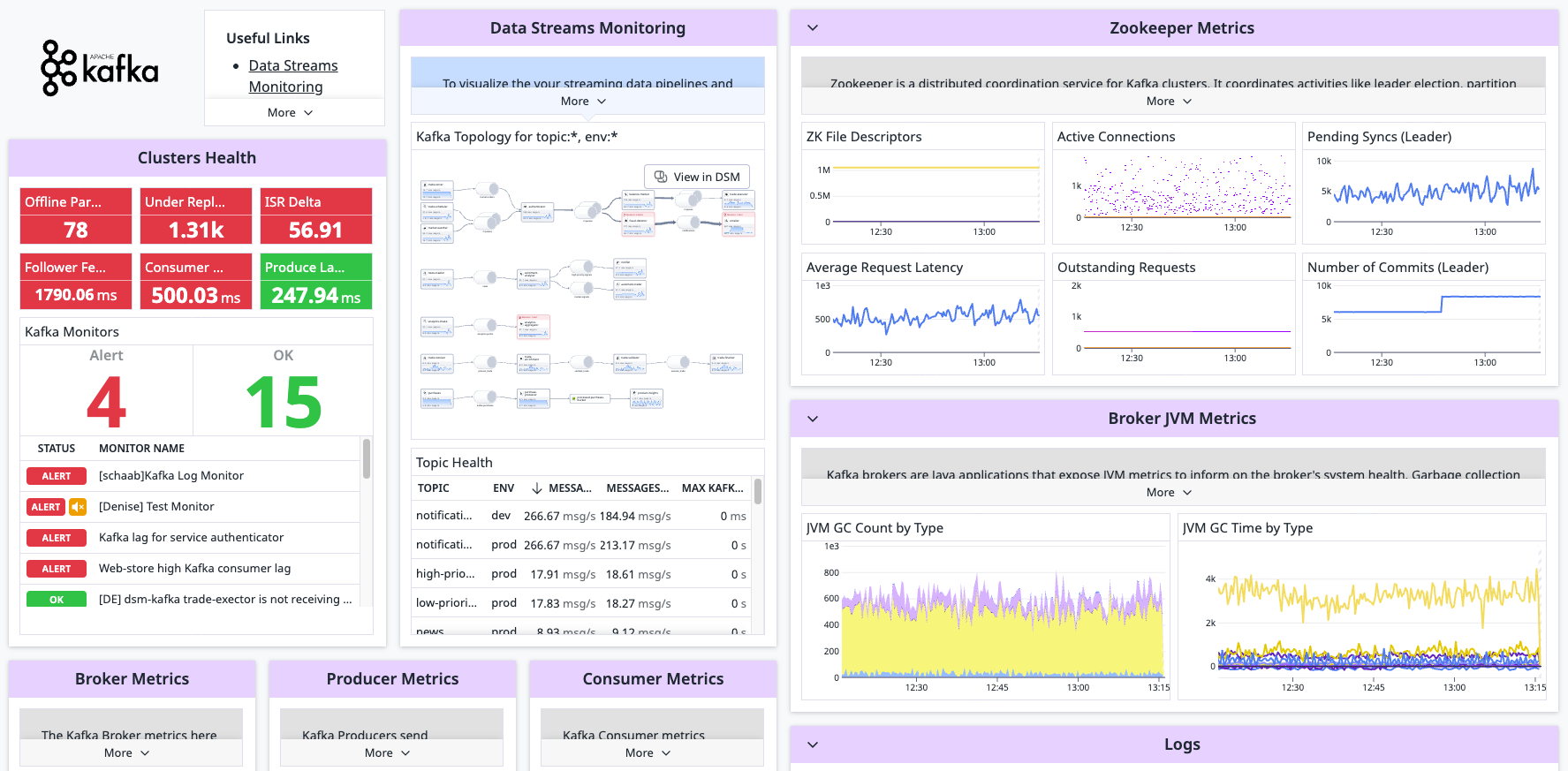
Overview
View Kafka broker metrics collected for a 360-view of the health and performance of your Kafka clusters in real time. With this integration, you can collect metrics and logs from your Kafka deployment to visualize telemetry and alert on the performance of your Kafka stack.
Note:
- This check has a limit of 350 metrics per instance. The number of returned metrics is indicated in the Agent status output. Specify the metrics you are interested in by editing the configuration below. For more detailed instructions on customizing the metrics to collect, see the JMX Checks documentation.
- This integration attached sample configuration works only for Kafka >= 0.8.2. If you are running a version older than that, see the Agent v5.2.x released sample files.
- To collect Kafka consumer metrics, see the kafka_consumer check.
Setup
Installation
The Agent’s Kafka check is included in the Datadog Agent package, so you don’t need to install anything else on your Kafka nodes.
The check collects metrics from JMX with JMXFetch. A JVM is needed on each kafka node so the Agent can run JMXFetch. The same JVM that Kafka uses can be used for this.
Note: The Kafka check cannot be used with Managed Streaming for Apache Kafka (Amazon MSK). Use the Amazon MSK integration instead.
Configuration
Host
To configure this check for an Agent running on a host:
Metric collection
Edit the
kafka.d/conf.yamlfile, in theconf.d/folder at the root of your Agent’s configuration directory. Kafka bean names depend on the exact Kafka version you’re running. Use the example configuration file that comes packaged with the Agent as a base since it is the most up-to-date configuration. Note: the Agent version in the example may be for a newer version of the Agent than what you have installed.
Log collection
Available for Agent versions >6.0
Kafka uses the
log4jlogger by default. To activate logging to a file and customize the format edit thelog4j.propertiesfile:# Set root logger level to INFO and its only appender to R log4j.rootLogger=INFO, R log4j.appender.R.File=/var/log/kafka/server.log log4j.appender.R.layout=org.apache.log4j.PatternLayout log4j.appender.R.layout.ConversionPattern=%d{yyyy-MM-dd HH:mm:ss} %-5p %c{1}:%L - %m%nBy default, the Datadog integration pipeline supports the following conversion patterns:
%d{yyyy-MM-dd HH:mm:ss} %-5p %c{1}:%L - %m%n %d [%t] %-5p %c - %m%n %r [%t] %p %c %x - %m%n [%d] %p %m (%c)%nClone and edit the integration pipeline if you have a different format.
Collecting logs is disabled by default in the Datadog Agent, enable it in your
datadog.yamlfile:logs_enabled: trueAdd the following configuration block to your
kafka.d/conf.yamlfile. Change thepathandserviceparameter values based on your environment. See the sample kafka.d/conf.yaml for all available configuration options.logs: - type: file path: /var/log/kafka/server.log source: kafka service: myapp #To handle multi line that starts with yyyy-mm-dd use the following pattern #log_processing_rules: # - type: multi_line # name: log_start_with_date # pattern: \d{4}\-(0?[1-9]|1[012])\-(0?[1-9]|[12][0-9]|3[01])
Containerized
Metric collection
For containerized environments, see the Autodiscovery with JMX guide.
Log collection
Available for Agent versions >6.0
Collecting logs is disabled by default in the Datadog Agent. To enable it, see Kubernetes Log Collection.
| Parameter | Value |
|---|---|
<LOG_CONFIG> | {"source": "kafka", "service": "<SERVICE_NAME>"} |
Validation
Run the Agent’s status subcommand and look for kafka under the JMXFetch section:
========
JMXFetch
========
Initialized checks
==================
kafka
instance_name : kafka-localhost-9999
message :
metric_count : 46
service_check_count : 0
status : OK
Data Collected
Metrics
| kafka.consumer.bytes_consumed (gauge) | The average number of bytes consumed per second for a specific topic. Shown as byte |
| kafka.consumer.bytes_in (gauge) | Consumer bytes in rate. Shown as byte |
| kafka.consumer.delayed_requests (gauge) | Number of delayed consumer requests. Shown as request |
| kafka.consumer.expires_per_second (gauge) | Rate of delayed consumer request expiration. Shown as eviction |
| kafka.consumer.fetch_rate (gauge) | The minimum rate at which the consumer sends fetch requests to a broker. Shown as request |
| kafka.consumer.fetch_size_avg (gauge) | The average number of bytes fetched per request for a specific topic. Shown as byte |
| kafka.consumer.fetch_size_max (gauge) | The maximum number of bytes fetched per request for a specific topic. Shown as byte |
| kafka.consumer.kafka_commits (gauge) | Rate of offset commits to Kafka. Shown as write |
| kafka.consumer.max_lag (gauge) | Maximum consumer lag. Shown as offset |
| kafka.consumer.messages_in (gauge) | Rate of consumer message consumption. Shown as message |
| kafka.consumer.records_consumed (gauge) | The average number of records consumed per second for a specific topic. Shown as record |
| kafka.consumer.records_per_request_avg (gauge) | The average number of records in each request for a specific topic. Shown as record |
| kafka.consumer.zookeeper_commits (gauge) | Rate of offset commits to ZooKeeper. Shown as write |
| kafka.expires_sec (gauge) | Rate of delayed producer request expiration. Shown as eviction |
| kafka.follower.expires_per_second (gauge) | Rate of request expiration on followers. Shown as eviction |
| kafka.log.flush_rate.rate (gauge) | Log flush rate. Shown as flush |
| kafka.messages_in.rate (gauge) | Incoming message rate. Shown as message |
| kafka.net.bytes_in.rate (gauge) | Incoming byte rate. Shown as byte |
| kafka.net.bytes_out (gauge) | Outgoing byte total. Shown as byte |
| kafka.net.bytes_out.rate (gauge) | Outgoing byte rate. Shown as byte |
| kafka.net.bytes_rejected.rate (gauge) | Rejected byte rate. Shown as byte |
| kafka.net.processor.avg.idle.pct.rate (gauge) | Average fraction of time the network processor threads are idle. Shown as fraction |
| kafka.producer.available_buffer_bytes (gauge) | The total amount of buffer memory that is not being used (either unallocated or in the free list) Shown as byte |
| kafka.producer.batch_size_avg (gauge) | The average number of bytes sent per partition per-request. Shown as byte |
| kafka.producer.batch_size_max (gauge) | The max number of bytes sent per partition per-request. Shown as byte |
| kafka.producer.buffer_bytes_total (gauge) | The maximum amount of buffer memory the client can use (whether or not it is currently used). Shown as byte |
| kafka.producer.bufferpool_wait_ratio (gauge) | The fraction of time an appender waits for space allocation. |
| kafka.producer.bufferpool_wait_time (gauge) | The fraction of time an appender waits for space allocation. |
| kafka.producer.bufferpool_wait_time_ns_total (gauge) | The total time in nanoseconds an appender waits for space allocation. Shown as nanosecond |
| kafka.producer.bytes_out (gauge) | Producer bytes out rate. Shown as byte |
| kafka.producer.compression_rate (gauge) | The average compression rate of record batches for a topic Shown as fraction |
| kafka.producer.compression_rate_avg (rate) | The average compression rate of record batches. Shown as fraction |
| kafka.producer.delayed_requests (gauge) | Number of producer requests delayed. Shown as request |
| kafka.producer.expires_per_seconds (gauge) | Rate of producer request expiration. Shown as eviction |
| kafka.producer.io_wait (gauge) | Producer I/O wait time. Shown as nanosecond |
| kafka.producer.message_rate (gauge) | Producer message rate. Shown as message |
| kafka.producer.metadata_age (gauge) | The age in seconds of the current producer metadata being used. Shown as second |
| kafka.producer.record_error_rate (gauge) | The average per-second number of errored record sends for a topic Shown as error |
| kafka.producer.record_queue_time_avg (gauge) | The average time in ms record batches spent in the record accumulator. Shown as millisecond |
| kafka.producer.record_queue_time_max (gauge) | The maximum time in ms record batches spent in the record accumulator. Shown as millisecond |
| kafka.producer.record_retry_rate (gauge) | The average per-second number of retried record sends for a topic Shown as record |
| kafka.producer.record_send_rate (gauge) | The average number of records sent per second for a topic Shown as record |
| kafka.producer.record_size_avg (gauge) | The average record size. Shown as byte |
| kafka.producer.record_size_max (gauge) | The maximum record size. Shown as byte |
| kafka.producer.records_per_request (gauge) | The average number of records sent per second. Shown as record |
| kafka.producer.request_latency_avg (gauge) | Producer average request latency. Shown as millisecond |
| kafka.producer.request_latency_max (gauge) | The maximum request latency in ms. Shown as millisecond |
| kafka.producer.request_rate (gauge) | Number of producer requests per second. Shown as request |
| kafka.producer.requests_in_flight (gauge) | The current number of in-flight requests awaiting a response. Shown as request |
| kafka.producer.response_rate (gauge) | Number of producer responses per second. Shown as response |
| kafka.producer.throttle_time_avg (gauge) | The average time in ms a request was throttled by a broker. Shown as millisecond |
| kafka.producer.throttle_time_max (gauge) | The maximum time in ms a request was throttled by a broker. Shown as millisecond |
| kafka.producer.waiting_threads (gauge) | The number of user threads blocked waiting for buffer memory to enqueue their records. Shown as thread |
| kafka.replication.active_controller_count (gauge) | Number of active controllers in the cluster. Shown as node |
| kafka.replication.isr_expands.rate (gauge) | Rate of replicas joining the ISR pool. Shown as node |
| kafka.replication.isr_shrinks.rate (gauge) | Rate of replicas leaving the ISR pool. Shown as node |
| kafka.replication.leader_count (gauge) | Number of leaders on this broker. Shown as node |
| kafka.replication.leader_elections.rate (gauge) | Leader election rate. Shown as event |
| kafka.replication.max_lag (gauge) | Maximum lag in messages between the follower and leader replicas. Shown as offset |
| kafka.replication.offline_partitions_count (gauge) | Number of partitions that don't have an active leader. |
| kafka.replication.partition_count (gauge) | Number of partitions across all topics in the cluster. |
| kafka.replication.unclean_leader_elections.rate (gauge) | Unclean leader election rate. Shown as event |
| kafka.replication.under_min_isr_partition_count (gauge) | Number of under min ISR partitions. |
| kafka.replication.under_replicated_partitions (gauge) | Number of under replicated partitions. |
| kafka.request.channel.queue.size (gauge) | Number of queued requests. Shown as request |
| kafka.request.fetch.failed.rate (gauge) | Client fetch request failures rate. Shown as request |
| kafka.request.fetch_consumer.rate (gauge) | Fetch consumer requests rate. Shown as request |
| kafka.request.fetch_consumer.time.99percentile (gauge) | Total time in ms to serve the specified request. Shown as millisecond |
| kafka.request.fetch_consumer.time.avg (gauge) | Total time in ms to serve the specified request. Shown as millisecond |
| kafka.request.fetch_follower.rate (gauge) | Fetch follower requests rate. Shown as request |
| kafka.request.fetch_follower.time.99percentile (gauge) | Total time in ms to serve the specified request. Shown as millisecond |
| kafka.request.fetch_follower.time.avg (gauge) | Total time in ms to serve the specified request. Shown as millisecond |
| kafka.request.fetch_request_purgatory.size (gauge) | Number of requests waiting in the producer purgatory. Shown as request |
| kafka.request.handler.avg.idle.pct.rate (gauge) | Average fraction of time the request handler threads are idle. Shown as fraction |
| kafka.request.metadata.time.99percentile (gauge) | Time for metadata requests for 99th percentile. Shown as millisecond |
| kafka.request.metadata.time.avg (gauge) | Average time for metadata request. Shown as millisecond |
| kafka.request.offsets.time.99percentile (gauge) | Time for offset requests for 99th percentile. Shown as millisecond |
| kafka.request.offsets.time.avg (gauge) | Average time for an offset request. Shown as millisecond |
| kafka.request.produce.failed.rate (gauge) | Failed produce requests rate. Shown as request |
| kafka.request.produce.rate (gauge) | Produce requests rate. Shown as request |
| kafka.request.produce.time.99percentile (gauge) | Time for produce requests for 99th percentile. Shown as millisecond |
| kafka.request.produce.time.avg (gauge) | Average time for a produce request. Shown as millisecond |
| kafka.request.producer_request_purgatory.size (gauge) | Number of requests waiting in the producer purgatory Shown as request |
| kafka.request.update_metadata.time.99percentile (gauge) | Time for update metadata requests for 99th percentile. Shown as millisecond |
| kafka.request.update_metadata.time.avg (gauge) | Average time for a request to update metadata. Shown as millisecond |
| kafka.server.socket.connection_count (gauge) | Number of currently open connections to the broker. Shown as connection |
| kafka.session.fetch.count (gauge) | Number of fetch sessions. |
| kafka.session.fetch.eviction (gauge) | Eviction rate of fetch session. Shown as event |
| kafka.session.zookeeper.disconnect.rate (gauge) | Zookeeper client disconnect rate. Shown as event |
| kafka.session.zookeeper.expire.rate (gauge) | Zookeeper client session expiration rate. Shown as event |
| kafka.session.zookeeper.readonly.rate (gauge) | Zookeeper client readonly rate. Shown as event |
| kafka.session.zookeeper.sync.rate (gauge) | Zookeeper client sync rate. Shown as event |
| kafka.topic.messages_in.rate (gauge) | Incoming message rate by topic Shown as message |
| kafka.topic.net.bytes_in.rate (gauge) | Incoming byte rate by topic. Shown as byte |
| kafka.topic.net.bytes_out.rate (gauge) | Outgoing byte rate by topic. Shown as byte |
| kafka.topic.net.bytes_rejected.rate (gauge) | Rejected byte rate by topic. Shown as byte |
Events
The Kafka check does not include any events.
Service Checks
kafka.can_connect
Returns CRITICAL if the Agent is unable to connect to and collect metrics from the monitored Kafka instance, WARNING if no metrics are collected, and OK otherwise.
Statuses: ok, critical, warning
Troubleshooting
Further Reading
- Monitoring Kafka performance metrics
- Collecting Kafka performance metrics
- Monitoring Kafka with Datadog
- Kafka Overview on the Knowledge Center
Kafka Consumer Integration
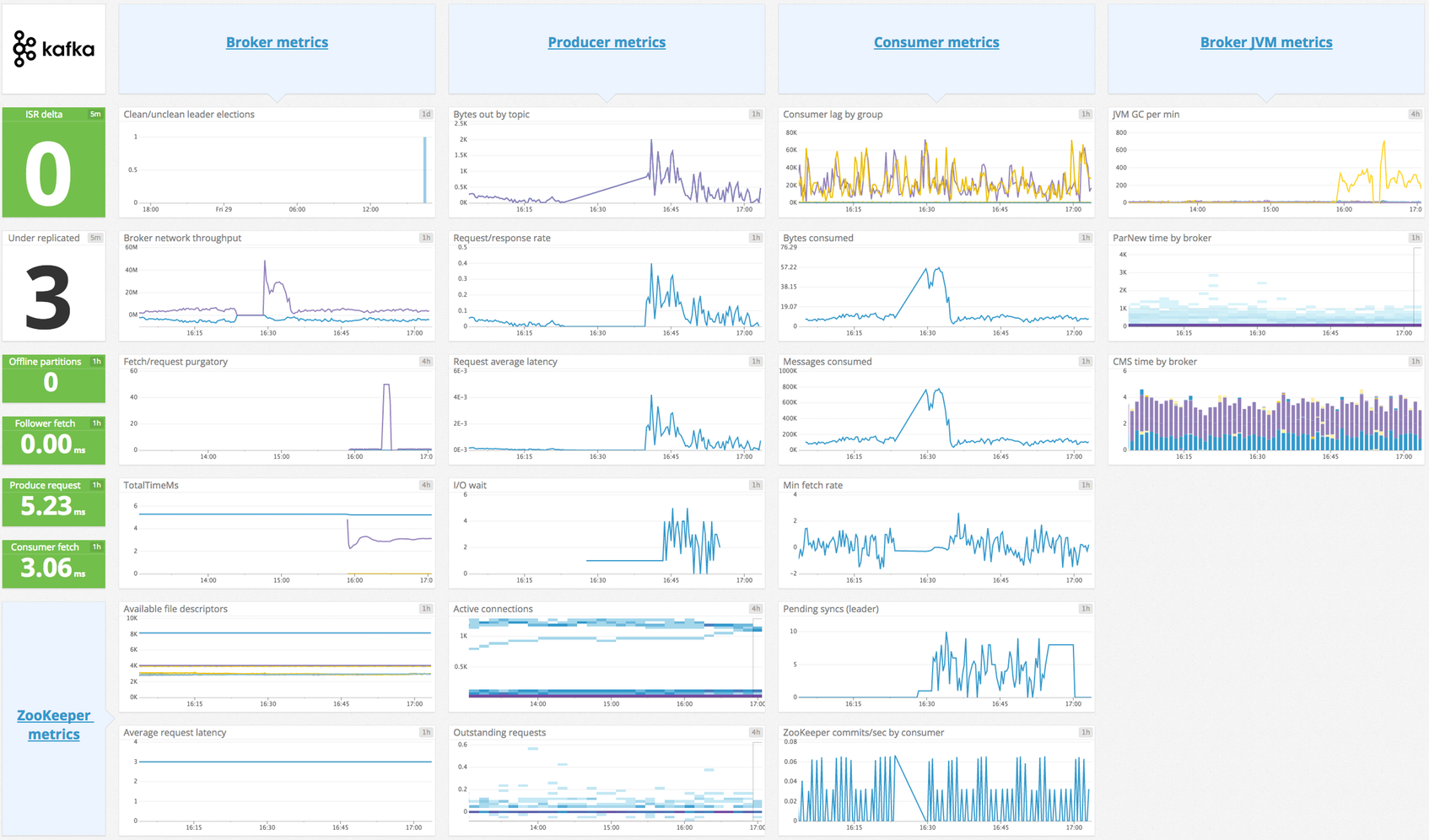
Overview
This Agent integration collects message offset metrics from your Kafka consumers. This check fetches the highwater offsets from the Kafka brokers, consumer offsets that are stored in Kafka (or Zookeeper for old-style consumers), and then calculates consumer lag (which is the difference between the broker offset and the consumer offset).
Note:
- This integration ensures that consumer offsets are checked before broker offsets; in the worst case, consumer lag may be a little overstated. Checking these offsets in the reverse order can understate consumer lag to the point of having negative values, which is a dire scenario usually indicating messages are being skipped.
- If you want to collect JMX metrics from your Kafka brokers or Java-based consumers/producers, see the Kafka Broker integration.
Setup
Installation
The Agent’s Kafka consumer check is included in the Datadog Agent package. No additional installation is needed on your Kafka nodes.
Configuration
Host
To configure this check for an Agent running on a host running your Kafka consumers:
Metric collection
Edit the
kafka_consumer.d/conf.yamlfile, in theconf.d/folder at the root of your Agent’s configuration directory. See the sample kafka_consumer.d/conf.yaml for all available configuration options.
Log collection
This check does not collect additional logs. To collect logs from Kafka brokers, see log collection instructions for Kafka.
Containerized
For containerized environments, see the Autodiscovery Integration Templates for guidance on applying the parameters below.
Metric collection
| Parameter | Value |
|---|---|
<INTEGRATION_NAME> | kafka_consumer |
<INIT_CONFIG> | blank or {} |
<INSTANCE_CONFIG> | {"kafka_connect_str": <KAFKA_CONNECT_STR>}For example, {"kafka_connect_str": "server:9092"} |
Log collection
This check does not collect additional logs. To collect logs from Kafka brokers, see log collection instructions for Kafka.
Validation
Run the Agent’s status subcommand and look for kafka_consumer under the Checks section.
Data Collected
Metrics
| kafka.broker_offset (gauge) | Current message offset on broker. Shown as offset |
| kafka.consumer_lag (gauge) | Lag in messages between consumer and broker. Shown as offset |
| kafka.consumer_offset (gauge) | Current message offset on consumer. Shown as offset |
| kafka.estimated_consumer_lag (gauge) | Lag in seconds between consumer and broker. This metric is provided through Data Streams Monitoring. Additional charges may apply. Shown as second |
Events
consumer_lag:
The Datadog Agent emits an event when the value of the consumer_lag metric goes below 0, tagging it with topic, partition and consumer_group.
Service Checks
The Kafka-consumer check does not include any service checks.
Troubleshooting
Kerberos GSSAPI Authentication
Depending on your Kafka cluster’s Kerberos setup, you may need to configure the following:
- Kafka client configured for the Datadog Agent to connect to the Kafka broker. The Kafka client should be added as a Kerberos principal and added to a Kerberos keytab. The Kafka client should also have a valid kerberos ticket.
- TLS certificate to authenticate a secure connection to the Kafka broker.
- If JKS keystore is used, a certificate needs to be exported from the keystore and the file path should be configured with the applicable
tls_certand/ortls_ca_certoptions. - If a private key is required to authenticate the certificate, it should be configured with the
tls_private_keyoption. If applicable, the private key password should be configured with thetls_private_key_password.
- If JKS keystore is used, a certificate needs to be exported from the keystore and the file path should be configured with the applicable
KRB5_CLIENT_KTNAMEenvironment variable pointing to the Kafka client’s Kerberos keytab location if it differs from the default path (for example,KRB5_CLIENT_KTNAME=/etc/krb5.keytab)KRB5CCNAMEenvironment variable pointing to the Kafka client’s Kerberos credentials ticket cache if it differs from the default path (for example,KRB5CCNAME=/tmp/krb5cc_xxx)- If the Datadog Agent is unable to access the environment variables, configure the environment variables in a Datadog Agent service configuration override file for your operating system. The procedure for modifying the Datadog Agent service unit file may vary for different Linux operating systems. For example, in a Linux
systemdenvironment:
Linux Systemd Example
- Configure the environment variables in an environment file.
For example:
/path/to/environment/file
KRB5_CLIENT_KTNAME=/etc/krb5.keytab
KRB5CCNAME=/tmp/krb5cc_xxx
Create a Datadog Agent service configuration override file:
sudo systemctl edit datadog-agent.serviceConfigure the following in the override file:
[Service]
EnvironmentFile=/path/to/environment/file
- Run the following commands to reload the systemd daemon, datadog-agent service, and Datadog Agent:
sudo systemctl daemon-reload
sudo systemctl restart datadog-agent.service
sudo service datadog-agent restart
