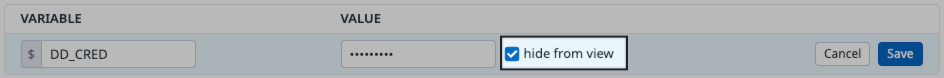- Esenciales
- Empezando
- Datadog
- Sitio web de Datadog
- DevSecOps
- Serverless para Lambda AWS
- Agent
- Integraciones
- Contenedores
- Dashboards
- Monitores
- Logs
- Rastreo de APM
- Generador de perfiles
- Etiquetas (tags)
- API
- Catálogo de servicios
- Session Replay
- Continuous Testing
- Monitorización Synthetic
- Gestión de incidencias
- Monitorización de bases de datos
- Cloud Security Management
- Cloud SIEM
- Application Security Management
- Workflow Automation
- CI Visibility
- Test Visibility
- Intelligent Test Runner
- Análisis de código
- Centro de aprendizaje
- Compatibilidad
- Glosario
- Atributos estándar
- Guías
- Agent
- Uso básico del Agent
- Arquitectura
- IoT
- Plataformas compatibles
- Recopilación de logs
- Configuración
- Configuración remota
- Automatización de flotas
- Actualizar el Agent
- Solucionar problemas
- Detección de nombres de host en contenedores
- Modo de depuración
- Flare del Agent
- Estado del check del Agent
- Problemas de NTP
- Problemas de permisos
- Problemas de integraciones
- Problemas del sitio
- Problemas de Autodiscovery
- Problemas de contenedores de Windows
- Configuración del tiempo de ejecución del Agent
- Consumo elevado de memoria o CPU
- Guías
- Seguridad de datos
- Integraciones
- OpenTelemetry
- Desarrolladores
- Autorización
- DogStatsD
- Checks personalizados
- Integraciones
- Crear una integración basada en el Agent
- Crear una integración API
- Crear un pipeline de logs
- Referencia de activos de integración
- Crear una oferta de mercado
- Crear un cuadro
- Crear un dashboard de integración
- Crear un monitor recomendado
- Crear una regla de detección Cloud SIEM
- OAuth para integraciones
- Instalar la herramienta de desarrollo de integraciones del Agente
- Checks de servicio
- Complementos de IDE
- Comunidad
- Guías
- API
- Aplicación móvil de Datadog
- CoScreen
- Cloudcraft
- En la aplicación
- Dashboards
- Notebooks
- Editor DDSQL
- Hojas
- Monitores y alertas
- Infraestructura
- Métricas
- Watchdog
- Bits AI
- Catálogo de servicios
- Catálogo de APIs
- Error Tracking
- Gestión de servicios
- Objetivos de nivel de servicio (SLOs)
- Gestión de incidentes
- De guardia
- Gestión de eventos
- Gestión de casos
- Workflow Automation
- App Builder
- Infraestructura
- Universal Service Monitoring
- Contenedores
- Serverless
- Monitorización de red
- Coste de la nube
- Rendimiento de las aplicaciones
- APM
- Términos y conceptos de APM
- Instrumentación de aplicación
- Recopilación de métricas de APM
- Configuración de pipelines de trazas
- Correlacionar trazas (traces) y otros datos de telemetría
- Trace Explorer
- Observabilidad del servicio
- Instrumentación dinámica
- Error Tracking
- Seguridad de los datos
- Guías
- Solucionar problemas
- Continuous Profiler
- Database Monitoring
- Gastos generales de integración del Agent
- Arquitecturas de configuración
- Configuración de Postgres
- Configuración de MySQL
- Configuración de SQL Server
- Configuración de Oracle
- Configuración de MongoDB
- Conexión de DBM y trazas
- Datos recopilados
- Explorar hosts de bases de datos
- Explorar métricas de consultas
- Explorar ejemplos de consulta
- Solucionar problemas
- Guías
- Data Streams Monitoring
- Data Jobs Monitoring
- Experiencia digital
- Real User Monitoring
- Monitorización del navegador
- Configuración
- Configuración avanzada
- Datos recopilados
- Monitorización del rendimiento de páginas
- Monitorización de signos vitales de rendimiento
- Monitorización del rendimiento de recursos
- Recopilación de errores del navegador
- Rastrear las acciones de los usuarios
- Señales de frustración
- Error Tracking
- Solucionar problemas
- Monitorización de móviles y TV
- Plataforma
- Session Replay
- Exploración de datos de RUM
- Feature Flag Tracking
- Error Tracking
- Guías
- Seguridad de los datos
- Monitorización del navegador
- Análisis de productos
- Pruebas y monitorización de Synthetics
- Continuous Testing
- Entrega de software
- CI Visibility
- CD Visibility
- Test Visibility
- Configuración
- Tests en contenedores
- Búsqueda y gestión
- Explorador
- Monitores
- Flujos de trabajo de desarrolladores
- Cobertura de código
- Instrumentar tests de navegador con RUM
- Instrumentar tests de Swift con RUM
- Detección temprana de defectos
- Reintentos automáticos de tests
- Correlacionar logs y tests
- Guías
- Solucionar problemas
- Intelligent Test Runner
- Code Analysis
- Quality Gates
- Métricas de DORA
- Seguridad
- Información general de seguridad
- Cloud SIEM
- Cloud Security Management
- Application Security Management
- Observabilidad de la IA
- Log Management
- Observability Pipelines
- Gestión de logs
- Administración
- Gestión de cuentas
- Seguridad de los datos
- Sensitive Data Scanner
- Ayuda
Webhooks
This page is not yet available in Spanish. We are working on its translation.
If you have any questions or feedback about our current translation project, feel free to reach out to us!
If you have any questions or feedback about our current translation project, feel free to reach out to us!
Overview
Webhooks enable you to:
- Connect to your services.
- Alert your services when a metric alert is triggered.
Setup
Go to the Webhooks integration tile and enter the URL and name of the webhook you want to use.
Usage
To use your webhook, add @webhook-<WEBHOOK_NAME> in the text of the metric alert you want to trigger the webhook. It triggers a POST request to the URL you set with the following content in JSON format. The timeout for any individual request is 15 seconds. Datadog only issues a retry if there is an internal error (badly formed notification message), or if Datadog receives a 5XX response from the webhook endpoint. Missed connections are retried 5 times.
Note: Custom headers must be in JSON format.
To add your own custom fields to the request, you can also specify your own payload in the Payload field. If you want your payload to be URL-encoded, check the Encode as form checkbox and specify your payload in JSON format. Use the variables in the following section.
Variables
- $AGGREG_KEY
- ID to aggregate events belonging together.
Example:9bd4ac313a4d1e8fae2482df7b77628 - $ALERT_CYCLE_KEY
- ID to link events from the time an alert triggers until it resolves.
- $ALERT_ID
- ID of the alerting monitor.
Example:1234 - $ALERT_METRIC
- Name of the metric if it’s an alert.
Example:system.load.1 - $ALERT_PRIORITY
- Priority of the alerting monitor.
Example:P1,P2 - $ALERT_QUERY
- Query of the monitor that triggered the webhook.
- $ALERT_SCOPE
- Comma-separated list of tags triggering the alert.
Example:availability-zone:us-east-1a, role:computing-node - $ALERT_STATUS
- Summary of the alert status.
Example:system.load.1 over host:my-host was > 0 at least once during the last 1mNote: To populate this variable in webhook payloads from Logs Monitor alerts,$ALERT_STATUSmust be manually added in the Webhook integration tile. - $ALERT_TITLE
- Title of the alert.
Example:[Triggered on {host:ip-012345}] Host is Down - $ALERT_TRANSITION
- Type of alert notification.
Example:Recovered,Triggered/Re-Triggered,No Data/Re-No Data,Warn/Re-Warn,Renotify - $ALERT_TYPE
- Type of the alert.
Example:error,warning,success,info - $DATE
- Date (epoch) where the event happened.
Example:1406662672000 - Email of the user posting the event that triggered the webhook.
- $EVENT_MSG
- Text of the event.
Example:@webhook-url Sending to the webhook - $EVENT_TITLE
- Title of the event.
Example:[Triggered] [Memory Alert] - $EVENT_TYPE
- Type of the event.
See the list of event types under Examples. - $HOSTNAME
- The hostname of the server associated with the event, if there is one.
- $ID
- ID of the event.
Example:1234567 - $INCIDENT_ATTACHMENTS
- List of JSON objects with the incident’s attachments, such as postmortem and documents.
Example:[{"attachment_type": "postmortem", "attachment": {"documentUrl": "https://app.datadoghq.com/notebook/123","title": "Postmortem IR-1"}}] - $INCIDENT_COMMANDER
- JSON object with the incident commander’s handle, uuid, name, email, and icon.
- $INCIDENT_CUSTOMER_IMPACT
- JSON object with an incident’s customer impact status, duration, and scope.
Example:{"customer_impacted": true, "customer_impact_duration": 300 ,"customer_impact_scope": "scope here"} - $INCIDENT_FIELDS
- JSON object mapping each of an incident’s fields to its values.
Example:{"state": "active", "datacenter": ["eu1", "us1"]} - $INCIDENT_INTEGRATIONS
- List of JSON objects with the incident’s integrations, such as Slack and Jira.
Example:[{"uuid": "11a15def-eb08-52c8-84cd-714e6651829b", "integration_type": 1, "status": 2, "metadata": {"channels": [{"channel_name": "#incident-1", "channel_id": "<channel_id>", "team_id": "<team_id>", "redirect_url": "<redirect_url>"}]}}] - $INCIDENT_MSG
- The message of the incident notification.
- $INCIDENT_PUBLIC_ID
- Public ID of the associated incident.
Example:123 - $INCIDENT_SEVERITY
- Severity of the incident.
- $INCIDENT_STATUS
- Status of the incident.
- $INCIDENT_TITLE
- Title of the incident.
- $INCIDENT_TODOS
- List of JSON objects with the incident’s remediation tasks.
Example:[{"uuid": "01c03111-172a-50c7-8df3-d61e64b0e74b", "content": "task description", "due_date": "2022-12-02T05:00:00+00:00", "completed": "2022-12-01T20:15:00.112207+00:00", "assignees": []}] - $INCIDENT_URL
- URL of the incident.
Example:https://app.datadoghq.com/incidents/1 - $INCIDENT_UUID
- UUID of the associated incident.
Example:01c03111-172a-50c7-8df3-d61e64b0e74b - $LAST_UPDATED
- Date when the event was last updated.
- $LINK
- URL of the event.
Example:https://app.datadoghq.com/event/jump_to?event_id=123456 - $LOGS_SAMPLE
- A JSON object containing a logs sample from log monitor alerts. The maximum length of the sample message is 500 characters.
Example: { "columns": [ "Time", "Host" ], "label": "Sample Logs", "rows": [ { "items": [ "15:21:18 UTC", "web" ], "message": "[14/Feb/2023:15:21:18 +0000] \"GET / HTTP/1.1\" 200" }, { "items": [ "15:21:13 UTC", "web00" ], "message": "[14/Feb/2023:15:21:13 +0000] \"GET / HTTP/1.1\" 200" } ] }- $METRIC_NAMESPACE
- Namespace of the metric if it’s an alert.
- $ORG_ID
- ID of your organization.
Example:11023 - $ORG_NAME
- Name of your organization.
Example:Datadog - $PRIORITY
- Priority of the event.
Example:normalorlow - $SECURITY_RULE_NAME
- The name of the security rule.
- $SECURITY_SIGNAL_ID
- The unique identifier of the signal.
Example:AAAAA-AAAAAAAAAAAAAAAAAAAAAAAAAAAAAAA - $SECURITY_SIGNAL_SEVERITY
- The severity of the security signal.
Example:medium - $SECURITY_SIGNAL_TITLE
- The title of the security signal.
- $SECURITY_SIGNAL_MSG
- The message of the security signal.
- $SECURITY_SIGNAL_ATTRIBUTES
- The security signal attributes.
Example:{"network":{"client":{"ip":"1.2.3.4"}}, "service": ["agent"]} - $SECURITY_RULE_ID
- The security rule ID.
Example:aaa-aaa-aaa - $SECURITY_RULE_MATCHED_QUERIES
- The queries associated with the security rule.
Example:["@evt.name:authentication"] - $SECURITY_RULE_GROUP_BY_FIELDS
- The security group by key value pairs.
Example:{"@usr.name":"john.doe@your_domain.com"} - $SECURITY_RULE_TYPE
- The security rule type.
Example:log_detection - $SNAPSHOT
- URL of the image if the event contains a snapshot.
Example:https://p.datadoghq.com/path-to-snapshot - $SYNTHETICS_TEST_NAME
- Name of the Synthetics test.
- $SYNTHETICS_FIRST_FAILING_STEP_NAME
- Name of the first failing step of the Synthetics test.
- $SYNTHETICS_SUMMARY
- Summary of Synthetic test details.
Example: { "result_id": "1871796423670117676", "test_type": "browser", "test_name": "Test name", "date": "Nov 05, 2021, 09:49AM UTC", "test_url": "https://app.datadoghq.com/synthetics/edit/apc-ki3-jwx", "result_url": "https://app.datadoghq.com/synthetics/details/anc-ki2-jwx?resultId=1871796423670117676", "location": "Frankfurt (AWS)", "browser": "Chrome", "device": "Laptop Large", "failing_steps": [ { "error_message": "Error: Element's content should contain given value.", "name": "Test span #title content", "is_critical": true, "number": "3.1" } ] }- $TAGS
- Comma-separated list of the event tags.
Example:monitor, name:myService, role:computing-node - $TAGS[key]
- Value of the
keytag. If there is nokeytag or thekeytag has no value, this expression evaluates to an empty string. Example: If$TAGSincludesrole:computing-node, then$TAGS[role]evaluates tocomputing-node - $TEXT_ONLY_MSG
- Text of the event without Markdown formatting.
- $USER
- User posting the event that triggered the webhook.
Example:rudy - $USERNAME
- Username of the user posting the event that triggered the webhook.
Custom variables
In addition to the list of built-in variables, you can create your own custom ones in the integration tile. You can use these variables in webhook URLs, payloads, and custom headers. A common use case is storing credentials, like usernames and passwords.
You can also hide custom variable values for extra security. To hide a value, select the hide from view checkbox when you edit or add a custom variable:
Authentication
HTTP Basic Authentication
If you want to post your webhooks to a service requiring authentication, you can use basic HTTP authentication by modifying your URL from https://my.service.example.com to https://<USERNAME>:<PASSWORD>@my.service.example.com.
OAuth 2.0 Authentication
If you want to post your webhooks to a service that requires OAuth 2.0 authentication, you can setup an Auth Method. An Auth Method includes all of the information required to obtain an OAuth token from your service. Once an Auth Method is configured and associated with a webhook, Datadog will handle obtaining the OAuth token, refreshing it if necessary, and adding it to the webhook request as a Bearer token.
To add an Auth Method, click the Auth Methods tab then click the New Auth Method button. Give the Auth Method a descriptive name, then enter the following information:
- Access Token URL
- Client ID
- Client Secret
- Scope (optional)
- Audience (optional)
Click Save to create the Auth Method. To apply this Auth Method to a webhook, go back to the Configuration tab and select an existing webhook configuration and click the Edit button. The Auth Method that you created should now appear in the Auth Method select list.
Multiple webhooks
In a monitor alert, if 2 or more webhook endpoints are notified, then a webhook queue is created on a per service level. For instance, if you reach out to PagerDuty and Slack, a retry on the Slack webhook does not affect the PagerDuty one.
However, in the PagerDuty scope, certain events always go before others—specifically, an “Acknowledge” payload always goes before “Resolution”. If an “Acknowledge” ping fails, the “Resolution” ping is queued due to the retry logic.
Examples
Sending SMS through Twilio
Use as URL:
https://<ACCOUNT_ID>:<AUTH_TOKEN>@api.twilio.com/2010-04-01/Accounts/<ACCOUNT_ID>/Messages.json
and as a payload:
{
"To": "+1347XXXXXXX",
"From": "+1347XXXXXX",
"Body": "$EVENT_TITLE \n Related Graph: $SNAPSHOT"
}
Replace To with your phone number and From with the one Twilio attributed to you. Check the Encode as form checkbox.
Creating an issue in Jira
Use as URL:
https://<JIRA_USER_NAME>:<JIRA_PASSWORD>@<YOUR_DOMAIN>.atlassian.net/rest/api/2/issue
and as a payload:
{
"fields": {
"project": {
"key": "YOUR-PROJECT-KEY"
},
"issuetype": {
"name": "Task"
},
"description": "There's an issue. See the graph: $SNAPSHOT and event: $LINK",
"summary": "$EVENT_TITLE"
}
}
Do not check the “Encode as form” checkbox.
List of event types in the Webhooks payload
| Event Type | Associated Monitors |
|---|---|
ci_pipelines_alert | CI Pipelines |
ci_tests_alert | CI Tests |
composite_monitor | Composite |
error_tracking_alert | Error Tracking |
event_alert | Event using V1 endpoint |
event_v2_alert | Event with V2 endpoint |
log_alert | Logs |
monitor_slo_alert | Monitor based SLO |
metric_slo_alert | Metric based SLO |
outlier_monitor | Outlier |
process_alert | Process |
query_alert_monitor | Metric, Anomaly, Forecast |
rum_alert | RUM |
service_check | Host, Service Check |
synthetics_alert | Synthetics |
trace_analytics_alert | Trace Analytics |
Further reading
Más enlaces, artículos y documentación útiles: