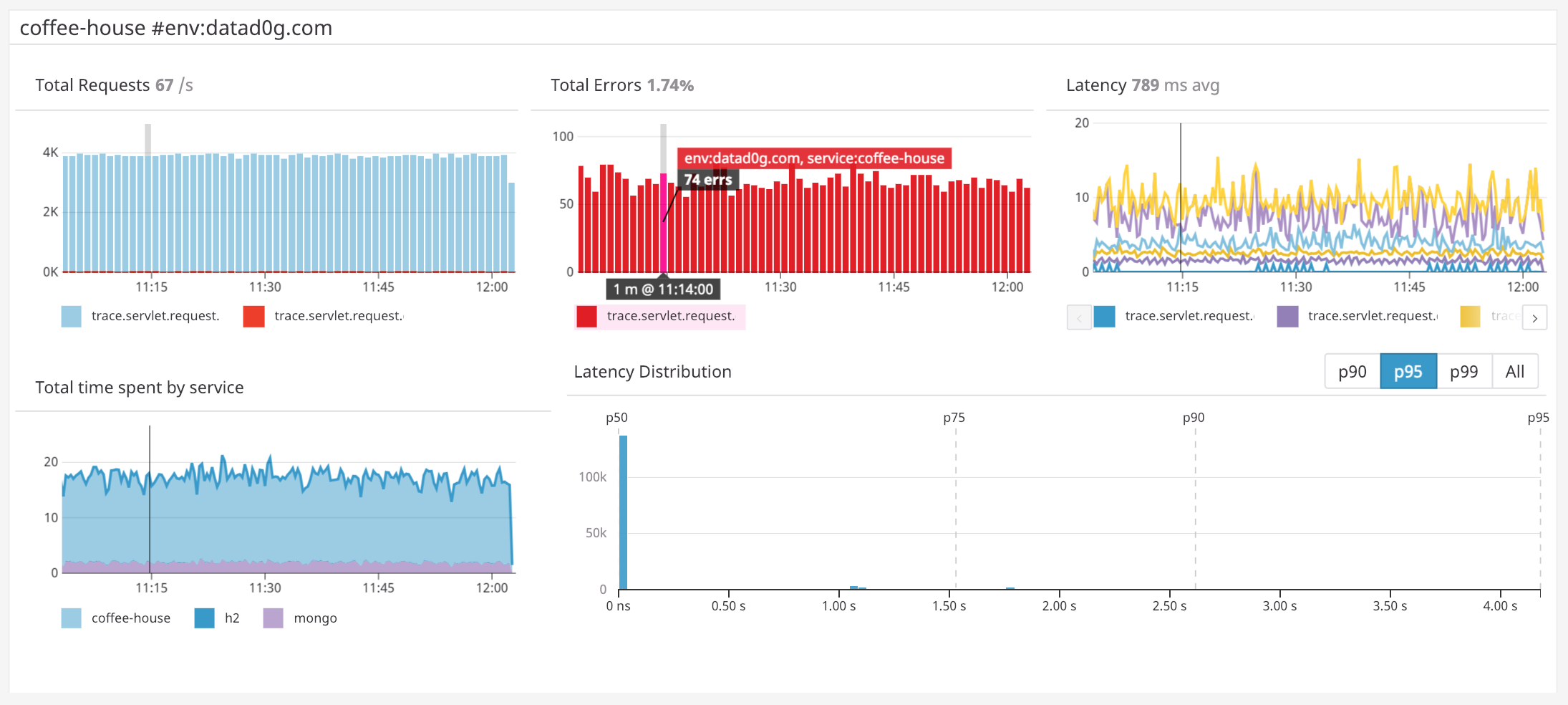- Principales informations
- Getting Started
- Datadog
- Site Datadog
- DevSecOps
- Serverless for AWS Lambda
- Agent
- Intégrations
- Conteneurs
- Dashboards
- Monitors
- Logs
- Tracing
- Profileur
- Tags
- API
- Service Catalog
- Session Replay
- Continuous Testing
- Surveillance Synthetic
- Incident Management
- Database Monitoring
- Cloud Security Management
- Cloud SIEM
- Application Security Management
- Workflow Automation
- CI Visibility
- Test Visibility
- Intelligent Test Runner
- Code Analysis
- Learning Center
- Support
- Glossary
- Standard Attributes
- Guides
- Agent
- Intégrations
- OpenTelemetry
- Développeurs
- Authorization
- DogStatsD
- Checks custom
- Intégrations
- Create an Agent-based Integration
- Create an API Integration
- Create a Log Pipeline
- Integration Assets Reference
- Build a Marketplace Offering
- Create a Tile
- Create an Integration Dashboard
- Create a Recommended Monitor
- Create a Cloud SIEM Detection Rule
- OAuth for Integrations
- Install Agent Integration Developer Tool
- Checks de service
- IDE Plugins
- Communauté
- Guides
- API
- Application mobile
- CoScreen
- Cloudcraft
- In The App
- Dashboards
- Notebooks
- DDSQL Editor
- Alertes
- Infrastructure
- Métriques
- Watchdog
- Bits AI
- Service Catalog
- API Catalog
- Error Tracking
- Service Management
- Infrastructure
- Universal Service Monitoring
- Conteneurs
- Sans serveur
- Surveillance réseau
- Cloud Cost
- Application Performance
- APM
- Profileur en continu
- Database Monitoring
- Agent Integration Overhead
- Setup Architectures
- Configuration de Postgres
- Configuration de MySQL
- Configuration de SQL Server
- Setting Up Oracle
- Setting Up MongoDB
- Connecting DBM and Traces
- Données collectées
- Exploring Database Hosts
- Explorer les métriques de requête
- Explorer des échantillons de requêtes
- Dépannage
- Guides
- Data Streams Monitoring
- Data Jobs Monitoring
- Digital Experience
- RUM et Session Replay
- Product Analytics
- Surveillance Synthetic
- Continuous Testing
- Software Delivery
- CI Visibility
- CD Visibility
- Test Visibility
- Exécuteur de tests intelligent
- Code Analysis
- Quality Gates
- DORA Metrics
- Securité
- Security Overview
- Cloud SIEM
- Cloud Security Management
- Application Security Management
- AI Observability
- Log Management
- Pipelines d'observabilité
- Log Management
- Administration
Widget Résumé de service
Le résumé de service affiche le graphique d’un service précis dans votre screenboard.
Configuration
Configuration
- Sélectionnez un environnement et un service.
- Sélectionnez une taille de widget.
- Sélectionnez les informations à afficher :
- Hits
- Erreurs
- Latence
- Répartition
- Distribution
- Ressources (remarque : pour afficher des ressources, la plus grande taille de widget est requise)
- Choisissez votre préférence d’affichage en sélectionnant un intervalle et le nombre de colonnes à représenter sur vos graphiques.
- Saisissez un titre pour votre graphique.
API
Ce widget peut être utilisé avec l’API Dashboards. Consultez la documentation à ce sujet pour en savoir plus.
Le schéma JSON utilisé pour le widget Résumé de service est le suivant :
Champ
Type
Description
display_format
enum
Number of columns to display.
Allowed enum values: one_column,two_column,three_column
env [required]
string
APM environment.
service [required]
string
APM service.
show_breakdown
boolean
Whether to show the latency breakdown or not.
show_distribution
boolean
Whether to show the latency distribution or not.
show_errors
boolean
Whether to show the error metrics or not.
show_hits
boolean
Whether to show the hits metrics or not.
show_latency
boolean
Whether to show the latency metrics or not.
show_resource_list
boolean
Whether to show the resource list or not.
size_format
enum
Size of the widget.
Allowed enum values: small,medium,large
span_name [required]
string
APM span name.
time
<oneOf>
Time setting for the widget.
Option 1
object
Wrapper for live span
live_span
enum
The available timeframes depend on the widget you are using.
Allowed enum values: 1m,5m,10m,15m,30m,1h,4h,1d,2d,1w,1mo,3mo,6mo,week_to_date,month_to_date,1y,alert
Option 2
object
Used for arbitrary live span times, such as 17 minutes or 6 hours.
type [required]
enum
Type "live" denotes a live span in the new format.
Allowed enum values: live
unit [required]
enum
Unit of the time span.
Allowed enum values: minute,hour,day,week,month,year
value [required]
int64
Value of the time span.
Option 3
object
Used for fixed span times, such as 'March 1 to March 7'.
from [required]
int64
Start time in seconds since epoch.
to [required]
int64
End time in seconds since epoch.
type [required]
enum
Type "fixed" denotes a fixed span.
Allowed enum values: fixed
title
string
Title of the widget.
title_align
enum
How to align the text on the widget.
Allowed enum values: center,left,right
title_size
string
Size of the title.
type [required]
enum
Type of the service summary widget.
Allowed enum values: trace_service
default: trace_service
{
"display_format": "string",
"env": "",
"service": "",
"show_breakdown": false,
"show_distribution": false,
"show_errors": false,
"show_hits": false,
"show_latency": false,
"show_resource_list": false,
"size_format": "string",
"span_name": "",
"time": {
"live_span": "5m"
},
"title": "string",
"title_align": "string",
"title_size": "string",
"type": "trace_service"
}Pour aller plus loin
Documentation, liens et articles supplémentaires utiles: