- Essentials
- Getting Started
- Datadog
- Datadog Site
- DevSecOps
- Serverless for AWS Lambda
- Agent
- Integrations
- Containers
- Dashboards
- Monitors
- Logs
- APM Tracing
- Profiler
- Tags
- API
- Service Catalog
- Session Replay
- Continuous Testing
- Synthetic Monitoring
- Incident Management
- Database Monitoring
- Cloud Security Management
- Cloud SIEM
- Application Security Management
- Workflow Automation
- CI Visibility
- Test Visibility
- Test Impact Analysis
- Code Analysis
- Learning Center
- Support
- Glossary
- Standard Attributes
- Guides
- Agent
- Integrations
- OpenTelemetry
- Developers
- Authorization
- DogStatsD
- Custom Checks
- Integrations
- Create an Agent-based Integration
- Create an API Integration
- Create a Log Pipeline
- Integration Assets Reference
- Build a Marketplace Offering
- Create a Tile
- Create an Integration Dashboard
- Create a Recommended Monitor
- Create a Cloud SIEM Detection Rule
- OAuth for Integrations
- Install Agent Integration Developer Tool
- Service Checks
- IDE Plugins
- Community
- Guides
- API
- Datadog Mobile App
- CoScreen
- Cloudcraft
- In The App
- Dashboards
- Notebooks
- DDSQL Editor
- Sheets
- Monitors and Alerting
- Infrastructure
- Metrics
- Watchdog
- Bits AI
- Service Catalog
- API Catalog
- Error Tracking
- Service Management
- Infrastructure
- Application Performance
- APM
- Continuous Profiler
- Database Monitoring
- Data Streams Monitoring
- Data Jobs Monitoring
- Digital Experience
- Real User Monitoring
- Product Analytics
- Synthetic Testing and Monitoring
- Continuous Testing
- Software Delivery
- CI Visibility
- CD Visibility
- Test Optimization
- Code Analysis
- Quality Gates
- DORA Metrics
- Security
- Security Overview
- Cloud SIEM
- Cloud Security Management
- Application Security Management
- AI Observability
- Log Management
- Observability Pipelines
- Log Management
- Administration
Apache
Supported OS
Integration version6.0.0
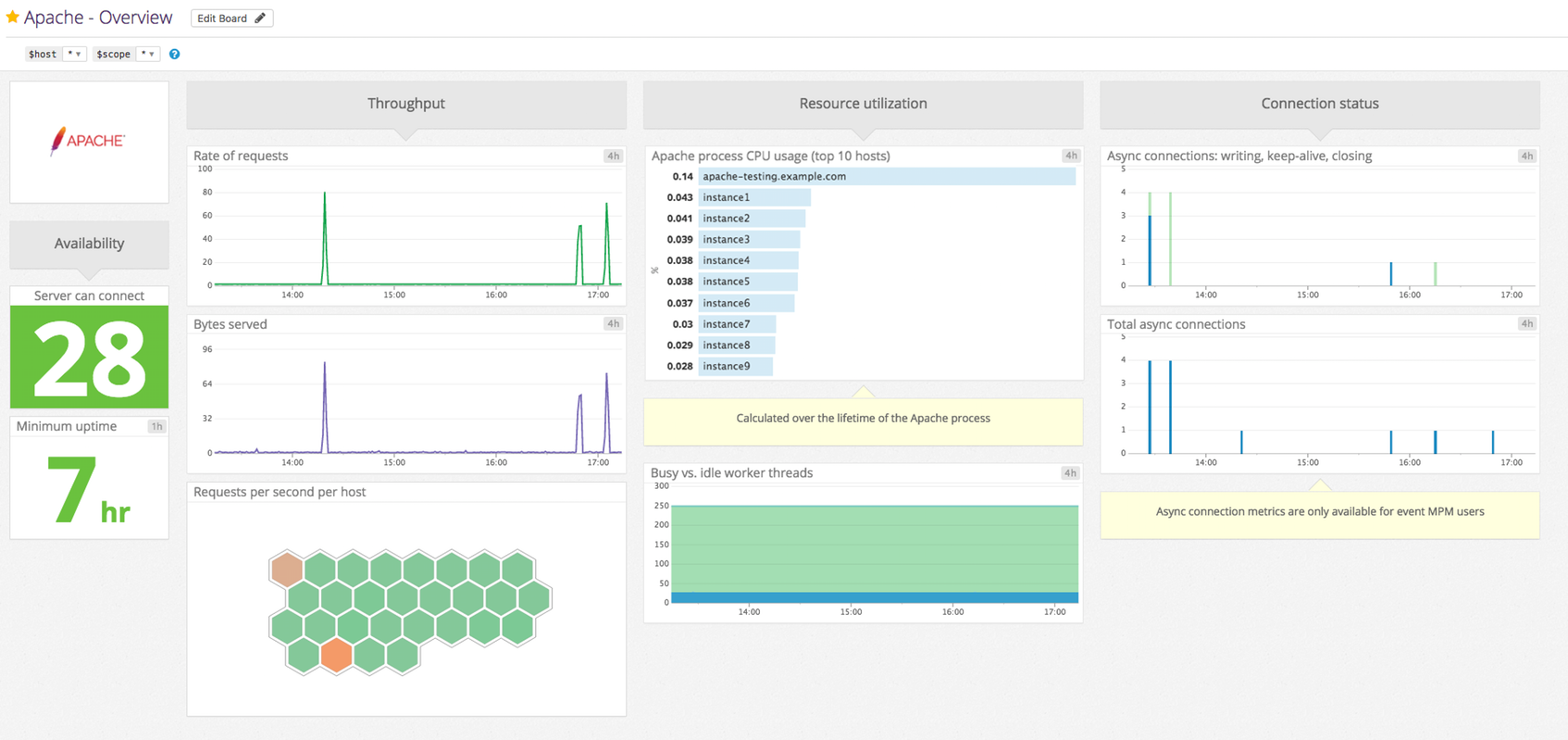
Overview
The Apache check tracks requests per second, bytes served, number of worker threads, service uptime, and more.
Setup
Installation
The Apache check is packaged with the Datadog Agent. To start gathering your Apache metrics and logs, you need to:
Install the Agent on your Apache servers.
Install
mod_statuson your Apache servers and enableExtendedStatus.
Configuration
Host
To configure this check for an Agent running on a host:
Metric collection
Edit the
apache.d/conf.yamlfile in theconf.d/folder at the root of your Agent’s configuration directory to start collecting your Apache metrics. See the sample apache.d/conf.yaml for all available configuration options.init_config: instances: ## @param apache_status_url - string - required ## Status url of your Apache server. # - apache_status_url: http://localhost/server-status?auto
Log collection
Available for Agent versions >6.0
Collecting logs is disabled by default in the Datadog Agent. Enable it in
datadog.yaml:logs_enabled: trueAdd this configuration block to your
apache.d/conf.yamlfile to start collecting your Apache logs, adjusting thepathandservicevalues to configure them for your environment:logs: - type: file path: /path/to/your/apache/access.log source: apache service: apache sourcecategory: http_web_access - type: file path: /path/to/your/apache/error.log source: apache service: apache sourcecategory: http_web_errorSee the sample apache.d/conf.yaml for all available configuration options.
Docker
To configure this check for an Agent running on a container:
Metric collection
Set Autodiscovery Integrations Templates as Docker labels on your application container:
LABEL "com.datadoghq.ad.check_names"='["apache"]'
LABEL "com.datadoghq.ad.init_configs"='[{}]'
LABEL "com.datadoghq.ad.instances"='[{"apache_status_url": "http://%%host%%/server-status?auto"}]'
Log collection
Collecting logs is disabled by default in the Datadog Agent. To enable it, see Docker Log Collection.
Then, set Log Integrations as Docker labels:
LABEL "com.datadoghq.ad.logs"='[{"source": "apache", "service": "<SERVICE_NAME>"}]'
Kubernetes
To configure this check for an Agent running on Kubernetes:
Metric collection
Set Autodiscovery Integrations Templates as pod annotations on your application container. Aside from this, templates can also be configured with a file, a configmap, or a key-value store.
Annotations v1 (for Datadog Agent < v7.36)
apiVersion: v1
kind: Pod
metadata:
name: apache
annotations:
ad.datadoghq.com/apache.check_names: '["apache"]'
ad.datadoghq.com/apache.init_configs: '[{}]'
ad.datadoghq.com/apache.instances: |
[
{
"apache_status_url": "http://%%host%%/server-status?auto"
}
]
spec:
containers:
- name: apache
Annotations v2 (for Datadog Agent v7.36+)
apiVersion: v1
kind: Pod
metadata:
name: apache
annotations:
ad.datadoghq.com/apache.checks: |
{
"apache": {
"init_config": {},
"instances": [
{
"apache_status_url": "http://%%host%%/server-status?auto"
}
]
}
}
spec:
containers:
- name: apache
Log collection
Collecting logs is disabled by default in the Datadog Agent. To enable it, see Kubernetes Log Collection.
Then, set Log Integrations as pod annotations. This can also be configured with a file, a configmap, or a key-value store.
Annotations v1/v2
apiVersion: v1
kind: Pod
metadata:
name: apache
annotations:
ad.datadoghq.com/apache.logs: '[{"source":"apache","service":"<SERVICE_NAME>"}]'
spec:
containers:
- name: apache
ECS
To configure this check for an Agent running on ECS:
Metric collection
Set Autodiscovery Integrations Templates as Docker labels on your application container:
{
"containerDefinitions": [{
"name": "apache",
"image": "apache:latest",
"dockerLabels": {
"com.datadoghq.ad.check_names": "[\"apache\"]",
"com.datadoghq.ad.init_configs": "[{}]",
"com.datadoghq.ad.instances": "[{\"apache_status_url\": \"http://%%host%%/server-status?auto\"}]"
}
}]
}
Log collection
Collecting logs is disabled by default in the Datadog Agent. To enable it, see ECS Log Collection.
Then, set Log Integrations as Docker labels:
{
"containerDefinitions": [{
"name": "apache",
"image": "apache:latest",
"dockerLabels": {
"com.datadoghq.ad.logs": "[{\"source\":\"apache\",\"service\":\"<YOUR_APP_NAME>\"}]"
}
}]
}
Validation
Run the Agent’s status subcommand and look for apache under the Checks section.
Data Collected
Metrics
| apache.conns_async_closing (gauge) | The number of asynchronous closing connections. Shown as connection |
| apache.conns_async_keep_alive (gauge) | The number of asynchronous keep alive connections. Shown as connection |
| apache.conns_async_writing (gauge) | The number of asynchronous writes connections. Shown as connection |
| apache.conns_total (gauge) | The total number of connections performed. Shown as connection |
| apache.net.bytes (gauge) | The total number of bytes served. Shown as byte |
| apache.net.bytes_per_s (gauge) | The number of bytes served per second. Shown as byte |
| apache.net.hits (gauge) | The total number of requests performed. Shown as request |
| apache.net.request_per_s (gauge) | The number of requests performed per second. Shown as request |
| apache.performance.busy_workers (gauge) | The number of workers serving requests. Shown as thread |
| apache.performance.cpu_load (gauge) | The percent of CPU used. Shown as percent |
| apache.performance.idle_workers (gauge) | The number of idle workers. Shown as thread |
| apache.performance.max_workers (gauge) | The maximum number of workers apache can start. Shown as thread |
| apache.performance.uptime (gauge) | The amount of time the server has been running. Shown as second |
| apache.scoreboard.closing_connection (gauge) | The amount of workers that are currently closing a connection. Shown as thread |
| apache.scoreboard.disabled (gauge) | These slots will never be able to handle any requests, indicates a misconfiguration. Shown as thread |
| apache.scoreboard.dns_lookup (gauge) | The workers waiting on a DNS lookup. Shown as thread |
| apache.scoreboard.gracefully_finishing (gauge) | The number of workers finishing their request. Shown as thread |
| apache.scoreboard.idle_cleanup (gauge) | These workers were idle and their process is being stopped. Shown as thread |
| apache.scoreboard.keepalive (gauge) | The workers intended for a new request from the same client, because it asked to keep the connection alive. Shown as thread |
| apache.scoreboard.logging (gauge) | The workers writing something to the Apache logs. Shown as thread |
| apache.scoreboard.open_slot (gauge) | The amount of workers that Apache can still start before hitting the maximum number of workers. Shown as thread |
| apache.scoreboard.reading_request (gauge) | The workers reading the incoming request. Shown as thread |
| apache.scoreboard.sending_reply (gauge) | The number of workers sending a reply/response or waiting on a script (like PHP) to finish so they can send a reply. Shown as thread |
| apache.scoreboard.starting_up (gauge) | The workers that are still starting up and not yet able to handle a request. Shown as thread |
| apache.scoreboard.waiting_for_connection (gauge) | The number of workers that can immediately process an incoming request. Shown as thread |
Events
The Apache check does not include any events.
Service Checks
apache.can_connect
Returns CRITICAL if the Agent is unable to connect to the monitored Apache instance. Returns OK otherwise.
Statuses: ok, critical
Troubleshooting
Apache status URL
If you are having issues with your Apache integration, it is mostly like due to the Agent not being able to access your Apache status URL. Try running curl for the apache_status_url listed in your apache.d/conf.yaml file (include your login credentials if applicable).
Further Reading
Additional helpful documentation, links, and articles:
