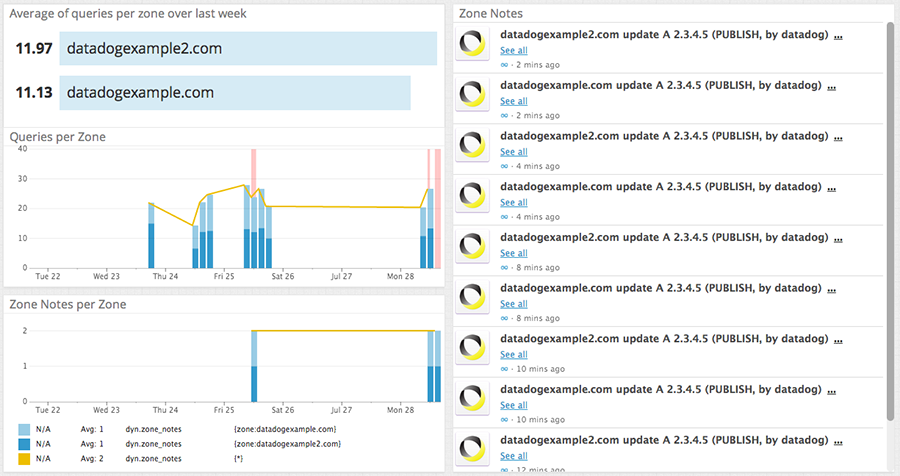- Essentials
- Getting Started
- Datadog
- Datadog Site
- DevSecOps
- Serverless for AWS Lambda
- Agent
- Integrations
- Containers
- Dashboards
- Monitors
- Logs
- APM Tracing
- Profiler
- Tags
- API
- Service Catalog
- Session Replay
- Continuous Testing
- Synthetic Monitoring
- Incident Management
- Database Monitoring
- Cloud Security Management
- Cloud SIEM
- Application Security Management
- Workflow Automation
- CI Visibility
- Test Visibility
- Test Impact Analysis
- Code Analysis
- Learning Center
- Support
- Glossary
- Standard Attributes
- Guides
- Agent
- Integrations
- OpenTelemetry
- Developers
- Authorization
- DogStatsD
- Custom Checks
- Integrations
- Create an Agent-based Integration
- Create an API Integration
- Create a Log Pipeline
- Integration Assets Reference
- Build a Marketplace Offering
- Create a Tile
- Create an Integration Dashboard
- Create a Recommended Monitor
- Create a Cloud SIEM Detection Rule
- OAuth for Integrations
- Install Agent Integration Developer Tool
- Service Checks
- IDE Plugins
- Community
- Guides
- API
- Datadog Mobile App
- CoScreen
- Cloudcraft
- In The App
- Dashboards
- Notebooks
- DDSQL Editor
- Sheets
- Monitors and Alerting
- Infrastructure
- Metrics
- Watchdog
- Bits AI
- Service Catalog
- API Catalog
- Error Tracking
- Service Management
- Infrastructure
- Application Performance
- APM
- Continuous Profiler
- Database Monitoring
- Data Streams Monitoring
- Data Jobs Monitoring
- Digital Experience
- Real User Monitoring
- Product Analytics
- Synthetic Testing and Monitoring
- Continuous Testing
- Software Delivery
- CI Visibility
- CD Visibility
- Test Optimization
- Code Analysis
- Quality Gates
- DORA Metrics
- Security
- Security Overview
- Cloud SIEM
- Cloud Security Management
- Application Security Management
- AI Observability
- Log Management
- Observability Pipelines
- Log Management
- Administration
Dyn
Overview
Oracle Cloud Infrastructure acquired Dyn in 2016 and integrated Dyn's products and services into the Oracle Cloud Infrastructure platform. See Migrating Dyn Services to Oracle Cloud Infrastructure for information about migrating your services.
Monitor your zones with advanced graphs and events.
- Keep track of the changes made when a zone is updated.
- Analyze the QPS made by zone or record type thanks to advanced graphing tools.
Setup
Configuration
If you have not created a datadog read-only user on Dyn yet, log in to Dyn and follow these instructions:
Choose a username and a password:
Select the READONLY user group:
Click on Add New User.
Once you have created a Datadog read-only user:
Configure the Datadog Dyn integration using the integration tile:
Select the zones (Zone notes) that you want to collect events and the
dyn.changesmetric from:
Dyn QPS metrics are collected for all zones by default.
IP ACLs must be disabled for the Dyn integration.
Data Collected
Metrics
| dyn.qps (gauge) | The number of DNS queries to a given zone. Shown as query |
| dyn.changes (gauge) | The number of DNS zone note changes. Shown as event |
Note: The dyn.qps metric is made available to Datadog about 90 minutes after the current time.
Events
The Dyn integration does not include any events.
Service Checks
The Dyn integration does not include any service checks.
Troubleshooting
Need help? Contact Datadog support.