- Essentials
- Getting Started
- Datadog
- Datadog Site
- DevSecOps
- Serverless for AWS Lambda
- Agent
- Integrations
- Containers
- Dashboards
- Monitors
- Logs
- APM Tracing
- Profiler
- Tags
- API
- Service Catalog
- Session Replay
- Continuous Testing
- Synthetic Monitoring
- Incident Management
- Database Monitoring
- Cloud Security Management
- Cloud SIEM
- Application Security Management
- Workflow Automation
- CI Visibility
- Test Visibility
- Test Impact Analysis
- Code Analysis
- Learning Center
- Support
- Glossary
- Standard Attributes
- Guides
- Agent
- Integrations
- OpenTelemetry
- Developers
- Authorization
- DogStatsD
- Custom Checks
- Integrations
- Create an Agent-based Integration
- Create an API Integration
- Create a Log Pipeline
- Integration Assets Reference
- Build a Marketplace Offering
- Create a Tile
- Create an Integration Dashboard
- Create a Recommended Monitor
- Create a Cloud SIEM Detection Rule
- OAuth for Integrations
- Install Agent Integration Developer Tool
- Service Checks
- IDE Plugins
- Community
- Guides
- API
- Datadog Mobile App
- CoScreen
- Cloudcraft
- In The App
- Dashboards
- Notebooks
- DDSQL Editor
- Sheets
- Monitors and Alerting
- Infrastructure
- Metrics
- Watchdog
- Bits AI
- Service Catalog
- API Catalog
- Error Tracking
- Service Management
- Infrastructure
- Application Performance
- APM
- Continuous Profiler
- Database Monitoring
- Data Streams Monitoring
- Data Jobs Monitoring
- Digital Experience
- Real User Monitoring
- Product Analytics
- Synthetic Testing and Monitoring
- Continuous Testing
- Software Delivery
- CI Visibility
- CD Visibility
- Test Optimization
- Code Analysis
- Quality Gates
- DORA Metrics
- Security
- Security Overview
- Cloud SIEM
- Cloud Security Management
- Application Security Management
- AI Observability
- Log Management
- Observability Pipelines
- Log Management
- Administration
Riak CS
Supported OS
Integration version4.0.0
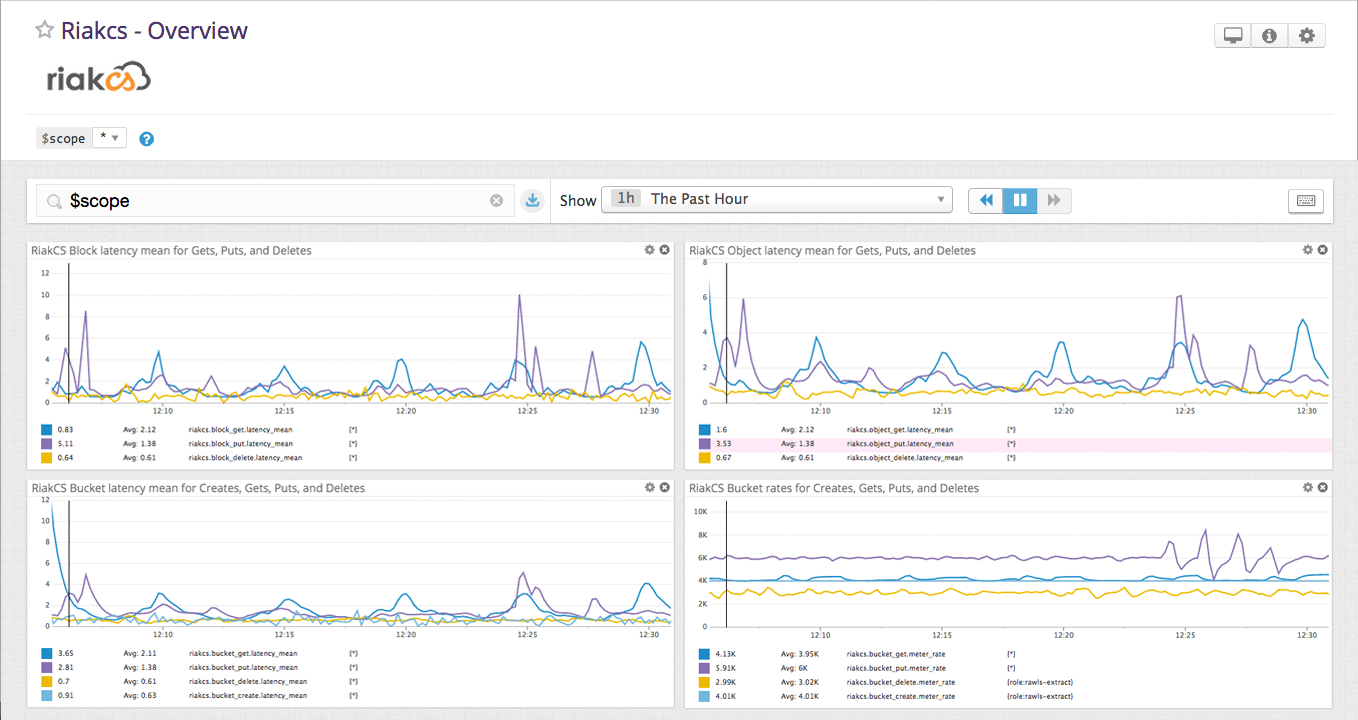
Overview
Capture RiakCS metrics in Datadog to:
- Visualize key RiakCS metrics.
- Correlate RiakCS performance with the rest of your applications.
Setup
Installation
The RiakCS check is included in the Datadog Agent package, so you don’t need to install anything else on your RiakCS nodes.
Configuration
Edit the
riakcs.d/conf.yamlfile, in theconf.d/folder at the root of your Agent’s configuration directory. See the sample riakcs.d/conf.yaml for all available configuration options:init_config: instances: ## @param access_id - string - required ## Enter you RiakCS access key. # - access_id: "<ACCESS_KEY>" ## @param access_secret - string - required ## Enter the corresponding RiakCS access secret. # access_secret: "<ACCESS_SECRET>"
Validation
Run the Agent’s status subcommand and look for riakcs under the Checks section.
Data Collected
Metrics
| riakcs.block_delete.latency_mean (gauge) | Mean latency of BLOCK DELETE operations performed Shown as microsecond |
| riakcs.block_delete.meter_rate (gauge) | Rate of BLOCK DELETE operations performed Shown as operation |
| riakcs.block_get.latency_mean (gauge) | Mean latency of BLOCK GET operations performed Shown as microsecond |
| riakcs.block_get.meter_rate (gauge) | Rate of BLOCK GET operations performed Shown as operation |
| riakcs.block_put.latency_mean (gauge) | Mean latency of BLOCK PUT operations performed Shown as microsecond |
| riakcs.block_put.meter_rate (gauge) | Rate of BLOCK PUT operations performed Shown as operation |
| riakcs.bucket_create.latency_mean (gauge) | Mean latency of BUCKET CREATE operations performed Shown as microsecond |
| riakcs.bucket_create.meter_rate (gauge) | Rate of BUCKET CREATE operations performed Shown as operation |
| riakcs.bucket_delete.latency_mean (gauge) | Mean latency of BUCKET DELETE operations performed Shown as microsecond |
| riakcs.bucket_delete.meter_rate (gauge) | Rate of BUCKET DELETE operations performed Shown as operation |
| riakcs.object_delete.latency_mean (gauge) | Mean latency of DELETE operations performed Shown as microsecond |
| riakcs.object_delete.meter_rate (gauge) | Rate of DELETE operations performed Shown as operation |
| riakcs.object_get.latency_mean (gauge) | Mean latency of GET operations performed Shown as microsecond |
| riakcs.object_get.meter_rate (gauge) | Rate of GET operations performed Shown as operation |
| riakcs.object_put.latency_mean (gauge) | Mean latency of PUT operations performed Shown as microsecond |
| riakcs.object_put.meter_rate (gauge) | Rate of PUT operations performed Shown as operation |
| riakcs.service_get_buckets.latency_mean (gauge) | Mean latency of GET BUCKETS operations performed Shown as microsecond |
| riakcs.service_get_buckets.meter_rate (gauge) | Rate of GET BUCKETS operations performed Shown as operation |
- bucketacl(get|put)
- objectacl(get|put)
- bucketpolicy(get|put|delete)
- in(one|total)
- time_error*
- _time_100
Any of the excluded metrics or additional metrics (1000+) can be added to the riakcs.d/conf.yaml configuration file with the metrics key in the instance_config. The value should be a list of metric names.
See the complete list of available metrics.
Events
The RiakCS check does not include any events.
Service Checks
riakcs.can_connect
Returns CRITICAL if the Agent is unable to connect to the monitored KyotoTycoon instance. Returns OK otherwise.
Statuses: ok, critical
Troubleshooting
Need help? Contact Datadog support.
Further Reading
Additional helpful documentation, links, and articles:
