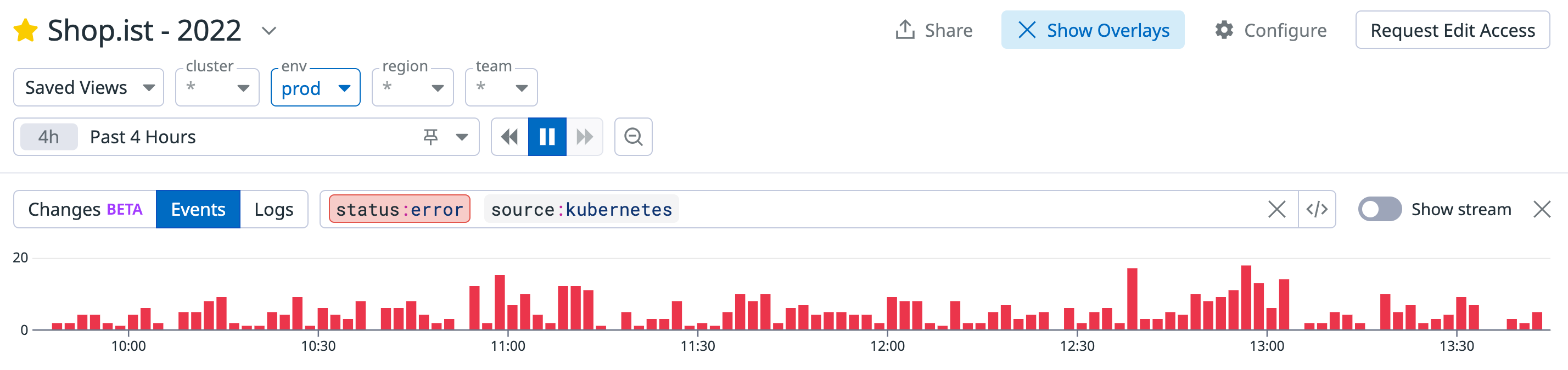- Essentials
- Getting Started
- Datadog
- Datadog Site
- DevSecOps
- Serverless for AWS Lambda
- Agent
- Integrations
- Containers
- Dashboards
- Monitors
- Logs
- APM Tracing
- Profiler
- Tags
- API
- Service Catalog
- Session Replay
- Continuous Testing
- Synthetic Monitoring
- Incident Management
- Database Monitoring
- Cloud Security Management
- Cloud SIEM
- Application Security Management
- Workflow Automation
- CI Visibility
- Test Visibility
- Test Impact Analysis
- Code Analysis
- Learning Center
- Support
- Glossary
- Standard Attributes
- Guides
- Agent
- Integrations
- OpenTelemetry
- Developers
- Authorization
- DogStatsD
- Custom Checks
- Integrations
- Create an Agent-based Integration
- Create an API Integration
- Create a Log Pipeline
- Integration Assets Reference
- Build a Marketplace Offering
- Create a Tile
- Create an Integration Dashboard
- Create a Recommended Monitor
- Create a Cloud SIEM Detection Rule
- OAuth for Integrations
- Install Agent Integration Developer Tool
- Service Checks
- IDE Plugins
- Community
- Guides
- API
- Datadog Mobile App
- CoScreen
- Cloudcraft
- In The App
- Dashboards
- Notebooks
- DDSQL Editor
- Sheets
- Monitors and Alerting
- Infrastructure
- Metrics
- Watchdog
- Bits AI
- Service Catalog
- API Catalog
- Error Tracking
- Service Management
- Infrastructure
- Application Performance
- APM
- Continuous Profiler
- Database Monitoring
- Data Streams Monitoring
- Data Jobs Monitoring
- Digital Experience
- Real User Monitoring
- Product Analytics
- Synthetic Testing and Monitoring
- Continuous Testing
- Software Delivery
- CI Visibility
- CD Visibility
- Test Optimization
- Code Analysis
- Quality Gates
- DORA Metrics
- Security
- Security Overview
- Cloud SIEM
- Cloud Security Management
- Application Security Management
- AI Observability
- Log Management
- Observability Pipelines
- Log Management
- Administration
Using Events
Custom metrics
Generate metrics with 15-month retention from any event search query to create and monitor historical events and alerts. For more information, see Event Analytics.
Examples of what to do with events
Triage features
Use the Events Explorer to aggregate and view events coming into Datadog. Group or filter events by attribute and graphically represent them with event analytics. Use the query search syntax to filter events using Boolean and wildcard operators.
Dashboards
You can use events as a data source in graph widgets to build timeseries, tables, and top list widgets of your event search queries. For example, the Monitor Notifications Overview dashboard analyzes monitor alert event trends to help you improve your configuration and reduce alert fatigue.
Overlays
Overlays visualize corresponding events on top of your graphs. Use the Dashboard Event Overlays feature to identify when a recent change is causing performance issues within your application or services and find the source of the problem.
Create a monitor
Send monitor alerts and notifications based on significant event queries. To configure an alert, see the Event Monitor documentation.
Further reading
Additional helpful documentation, links, and articles: