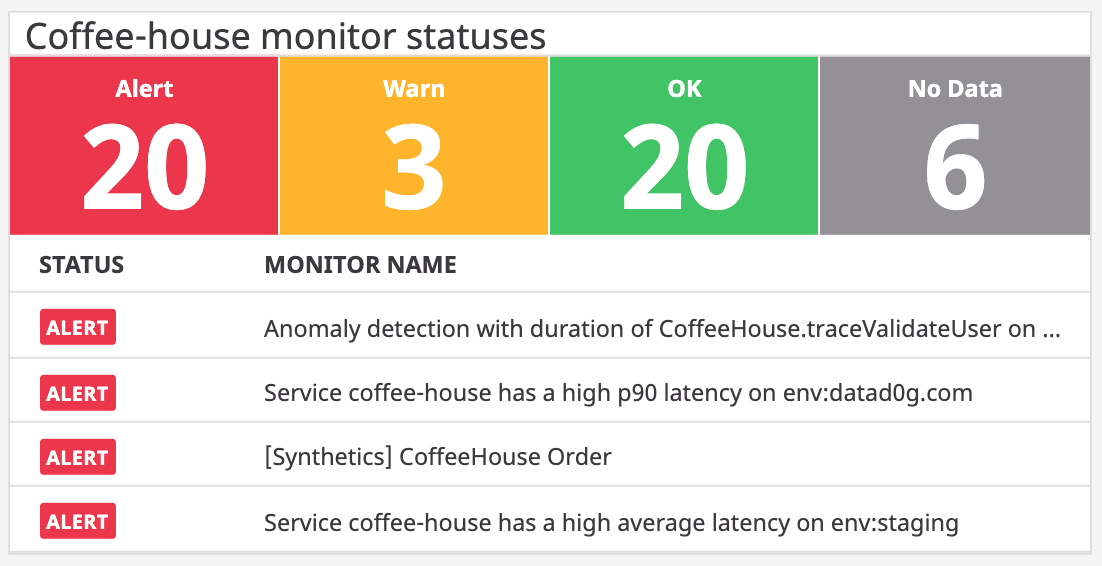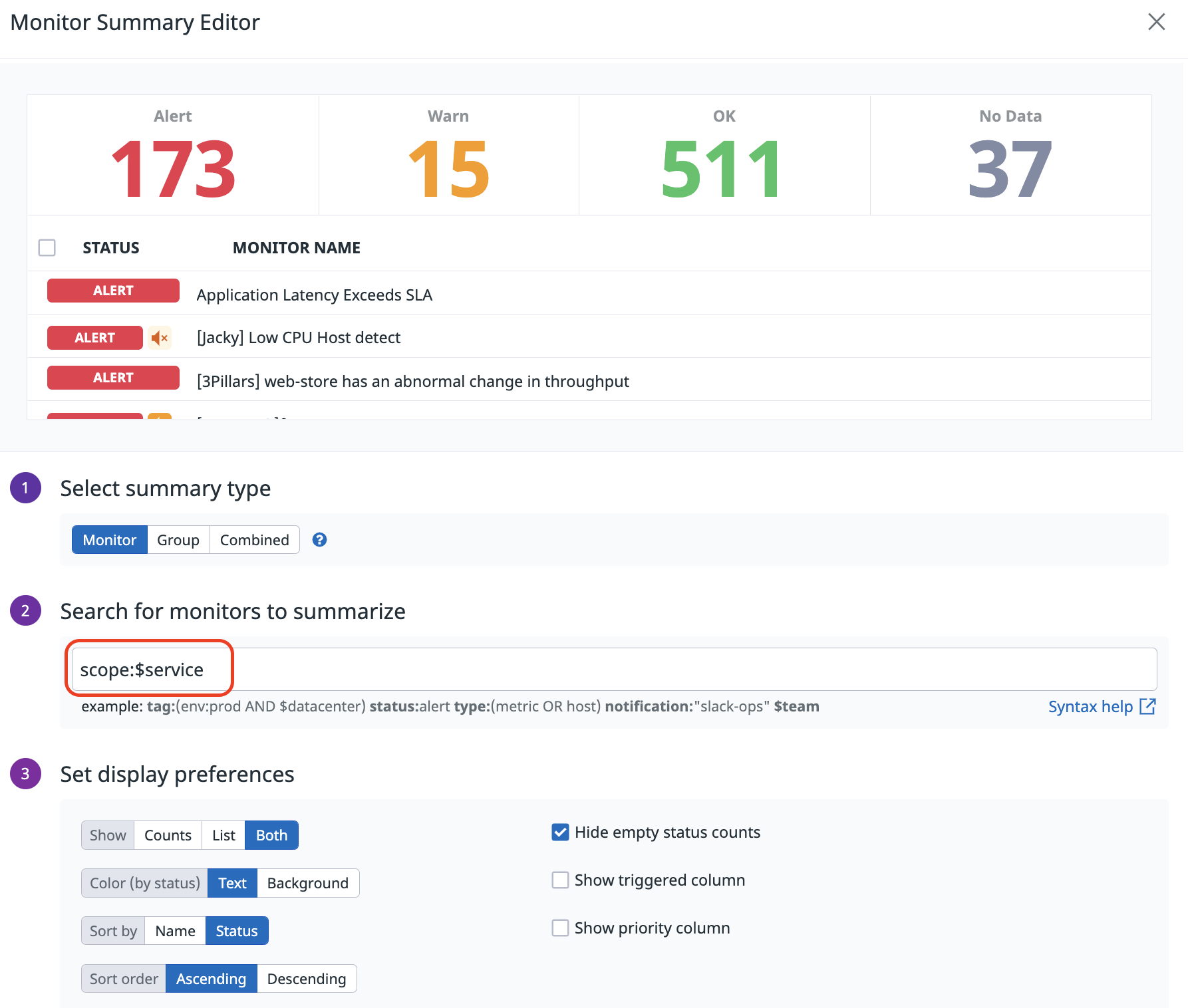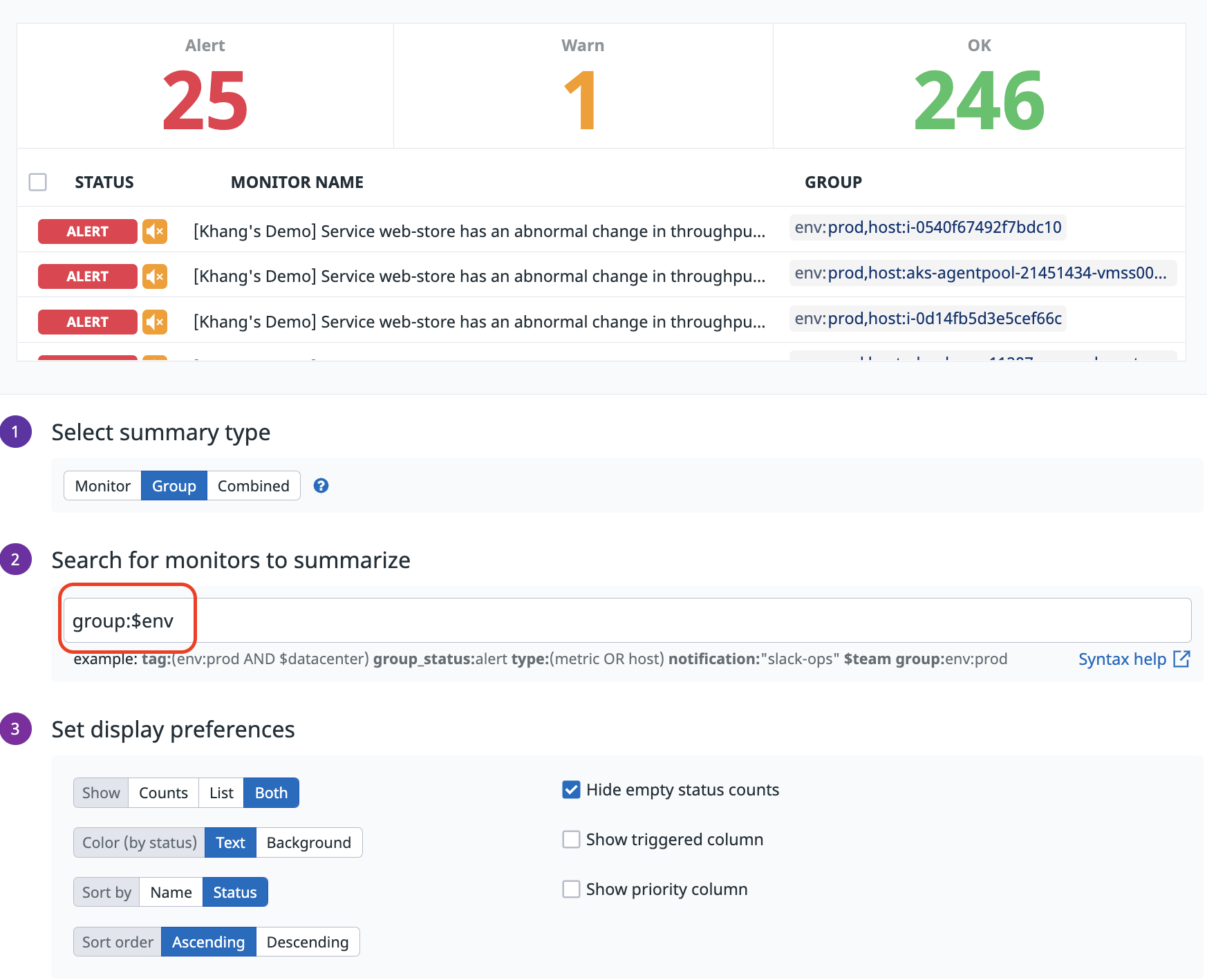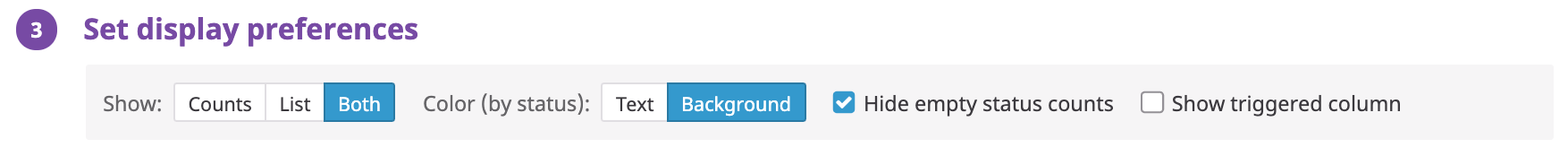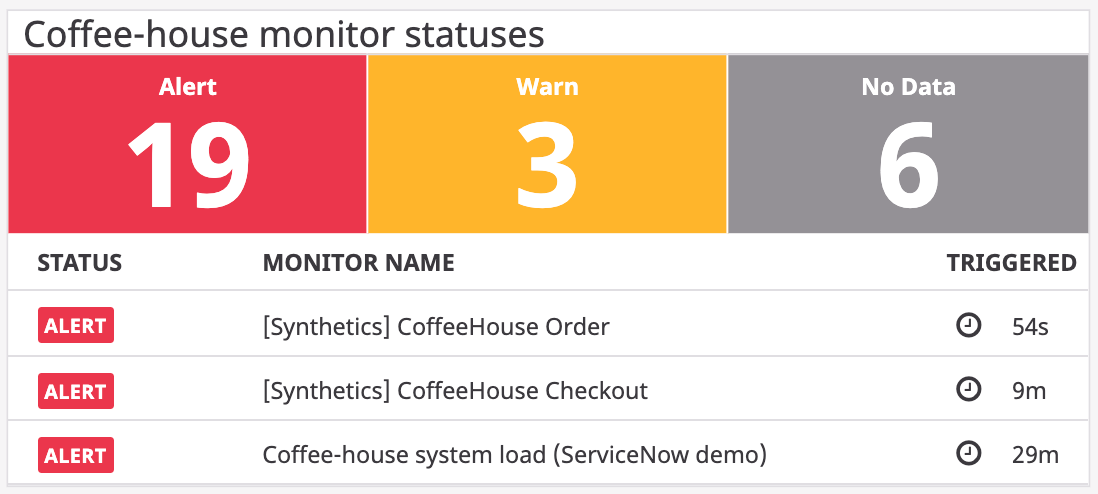- 重要な情報
- はじめに
- Datadog
- Datadog サイト
- DevSecOps
- AWS Lambda のサーバーレス
- エージェント
- インテグレーション
- コンテナ
- ダッシュボード
- アラート設定
- ログ管理
- トレーシング
- プロファイラー
- タグ
- API
- Service Catalog
- Session Replay
- Continuous Testing
- Synthetic モニタリング
- Incident Management
- Database Monitoring
- Cloud Security Management
- Cloud SIEM
- Application Security Management
- Workflow Automation
- CI Visibility
- Test Visibility
- Intelligent Test Runner
- Code Analysis
- Learning Center
- Support
- 用語集
- Standard Attributes
- ガイド
- インテグレーション
- エージェント
- OpenTelemetry
- 開発者
- 認可
- DogStatsD
- カスタムチェック
- インテグレーション
- Create an Agent-based Integration
- Create an API Integration
- Create a Log Pipeline
- Integration Assets Reference
- Build a Marketplace Offering
- Create a Tile
- Create an Integration Dashboard
- Create a Recommended Monitor
- Create a Cloud SIEM Detection Rule
- OAuth for Integrations
- Install Agent Integration Developer Tool
- サービスのチェック
- IDE インテグレーション
- コミュニティ
- ガイド
- API
- モバイルアプリケーション
- CoScreen
- Cloudcraft
- アプリ内
- Service Management
- インフラストラクチャー
- アプリケーションパフォーマンス
- APM
- Continuous Profiler
- データベース モニタリング
- Data Streams Monitoring
- Data Jobs Monitoring
- Digital Experience
- Software Delivery
- CI Visibility (CI/CDの可視化)
- CD Visibility
- Test Visibility
- Intelligent Test Runner
- Code Analysis
- Quality Gates
- DORA Metrics
- セキュリティ
- セキュリティの概要
- Cloud SIEM
- クラウド セキュリティ マネジメント
- Application Security Management
- AI Observability
- ログ管理
- Observability Pipelines(観測データの制御)
- ログ管理
- 管理
モニターサマリーウィジェット
モニターサマリーウィジェットは、Datadog のすべてのモニターまたはクエリに基づく一部のモニターの概要を表示します。
セットアップ
構成
3 つのサマリータイプ
Monitor、Group、Combinedのいずれかを選択します。Monitorサマリータイプには、モニタークエリに一致するモニターのステータスと名前が一覧表示されます。マルチアラートモニターの結果リストには 1 行しかなく、そのステータスはマルチアラートモニターの全体的なステータスです。ステータスカウントは、各ステータスタイプと一致するモニターの数です。
Groupサマリータイプには、モニタークエリに一致するモニターのステータス、名前、グループが一覧表示されます。マルチアラートモニターは結果リストで複数行に分割され、各グループとマルチアラートモニター内のそのグループの特定のステータスに対応します。また、Groupサマリータイプは、Triggered Monitors ページと同様に、モニタークエリでgroupとgroup_statusファセットをサポートしています。ステータスカウントは、各ステータスタイプと一致するモニターグループの数です。
Combinedサマリータイプには、モニタークエリに一致するグループステータスの数とモニターの名前が一覧表示されます。マルチアラートモニターの結果リストには、Monitorサマリータイプのように 1 行しかありませんが、グループ列には、モニターの全体的なステータスではなく、各ステータスタイプのグループ数が表示されます。またGroupサマリータイプと同様に、Combinedサマリータイプは、モニタークエリでgroupとgroup_statusファセットをサポートしています。ステータスカウントには、やはりMonitorサマリータイプのように、全体的なモニターステータスのカウントが表示されます。
一部のモニターを対象としてモニターサマリーウィジェットを表示する場合は、モニタークエリを入力します。
注 上記のリンクにリストされたファセットに加えて、
GroupとCombinedサマリータイプは、Triggered Monitors ページと同様に、グループレベルの検索用にgroupとgroup_statusファセットもサポートします。
テンプレート変数
ダッシュボードで作成したテンプレート変数をモニターサマリーの検索クエリで使用するには、Manage Monitor ページと同じクエリ形式に従ってください。
例
テンプレート変数
$serviceを使って、モニターscopeでフィルタリングを行う。管理ページやトリガーされたモニターページで
scopeを利用するには、scope:service:web-storeを実行する必要があります。 したがって、ウィジェットでscope:$serviceを実行し、テンプレート変数の値をウィジェットに適用する必要があります。テンプレート変数
$envを使って、モニターgroupでフィルタリングを行う。管理ページやトリガーされたモニターページで
groupを利用するには、group:env:prodを実行する必要があります。 したがって、ウィジェットでgroup:$envを実行し、テンプレート変数の値をウィジェットに適用する必要があります。
オプション
表示設定
モニターステータスタイプごとのモニターの Count のみ、モニターの List、または Both のどれを表示するかを選択します。Text と Background オプションは、ステータスカウントのテキストまたは背景にステータスの色を適用するかどうかを指定します。Hide empty Status Counts オプションを有効にすると、結果リストにモニターがゼロより多いステータスのステータスカウントのみが表示されます。
Show triggered column オプションを選択すると、トリガーされた状態(Alert、Warn、または No Data)のモニターまたはモニターグループに結果がフィルターされ、最近トリガーされたものから順にソートされます。モニター/グループが最後にトリガーされてから経過した時間を示す列が追加されます。
API
このウィジェットは Dashboards API で使用できます。ウィジェット JSON スキーマ定義については、以下の表を参照してください。
{
"color_preference": "string",
"count": "integer",
"display_format": "string",
"hide_zero_counts": false,
"query": "",
"show_last_triggered": false,
"show_priority": false,
"sort": "name,asc",
"start": "integer",
"summary_type": "string",
"title": "string",
"title_align": "string",
"title_size": "string",
"type": "manage_status"
}その他の参考資料
お役に立つドキュメント、リンクや記事: